![]() All new users will need to file a DD Form 2875, a User Agreement, a copy of the user's DoD Cyber Awareness Challenge certificate, and the ELMS Security roles form to receive access to the system. If a ELMS account has been deleted due to inactivity, all three forms must be completed as new and resubmitted.
All new users will need to file a DD Form 2875, a User Agreement, a copy of the user's DoD Cyber Awareness Challenge certificate, and the ELMS Security roles form to receive access to the system. If a ELMS account has been deleted due to inactivity, all three forms must be completed as new and resubmitted.
We recommend that you open this form electronically using Adobe Acrobat software. Please follow the Form Instructions to complete the form and avoid common errors. Adobe Acrobat is available for free from the Adobe website. Check with your site administrator before installing any new software on your computer.
We strongly recommend you read through the information below before beginning to fill out the form.
The DD Form 2875 must be completed and reviewed by the user candidate, the supervisor, the site security officer, and the Information Owner in that order as it serves as a checks and balances. The digital signatures should be completed with your DoD CAC, and should include the EDI PI as part of the signature:
User Candidate
- Complete all fields up to and including Box 11 (if applicable). Do not digitally sign the form until you have reviewed all your responses. Send the signed form to your supervisor for completion.
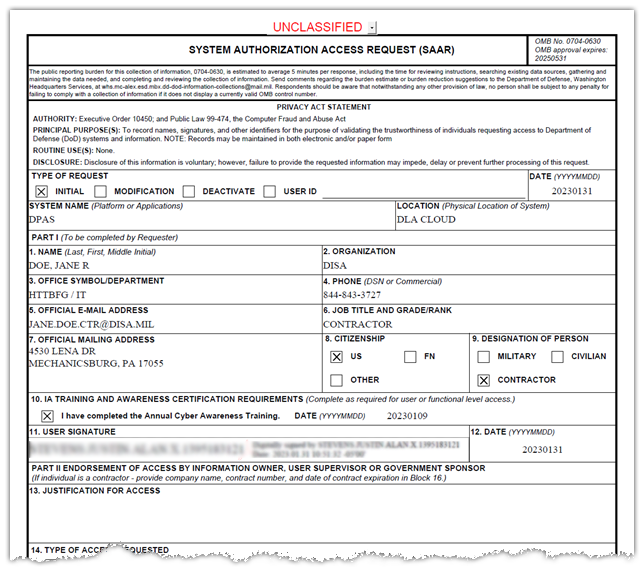
Tips:
- SYSTEM NAME (in area above BOX 1) - This is the actual application name. Enter or type, "ELMS" in the SYSTEM NAME field.
- LOCATION (in area above BOX 2) - This is the location of the ELMS servers. Enter or type, "DLA Cloud" in the LOCATION field.
Supervisor
- Verify all boxes up to and including Box 12 are completed and accurate.
- Complete Boxes 13 - 17d.
- Send the form to the Site Security officer for completion
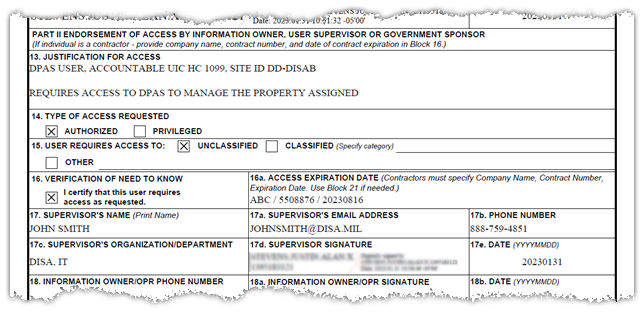
Tips:
- Box 13 - include a brief description of why access is required, the Site Id, Actbl UIC, and the users EDI/PI Number
- Box 14 - select "Authorized" unless the user is a ELMS programmer or Information Owner
- Box 15 - select "Unclassified"
- Box 16 - select this to confirm the user has a need to know
Site Security Officer
- Verify the security level on the form and complete Boxes 22 - 25. All boxes are required.
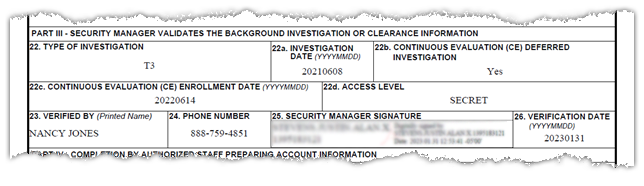
Tips:
- Box 22a - Although a user does not have to have a clearance, an investigation had to be completed or at least started (may still be open) List the investigation completion date in this box or when the investigation was initiated and list the type of investigation as “open” if that applies. (Example: NACLC – open)
- Box 22d - if the user candidate does not have a clearance or access level, enter NONE
Information Owner
The Information Owner serves as the gate keeper for the requested Site Id. This person must have an appointment letter on file with ELMS Account Management and is responsible for ensuring the form is completed accurately.
Completes Boxes 18 - 18a
Tips:
- Boxes 19-19b - Need to remain blank as they are completed by the ELMS Account Management staff
EDI/PI Number
The DD Form 2875 requires the Electronic Data Interchange / Personal Identification (EDI/PI) number for all new users. You can enter this number in Box 21.
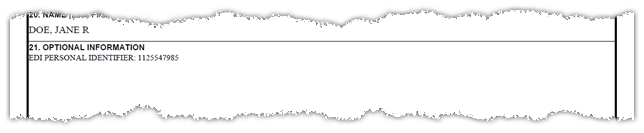
Follow these steps to find your EDI/PI number:
If you are not logged in to your computer:
- Insert your Common Access Card (CAC) into your computer's card reader and enter your PIN
- Remove the card. A dialog box will appear. Your EDI/PI number is displayed in the dialog box.
If you are logged in:
- Select the [Ctrl] + [Alt] + [Delete] key combination on your keyboard. A Windows Security dialog box appears with your login information.
- The EDI/PI number is the ten digit number after the text, "...is logged in as".



