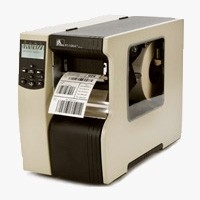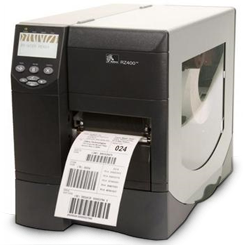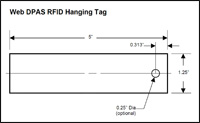Automatic Identification Technologies - AIT DPAS Tablets, Scanners and Printers. The following equipment has been tested and is supported by DPAS Support personnel.
| DPAS Supported Handheld Devices |
| Device Model | System Specs |
|
Windows Built-in CAC Reader 1D/2D Barcode Reader NFC or UHF RFID reader |
|
|
Windows Built-in CAC Reader 1D/2D Barcode Reader UHF RFID reader |
|
|
Windows Built-in CAC Reader 1D/2D Barcode Reader |
|
|
Windows Optional Expansion Slots for: CAC Reader 1D/2D Barcode Reader |
|
|
Windows Optional CAC Reader (XPAD Handle) Optional 1D/2D Barcode Reader (XPAD Handle) |
| Discontinued Handheld Devices |
| These handheld devices have been discontinued by the manufacturer for purchase, but are still supported for use with DPAS Modules. |
| Device/Model | Features |
|
Windows Mesa 2: No CAC Reader Mesa 3: Built in CAC Reader Optional 1D/2D Barcode Reader Optional RFID |
|
|
|
|
| General Purpose Tethered / Wireless Barcode Scanners |
| For use with DPAS Maintenance & Utilization and Warehouse Management Modules. |
| Device/Model | Features |
|
DS3678: Wireless DS3608: Tethered 1D/2D Barcode Reader |
|
|
DS2278: Wireless DS2208: Tethered 1D/2D Barcode Reader |
|
|
DS8178: Wireless DS8108: Tethered 1D/2D Barcode Reader |
|
|
1911i: Wireless 1910i: Tethered 1D/2D Barcode Reader |
|
|
1980i: Tethered Extended Range 1D/2D Barcode Reader |
|
|
1D/2D Barcode Reader RFID |
|
|
BLUETOOTH 1D/2D Barcode Reader RFID *must be paired with compatible Zebra or other mobile device |
|
| Discontinued Barcode Scanners w/ DPAS Support |
| These Barcode Scanners have been discontinued by the manufacturer for purchase, but are still supported for use with DPAS Maintenance & Utilization and Warehouse Management Modules. |
| Device/Model | Features |
|
DS6707: Tethered DS6708: Tethered 1D/2D Barcode Reader |
|
| Misc. Equipment |
| Device/Model | |
 USB External Smart Card Reader |
|
 USB External Numeric Keypad |
|
 USB Signature Pad |
|
| DPAS Supported Label Printers |
Printer Settings in Chrome: For detailed instruction on printing labels with Chrome web browser, please view this RefDoc.
| Printer Model | Features |
|
Print Resolution(dpi): 203 RFID Capable Communications: USB 2.0, high-speed, RS-232 Serial, Gigabit Ethernet, Bluetooth 4.0 |
|
|
Print Resolution(dpi): 203 Communications: USB, Serial, Gigabit Ethernet, Bluetooth LE |
|
|
Print Resolution(dpi): 203 Thermal Transfer: GK420t | Direct Thermal: GK420d Communications: USB, Serial, Parallel, or Ethernet *Recall: Power Supply (GK420) |
|
|
Print Resolution(dpi): 203 Perfect replacement for S4M Communications: USB 2.0, RS-232 Serial |
|
|
Print Resolution(dpi): 203 Communications: USB 2.0, RS-232 Serial, 10/100 Ethernet, Bluetooth, WiFi |
|
|
Print Resolution(dpi): 203 Communications standard: USB, USB Host | Optional: Ethernet (NIC), Parallel Port, Serial Port, Bluetooth, Wifi |
|
| Discontinued - DPAS Supported Label Printers |
| Printer Model | Features |
|
Discontinued for purchase | Supported for use by DPAS *Recall: Power Supply |
|
|
Discontinued for purchase | Supported for use by DPAS *Recall: Power Supply |
|
| Discontinued for purchase | Supported for use by DPAS | |
| Discontinued for purchase | Supported for use by DPAS | |
| Discontinued for purchase | Supported for use by DPAS | |
| Discontinued for purchase | Supported for use by DPAS | |
| Printer Ribbons/Labels |
| Property Accountability Module Label Types and Sizes | |||||||||||||||||||||
|
| Warehouse Management Label Types and Sizes | ||||||||||||||||||||||||||||||||
|
|
RFID Label Information:
Offsets, Hanging tags, Ties & Mounts
RFID Accessories (.pdf 26 KB)
For immediate assistance with Printers and Labels, please contact the DPAS Helpdesk.
| DPAS Offline App(s) |
No WiFi in your warehouse? No Problem! DPAS presents Physical Inventory, one of many NEW ways to easily conduct your physical inventory counts. Go offline with this simple to use feature that lets you conduct a physical inventory without reliance on network/internet connectivity. Simply load your exported inventory data to a device, un-dock and go!
Whether it’s your standard PC, Tablet, or Mobile device, you’ll be able to pull up the app whenever you need to start capturing data, save it, and load it back into DPAS.
Physical Inventory Count - Offline Feature (PA Module)
Check out the Physical Inventory FAQ RefDoc for more information, or view our other QRG's on this feature.