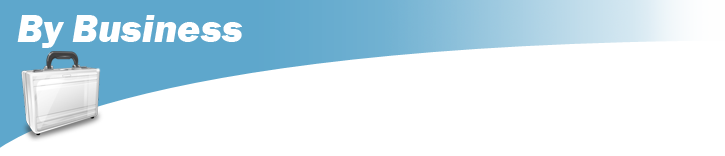
Every Government Agency has different needs based on their day to day functions. We strive to provide many solutions that will cover all aspects of your accountability needs. Whether you are in need of Property Accountability, Maintenance & Utilization or Warehouse Management, we can meet your specific inventory needs.
DPAS Overview
 DPAS...
DPAS...
- is a world class asset management system designed to support all Federal and DoD property requirements
- tracks and manages both accountable and non-accountable assets from acquisition to disposition
- has business partner relationships to support integration across the enterprise
- is a web-based application with full PKE implementation
- is designed and supported by property professionals
- has an Authority to Operate (ATO)
DPAS Support Staff...
- have years of experience assisting military and civilian organizations with overcoming property management challenges across the asset lifecycle
- provide expert skills to support life-cycle management of all classes of property
- support system implementations, provide Call Center services, and provide online and classroom training
- are specialized in supporting AIT inventories and equipment
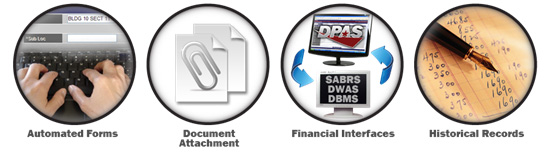
Functionality and System Features
- Assets managed by catalog
- Manufacturer model and part number information maintained
- Maintenance and utilization tracking
- Military project management
- Automated forms
- Document attachment capability
- Construction in Progress (CIP) management and tracking
- Mass change capabilities
- UII management
- PKE access with user roles and features that limit user update/inquiry to specified levels
- Historical record of activity
- Contextual help and extensive online training
Security
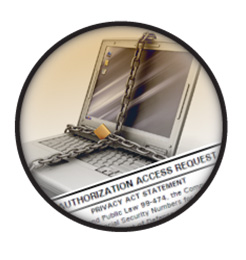
A high level of security is built into the DPAS application. Not only is DPAS served on a secure server, it also comes with role based security. This means users have only as much access to the system as their positions require of them.
- PKI Enabled - Computer Access Card (CAC) is used for single sign on
- Role Based Access Control - permissions for specific functions and fields are restricted by user role
- Data Sharing Rules - users assigned only to data they are permitted to view or update
- Hierarchieral Data structure - allows components to control level of data access per user
- User profile type - security functions are separated from standard worker and administrative tasks
Asset Management
DPAS offers a broad range of features and functionality to enable you to improve efficiency, reduce your maintenance costs, and provide accounting best practices. The DPAS asset management system is an approved accountable property system of record.
With DPAS, you can provide accountability for...
- General Property, Plant & Equipment (Personal Property)
- Military Equipment (ME)
- Government Furnished Property and Equipment (GFP&E)
- Real Property / Stewardship Land
- Heritage Assets
- Reparables/Parts
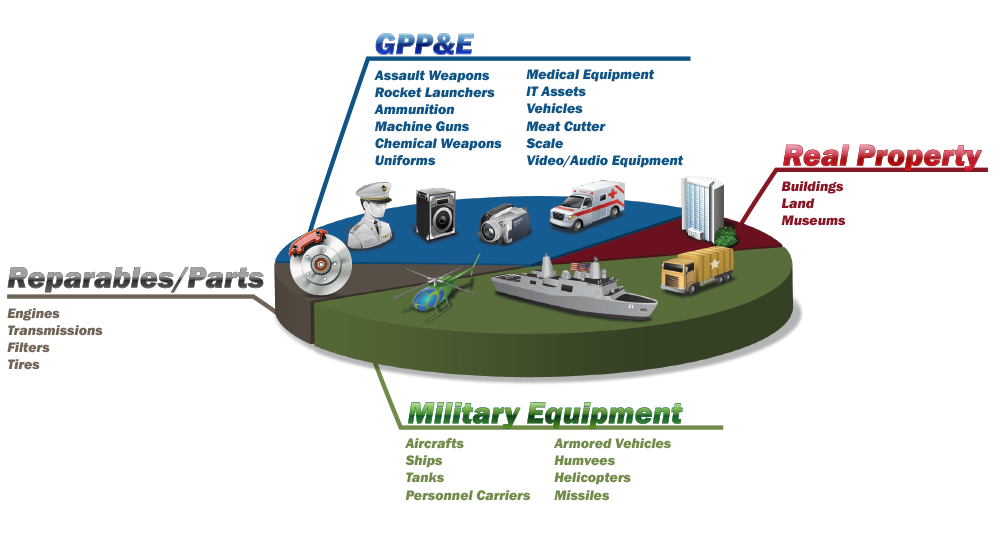
DPAS Asset Management Capabilities Include...
- Due In tracking
- WAWF Interface
- IUID Management and an interface with the IUID Registry
- Generate Virtual UID and maintain manufacturers assigned UIDs
- Report Virtual UID to Registry to become a permanent UID
- Print UID Labels
- Life Cycle Management from Receipt, to Update and Inventory, Transfers, and Disposal
- Interface with DRMO via DAISY
- Track excess
- Automatically dispose assets when DRMO processes transactions
- Assets assigned to Custodian, the person signing for equipment
- Attach documents such as pictures, contracts, warranty, invoice, DD250, DD1149, etc.
- Serial Number or Bulk Quantity tracking
- Track Components to End Items
- Group assets as part of a System (System ID)
DPAS Maintenance & Utilization Capabilities Include...
- Profile Property Accountability assets for maintenance and utilization
- Schedule Preventive Maintenance for assets
- Establish Work Plans to ease the creation of Preventive Maintenance Schedules and Work Orders
- Create Work Orders to track the Maintenance of assets
- Set up Equipment Pools to group assets
- Manage extended warranties, equipment purchases, subscriptions, and maintenance/service agreements
- Create Terms and Conditions Clauses for warranty/service/subscriptions
- Associate assets to warranty contracts
- Update utilization data
DPAS Warehouse Management Capabilities Include...
- Managing both serialized and bulk equipment which are durable or consumable
- A four-tier structure: Logistics Program – Region – Site – Warehouse
- A shared Catalog across Warehouses
- Warehouses can be subdivided into Facilities, Zones, Locations and Containers
- Grouping equipment by Commodity Type
- Shelf Life Management of equipment
- The use of Master Issue Lists to help the speed and accuracy when issuing standardized equipment
- Individual or Unit Issues and Returns
- Material Release Orders for manual or externally managed items
- Warehouse transfer to support replenishment
- Three types of Dispositions (Local, Excess and Warehouse Turn-In)
- Sets, Kits and Outfits Management
- A Quality Control process which includes the ability to send items to an associated M&U Maintenance Activity
- The use of Automatic Identification Technology (AIT) for Receipts, Picks (Moves), Shipping, Inventories, Quality Control and Inquiries
- Ability to assign Personnel to specific tasks
- Integrated Inventory processes
For more details on Warehouse Management, Check out the WM Overview Presentation.
Inventory Management
DPAS meets your asset inventory needs with its manual and automated inventory management processes. You can use DPAS to track your items using the latest in automated tracking technology:

- Inventory by Custodian, Location, Cyclic, Sensitive Items, Custom (inquire database – create inventory using results)
- Print labels for Asset Bar Codes as well as Locations
- Associate UII with Asset by scanning
- Update Locations and/or Condition via scanner
- Complete Reconciliation Report produced after scanner upload
- While Scanning – identification of assets found, remaining to be found, relocated, etc.
- Inventory Statistics – Assets not Inventoried within specified time-frame, count and dollar amounts inventoried and not inventoried.
Accounting
 The DPAS Accounting module is based on industry best practices. For greater security, Accounting actions can be limited to specific user roles. With DPAS Accounting, you can manage and track Real Property, Personal Property, Improvements and projects involving Construction in Progress (CIP):
The DPAS Accounting module is based on industry best practices. For greater security, Accounting actions can be limited to specific user roles. With DPAS Accounting, you can manage and track Real Property, Personal Property, Improvements and projects involving Construction in Progress (CIP):
DPAS Accounting includes...
- Detailed Accounting Transactions for Receipt, transfer, update, disposal, depreciation, etc.
- Interfaces with Accounting Systems
- Deprecation calculations using Straight Line or Activity Based (Aircraft Only)
- Reports generated for Trial Balance and CFO
- Construction in Progress (or Work In Progress) tracking
- Assets assigned to Projects which tie to Acquisition Programs
- Asset Improvements tracked separately from End Item (Depreciates Separately)
- Ancillary Costs assigned to Assets (Installation, Transportation, etc)
- Real Property tracked for Financial Reporting
- Interface to RPUID registry to retrieve data
Advanced Functions
DPAS can meet your needs through advanced functionality such as catalog setup and management, Agency and site specific customization, asset maintenance, contracts and customizable data inquiries.

Catalog:
Use catalog Stock Numbers to maintain the common characteristics of a type of asset for an entire site.
- One Stock Number per type of asset
- Track LIN/TAMCN
- Demilitarization Needs
- Hazardous and Sensitivity Requirements
- IT Device Type (CPU, Printer, Monitor, etc)
- Interface with FEDLOG
- Multiple Manufacturer/Part Number records per stock number
- Authorization Tracking
- LIN/TAMCN grouping
- Flexibility of control at Stock Number level (None, Command, Local)
Master Data:
Customize DPAS to meet your needs using advanced features in Master Data.
- Establish Agency Settings
- Build Asset Id Prefixes
- Set up UIC information
- Build Contractor and Contract Information
- Set up Document Number Ranges
- Review Batch Activity processes within the system
Government Furnished Property (GFP)
Custom support is built in for GFP with Contract and Contractor setup.
- Loan GFP from the Government to a Contractor
- Return GFP from a Contractor to the Government
- Transfer GFP between Contractors
- Reassign GFP between Contracts within the same Contractor
Data Inquiry:
Create customizable queries for your data and export your results.
- View data by Agency pre-defined criteria
- Determine user defined filters
- Export data into Excel or PDF formats
- Save filter criteria for frequent use
- Print results



