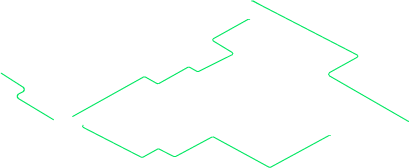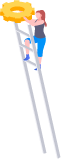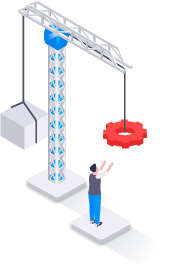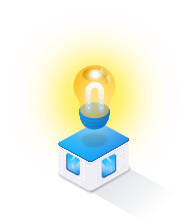Effective Date: 2022-12-02
This release includes System Change Requests and corrects program deficiencies identified by the user community. Please review the feature and bug list below for a full listing of changes in this release.
System Changes
Appt Scheduler
eCatalog
ICP
PA
- 01782 - DPAS additional data for PA Form DD1348
- 01819 - DPAS Depreciation Period FMR 7000.14R Review
Warehouse
- 01572 - Disposition / Remaining Enhancements
- 01801 - Microservices Infrastructure / Update Appointments Microservice .NET to 6.0
Helpdesk Tickets / Bugs Fixed
| Ticket Nbr | Module | Name |
|---|---|---|
| 74953 | ICP | LPGLM27 - DLMS 832N - Catalog Data Support |
| 60625 | MU | USAF VSCOS: Unable to correct/add to SPM's/WPs with recent meter replacements involved |
| 74041 | MU | WCGLX16/50 - VSCOS: 8011 & possibly 8018 Roles / assignees unable to view attachments on Maintenance / WO's |
| 77598 | MU | WPMAN12 Work Order AU - Add Print Button/Drawer on Work Order details page |
| 76738 | MU | WPMAN12 Work Order AU- DLA: Duplicate Work Orders in Inquiry DS SUSQUEHANNA |
| 73675 | MU | WPMAN45 - Maintenance Schedule Asset Assignment - Asset Last Util Qty is not showing accurate information |
| 73337, 76738 | MU | WPMAQ13 - Work Order Inquiry - Work order>Sub Work Order Asset inquiry producing duplicate work order w/ subs results |
| 77922 | MU | WPMAQ26 - M&U Dispatch Inquiry does not appear to be returning any results |
| 74452 | PA | WPHRN29 - Asset Disposition - Asset Disposition process not pre-populating data as it did previously in phase 2 after designation/ approval |
| 74959 | PA | WPHRN51 - Asset Update - User is attempting update to merge bulk assets and it the process failed |
| 73475 | Warehouse | LPWHN50 - Disposition / Inventory Select (IMS) - missing LIN/TAMCN search field |
| 77939, 78083 | Warehouse | SKO update grid add button adds back removed component if you do not update after removing component. |
System Change Details
Appt Scheduler
01841 - Appointment Scheduler / Dynamic use of the queue column(s) display
Module: Appt SchedulerWhat changed:
The number of appointments that present on the Appointment Queue has been increased to a maximum of 36 members.
Previously, the maximum number of unscheduled appointments was limited to a single column of 9 members.
The change was made to dynamically determine the number of columns required, with a maximum of 4, each presenting 9 members.
Previously, the maximum number of unscheduled appointments was limited to a single column of 9 members.
The change was made to dynamically determine the number of columns required, with a maximum of 4, each presenting 9 members.
The originating problem:
Within the CSP issue/return facilities, each center typically service between 50-100 members, often with more than 15 members waiting at one time.
With only displaying 9 members at a time, members had to wait until the screen refreshed to determine their position in the Queue.
With only displaying 9 members at a time, members had to wait until the screen refreshed to determine their position in the Queue.
Impact:
They are using a 70" display, it should be able to more than 9 at one time.
This provides better information to the members waiting in the queue for their appointments.
eCatalog
01826 - Stock Nbr AUD updates to improve user access for catalog updates
Module: eCatalogRelated to: SCR 01826
What Changed:
Unit Price and UI/Stocking UI fields are now available during the Stock Number Edit process.
UI/Stocking UI will only be available:
- if there are no records on the dbo.due_in table, or
- on the wm.documents table where the type is MA (Misc Add), MR (MILSTRIP), PO (Purchase Order), or TE (Transfer From External) and the status is O (Open).
The Stock Number AUD within DPAS prevented the update of several fields due to the association to ICNs, inventory assets, or external catalogs prompting users to submit data fix requests.
Now certain fields are available during the Stock Number edit process to allow users to make changes to the stock number record, as well as required updates to inventory handled automatically through the existing Stock Number process.
Unit Price, Unit of Issue, and Stocking Unit of Issue is now editable through the Stock Number AUD LPCTN01
ICP
01016 - EOD/EOM Reconciliation - Calculate/Report amount of time for correction
Module: ICPWhat changed:
A column named Days Unreconciled was added to the grid on the EOD/EOM Inventory Balance screen (ICP > Materiel Mgmt > EOD/EOM Inventory Balance) to show the amount of time to correct records that were originally received in an unreconciled state.
The column shows the number of days elapsed from receipt of the original transaction to the date it was reconciled, whether manually (by a user) or automatically (through historical records being requested and received).
The column is located immediately to the right of Transaction Date Time by default. As with all columns, it can be moved (via drag and drop) or removed (via Grid Options > Columns).

AF GFM-A did not have visibility into the amount of time it takes for EOD/EOM inventory records to be reconciled if they are not reconciled when they are initially received.
Impact:
Users will be able to see the length of time elapsed for an unreconciled record to become reconciled.
PA
01782 - DPAS additional data for PA Form DD1348
Module: PAWhat changed:
The Distribution community in the AF requires additional data elements to be populated in the DD Form 1348. The data is sourced from FLIS.
The data requested is intended to populate the following fields on the DD Form 1348:
- National Motor Freight Classification Identification Number
- Type Cargo
- Freight Classification Nomenclature Description.
The data is to be displayed as defined below:
Block 6 - displays the National Motor Freight Classification dataBlock 8 - displays the Type Cargo dataBlock 16 - displays the Freight Classification Nomenclature data
The distribution community in the AF did not have visibility to the data for National Motor Freight Classification Identification Number, Type Cargo, and Freight Classification Nomenclature Description on the DD1348 form.
Impact:
Provides greater visibility to the type of cargo being processed.
01819 - DPAS Depreciation Period FMR 7000.14R Review
Module: PAWhat changed:
Update DPAS depreciation periods to match FMR 7000.14R.
The originating problem:
DPAS depreciation schedules were out of date.
Impact:
DPAS depreciation periods are updated for financial reporting.
Warehouse
01572 - Disposition / Remaining Enhancements
Module: WarehouseWhat Changed:
The following change was incorporated into the modernized disposition screen and Inventory master selection tool:
- Export functionality was added to the menu under Grid options, located in the results header of the new Disposition page and Inventory Master Selection.
The Originating Problem:
The common react component had not yet been developed at the time of deployment.
This was loss of functionality for the modernization of the Disposition process.
Impact:
Users now have the ability to export the grid results into the standard (csv, excel and pdf) formats.
01801 - Microservices Infrastructure / Update Appointments Microservice .NET to 6.0
Module: WarehouseWhat Changed:
.6 NET Core has a targeted end of life date of 11/12/2024.
The DPAS Appointment Microservice was upgraded to .NET 6.
The Originating Problem:
Microsoft has announced the end of life "EOL" for 3.1 .NET Core as 12-13-22.
DPAS has templates that are using this version that needed to be updated to the .6 NET Core version.
Impact:
This does not change the functionality of the appointment scheduler, though a system test should be performed to ensure the application still functions as expected.
The microservice is only used for the Appointment Queue Display, and is accessible (by Calendar Manager role) thru Warehouse Mgmt > Scheduling > Appointment Queue.
The microservice is only used for the Appointment Queue Display, and is accessible (by Calendar Manager role) thru Warehouse Mgmt > Scheduling > Appointment Queue.