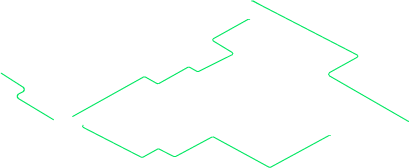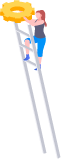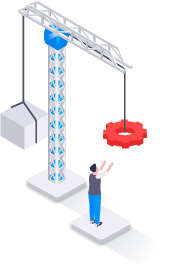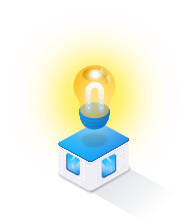Effective Date: 2023-04-21
This release includes System Change Requests and corrects program deficiencies identified by the user community. Please review the feature and bug list below for a full listing of changes in this release.
System Changes
Catalog
Maintenance & Utilization
- 01330 - Nuclear Indicator / Attributes and MAM (2023.2.2)
- 01711 - M&U Corrosion Score and Coating Fields / Stock Number Maintenance Attributes and MAM (2023.2.2)
- 01784 - Update Maintenance Schedule 'Every X Days' and 'Every X Months' (2023.2.2)
- 01809 - Owner/POC AUD
Helpdesk Tickets / Bugs Fixed
| Ticket Nbr | Module | Name |
|---|---|---|
| 85233 | ICP | LPRMN01 - Requisition - A4/HAF - ICP Client RSA display limited |
| 70887, 83801, 81262, 82056 | Maintenance & Utilization | WPMAN08 - Work Plan AUD - Work Plan Cannot Delete Work Plans: Error Work plan is associated with an active Maint Schedule (SQL) |
| 85168 | Maintenance & Utilization | WPMAN10 - AvSE: Searching by Mfr Name in MAM Add process renders error |
| 84656, 85222 | Maintenance & Utilization | WPMAN10 - MAM Unable to change Fuel Association when profiling assets |
| 84859 | Maintenance & Utilization | WPMAN12 - VSCOS: WO closure with omitted Outgoing Meter Reading input reflecting '0' Sch Maint Last Util qty |
| 84007 | Maintenance & Utilization | WPMAN12 Work Order AU - VSCOS: Generic 'inner exception' error thrown for WO in FFCS60 - Cannot Update Work Order - Parts Cancellation |
| 83413, 85186 | Maintenance & Utilization | WPMAN46 - Autogenerated Work Orders are not populating in the Maintenance Schedule Panel |
| 85206 | Property Accountability | WPCTN03 - Non-Actbl toggle greyed out in Catalog - MPN process |
| 83235 | Warehouse | LPWHN50 - Disposition / Default the 'Details' panel to expanded on add |
| 64156 | Warehouse | LPWHN50 - Disposition / In-Transit container/ability to add items to container midstream issue |
| 84821 | Warehouse | LPWHN53 - Physical Inventory - Location IDs column display |
| 79143, 82967, 84874 | Warehouse | LPWHQ32 - Individual/Unit Issue/Return Inquiry / Unit Issue Activity/Unit Issue report field showing UIC Name value vs 6-char UIC value |
System Change Details
Catalog
01633 - Implement SKO Catalog Program / SKO Header
Module: CatalogWhat Changed:
SKO Catalog has been updated to Tech Refresh standards.
The Originating Problem:
SKO used old Legacy screens and functionality.
Impact:
When the user adds or updates a SKO Catalog, new drawers open for Stock Number Add, a drawer to Add Components to the SKO Catalog (up to 10 at a time), and a Configure Section opens to add the rest of the data for the Stock Item.
The same occurs for LIN/TAMCN. LIN/TAMCNs added to the kits display under the Stock Number column with a hyperlink on the LIN/TAMCN ID. From the hyperlink, the components of the LIN/TAMCN are displayed. The user can include, exclude, add, edit, or delete the LIN/TAMCN.
There is also new functionality where the user can select one row or multiple rows in the components and move them up or down in the kit.
Maintenance & Utilization
01330 - Nuclear Indicator / Attributes and MAM (2023.2.2)
Module: Maintenance & UtilizationWhat Changed:
This feature provides the ability to designate specific stock numbers as Nuclear Certified, and then manage the Nuclear Certification for associated assets by marking them as Nuclear Restricted within MAM.
Prior to this feature, DPAS did not provide the capability to identify an asset as nuclear certified. Fleet analysts and technicians needed a simple, standard and repeatable solution to distinguish nuclear certified assets to properly manage, direct actions or perform maintenance.
Impact:
Users must designate the need for the Nuclear Indicator on specific stock numbers in order for the functionality to display within MAM.
01711 - M&U Corrosion Score and Coating Fields / Stock Number Maintenance Attributes and MAM (2023.2.2)
Module: Maintenance & UtilizationWhat Changed:
This feature provides the ability to designate specific stock numbers with Corrosion and then to manage them by marking assets with initial Corrosion values within MAM. The Originating Problem:
Prior to this feature, DPAS did not provide the capability to identify an asset with Corrosion values certified. Fleet analysts and technicians needed a simple, standard and repeatable solution to distinguish Corrosion assets and to properly manage, direct actions or perform maintenance.
Impact:
Users must designate the values for Corrosion on specific stock numbers in order for the functionality to display within MAM.
01784 - Update Maintenance Schedule 'Every X Days' and 'Every X Months' (2023.2.2)
Module: Maintenance & UtilizationWhat Changed:
Updated to allow up to four digits days i.e. (1-9999) and three digit months i.e. (1-999).The Originating Problem:
Permit scheduling and documentation of Inspection and Schedules for Aviation Support Equipment with the number of Days and Months inspections with intervals greater than 999 days and 99 months.
Impact:
The system now allows for inspections with greater intervals than before.
01809 - Owner/POC AUD
Module: Maintenance & UtilizationWhat Changed:
The Address process changed and is now called "Points of Contact" and a new type of address has been added for Maintenance Point of Contact. Once added, these POC's are associated to both a specific Maintenance Asset Master record as well as to specific Work Orders.
For work orders that are associated to an asset that already has the Maintenance POC identified on the MAM, the Maintenance POC for the work order defaults to that person and allows for editing. Otherwise, the user is permitted to browse for a Maintenance POC to associate manually in Work Order.
The Customer POC fields in Work Order has always been an open text set of fields where the user can associate a POC for the work order. Since the POC info was not saved, the data had to be re-entered for every work order, regardless of whether it was the same people or not. This functionality standardizes and streamlines the Work Order customer POC functionality so the fields do not need to be addressed at all times.
Impact:
M&U Users who have access to the Master Data Address process as well as those who have access to Maintenance Asset Master and Work Order.