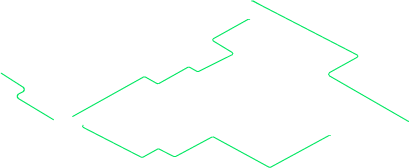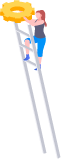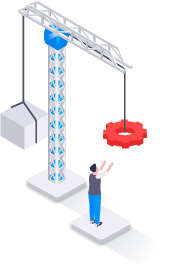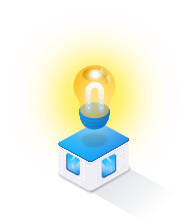Effective Date: 2023-05-19
This release includes System Change Requests and corrects program deficiencies identified by the user community. Please review the feature and bug list below for a full listing of changes in this release.
System Changes
Appt Scheduler
Maintenance & Utilization
- 01330 - Nuclear Indicator - Additional Role
- 01631 - Nuclear, Reimbursable, and Mission Critical Indicators - Work Order
Helpdesk Tickets / Bugs Fixed
| Ticket Nbr | Module | Details |
|---|---|---|
| 84476 | ICP | LPRMN01 - Requisition - A4/HAF: Adding PA RSA Validation issues DPAS validation issue when adding a PA - Accountable DoDAAC RSA to an ICP. Resolution: When selecting client RSAs for PA accountable DoDAACs, a change was made to use the UIC/site combination. This will prevent the error for an already existing RSA error from occurring when it should not. |
| 85235 | ICP | LPRMN01 - Requisition - USAF A4/HAF: PA Local Due-in cancelled before ICP received confirmation from the SOS Currently DPAS auto cancels PA local due-ins when cancellations are in process in the ICP. Resolution: This change will prevent the cancellation of local due-ins immediately when the cancellation is processed. It will set the state of the cancellation to awaiting SOS approval, and once the SOS provides approval of the cancellation (via an 870S), the due in will be cancelled. |
| 85187, 78596 | Maintenance & Utilization | Maintenance Schedule did not generate Work Order during the midnight update. Maintenance Schedule did not generate the correct work orders. Resolution: Fixed an issue within Maintenance Schedule that prevented subsequent work orders from being auto-generated after the initial work order was created from a Maintenance Schedule. This bug fix provides a Maintenance Schedule to generate a work order, for the work order to be closed, for it to appropriately update the Maintenance Schedules Next Maintenance Date, and for the next work order to be appropriately auto-generated. |
| 75810, 87627 | Maintenance & Utilization | WPMAN10 - DLA: Vehicle assets reflecting in 2 different Maint Activities/EP's Transferred PA Assets are reporting in 2 different Maintenance Activities Resolution: Corrected the bridging issues associated with disposing FAST assets in MAM that were appropriately set to Awaiting Disposition (AWD) after it was transferred that resulted in the asset in the new Maintenance Activity to also get disposed. Such assets are now properly disposed in the appropriate maintenance activity. |
| 83979 | Maintenance & Utilization | WPMAN46 - AvSE: Secondary serial numbers not properly reflecting in Maint Schedule Secondary serial numbers not properly displaying for some assets in the Maintenance Schedule. Resolution: Corrected an issue within the M&U Asset Assignment process so the process now accurately displays the Secondary Serial number for all assets that include a secondary serial number assignment in PA. |
| 87157 | Warehouse | LPWHN53 - Physical Inventory / Location IDs column display fix Currently DPAS shows the 'Associated Location(s)' link for any physical inventory. Resolution: Enhanced the display of the Stock Nbr(s), Serial Nbr(s), and Location(s) columns in Inventory > Physical by showing up to 5 Stock Nbrs, Serial Nbrs, or Locations in the main grid column. For more than 5 selections, the associated link will be shown to view the selected data. |
| 87195 | Warehouse | LPWHR78 - Warehouse Activity Report / NSWC: Generate inventory report export to PDF Current PDF report size is doubled when attempting to print the report. Resolution: The Physical Inventory Report, part of the Warehouse Activity Reports, had a row fixed height of 1/2 inch which made the PDF extremely large. The row height is now set to hold a single line of data, but flexible to adjust if more space is needed, significantly reducing the size of the report. |
System Change Details
Appt Scheduler
01791 - QR Issue / Appointment Check-in process with optional MIL selection
Module: Appt Scheduler01791 - QR Issue / Appointment Check-in process with optional MIL selection
What Changed:
The appointment check-in process is modified to (optionally) use a Master Issue List for the member at the time of check-in. Functionality is provided to generate a QR code for the member to load into the Quick Pick Application to use as expected values.
The Originating Problem:
This is new functionality to support the QR Issue functionality being built for the Warehouse Management module.
Impact:
Members can select the materiel needed for the assignment from a known list. This saves time and gains efficiency within the issue process(es).
Maintenance & Utilization
01330 - Nuclear Indicator - Additional Role
Module: Maintenance & UtilizationWhat Changed:
Nuclear fields are non-editable unless the user has the specific Nuclear Administrator role.
Existing attribute field sets are separated into individual sub-panels within the Additional Attributes panel on MAM Step 3.

The Originating Problem:
Nuclear fields should not be editable by everyone who has access to MAM.
Impact:
Nuclear fields are disabled for users without the role when the feature is enabled.
Field visibility and distinction are greatly improved by the attribute separation.
01631 - Nuclear, Reimbursable, and Mission Critical Indicators - Work Order
Module: Maintenance & UtilizationRelated to: SCR 01631
What Changed:
This feature allows for the Nuclear Certified, Reimbursable, and Mission Critical indicators that were added to a specific asset to be displayed within a work order and associated printed versions of the associated asset. These indicators display as read-only values for the awareness of maintenance technicians as they complete the work order.
The Originating Problem:
DPAS did not identify an asset as Nuclear Certified, Reimbursable, or Mission Critical when opening a work order. Fleet analysts and technicians need a simple, standard and repeatable solution to distinguish nuclear certified, reimbursable or mission critical assets to properly manage, direct actions or perform maintenance.
Impact:
Users must designate the need for the Nuclear Certified, Reimbursable, and/or Mission Critical Indicators on specific stock numbers in order for the functionality to display within MAM and to be displayed within Work Order.