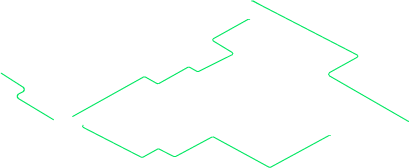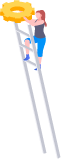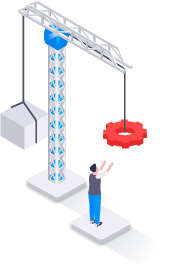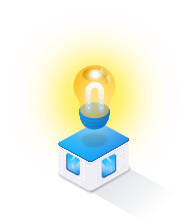Effective Date: 2023-07-14
This release includes System Change Requests and corrects program deficiencies identified by the user community. Please review the feature and bug list below for a full listing of changes in this release.
System Changes
ICP
Maintenance & Utilization
Warehouse
- 00729 - Incorporate WAWF Interface into Warehouse
- 01855 - DPAS Sub-Warehouse / Warehouse Activity (ETL job) / Phase 2
Helpdesk Tickets / Bugs Fixed
| Ticket Nbr | Module | Details |
|---|---|---|
| 90779, 91255 | ICP | Data Fix Request - Email - USSOCOM: 945A suspension resulted in no 856S or In Transit for ICP Doc Nbr N5710031581501 SOFATL ICP is getting materiel receipts for items not showing up in DPAS as in-transit. No 856S was generated for these transactions. Resolution: Resolving an issue where the user is not seeing a generated 856S sent to the Ship To. This is caused because of the 945A for this Customer Requisition is Suspended because the on-hand inventory is not greater than the shipped qty on the 945A - the 867I that was sent in concert with the 945A decremented the inventory before the 945A was processed. Updating the 945A logic to only update the in-transit qty, but not check for the on-hand qty.
|
| 83974 | Inventory | LPAID30 - Physical Inventory / Upload button greyed out for DPAS generated inventory Can not upload imported inventory after same inventory has been downloaded form server. Resolution: To prevent duplicate inventories displaying in the grid (preventing an upload), a popup displays if the user starts an inventory locally (offline/excel import) and then comes online (connects to the server), whether they want to refresh the inventory list or continue with data as is.
 Cancel - Does not refresh the inventory list and allows the user to continue working with inventory data as is.
Confirm - Refreshes the inventory list, retrieving all new data from the server.
|
| 85158 | Inventory | LPAID31 - Physical Inventory Resolution / When clicking edit on the physical inventory resolution screen no data is getting passed to the edit screen When clicking edit on the physical inventory resolution screen, no data is getting passed to the edit screen. Resolution: To prevent the drawer from displaying without data, we changed the way it was calling the actions. The drawer no longer opens before data is retrieved to be displayed.
|
| 91056 | Maintenance & Utilization | WPMAN12 - AvSE: Asset Info tab missing from WO screen after 2023.2.7 release Asset Info tab missing from WO screen after 2023.2.7 release Resolution: The Asset Information Panel within the Work Order process is now available and visible to all Users that have an associated Asset ID with the Work Order.
|
| 83402 | Maintenance & Utilization | WPMAQ08 - AvSE: Cust Nbr doesn't populate in Asset Prev Maint Sched Inquiry when selected in Fields When a user runs an Asset Prvn Maint Sch Inquiry and selects Custodian Number from the Fields option, the Custodian Number does not populate in the results. Resolution: The preventative maintenance query was corrected so the custodian number populates when the field is selected. If there is a sub-custodian, that number populates.
|
| 91124 | Member Access | LPSEN10 - Member Login / Report Generation Reports from Member Access page are not working Resolution: Fixed Printed Reports Facade so Member Access error is no longer generated when printing reports
|
| 83772 | Property Accountability | WPHRN20/WPHRI02 - WAWF INBOUND XML IMPORT/EXPORT - determine why XML import failed to process transactions WAWF import fails silently when condition codes are present in the XML. Resolution: WAWF XML generator and ingestion has been updated to comply with current standards.
|
| 86990 | Property Accountability | WPUTN22 - DA-ASLT/W6DZAA: UIC tier 1020 assignment not allowing access to UIC DoDAAC/CAGE process under same UIC DoDAAC access issue. Resolution: Provided access to UIC level users versus only Accountable UIC level users.
|
| 88262 | Warehouse | LPAIN08 - Print ICN Label / DPAS ICN Barcode label printing/ICN serial number User gets error when trying to 'download' label if serial nbr is 30 characters Resolution: Updated the 'download' label logic to create a bigger barcode when serial number has 30 characters
|
System Change Details
ICP
01863 - DLMS ADC 1428 - 856S New Transaction Type
Module: ICP01863 - DLMS ADC 1428 - 856S New Transaction Type
What changed:
Use of the 856W DLMS transaction has been eliminated. To handle Hazardous Material/Hazardous Waste shipment status information, a new transaction type code of AZ (Disposal Shipment Advice) has been added to the existing DLMS 856S generation process.
The originating problem:
DLMS Approved Standards Change (ASC) 1428
Impact:
856S transaction type code AZ will now be used to handle Hazardous Material/Hazardous Waste shipment status information.
Maintenance & Utilization
01634 - Work Order Inquiry Field Additions
Module: Maintenance & UtilizationWhat Changed:
In the M&U module, within the Work Order Inquiry process a variety of different inquiry field additions have been added to enhance the Work Order Inquiry data output for our Users.
The Originating Problem:
In the past, Users were not able to see specific data for fields that were not in the field select screen via the Work Order Inquiry.
Impact:
With this change, Users are able to maximize the Work Order Inquiry process and see additional field selections that were not available previously. The field additions allows for more data gathering and output to be included in the excel inquiry.
With this change, Users are able to maximize the Work Order Inquiry process and see additional field selections that were not available previously. The field additions allows for more data gathering and output to be included in the excel inquiry.
Warehouse
00729 - Incorporate WAWF Interface into Warehouse
Module: Warehouse00729 - Incorporate WAWF Interface into Warehouse
What Changed:
In the Warehouse module, WAWF reports can be generated to document the receipt of assets. The transactions may be filtered by various criteria, including Document Number and Date From/To. Inbounding and processing these transactions establishes and updates Due Ins. Within the Warehouse module, the Warehouse DoDAAC will be associated to/used as the APSR ID. Users with an APSR ID established with WAWF are able to view and download the reports by filtering the WAWF transaction type in the DLMS Transactions screen.

The WAWF process previously exists in the Property Accountability module. The Army requested this process be implemented in the Warehouse module as well in order to establish and update Due Ins to support Total Package Fielding (TPF). U.S. Army receives new equipment daily and desires a FIAR compliant record of what was received / accepted in PIEE WAWF.
Using the PIEE WAWF receipt provides the U.S. Army with the asset identification, serial nbr, UII and cost data electronically. Users have the capability to receive and update Due Ins and generate WAWF reports.
01855 - DPAS Sub-Warehouse / Warehouse Activity (ETL job) / Phase 2
Module: Warehouse01855 - DPAS Sub-Warehouse / Warehouse Activity (ETL job) / Phase 2
What Changed:
Modified the Inventory Activity (ETL job) to track tier level keys (LP, region, site and warehouse) in the event of a name change.
Loss of historical visibility to data if any names are changed to existing warehouses, sites, regions or logistics programs.
Impact:
Better visibility to all the inventory activity data in the event of a name change.