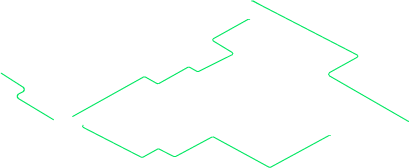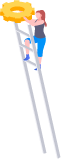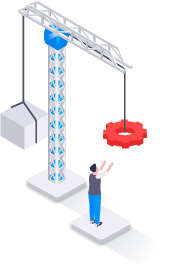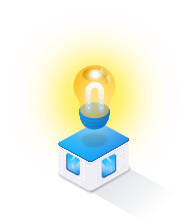Effective Date: 2024-01-12
This release includes System Change Requests and corrects program deficiencies identified by the user community. Please review the feature and bug list below for a full listing of changes in this release.
System Changes
Catalog
- 01633 - Implement SKO Catalog Program - Edit Component and Configure - LIN/TAMCN
- 01633 - SKO Catalog - Edit Stock Nbr Components
Enterprise
- 01178 - Materiel Returns / Full Feature Completion
- 01282 - Requisition Re-Design - AUD Functionality
Force Systems Management
Maintenance & Utilization
- 01744 - MAM - Associate Assets as Components and End Items
- 01744 - Work Order - Record Component Utilization
Helpdesk Tickets / Bugs Fixed
| Ticket Nbr | Module | Details |
|---|---|---|
| 98815 | ICP | LPGLI04 - DLMS Outbound - DA-ASLT: "DWK's" not transmitting over from DPAS to DAAS properly The DWK transactions (relocation of assets) are not being sent to the Defense Automatic Addressing System correctly. Resolution: The Unit of Issue is null, which causes the 527D to generate improperly.
|
| 98119 | ICP | LPMAQ01 - Inventory Transaction Inquiry - user received an error occurred processing your request when access the Inventory transaction inquiry An error appears in the Inventory Transaction History. Resolution: The Condition Code filters and sorts properly on the Inventory Transaction Inquiry page.
|
| 100903 | ICP | LPMCN01 - Inventory Control Point AUD - Allow update to the State field in Update ICP Management The Inventory Control Point Add/Update/Delete needs an update to the State field in Update Inventory Control Point Management. Resolution: The State drop-down field is enabled on the Inventory Control Point Update.
|
| 101022 | ICP | LPMMN02 - USAF A4/HAF/ICP: Qty change attempt results in generic error in Requisition process A change in quantity results in a generic error in the Requisition process. Resolution: The generic error no longer occurs during Requisition Update when the Ship To Address is not selected.
|
| 77298 | Maintenance & Utilization | WPMAN24 - Asset Utilization Record/Update/Delete - VSCOS: Util On Base Fields not auto populating with Preference set for user Utilization On Base is not auto-populating with the User Preferences already set. Resolution: When the utilization is entered, the Utilization On and Off Base updates automatically, depending upon the Preferences previously set.
|
| 101041 | Maintenance & Utilization | WPMAQ10 - AvSE: Different serial nbr values reflecting for DoD/Secondary Serial Nbr fields between M&U/PA inquiries Serial Number values are not matching on the Department of Defense/Secondary Serial Number fields between the Maintenance and Utilization and Property Accountability inquiries. Resolution: The asset's Secondary Serial Number field change is reflected in Maintenance and Utilization in both the Maintenance Asset Master and the Maintenance Asset Inquiry when the Secondary Serial Number/Department of Defense (DoD) Serial Number is updated in Property Accountability.
|
| 100866 | Maintenance & Utilization | WPMAR34: Equipment Maintenance Record DPAS M&U 244 Report Changes The spacing and alphabetization of the Maintenance and Utilization 244 Report needs to be fixed. Resolution: The Maintenance Schedule is updated so it generates the Work Order in the order it is saved.
|
| 98381 | Member Access | LPSEN10 - Member Access / Error when checking for Reports in Member Site (CSP 98381) There is an error when retrieving members information on the Member Site. Resolution: A Logistics Program filter key is added to the DW 05 in Member Access.
|
| 98687 | Warehouse | LPWHN35 - Material Release Order / Work Stoppage: Warehouse MRO - Owning DODAAC (SOCOM 98667) The Department of Defense Activity Address Code did not correctly change. Resolution: The Material Release Order Owning Department of Defense Activity Address Code now correctly updates to an Inventory Control Point Department of Defense Activity Address Code for Materiel Release Orders established via 940R Transaction.
|
| 91946 | Warehouse | LPWHN47 - Unit Returns / Kit components not being removed from outstanding on return Kit components are not being removed from the Outstanding Inventory List when the Kit is returned. Resolution: Kit components are now correctly removed from the unit's Outstanding Inventory List.
|
| 95217 | Warehouse | LPWHN50 - Disposition / Disposition Form 1149/1348 Adobe Error (NAVSEA 95217) Disposition Form 1149 receives an Adobe Acrobat error. Resolution: Disposition is no longer generating corrupt 1149 Portable Document Format files.
|
| 86313 | Warehouse | LPWHN53 - Manage Physical Inventory / Unable to Add Stock Number to Physical Inventory When Conducting (CSP 86313) The user is unable to add a Stock Number while conducting a Physical Inventory. Resolution: Items are no longer prevented from being added to the inventory when they are not expected to be inventoried in the specified locations.
|
System Change Details
Catalog
01633 - Implement SKO Catalog Program - Edit Component and Configure - LIN/TAMCN
Module: Catalog
What Changed:
The Sets Kits Outfits Catalog is updated to Tech Refresh standards.
The Originating Problem:
The Sets Kits Outfits uses old Legacy screens and functionality.
Impact:
When the user adds or updates a Sets Kits Outfits Catalog, new drawers open for Stock Number Add. A drawer opens to add components to the Sets Kits Outfits Catalog (up to 10 at a time), and a Configure section opens to add the rest of the data for the Stock Item.
The same occurs for the Line Item Number/Table of Authorized Materiel Control Number. Line Item Number/Table of Authorized Materiel Control Numbers added to the Kits display under the Stock Number column with a hyperlink on the Line Item Number/Table of Authorized Materiel Control Number Identifier. From the hyperlink, the components of the Line Item Number/Table of Authorized Materiel Control Number are displayed. The user can include, exclude, add, edit, or delete the Line Item Number/Table of Authorized Materiel Control Number.
There is also new functionality where the user can select one row or multiple rows in the Components and move them up or down in the Kit.
01633 - SKO Catalog - Edit Stock Nbr Components
Module: Catalog
What Changed:
The Sets Kits Outfits Catalog is updated to Tech Refresh standards.
The Sets Kits Outfits uses old Legacy screens and functionality.
Impact:
When the user adds or updates a Sets Kits Outfits Catalog, new drawers open for the Stock Number Add. A drawer opens to add components to the Sets Kits Outfits Catalog (up to 10 at a time), and a Configure section opens to add the rest of the data for the Stock Item.
The same occurs for the Line Item Number/Table of Authorized Materiel Control Number.
There is also new functionality where the user can select one row or multiple rows in the Components and move them up or down in the Kit.
Enterprise
01178 - Materiel Returns / Full Feature Completion
Module: Enterprise
What Changed:
The User Interface changed to support Materiel Management functionality of the Materiel Returns process.
Inventory Control Point users cannot create or edit requests. Users can only respond with guidance on the Disposition of Requested Assets.
DPAS needs to incorporate the request and management of a Materiel Return into the Property Accountability and Warehouse modules.
Impact:
*** Not available in production until after the necessary roles are provided within the role request form(s).
This is only a portion of the project and provides the user experience and functionality necessary for the Materiel Returns Program.
01282 - Requisition Re-Design - AUD Functionality
Module: Enterprise
What Changed:
The Requisition page is updated with a new Left Navigation Bar, the ability to Review a Requisition, the ability to see the Requisition History, and the ability to Search on the Requisition Grid.
Search panel with Left Navigation:
On selection of the Document Number link, the Requisition Review page appears:

Click the History tab to see the Requisition History:

The Originating Problem:
The Requisition Process is in need of enhancements and this allows more flexibility in researching Requisitions.
Impact:
This gives the users more information and allows better access to Requisition Information.
Force Systems Management
01623 - FSM Mass Update
Module: Force Systems Management
What Changed:
New processes are added to handle the Mass Updating/Mass Deleting of Force Systems Management Authorizations.
The Originating Problem:
There is an inability to Mass Update multiple Authorizations.
Impact:
This impacts all Force Systems Management users.
01831 - Automate O.Auth qty with FSM multiplier
Module: Force Systems Management
What Changed:
A new multiplier field is added to the Apply Authorization process. The data populated provides calculations that auto-populates the O.Req and O.Auth fields.
Manual calculations are occurring for the O.Req and O.Auth, which introduces human error.
Any user using Stock Number Authorizations in Force Systems Management.
Maintenance & Utilization
01744 - MAM - Associate Assets as Components and End Items
Module: Maintenance & Utilization
What Changed:
Maintenance and Utilization has the ability to associate Maintenance Assets as Assemblies and Subassemblies via the Maintenance Asset Master Edit function.
The Originating Problem:
The current Utilization functionality available in the Maintenance and Utilization module is not sufficient to permit recording engine hours against boat assets. The current functionality only permits recording a single metered history for an asset, and only allows consecutively higher readings for each recording instance. This limitation does not permit Naval Special Warfare users to record Engine Meter Readings for boats that have two engines, or to record a lower meter reading or "reset" the record when boat engines are replaced on an asset.
Impact:
This allows associating assets and identifying temporary Configuration Identifiers as well as recording utilizations of associated assets when conducting Work Orders.
01744 - Work Order - Record Component Utilization
Module: Maintenance & Utilization
What Changed:
The Utilization within Work Order is altered to allow for adding Subassembly Utilization within the Work Order Process to account for the Parent and Children Asset Identifiers of each other. The Incoming, Current, and Outgoing cards within the Utilization panel in the Work Order are updated to reflect accordingly.


 The Originating Problem:
The Originating Problem:


The Utilization Process within the Work Order Process does not allow for the application of the Subassembly Utilization.
Impact:
It is now possible to apply Utilization for the Parent and Children Assets that are Subassemblies of each other.
Impact:
It is now possible to apply Utilization for the Parent and Children Assets that are Subassemblies of each other.