This is the text for System solution module.
System Solutions - Category

|
|
|
|
|
|
By Industry - Category

Our solutions are based on a thorough understanding of your industry. We strive to understand the unique challenges you face by combining industry specific best practices with our world-class software to help you achieve complete asset visibility and accountability.
By Business Need - Category
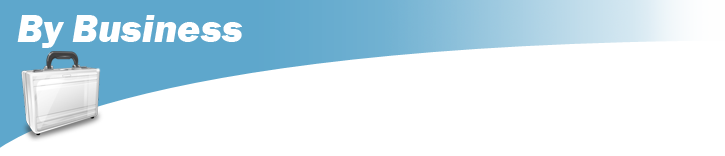
Every Government Agency has different needs based on their day to day functions. We strive to provide many solutions that will cover all aspects of your accountability needs. Whether you are in need of Property Accountability, Maintenance & Utilization or Warehouse Management, we can meet your specific inventory needs.
By Role - Category

The DPAS application is a role based system. This means the users functionality and/or visibility within DPAS depends on the roles assigned. When determining the appropriate user roles, a selection can be made from the preexisting roles or if necessary a new role can be custom tailored to meet your needs.
Property Accountability Roles
For a complete list of accessible functions for all roles in this module, please refer to the Roles Spreadsheet.
Maintenance & Utilization Roles
For a complete list of accessible functions for all roles in this module, please refer to the Roles Spreadsheet.
Account Management Roles
For a complete list of accessible functions for all roles in this module, please refer to the Roles Spreadsheet.
Warehouse Management Roles
For a complete list of accessible functions for all roles in this module, please refer to the Roles Spreadsheet.
Materiel Management Roles
For a complete list of accessible functions for all roles in this module, please refer to the Roles Spreadsheet.
Force System Management Roles
For a complete list of accessible functions for all roles in this module, please refer to the Roles Spreadsheet.
Registry Roles
For a complete list of accessible functions for all roles in this module, please refer to the Roles Spreadsheet.
Resource Center - Category
Web Links - Category

External Link Disclaimer - These links take you to sites that are not managed by DPAS. All links are consistent with the Mission of DPAS and provide general information for the Department of Defense, Property Accountability and related subjects.
We cannot testify to the accuracy of the content in these externally hosted sites. Please let us know if you find a site you think should be included in this list or if we have included a site you think should be removed from the list. Thank you!
Support - Category
Call Center - Category

Our mission is to provide responsive support for our customers. Find answers online, download the latest drivers and user guides from our support site or get expert help through the centralized Call Center through email and phone.
Request Access - Category

Access in DPAS is controlled by user roles and security access levels. Users must follow specific procedures to set up a new account or update their roles and access levels in the system.
Knowledge Base - Category

Frequently Asked Questions are categorized below. This section is updated often so be sure to visit frequently.
Select a question to expand the article and view the answer. Select the question again to close. To view more questions and related links for each category, select the "Additional Questions" button.
Software & Hardware - Category

Automatic Identification Technologies - AIT DPAS Tablets, Scanners and Printers. The following equipment has been tested and is supported by DPAS Support personnel.
Handhelds & Accessories
Handhelds and Accessories
Printers & Labels
Printers and Labels
Offline Apps
Offline Apps
System Change Requests - Category
System Change Requests (SCR's) are submitted by our Configuration Control Board (CCB). To learn more about the process, please visit our CCB Member Responsibilities page. Below you will find all SCR's that have been submitted, and what their status is. To download a blank form, you may visit our Reference Library and download the SCR Form.
Training - Category
Overview - Category

All members of the DPAS community are encouraged to actively participate in training.
We offer role based training through our online Learning Management System (LMS), DPAS eLearning. New users and any person receiving a new role in Web DPAS must take the associated training to receive access and functionality for that role.
Our staff also offers instructor led training. We regularly present scheduled training sessions and we can provide training to your agency on request.
We also host online webinars regularly. These hour long sessions are not required, however they contain important training announcements, showcase new DPAS releases, cover hot topics, and illustrate common DPAS functions.
About Us - Category

|
|
|
|
|
|
|
|
|
|
Central Design - Category

Leidos is a FORTUNE 500® company that brings a mix of innovative technology and sector expertise to customers in national security, engineering, and health markets. Consistently ranked among the top federal systems integration contractors, Leidos is the company that "pulls it all together" for U.S. forces and allies.
Management Support - Category

The Defense Finance Accounting Service - Information & Technology Directorate (DFAS-I&T) support office provides Fielding & Conversion services, a variety of Training opportunities, Information Assurance, Data Integrity & QA, Security Users and a fully staffed Call Center.
Configuration Control Board - Category

The Configuration Control Board (CCB) is formed from a select group of representatives from each agency in the user community.
Program Office - Category

The Program Office manages the DPAS initiative and coordinates with the internal support organizations to maintain and develop a world-class product.
Home Page Slider
Article for Home Page Slider











