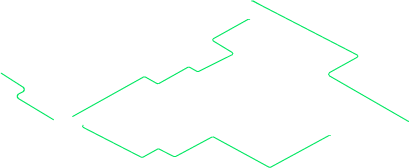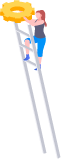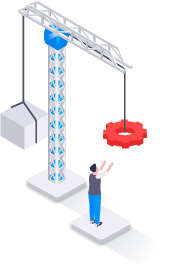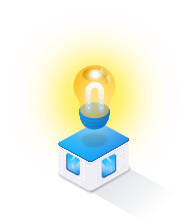Effective Date: 2023-02-10
This release includes System Change Requests and corrects program deficiencies identified by the user community. Please review the feature and bug list below for a full listing of changes in this release.
System Changes
Maintenance & Utilization
- 01783 - Tier Selector / Implement Tier Selector MNU & Maintenance Schedule
- 01801 - Maintenance Schedule - .NET 6 Upgrade
- 01801 - Utilization - .NET 6 Upgrade
- 01805 - Deferred Parts Enhancements/Clean-up
- 01808 - MAM / Bulk Edit - Step 2
- 01809 - Work Order - Mass Edit - Mass Work Order/Sub Work Order Assignment - PART 2
Helpdesk Tickets / Bugs Fixed
| Ticket Nbr | Module | Name |
|---|---|---|
| 81430 | Catalog | USAF A4/HAF: Request to lock UIT Designator values on stock nbr records with external sourcing |
| 74988 | Catalog | WPUTN33 - USAF AvSE: Unable to pull up & delete Maint Group ID 'AG' |
| 77636 | Maintenance & Utilization | Requisition Pulls in Random Information for Serial/ID NBR field and Serial Nbr field validation |
| 80926 | Maintenance & Utilization | WPMAN12 Work Order AU - Mass and Single Work Order allowing users to Close Work Orders with Requisitioned Parts in Requested Status |
| 80927 | Maintenance & Utilization | WPMAN12 Work Order AU - Mass update validation/ensure validation checks added to front and backend - allowing user to Close work orders without Service Performed (Mandatory) entry |
| 79638 | Maintenance & Utilization | WPMAN12 Work Order AU - VSCOS: Closed work date changing to more current date when user updates a closed work order |
| 80181, 80383 | Property Accountability | WPUTN11 - AIT Label Format AUD / Users unable to create labels with label text or update them |
| 80467 | Security | Admin/Audit: Prior IO/AIO appointees being included again on account notification emails (ref prior HD 75707/TFS 104146) |
| 82141 | Warehouse | LPWHI11 - DLMS Transaction Inquiry / Loading the DLMSTransactionInquiry page is causing Timeout |
| 62377 | Warehouse | LPWHN25 - Member Profile AUD / Safari screen view in Member Profile AUD |
| 60416 | Warehouse | LPWHN52 - Inventory Update Manager / incorrect grid sizing when two or less results with attachments |
| 78724 | Warehouse | LPWHN52 - Inventory Update Manager / NSWC: 83 error thrown in attempted Serial Stock Nbr Change via Inventory Update in LOGSU-1 |
| 76830 | Warehouse | LPWHN73 - Warehouse Issue / Javascript Error (Production) |
| 60416 | Warehouse | LPWHN88 - Inspection AUD / Grid not sizing correctly with primary attachment |
System Change Details
Maintenance & Utilization
01783 - Tier Selector / Implement Tier Selector MNU & Maintenance Schedule
Module: Maintenance & UtilizationWhat Changed:
The new Tier Selector is now added to the remainder of the DPAS Maintenance Application.
The Originating Problem:
This was previously only available via Maintenance Program, Maintenance Address, Maintenance Asset Master, and Work Order.
Impact:
All DPAS Maintenance Applications have the Tier Selector.
01801 - Maintenance Schedule - .NET 6 Upgrade
Module: Maintenance & UtilizationWhat Changed:
.6 NET Core has a targeted end of life date of 11/12/2024. The DPAS Maintenance Schedule Application was upgraded to .NET 6.
The Originating Problem:
Microsoft has announced the end of life for 3.1 .NET Core as 12-13-22. DPAS has templates that are using this version that need to be updated to the .6 NET Core version.
Impact:
This should not change the functionality of the application, though a system test should be performed to ensure the application still functions as expected.
01801 - Utilization - .NET 6 Upgrade
Module: Maintenance & UtilizationWhat Changed:
.6 NET Core has a targeted end of life date of 11/12/2024. The DPAS Utilization Application was upgraded to .NET 6.
The Originating Problem:
Microsoft has announced the end of life for 3.1 .NET Core as 12-13-22. DPAS has templates that are using this version that need to be updated to the .6 NET Core version.
Impact:
This should not change the functionality of the application, though a system test should be performed to ensure the application still functions as expected.
01805 - Deferred Parts Enhancements/Clean-up
Module: Maintenance & UtilizationWhat changed:
This feature adds the capability for Work Order Parts Deferrals to route the deferral message through requisition to the associated Warehouse Issue to put the Warehouse Issue into DE-Deferred Status. It also enables the parts to be used in future Work Orders and for the associated Requisition to be reinstated with the new work order information.
The originating problem:
Prior to this feature part deferrals would send a cancelation request through Requisition to the associated Warehouse Issue. This would put the Warehouse Issue into a closed or cancelled status - which was not allowing for knowledge of when a part was deferred vs. no longer needed.
Impact:
Functionality will be available to all users who have Update access to Work Order.
01808 - MAM / Bulk Edit - Step 2
Module: Maintenance & Utilization01808 - MAM / Mass Edit
What Changed:
The mass edit functionality to all applicable fields within the Maintenance Asset Master (MAM) process is available again.
The Originating Problem:
The DPAS modernization initially provided for the user to input 3 parameters while mass profiling assets within the Maintenance Asset Master process.
The capability to mass profile all fields that the previous version was able to is required to be implemented.
Impact:
This functionality impacts all users as it revives the mass edit functionality that existed prior to the tech refreshed version of MAM.
01809 - Work Order - Mass Edit - Mass Work Order/Sub Work Order Assignment - PART 2
Module: Maintenance & UtilizationWhat Changed:
The new Work Order process provides the ability to assign Primary Technicians to numerous work orders using a single transaction.
The Originating Problem:
The Mass Edit functionality that existed prior to the Tech Refresh provided the ability to mass assign work orders to primary technicians. This functionality was not part of the original scope of the tech refresh efforts, and was not included as part of the new Work Order process.
Impact:
Any user who has access to add, update, or delete work orders can use this functionality.