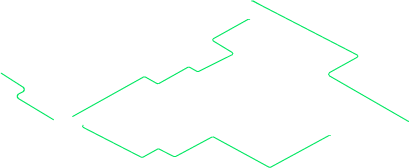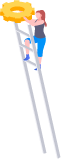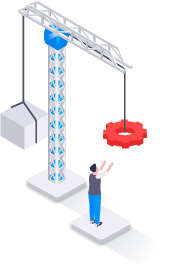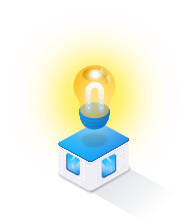Effective Date: 2023-02-24
This release includes System Change Requests and corrects program deficiencies identified by the user community. Please review the feature and bug list below for a full listing of changes in this release.
System Changes
Enterprise
Maintenance & Utilization
Helpdesk Tickets / Bugs Fixed
| Ticket Nbr | Module | Name |
|---|---|---|
| 82622, 81382 | Maintenance & Utilization | MAM/Mass Edit Equipment pool population issue |
| 77093 | Maintenance & Utilization | WPMAN12 - Work Order AU - Sub WO Parts Tab: Deferred Parts Select/Deselect All is not Working |
| 77096 | Maintenance & Utilization | WPMAN12 - Work Order AU: View Attachment Section has the Wrong Header |
| 77459 | Maintenance & Utilization | WPMAN12 Work Order AU - AvSE: Work Order Dates issue discovered in Ext Train testing |
| 82715 | Maintenance & Utilization | WPMAN12: Role 8011 Can Not View Attachments that they Upload |
| 81299, 81352 | Property Accountability | LPAID30 - Physical Inventory / Custodian Generated inventories not showing in AIT > Physical inventory |
| 81604 | Warehouse | LPWHQ47 - ICN Inventory Inquiry / DA-ASLT/PEO M&S: UII missing from ICN Inventory report |
System Change Details
Enterprise
01861 - Create Health Monitor Service
Module: EnterpriseWhat Changed:
A Health Monitoring and Notification System adds regular checks for the health of DPAS applications. Therefore DPAS administrators can identify areas of concern quicker and potentially before causing further affects on the system as a whole. The Health Monitoring is initially limited to the new DPAS Maintenance Applications and is going to be expanded in the future to monitor other aspects of DPAS.
The Originating Problem:
Current detection and notification of problems in the DPAS system is handled by code within the applications and users that report problems they encounter. We are going to augment these methods by adding an automated process that routinely checks the health of applications in the DPAS system.
Impact:
Current detection and notification of problems in the DPAS system is handled by code within the applications and users that report problems they encounter. We are going to augment these methods by adding an automated process that routinely checks the health of applications in the DPAS system.
Impact:
Users are not directly aware of these changes.
Maintenance & Utilization
01859 - Work Order / Last Maintenance Date Maintenance Schedule Updates
Module: Maintenance & Utilization01859 - Maintenance & Utilization / Maintenance Schedule Last Maintenance Date Update from Work Order Closure
What Changed:
This adds controls to the Work Order header to identify the Maintenance Schedules that are updated once a Work Order is closed. The maintenance schedules identified are dictated by the program level setting applied for the Maintenance Activity. In addition, it allows for the application of the Work Order calculated Last Maintenance Date to the originating maintenance schedule only, or to all applicable maintenance schedules.
The Originating Problem:
In the past, there was no way to know within each Work Order which Maintenance Schedules would be updated by its closure. In addition, Last Maintenance Dates were applied by using the calculated Last Maintenance Date to all Maintenance Schedules that included any Work Plans completed within a Work Order. This method supports some customers, but for others it threw off the recurrence of numerous Maintenance Schedules and resulted in needed Work Orders not being generated.
Impact:
All users that use Maintenance Schedules to auto-generate work orders.