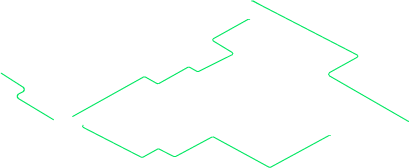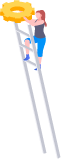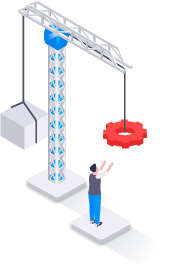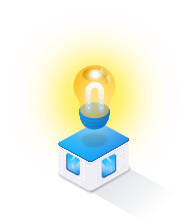Effective Date: 2023-03-24
This release includes System Change Requests and corrects program deficiencies identified by the user community. Please review the feature and bug list below for a full listing of changes in this release.
System Changes
Catalog
ICP
Maintenance & Utilization
- 01836 - Maintenance Attribute Management / Program Association Type (2023.1.6)
- 01859 - Work Order / Last Maintenance Date Maintenance Schedule Updates (Complete)
Property Accountability
Helpdesk Tickets / Bugs Fixed
| Ticket Nbr | Module | Name |
|---|---|---|
| 83091 | Catalog | WPCTN03 - FH-AFHAF: PA "A undefined error has occurred - please try again later." occurring in Mfr Part Nbr/Internal Stock Nbr Browse |
| 81705 | ICP | AF CMP GFP: Requesting fix for suspended 945A transactions in CACI NSS |
| 82919, 82923, 82899 | Maintenance & Utilization | WPMAN12 - VSCOS: Work Order/Service End Date error issues / Add backend validation |
| 78359 | Maintenance & Utilization | WPUTN30 - Utilization AUD - Script fix to fix the ordinal numbers on asset utilization meters |
| 83272 | Property Accountability | WPCTN03 - FH-AFHAF: PA Mfr Part Nbr record adds not saving/Save button not working |
| 77405, 80728 | Property Accountability | WPHRN29 - Asset Disposition - User deleted bulk assets but they still show in active status |
| 84569 | Warehouse | LPWHN32.1 - USAFA: Front CAC barcode scanning not working after 23.1.5 release |
| 81608 | Warehouse | LPWHN94 - UII/pRFID Association / DA-ASLT/PEO M&S: Cannot add/update RFID when UII is assigned |
System Change Details
Catalog
01659 - Tech Refresh - SKO Landing Page
Module: CatalogWhat changed:
SKO Catalog is now updated to Tech Refresh standards.
The originating problem:
SKO was using old Legacy screens and functionality.
Impact:
There is a new Landing Page for SKO according to Tech Refresh standards. The other processes are going to follow in other releases, depending upon complexity.
01823 - webFLIS Interface - CAGE Master DB creation
Module: CatalogWhat Changed:
The interface processes necessary to retrieve and manage the data are now provided.
The Originating Problem:
Importing the FPDW CAGE data interface needed to occur.
Impact:
The user can no longer add invalid CAGE numbers.
ICP
01862 - DLMS 832N ADC 1422 Changes
Module: ICPWhat Changed:
The DLMS 832N Catalog Data transaction revision includes a new qualifier to identify the procurement instrument identifier (PIID), or contract number, which authorizes the contractor to perform work on behalf of the government.
The Originating Problem:
Previously, contractors faced the inability to transmit and receive authorizing contracts, a data element required by DoDI 500.64 section 4.6, via the 832N transactions. Contract associations were manually added after 832N transactions had processed.
Impact:
Implementation of this change to the 832N DLMS transaction ensures inventory accountability and accuracy in reporting the financial value of inventory held by the contractor.
Maintenance & Utilization
01836 - Maintenance Attribute Management / Program Association Type (2023.1.6)
Module: Maintenance & UtilizationWhat Changed:
This feature adds a new process to the Maintenance and Utilization Catalog Menu called Maintenance Attribute Management. The process enables the user to define specific field sets and associated functionality that applies across the entire Maintenance Program for every Stock Number associated to the subject program. Future enhancements further allows these field set/functionality specifications creation down at a specific Stock Number level rather than at the full Maintenance Program level. These specifications dictate availability of specific fields within Maintenance Asset Master (MAM) and Work Order, and drives functionality related to those fields. The Originating Problem:
The DPAS diverse customer base results in DPAS having attribute requirements that do not apply to every DPAS customer's mission. Requiring every customer to manage attributes and/or functionality that does not apply to them, results in unwanted and unnecessary overhead on the part of the customer.
Impact:
Those with access to the Stock Number catalog within M&U now have access to the Maintenance Attribute Management.
01859 - Work Order / Last Maintenance Date Maintenance Schedule Updates (Complete)
Module: Maintenance & UtilizationWhat Changed:
Added controls to the Work Order header to identify the Maintenance Schedules that are updated once a Work Order is closed. The Maintenance Schedules are identified by the program level setting applied for the Maintenance Activity. In addition, it allows for the application of the Work Order calculated Last Maintenance Date to the originating maintenance schedule only, or to all applicable maintenance schedules.
The Originating Problem:
In the past, there was no way to know within each Work Order which Maintenance Schedules would be updated by its closure. In addition, Last Maintenance Dates were applied by using the calculated Last Maintenance Date to all Maintenance Schedules that included any Work Plans completed within a Work Order. This method supports some customers, but for others it threw off the recurrence of numerous Maintenance Schedules and resulted in needed Work Orders not being generated.
Impact:
All users that use Maintenance Schedules to auto-generate work orders.
Property Accountability
01628 - FH-AFHAF Ship To DODAAC
Module: Property AccountabilityWhat Changed:
If the Prefer Ship To DoDAAC user preference is checked, the Ship To DoDAAC is used as the first 6 positions of the document number.
The Originating Problem:
When processing a Disposition or Transfer with the DAAS interface, the document number needs to change to reflect the gaining UICs DoDAAC.
Impact:
Allows processing transfers and dispositions in timely manner.