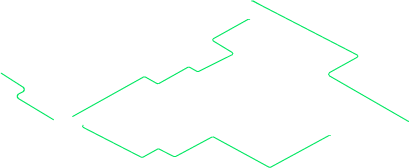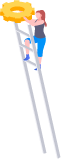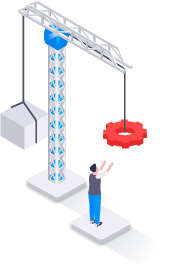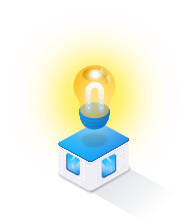Effective Date: 2023-12-01
This release includes System Change Requests and corrects program deficiencies identified by the user community. Please review the feature and bug list below for a full listing of changes in this release.
System Changes
Force Systems Management
Maintenance & Utilization
Helpdesk Tickets / Bugs Fixed
| Ticket Nbr | Module | Details |
|---|---|---|
| 93493 | Catalog | 2390 - Mfr Cage not allowed error in QC/QA/Inspection attempt for 6371 125 STS (AFERMS 93493) An invalid Validation Message presents for an Asset within the Quality Control Inspection attempt. Resolution: The Deprecated Validation is removed.
|
| 98037 | ICP | LPMMN02 - Requisition / Manually Generated Document Numbers Not Showing (CSP 98037) Manually Generated Document Numbers are not showing. Resolution: The Manual Document Number column is a default column in the Requisition grid.
|
| 82232 | ICP | LPRMN01 - Requisition - ICP Challenges with History and Requisition doc duplications Inventory Control Point has challenges with History and Requisition Document duplications. Resolution: The History tab of the Customer Requisitions initially loads with the Document Number filter so there is no flicker of the data. If the user removes the Document Number filter from the grid, transactions that should not be present for the Customer Requisition remains hidden from the user.
|
| 99303 | Maintenance & Utilization | WPACN28 - FAST Outbound Display AUD - VSCOS: DF-VEHS FAST Report not capturing fuel usage (utilization reported as not functioning 2OCT23) The Federal Automotive Statistical Tool fuel data is not being reported. Resolution: The Maintenance and Utilization Federal Automotive Statistical Tool Report data is reporting and populating fuel accurately on the Federal Automotive Statistical Tool Outbound Report.
|
| 92832 | Maintenance & Utilization | Dispatch Employee Not Showing Name Dispatch Employee and Search Results are not working as intended. Resolution: The last name and first name display in the Operator Identifier field.
|
| 94641 | Maintenance & Utilization | WPMAN12 Work Order - DLA: Work Plan browse/Plan ID character limitation issue Work Plan Browse/Plan Identifier has a character limitation issue. Resolution: The Work Plan Browse under Work Order allows 50 characters. Accurate Search Results are also produced.
|
| 95328 | Maintenance & Utilization | WPMAN46 - AvSE: MX Schedule Date Discrepancy A Schedule Date Discrepancy occurs between time zones. Resolution: This fixes the Date discrepancy for users that are not using the Eastern Time Zone.
|
| 100007 | Maintenance & Utilization | WPMAN51 - Maintenance Program Asset Attribute AD: Work Order Reason Cd "Hidden" Option The Work Order Reason Code has a "Hidden" option. Resolution: The Work Order Reason Code is moved from the Optional Field to the Required Field and can no longer be hidden.
|
| 97216 | Property Accountability | User unable to locate Asset ID DJ7ISS00006 for update A discrepancy occurred with a Loan Reversal update. Resolution: The reversal of a Loan Return (before acceptance) correctly removes the Due In record. The asset was previously stuck in a pending state when this occurred.
|
| 86313 | Warehouse | LPWHN53 - Manage Physical Inventory / Unable to Add Stock Number to Physical Inventory When Conducting (CSP 86313) Unable to Add a Stock Number to a Physical Inventory when Conducting. Resolution: All of the Inventory Control Numbers associated with the Selected Stock Number(s) display in the Inventory Selection window.
|
System Change Details
Force Systems Management
01625 - FSM Data Query 03
Module: Force Systems Management
What Changed:
The vertical scrollbar has a max height within the grid to give the user the ability to use the horizontal scrollbar without having to scroll to the bottom of the page.
The Originating Problem:
The user has to scroll to the bottom of the page to use the horizontal scrollbar.
Impact:
No impact to the user should be observed.
Maintenance & Utilization
01766 - Stock Number Maintenance Attributes - Work Order Customization
Module: Maintenance & Utilization
What Changed:
Within the Maintenance Attribute Management process is a new Work Order Configuration screen. On this screen, users can customize their Work Orders, including the Work Order Header, Subordinate Work Order Detail, and associated Work Order Header panels and the Subordinate Work Order panels. Users have the option to Display, Display and Default, Hide, and Hide and Default fields.

The Originating Problem:
Many of the data fields displayed on the Maintenance and Utilization Work Order/Subordinate Work Order screens are not used by the Naval Special Warfare for recording boat/craft maintenance actions. The presence, and in some cases required entry, for unused data fields results in numerous additional man-hours for their users to record boat/craft maintenance.
All Maintenance and Utilization users that utilize the Work Order process.