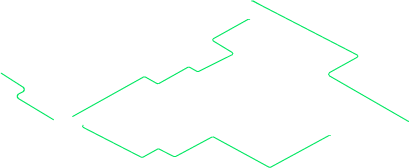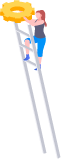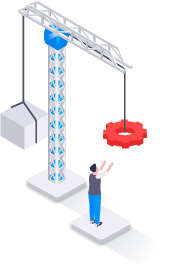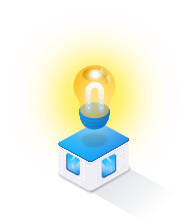Effective Date: 2024-10-04
This release includes System Change Requests and corrects program deficiencies identified by the user community. Please review the feature and bug list below for a full listing of changes in this release.
System Changes
Accounting
- 01282 - Add OPTAR History Remarks and History Records Drawer in ICP/MM Module
- 01964 - Organization Collections - Update Collection Name for Edited ICP Name
Asset Mgmt
Enterprise
Property Accountability
- 01627 - Mass UIC to UIC - Phase 2
- 02056 - Mass Update Maint Group ID with MU Setup Role
- 02064 - Reactivate FAMIS-AC Interface System Cd
Security
Warehouse
- 01976 - DPAS .NET 8 Update / Upgrade KIOSK microservice to .NET 8
- 01976 - DPAS .NET 8 Update / Upgrade Materiel Movement microservice to .NET 8
Helpdesk Tickets / Bugs Fixed
| Ticket Nbr | Module | Details |
|---|---|---|
| 102966 | Catalog | LPWHN71 - Maintenance Issue / M&U Parts Requisition price change not reflecting in WH (VSCOS 102966) Changing the Item Price in the Maintenance and Utilization (M&U) Module does not carry over to the Warehouse Management (WM) Module. Resolution: The Unit Price Override change resolves the issue causing the Item Price to save incorrectly in the WM.
|
| 112270 | Maintenance | WPMAU0201F - VSCOS: '2214' error encountered in DLA Fleet upload attempt A "2214 - Multiple Assets" error is encountered during a General Services Administration (GSA) Fleet upload attempt. Resolution: The Defense Logistics Agency (DLA) Fuel Upload File Asset Identifier (ID) is now read in the system correctly, instead of reading the Enterprise Business Systems (EBS) Billing Document Number as the Asset ID.
|
| 86999 | Maintenance | WPMAU0201I - VSCOS: DLA Fuel Upload 983 Error using DLA Mass Upload Template since 2023.2.2 release The Defense Logistics Agency (DLA) Fuel Upload File is not working properly. Resolution: The DLA Fuel Upload File now has the following State Codes populated appropriately: American Samoa (AS), Guam (GU), Northern Mariana Islands (MP), Trust Territories (TT), and Virgin Islands (VI).
|
| 114792 | Materiel Management | LPMMN02 - Requisition - MILSTRIP - Missing Fund Cd Field The Requisition Review screen is missing the Fund Code field. Resolution: The Fund Code is now available for editing in the Requisition Review screen.
|
| 93519 | Property Accountability | WPHRN63 – Generate DD13481A Wrong type of 1348 document is being generated for 1348 RETURN TO SPLY ACTY form There is an issue with generating a DD13481A Document. Resolution: The DD1348 Report IDs are updated to no longer contain the Document Identifier (ID). The Document ID is now displayed in the Transaction Results screen when generating a DD1348.
|
| 112008 | Warehouse | LPCTN01 - Stock Number (AUD) / Unexpected Javascript Error on Inspection Type Cancel There is a JavaScript error when clearing the name on the Inspection Type Cancel screen. Resolution: The error occurring when the Inspection Type Name field is cleared after selecting an Inspection Type Name from the drop down is now resolved.
|
| 114731 | Warehouse | LPWHN88 - Inspection - Components inspection , missing in the inspection due grid Components of inspections are missing in the Inspection Due results grid. Resolution: The issue in the Inspection Browse screen, where components of inspections were missing in the inspection grid, is corrected.
|
System Change Details
Accounting
01282 - Add OPTAR History Remarks and History Records Drawer in ICP/MM Module
Module: Accounting
What Changed:
In the Materiel Management/Inventory Control Point (ICP) module, a History Remarks text field exists on the OPTAR Add and Update drawers for users to record one-time, non-editable remarks about the record being added or updated. Also an Operating Target History button is available on the main search results grid header that opens a drawer to display the record's entire history from most recent to oldest.


There was no view of the Operating Target record history within the current screens.
Impact:
A 'History Remarks' field is available on the Add and Edit drawers on the Operating Target screen in the ICP/MM module. Adding the 'History Remarks' field, along with the 'Operating Target History' drawer, allows users to view the history of the current OPTAR records.
01964 - Organization Collections - Update Collection Name for Edited ICP Name
Module: Accounting
What Changed:
In the Inventory Control Point/Materiel Management (ICP/MM) Module, Organization Collections are, by default, associated to the ICP name. When an ICP name is updated, the associated Organization Collection name is also updated to match the new ICP name unless the Collection name already differed from the ICP name.
The Originating Problem:
When an ICP name is updated, the associated Organization Collection name did not automatically update to match the ICP name when the Organization Collection name matched the ICP name.
Impact:
When an ICP name is updated, the associated Organization Collection name is now updated at the same time to match the ICP name.
Asset Mgmt
01976 - DPAS .NET 8 Update / Upgrade Asset Management to .NET 8
Module: Asset Mgmt
What Changed:
The Asset Management Service is upgraded to .NET 8; .NET 8 has a targeted end-of-life date of November 10, 2026.
The Originating Problem:
Microsoft has announced the end-of-life for .NET 6 as November 12, 2024.
Impact:
No impact to the user should be observed.
Enterprise
01872 - Upgrade Kendo and React Frameworks / Appointment
Module: Enterprise
01872 - Upgrade Kendo and React Frameworks
What Changed:
The Kendo and React JavaScript frameworks have been upgraded to the the latest latest standards.
The Originating Problem:
Impact:
No impact to the user should be observed.
The Kendo and React JavaScript frameworks have been upgraded to the the latest latest standards.
The Originating Problem:
The DPAS applications utilize Kendo and React JavaScript frameworks that are in need of upgrading to the latest versions.
The upgrade of frameworks often introduces improvements to development capabilities which enable developers to deliver higher quality and more reliable software. It also prevents DPAS from operating on unsupported software that is a security violation.
Impact:
No impact to the user should be observed.
Property Accountability
01627 - Mass UIC to UIC - Phase 2
Module: Property Accountability
What Changed:
The Rename process allows users to rename an existing Major Command Code for a UIC. Therefore, the user no longer needs to submit a help desk ticket to have the Major Command Code changed via a SQL script.
In future phases of this process, the user can change the UIC's: Actbl UIC and/or Site Id.
Property records on an existing UIC require a mass UIC to UIC transfer process when a unit's Major Command Code is changed.
Impact:
Accounting transactions arewritten if capital assets are present in the updated UIC. All assets, locations, custodians, due-in's, transfers, etc. remain in the updated UIC. This process is only be available in the UIC Realignment role.
02056 - Mass Update Maint Group ID with MU Setup Role
Module: Property Accountability
What Changed:
DPAS users with the Maintenance and Utilization Setup role can access the "Stock Number/Selected Mass Update" page and update the "Maint Grp Id" field.
The Originating Problem:
DPAS users with the Maintenance and Utilization Setup role need to be able to update the "Maint Grp Id" field on the "Stock Number/Selected Mass Update" page.
Impact:
DPAS users with the Maintenance and Utilization Setup role are now granted access to "the "Stock Number/Selected Mass Update" page, and can update the "Maint Grp Id" field.02064 - Reactivate FAMIS-AC Interface System Cd
Module: Property Accountability
What Changed:
The Defense Information Systems Agency (DISA) now has interface system code "AC" assigned to their Financial Accounting & Management Information System (FAMIS) General Fund (GF). The DPAS to FAMIS interface is used to provide the DPAS customer with an automated feed of their Capital Asset activity to their General Ledger and Cost Accounting modules of FAMIS. In addition, existing assets and related financial data are converted to the new interface code. Edit checks and validations for processes such as Asset Receiving/Update/Transfer have been modified to check for FAMIS-GF business rules.
DISA needs a new FAMIS General Fund interface system and needs to convert certain existing assets from the Defense Accounting Interface (DAI) to FAMIS-GF.
Impact:
Interface System Code 'AC' is now available for use when creating appropriation fund codes in DISA. In addition, existing assets and their related financial data have been converted to use the new 'AC' Interface System Code. Edit checks and validations for processes such as Asset Receiving/Update/Transfer are in place to check for FAMIS-GF business rules.
Security
01976 - DPAS .NET 8 Update / Upgrade Asset Service to .NET 8
Module: Security
What Changed:
The Asset Service is upgraded to .NET 8; .NET 8 has a targeted end-of-life date of November 10, 2026.
The Originating Problem:
Microsoft has announced the end-of-life for .NET 6 as November 12, 2024.
Impact:
No impact to the user should be observed.
Warehouse
01976 - DPAS .NET 8 Update / Upgrade KIOSK microservice to .NET 8
Module: Warehouse
01976 - DPAS .NET 8 Update / Upgrade KIOSK to .NET 8
What Changed:
The KIOSK is upgraded to .NET 8; .NET 8 has a targeted end-of-life date of November 10, 2026.
The Originating Problem:
Microsoft has announced the end-of-life for .NET 6 as November 12, 2024.
Impact:
No impact to the user should be observed.
01976 - DPAS .NET 8 Update / Upgrade Materiel Movement microservice to .NET 8
Module: Warehouse
01976 - DPAS .NET 8 Update / Upgrade Warehouse to .NET 8
What Changed:
The Materiel Movement is upgraded to .NET 8; .NET 8 has a targeted end-of-life date of November 10, 2026.
The Originating Problem:
Microsoft has announced the end-of-life for .NET 6 as November 12, 2024.
Impact:
No impact to the user should be observed.