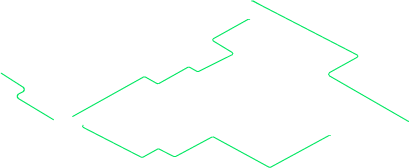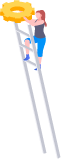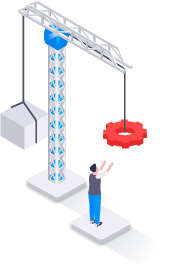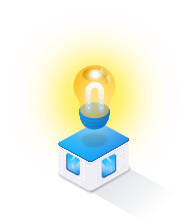Effective Date: 2024-10-18
This release includes System Change Requests and corrects program deficiencies identified by the user community. Please review the feature and bug list below for a full listing of changes in this release.
System Changes
Accounting
- 01282 - Operating Target (OPTAR) Add/Update User Interface - PA Module
- 01282 - Operating Target (OPTAR) Add/Update User Interface - M&U Module
Catalog
Materiel Management
Property Accountability
Warehouse
- 01976 - DPAS .NET 8 Update / Upgrade Catalog Management microservice to .NET 8
- 01984 - Conduct Inventory (legacy warehouse) by Asset ID
- 01984 - Modify Physical Inventory reports to support inventories by asset id
- 01984 - Physical Inventory Reconcile (legacy warehouse) by Asset ID
Helpdesk Tickets / Bugs Fixed
| Ticket Nbr | Module | Details |
|---|---|---|
| 113301 | Catalog | LPCTN02 - Mfr Part Nbr (AUD) - Ticket #113301 - NSWC: Mfr Part Number process page/MPN field issue The Search field returns only an exact match in the Search Results panel. Resolution: The Search field now returns anything containing the entry in the Search Results panel.
|
| 113906 | Maintenance | Production Training requirement disable for 8060 - Maintenance Readiness Officer role Training is required for the Maintenance Readiness Officer role when it is role-based rather than training-based. Resolution: The training associated with the Maintenance Readiness Officer role is removed. Training was required for the Maintenance Readiness Officer role when it was role-based rather than training-based.
|
| 110434 | Maintenance | WPMAN12 - VSCOS: Authentication/Identity & Parts Request Error-DPAS WO Issue for users under FFS7L0 There is a Parts Request Error-DPAS Work Order Issue for users under FFS7L0. Resolution: The Requisition page reflects the updated Maintenance (Maint) Activity when changing the different Maint Activity from the tier selection. Other authentication issues are resolved.
|
| 108595 | Maintenance | WPMAN30 - DLA: Dispatch-License error when License exists on OpTech record in DD DISTRIBUTION There is a Dispatch-License error when the License exists on the Operator/Technician record in DD DISTRIBUTION. Resolution: When the issue is resolved by correcting the coding, the 670 error should only display when the Operator/Technician (Op/Tech) does not have the appropriate licenses and not when the Op/Tech has the appropriate licenses.
|
| 114641 | Maintenance | WPMAU0201F - VSCOS: '2214' error encountered in GSA Fleet upload attempt The '2214' error is encountered in the General Services Administration (GSA) Fleet upload attempt. Resolution: The error check is corrected to only search for active records preventing erroneous exceptions. In addition, the error messaging is adjusted to provide only the Asset Identifier (Id) of any duplicate assets.
|
| 113469 | Materiel Management | LPMMN21 - Customer Requisition Management - Email - USAF A4/HAF: No Source of Supply Requisition (SOS) Closure for ICP Requisition The Source of Supply (SoS) is not found to close the Requisition. Resolution: The issue is resolved. The 527R transaction originating from Property Accountability (PA) Receiving will have a Document Identifier Code of DRA.
|
| 114647 | Warehouse | LPWHN85 - Calendar Management - Email - AFERMS: Calendar management error issue in 4814 6 OSS (Seems Specific to this Warehouse) A critical error is received when accessing the Calendar Management page. Resolution: The user can access the Calendar Management page without any critical errors.
|
| 104687 | Warehouse | LPWHQ86 - Maintenance Issue Inquiry / Details are not displayed in sub-grid as expected (VSCOS 104687) The Maintenance Issue data is not properly displaying on the inquiry. Resolution: The display of the Maintenance Issue Details in the sub-grid is corrected.
|
System Change Details
Accounting
01282 - Operating Target (OPTAR) Add/Update User Interface - PA Module
Module: Accounting
What Changed:
To support the enterprise Requisition processes in DPAS, Operating Target (OPTAR) Add/Update is added to the Property Accountability (PA) module. The process allows the user with the Accounting role to add and update OPTARs to be used for financial commitments and obligations in the Military Standard Requisitioning and Issue Procedures (MILSTRIP) Requisition process. An OPTAR is selected in the Requisition process for non-free issue Requisitions to track funds used for a specific budget.
The Originating Problem:
Requisition processes in DPAS require the ability to associate an OPTAR for financial commitment and obligation reporting. OPTARs must first be added in the PA module for use in a Requisition.
Impact:
Users with the Accounting role in the PA module now have access to add and update OPTARs.
01282 - Operating Target (OPTAR) Add/Update User Interface - M&U Module
Module: Accounting
What Changed:

The Originating Problem:
Requisition processes in DPAS require the ability to associate an OPTAR for financial commitment and obligation reporting. OPTARs must first be added in the Maintenance Activity for use in a Requisition.
Impact:
Users with the M&U Officer and Maintenance Director roles in the Maintenance and Utilization (M&U) module now have access to add and update OPTARs. Certain users without those roles will have read-only access to OPTARs.
Catalog
01872 - Upgrade Kendo and React Frameworks / Catalog Management
Module: Catalog
01872 - Upgrade Kendo and React Frameworks
What Changed:
The Kendo and React JavaScript frameworks are upgraded to the latest standards.
The Originating Problem:
The Kendo and React JavaScript frameworks are upgraded to the latest standards.
The Originating Problem:
The DPAS applications utilize Kendo and React JavaScript frameworks that are in need of upgrading to the latest versions.
The upgrade of frameworks often introduces improvements to development capabilities which enable developers to deliver higher quality and more reliable software. It also prevents DPAS from operating on unsupported software that is a security violation.
Impact:
No impact is observable.
Materiel Management
01282 - Requisition / ICP Accounting Updates (DAI)
Module: Materiel Management
What Changed:
There are new accounting fields added to the Requisition screen that appear when the Signal Code selected is anything other than a Free Issue.
The Originating Problem:
Impact:
These new fields allow Accounting information to be stored.
The audit trail needs to improve to ensure Financial Improvement and Audit Readiness (FIAR) Compliance.
Impact:
These new fields allow Accounting information to be stored.
Property Accountability
01976 - DPAS .NET 8 Update / Upgrade Project Planning to .NET 8
Module: Property Accountability
01976 - DPAS .NET 8 Update / Upgrade Attachments to .NET 8
What Changed:
Project Planning is upgraded to .NET 8; .NET 8 has a targeted end-of-life date of November 10, 2026.
The Originating Problem:
Microsoft has announced the end-of-life for .NET 6 as November 12, 2024.
Impact:
No impact is observable.
Warehouse
01976 - DPAS .NET 8 Update / Upgrade Catalog Management microservice to .NET 8
Module: Warehouse
01976 - DPAS .NET 8 Update / Upgrade Catalog Management to .NET 8
What Changed:
The Catalog Management is upgraded to .NET 8; .NET 8 has a targeted end-of-life date of November 10, 2026.
The Originating Problem:
Microsoft has announced the end-of-life for .NET 6 as November 12, 2024.
Impact:
No impact is observable.
01984 - Conduct Inventory (legacy warehouse) by Asset ID
Module: Warehouse
01984 - Provide the ability to complete an online physical inventory by asset id
What Changed:
DPAS is enhanced to provide the ability to conduct a Physical Inventory by Asset Identifier (Id).
Visibility to the Asset Id value has been added to the wizard when creating an inventory. This is added to the Conduct screen when completed and to the reports when generated.
The Originating Problem:
Organizations that use third-party Asset Id labels do not have a way to conduct inventory.
Impact:
The inventory is identified and counted by the Asset Id.
01984 - Modify Physical Inventory reports to support inventories by asset id
Module: Warehouse
01984 - Modify Physical Inventory reports to support inventories by asset id
What Changed:
The DPAS Physical Inventory reports are modified to show the Asset Identifier (Id) field when the inventory is created using Asset Ids instead of Inventory Control Numbers (ICNs).
The DPAS Physical Inventory reports are modified to show the Asset Identifier (Id) field when the inventory is created using Asset Ids instead of Inventory Control Numbers (ICNs).
The Originating Problem:
Users, not printing anything but asset labels, don't have visibility to the values used in the center.
Impact:
If the inventory is counted using the Asset Id value, the reports will show the Asset Id value.
Current functionality is maintained for Physical Inventories completed using ICNs.
01984 - Physical Inventory Reconcile (legacy warehouse) by Asset ID
Module: Warehouse
The Physical Inventory counts conducted by the Asset Identification (Id) fields are now available using either mobile or disconnected devices.
The Originating Problem:
The ability for inventory counts to perform offline by Asset Id labels is not available. Performing offline counts occurs by printing the Inventory Control Numbers (ICN), Serial Number, or Stock Number labels.
The offline count sheet and mobile export file now contains Asset Id values.