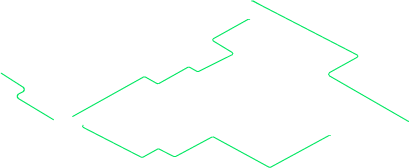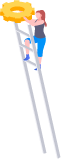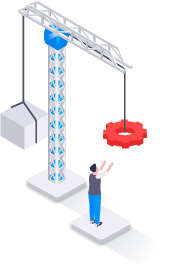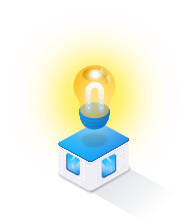Effective Date: 2024-11-01
This release includes System Change Requests and corrects program deficiencies identified by the user community. Please review the feature and bug list below for a full listing of changes in this release.
System Changes
Enterprise
- 01961 - PA Due In/Out Data LIMS-EV New Views
- 01976 - Implement Rate Limiter Middleware in Service Management Microservice
Maintenance
Materiel Management
Property Accountability
Warehouse
Helpdesk Tickets / Bugs Fixed
| Ticket Nbr | Module | Details |
|---|---|---|
| 116349 | Interface | LPSEI02 - DPAS Web Service API Access - External Interface - ServiceNow / Asset Inquiry Endpoint The ServiceNow inquiry needs more information from the Asset Inquiry. Resolution: An additional Asset Master Data field is added to the ServiceNow Asset Inquiry returned data.
|
| 112325 | Maintenance | Data Script - VSCOS: AWD Status change 380 ELRS AL DHA and 78 LRS ROBINS There are assets that are stuck in the Awaiting Disposition (AWD) status. Resolution: All assets that are incorrectly in the AWD status of the Maintenance Management Code (MMC) have been changed to Not Profiled (NPD).
|
| 111628 | Maintenance | WPMAN12 - VSCOS: WO Mass Void error issues Mass Update Void status Work Orders are not functioning successfully. Resolution: Voids for Work Orders with a Mass Update are changed to no longer require a start date.
|
| 109559 | Maintenance | WPMAQ10 - DLA: Maint Asset Inquiry has Duplicate Records Maintenance Asset Inquiry contains duplicate Non Mission Capable (NMC) records. Resolution: The Maintenance Asset Inquiry Asset Id now contains No NMC and NMC options.
|
| 116121 | Maintenance | WPMAQ13 - VSCOS: 8018 role users unable to update Labor in Sub WOs in 2024.4.2 8018 role users unable to update Labor in Sub WOs in 2024.4.2 Resolution: coding will enable user to update labor in sub work order under 8018 role
|
| 116354 | Materiel Management | LPGLI03 - DLMS Inbound - Add Estimated Ship Date to DLMS Inquiry and Requisition Screens The Estimated Ship Date is missing from the Defense Logistics Management Standards (DLMS) Inquiry and Requisition Screens. Resolution: The Estimated Ship Date displays as a selectable column in the grid options for the Requisition and the DLMS Transaction Review display grids.
|
| 116353 | Materiel Management | LPMMN02 - Requisition - MILSTRIP - Parse Estimated Ship Date from Requisition and Save it to the Database Retrieve the Estimated Ship Date from Requisition. Resolution: The Estimated Ship Date is retrieved from Requisition and added to the database for use elsewhere in DPAS.
|
| 113988 | Property Accountability | WPHRN11 - FH-AFHAF: Unhandled Error transaction response in attempted Asset Receiving attempt in FE6281/NG0584 An error appears while Asset Receiving attempts to have a larger Serialized Amount than allowed. Resolution: Pending Transactions cannot be updated to have a quantity greater than 1 when the Stock Number is serialized.
|
| 111970 | Warehouse | LPWHN71 - Maintenance Issue - Email - VSCOS: Several bases getting '676' error with price change attempts in Maint Issue An invalid error appears when changing the price for a requisition. Resolution: The New Parts Requisition Work Order Number is changed to accept hyphens.
|
| 115408 | Warehouse | LPWHN92 - Appointment Kiosk Management / Appointment Queue Screen Flickering The Appointment Queue screen is flickering. Resolution: The issues with pagination intervals and stale state rendering are resolved. The screen is no longer flickering.
|
System Change Details
Enterprise
01961 - PA Due In/Out Data LIMS-EV New Views
Module: Enterprise
What Changed:
There are two new screens that contain Logistics Installations and Mission Support - Enterprise View (LIMS-EV) information.
These new screens are Add a Due In and Add a Due Out.
The Originating Problem:
The LIMS-EV information was not available.
Impact:
The two new screens contain the LIMS-EV information.
01976 - Implement Rate Limiter Middleware in Service Management Microservice
Module: Enterprise
What Changed:
Now DPAS limits the number of times a single person can access the website at one time.
DPAS needs to limit requests from given users to respond to potential Denial Of Service (DOS) attacks.
Impact:
No impact is observable.
Maintenance
01851 - Impound records and processes
Module: Maintenance
What Changed:
The Impound Manager Role is added to the Maintenance and Utilization (M&U) application.
The Impound process that freezes assets' records and actions is added. Work Orders can still progress with Impound Manager approvals.
The Originating Problem:
The user is not able to lock down an asset in DPAS M&U when the asset is impounded as directed by DAFI 91-204, Safety Investigations and Reports. This inability allows for the potential of users to change/update asset information in the system while the asset is still under investigation, causing a major safety and records management issue. Users with this role will be able to make the necessary changes when an Asset Identifier (Id) is in an Impound state.
Impact:
Impact:
Assets can be locked down by an Impound Manager via the Maintenance (Maint) Asset Master Actions menu.
Only Impound Managers can impound, release, or change the Impound Manager for assets.
Impound Mangers approve any changes submitted for Work Orders (WOs) on impounded assets after the WO user or technician submits the changes for review.
01961 - FSM/Registry LIMS-EV New Views
Module: Maintenance
Additional Registry fields are added to the Logistics Installations and Mission Support - Enterprise View (LIMS-EV) extract.
The Originating Problem:
The LIMS-EV extract was missing Registry data that is required by the customer.
Impact:
The LIMS-EV extract now contains Registry data.
Materiel Management
01967 - ICP Management, Managed DoDAAC tab Fund Cd Changes
Module: Materiel Management
What Changed:
The Originating Problem:
Since MM/ICP Fund Codes can be duplicated in appropriation records, users need a way to differentiate between appropriations with same fund codes. In addition, deleted and inactive appropriations need to be excluded from the appropriation dropdown list. On the MM/ICP Appropriation AUD, validation is needed to prevent users from marking an appropriation inactive when it is associated to a Managed/Owning DoDAAC.
Impact:
The ICP Management edit screen, Managed DoDAACs tab displays the Appropriations using the Fund Cd, Allotment Serial Number, and TAS. Validation stops the user from marking an Appropriation inactive when it is associated to a Managed/Owning DoDAAC.
Since MM/ICP Fund Codes can be duplicated in appropriation records, users need a way to differentiate between appropriations with same fund codes. In addition, deleted and inactive appropriations need to be excluded from the appropriation dropdown list. On the MM/ICP Appropriation AUD, validation is needed to prevent users from marking an appropriation inactive when it is associated to a Managed/Owning DoDAAC.
Impact:
The ICP Management edit screen, Managed DoDAACs tab displays the Appropriations using the Fund Cd, Allotment Serial Number, and TAS. Validation stops the user from marking an Appropriation inactive when it is associated to a Managed/Owning DoDAAC.
Property Accountability
01282 - PA Cost Center Validations for Operating Target Use (OPTAR) (Release 2024.4.3)
Module: Property Accountability
What Changed:
In the DPAS Property Accountability (PA) module Cost Center process, edit check validations when updating or deleting Cost Center records now include a check for association to Operating Targets (OPTAR). When a user selects a Cost Center or multiple Cost Center records to update or delete, validations are performed to determine if the Cost Center records are in use by OPTARs, and if they are, a validation message displays notifying the user that the record(s) may not be updated/deleted.
The Originating Problem:
Validation checks when updating or deleting Cost Centers needed to be implemented for PA Cost Centers in use by OPTARs.
Impact:
Validation checks when updating or deleting Cost Centers needed to be implemented for PA Cost Centers in use by OPTARs.
Impact:
When PA Cost Centers are in-use by OPTARs, the records cannot be updated or deleted. Instead, a validation message displays.
Warehouse
01847 - Kit Assembly / assemble process to accept ad-hoc component items
Module: Warehouse
01847 - Kit Assembly / Enable Ad Hoc Item Addition (Assemble)
What Changed:
Add components to a Set Kit Outfit (SKO) without requiring an update to the SKO Catalog.
The Originating Problem:
There are times when there is a need to add additional items to a managed kit. DPAS provides the capability for managed kits to be considered a complete kit when items are missing, but does not provide the capability to add additional items to a managed kit.
Impact:
This functionality is needed as often times the Army has are requirement to provide additional items in a kit.
This change enables kits to be assembled with more items than the SKO catalog identities.
The functionality is not mandatory for use, there will be a flag to turn function based on user request.
The functionality is not mandatory for use, there will be a flag to turn function based on user request.