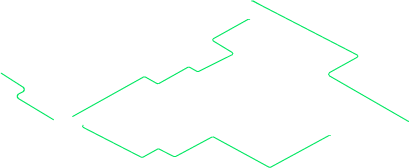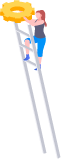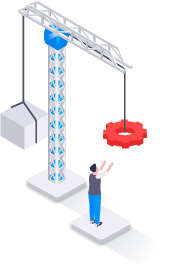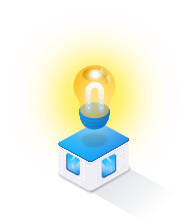Effective Date: 12/31/2024
Listed below are the System Change Requests and corrections of program deficiencies identified by the user community for 2024.
System Changes
Account Management
Accounting
- 01282 - Operating Target (OPTAR) Add/Update User Interface - Materiel Management Module - Release to Production
- 01282 - Operating Target (OPTAR) Add/Update User Interface - PA Module
- 01282 - Add OPTAR History Remarks and History Records Drawer in ICP/MM Module
- 01282 - Operating Target (OPTAR) Add/Update User Interface - M&U Module
- 01882 - Accounting Transaction Inquiry - Release to Production
- 01937 - Enterprise Accounting Transaction Processing and Record Reconciliation for OM&S - Release to Production
- 01964 - Organization Collections - Update Collection Name for Edited ICP Name
- 01964 - Cost Center AUD in Materiel Management/ICP Module - Release to Production
- 01964 - Organization Collection Update in Materiel Management/ICP Module
- 01967 - Add Major Command Cd and Agency Cd Fields to ICP Management Screen, Managed DoDAAC tab
- 01967 - ICP Management/Managed DoDAACs Tab - Default and Disable the Agency and Major Command Codes from user-allowed updates
- 01967 - Implement Re-add functionality for previously deleted DPAS.acct.appropriation records
- 01967 - LPMMN17 - Update MM Module Appropriation AUD roles
- 01967 - Update Materiel Management/ICP Module Appropriation AUD
Asset Mgmt
- 01976 - DPAS .NET 8 Update / Upgrade Asset Management to .NET 8
- 01976 - DPAS .NET 8 Update / Upgrade Contract Service to .NET 8
Catalog
- 00616 - External System Data Interface / PA Physical Inventory Scan & Remediation
- 01846 - SKO Catalog Improvements / SKO Export Functionality
- 01846 - SKO Catalog Improvements / SKO Import functionality
- 01872 - Upgrade Kendo and React Frameworks / Catalog Management
- 01907 - SKO Catalog Program / Component Display Moves
- 01907 - SKO Catalog Program / Enable New SKO Catalog in SAT
Database
DPAS Administration
Enterprise
- 01178 - Materiel Return / My Queries and Excel Export
- 01178 - Materiel Return / Process Enhancements and Defects
- 01178 - Materiel Returns / Full Feature Completion
- 01178 - Materiel Returns / Issues found thru integration and system testing
- 01282 - Requisition / ICP Accounting Updates (DAI)
- 01282 - Requisition Redesign / AUD Functionality
- 01872 - Upgrade Kendo and React Frameworks / Appointment
- 01872 - Upgrade Kendo and React Frameworks / Physical Inventory
- 01872 - Upgrade Kendo and React Frameworks / Remove token from .npmrc in microservice apps
- 01905 - Upgrade Identity Service to Latest Templates
- 01961 - Catalog Data LIMS-EV Additions
- 01961 - PA Due In/Out Data LIMS-EV New Views
- 01976 - Implement Rate Limiter Middleware in Service Management Microservice
- 02029 - Centaur Redis Upgrades
- 02029 - Phoenix Redis Upgrades
- 02074 - Static Content Web App
- 01961 - FSM/Registry Data LIMS-EV Additions
- 01961 - WPHRI08 - MU Data LIMS-EV Additions
Force Systems Management
- 01623 - FSM Mass Update
- 01831 - Automate O.Auth qty with FSM multiplier
- 01905 - DPAS Service Updates / FSM - Upgrade Dpas.ForceSystemManagement
Maintenance
- 01282 - LPRMN05 - Requisition Source of Supply
- 01282 - LPRMN05 - Requisition Source of Supply
- 01744 - MAM - Associate Assets as Components and End Items
- 01744 - Work Order - Record Component Utilization
- 01837 - Create TCTO Occurrence type for maint schedule
- 01837-TCTO adjustment to MSO role DPAS8065
- 01851 - Impound records and processes
- 01912-M&U - Asset Preventative Maintenance Inquiry - Current Meter Reading
- 01961 - FSM/Registry LIMS-EV New Views
- 01961 - MU Data LIMS-EV Create MU Equipment New Views
- 01961 - PA Data LIMS-EV Additions
- 01986 - Security Banner Classifications (CUI) / Dragon Team
- 02035 - Tech Debt - ILS-S
Materiel Management
- 01282 - Requisition / ICP Accounting Updates (DAI)
- 01937 - Update Accounting Transaction Inquiry roles to read only
- 01967 - ICP Management, Managed DoDAAC tab Fund Cd Changes
- 01999 - DAF Item Manager
Property Accountability
- 01282 - PA Cost Center Validations for Operating Target Use (OPTAR) (Release 2024.4.3)
- 01627 - Mass UIC to UIC - Phase 2
- 01776 - DPAS to PIEE – multiple line items per transaction
- 01851 - PA Changes for Impounding
- 01904 - DPAS to DAI Interface Codes
- 01920 - Contract Number Sort Order
- 01931 - Protective Service data elements on DD Form 1348
- 01935 - WRM Authorization Id browse in PA - Phase 1
- 01976 - DPAS .NET 8 Update / Upgrade Project Planning to .NET 8
- 01976 - DPAS .NET 8 Upgrade / Upgrade Dpas.ForceSystemManagement to .NET 8
- 01992 - PA support for Transportation Requests in DLMS
- 02056 - Mass Update Maint Group ID with MU Setup Role
- 02064 - Reactivate FAMIS-AC Interface System Cd
Security
- 01872 - Upgrade Kendo and React Frameworks / Identity
- 01976 - DPAS .NET 8 Update / Upgrade Asset Service to .NET 8
- 01976 - DPAS .NET 8 Update / Upgrade Health Monitor to .NET 8
- 01976 - DPAS .NET 8 Update / Upgrade Help Desk to .NET 8
- 01976 - DPAS .NET 8 Update / Upgrade Identity to .NET 8
- 01976 - DPAS .NET 8 Update / Upgrade Real Property Service to .NET 8
- 01976 - DPAS .NET 8 Update / Upgrade Utilization Service to .NET 8
- 02057 - Checkmarx Code Remediation - Legacy Hand Held Removal - WH Services
UI/UX Design
- 01986 - Security Banner Classifications (CUI) / Hydra Team
- 01986 - Security Banner Classifications (CUI) / Catalog Team
- 01986 - Security Banner Classifications (CUI) / Cerberus Team
- 01986 - Security Banner Classifications (CUI) / Cyclops
- 01986 - Security Banner Classifications (CUI) / Thunderbird Team
- 01986 - Security Banner Classifications (CUI) / Registry Module
Warehouse
- 01659 - Shelf Life Fixes and Data Health Monitor
- 01694 - DPAS GEX Data Feed / Add additional (required) data elements
- 01847 - Kit Assembly / assemble process to accept ad-hoc component items
- 01855 - DPAS Sub-Warehouse / Enable functionality (production-ready)
- 01855 - DPAS Sub-Warehouse / Implement the use of Shop Service Code in DLMS Transactions (ADC 1454)
- 01872 - Upgrade Kendo and React Frameworks / UII/RFID Association
- 01897 - Money Value Gain Loss Notice / Attachment Upload & Storage
- 01897 - Money Value Gain Loss Notice / MVGL Inquiry
- 01897 - Money Value Gain Loss Notice / MVGL Report
- 01897 - Money Value Gain Loss Notice / Retention Policy
- 01897 - MVGL / Supporting Training Documentation and Help Link
- 01976 - DPAS .NET 8 Update / Upgrade Attachments to .NET 8
- 01976 - DPAS .NET 8 Update / Upgrade Catalog Management microservice to .NET 8
- 01976 - DPAS .NET 8 Update / Upgrade External Interface microservice to .NET 8
- 01976 - DPAS .NET 8 Update / Upgrade KIOSK microservice to .NET 8
- 01976 - DPAS .NET 8 Update / Upgrade Materiel Movement microservice to .NET 8
- 01976 - DPAS .NET 8 Update / Upgrade Property Book microservice to .NET 8
- 01976 - DPAS .NET 8 Update / Upgrade RFID Association to .NET 8
- 01984 - Asset ID for Inventory Related Inquiries
- 01984 - Conduct Inventory (legacy warehouse) by Asset ID
- 01984 - Modify Physical Inventory reports to support inventories by asset id
- 01984 - Physical Inventory Reconcile (legacy warehouse) by Asset ID
- 01992 - WM support for Transportation Requests in DLMS
- 02029 - Cerberus Redis Upgrades
- 02035 - Requisition / Agency Code on Logistics Program
- 02035 - Requisition / WarehouseChanged NServiceBus Event for SOS Changes
- 02045 - External ICP 846R without Project Code / 846R EOD Configurable Option
- 02045 - External ICP 846R without Project Code / Additional version of 846R EOD without project code grouping
- 02051 - Warehouse Relocation / Provide the ability to relocate a warehouse to a new region and site (Warehouse Officer role)
Helpdesk Tickets / Bugs Fixed
| Ticket Nbr | Module | Details |
|---|---|---|
| 101495 | Catalog | LPCTN01 - Stock Number (AUD) / PEO M&S: Issue Cataloging AESIP MANP when MFR name has Special Char (ASAALT 101495) There is an error when attempting to catalog a Stock Number. Resolution:
|
| 105168 | Catalog | LPCTN01 - Stock Number AUD / Locked Catalog Fields The user is unable to modify certain fields on the Stock Number screen. Resolution: The SCMS and Materiel Category Code fields are editable on the Stock Number Add/Update/Delete screens.
|
| 104272 | Catalog | LPCTN01 - Stock Number AUD / PA stock numbers cannot update bulk to serial when there are only assets with 0 quantity Asset quantities have been removed, but they are still unable to change the Management Code from Bulk to Serial. Resolution: Method returning data is added for assets with quantities greater than 0.
|
| 113301 | Catalog | LPCTN02 - Mfr Part Nbr (AUD) - Ticket #113301 - NSWC: Mfr Part Number process page/MPN field issue The Search field returns only an exact match in the Search Results panel. Resolution: The Search field now returns anything containing the entry in the Search Results panel.
|
| 102966 | Catalog | LPWHN71 - Maintenance Issue / M&U Parts Requisition price change not reflecting in WH (VSCOS 102966) Changing the Item Price in the Maintenance and Utilization (M&U) Module does not carry over to the Warehouse Management (WM) Module. Resolution: The Unit Price Override change resolves the issue causing the Item Price to save incorrectly in the WM.
|
| 117536 | Catalog | Tier Selector broken for React pages The Manufacturer Part Number Tier Selector is broken. Resolution: Tier selector loads all available information for Manufacturer Part Number, Line Item Number/Table of Authorized Materiel Control Number (LIN/TAMCN), and Size Category.
|
| 109507 | Force Systems Management | WPFMN14 - USAF A4/HAF: Mass Update change/data removal issue in FSM There is a Mass Update change/data removal issue in Force Systems Management (FSM). Resolution: The message is updated correctly.
|
| 116349 | Interface | LPSEI02 - DPAS Web Service API Access - External Interface - ServiceNow / Asset Inquiry Endpoint The ServiceNow inquiry needs more information from the Asset Inquiry. Resolution: An additional Asset Master Data field is added to the ServiceNow Asset Inquiry returned data.
|
| 109093 | Inventory | LPAID30 - Physical Inventory / React 18 Upgrade (User unable to move columns in physical Inventory app) The ability to move columns is no longer available in the Automatic Identification Technology (AIT) Physical Inventory application. Resolution: Columns are now able to be rearranged in the AIT Physical Inventory application.
|
| 107639 | Inventory | WPUTR04 / Inventory Header -> View Inquiry Extract Data Error (USMC 107639) There is an Inventory Header spreadsheet View Inquiry extract data error. Resolution: Extract populates the correct data under the respective column headers.
|
| 98118 | Maintenance | AZWSVWSP066 - AvSE: ILS-S Requisition page issue/Work Order ID leading 0 being dropped There is an Integrated Logistics Support-Supply Requisition page issue causing the Work Order Identifier to drop the leading 0. Resolution: The generated Job Control Numbers are now the correct length when generated prior to 10 April (100 day).
|
| 104710 | Maintenance | Data Change / M&U ILS-S Requsition/SRD listing'update request (AvSE 104710) Update the Requisition with the most up-to-date SRD listing for the AVsE community. Resolution: The data is updated.
|
| 103856 | Maintenance | Data Fix Request / Duplicate mam records from transfer clean up (AF: SPT EQUIP 103856) There is a data fix request and duplicate Maintenance Asset Master (MAM) records. Resolution: The duplicate Maintenance Asset Master (MAM) records are deleted.
|
| 112325 | Maintenance | Data Script - VSCOS: AWD Status change 380 ELRS AL DHA and 78 LRS ROBINS There are assets that are stuck in the Awaiting Disposition (AWD) status. Resolution: All assets that are incorrectly in the AWD status of the Maintenance Management Code (MMC) have been changed to Not Profiled (NPD).
|
| 111387 | Maintenance | LPRMN01 - AvSE: M&U Requisition Update/'Whoops' error issue There is an AvSE: Maintenance and Utilization Requisition Update/'Whoops' error issue. Resolution: The Whoops error message no longer appears when viewing the History tab in the Integrated Logistics Support-Supply (ILS-S) Requisition when updating the Requisition hyperlink.
|
| 105706 | Maintenance | LPRMN01 - AvSE: M&U Requisition "Shipped" Status Unavailable (1SH transactions not retrieved) The Maintenance and Utilization Requisition "Shipped" Status is unavailable. Resolution: The Integrated Logistics Support-Supply (ILS-S) transactions should now be able to process successfully.
|
| 109488 | Maintenance | LPRMN01 - AvSE: M&U Requisition/ILS-S process completion issue M&U Requisition/ILS-S process has completion issues. Resolution: When the ILS-S requisition status is Requested, a Document Number is displayed properly.
|
| 108061 | Maintenance | LPRMN01 - AvSE: Serial/ID Nbr field greyed out on Requisition Details screen Serial/ID Number field is grayed out on the Requisition Details screen. Resolution: The Serial Number is editable and the Requisition is saved without errors.
|
| 110760 | Maintenance | LPRMN01 - M&U Requisition - 4 bases have reported ILSS ordering failures The ILSS Ordering is failing. Resolution: The ILS-S transaction should now be working properly.
|
| 110760 | Maintenance | LPRMN01 - M&U Requisition - content type for 1SH transaction The Integrated Logistics Support-Supply (ILS-S) Ordering is failing. Resolution: The content-type is now "application/xml" on outgoing API calls for 1SH transactions only to ILS-S in the EDE pendulum job.
|
| 100350 | Maintenance | LPRMN01 - Requisition - AvSE: Issue with Updating Requisition Status in DPAS M&U There is an issue with updating the Requisition Status to Received. Resolution: The user can now receive on Backorder Requisitions.
|
| 113612 | Maintenance | LPRMN01 - VSCOS: M&U Requisition/Parts tab issues There are M&U Requisition/Parts tab issues. Resolution: The Node Path continues to save and pass in the events to Maintenance and Utilization (M&U). M&U still uses Node Path when handling events out of Requisition.
|
| 111042 | Maintenance | LPRMN05 - Requisition Source of Supply - Deleting default SOS message not consistent Deleting the default Source of Supply (SOS) message is not consistent in the LPRMN05 - Requisition Source of Supply. Resolution: The selection is now cleared on the Source of Supply grid so it does not hold on to prior data post update.
|
| 105876 | Maintenance | LPSEB10 - DLA: Util On/Off base user preference setting will not save The Utilization (Util) On/Off Base User Preference setting will not save. Resolution: When setting Util On/Off Base via the Preferences, the changes are now saved, stored properly, and updated accordingly.
|
| 105504 | Maintenance | M&U poc not showing in dbo poc after changing from address type code of PC to a type code that should exist in both. The created Point of Contact (POC) is not displaying properly in the Equipment Pool Address Search. Resolution: The Point of Contact Browse is corrected to pull data from the Maintenance and Utilization Point of Contact Master Data instead of the Property Accountability Address book.
|
| 113906 | Maintenance | Production Training requirement disable for 8060 - Maintenance Readiness Officer role Training is required for the Maintenance Readiness Officer role when it is role-based rather than training-based. Resolution: The training associated with the Maintenance Readiness Officer role is removed. Training was required for the Maintenance Readiness Officer role when it was role-based rather than training-based.
|
| 102881 | Maintenance | WPMAN04 - AvSE: DPAS User ID's not populating in Op/Tech AUD dropdown The DPAS User Identifiers are not populating in the Operator/Technician Add/Update/Delete dropdown. Resolution: The code enhancement is put in place to add security for the user at the Equipment Pool Tier Level. The User Name populates in the Operator/Technician Add/Update/Delete User Identifier drop down list.
|
| 99300 | Maintenance | WPMAN05 - VSCOS: NCE Certification deletion issue in FFD1P0/86 VRS RAMSTIE There is a Nuclear Certified Indicator (NCE) Certification deletion issue in FFD1P0/86 VRS RAMSTIE. Resolution: This allows a soft deletion when disposing an asset with a Certification/License. If there is an Operator/Technician conflict, the error message displays a list of conflicts with User Identifiers. If there is a Maintenance Asset Master conflict, the error message displays "602 - Cert/License associated to asset(s) profiled for maintenance. Cannot delete."
|
| 101331 | Maintenance | WPMAN06 - AvSE/High Priority: Equip Pool/POC Office field bug The "Office" field is automatically equating to the "Activity Name" field. Resolution: On a newly added Point of Contact with an Equipment Pool Address Type, the Office field is not marked as required. When the Point of Contact is added to the newly added Equipment Pool, the Activity Name of the Equipment Pool is now populated with the Office field name from the Point of Contact. This is a result of system changes.
|
| 109478 | Maintenance | WPMAN10 - AvSE: Generic 'Whoops' errors in attemtped MAM edits There are generic 'Whoops' errors occurring during attempted Maintenance Asset Master (MAM) edits. Resolution: After the fix is implemented, the User will be able to edit a MAM record with Last Painted Date with no errors occurring.
|
| 96355 | Maintenance | WPMAN10 - DLA: MAM forcing mandatory End Meter Reading entry after 23.3.6 release in new profiling configurations The Maintenance Asset Master is forcing a mandatory End Meter Reading entry after the 23.3.6 Release in the new profiling configurations. Resolution: The Utilization panel is reduced to Report Date, Utilization Measure Code, and Meter Reading when there is no previous Meter Reading entered for the asset.
|
| 107063 | Maintenance | WPMAN10 - DLA: PA Catalog transferred asset stuck in AWD in MAM The Property Accountability (PA) Site Transferred Asset is stuck in Awaiting Disposition (AWD) in the Maintenance Asset Master. Resolution: The Maintenance Asset Master (MAM) transfer process is updated to handle transfers properly when a transfer happens between two Maintenance Activities (MAs) with different Catalogs.
|
| 102446 | Maintenance | WPMAN10 - DLA: Utilization Measure Code issues in M&U MAM and PA Asset Inquiry There are Utilization Measure Code issues in the Maintenance and Utilization Maintenance Asset Master and the Property Accountability Asset Inquiry. Resolution: The Federal Automotive Statistical Tool assets that have Miles or Kilometers can be overridden and switched from one to the other. This only applies to Utilization Code M or K, but previously the algorithm did not discriminate against other codes. This was previously corrected, but the data already entered was not corrected. This fix is for the data. It removes the M/K override Utilization Codes and defaults them back to the Utilization Code set on the Stock Number.
|
| 103185 | Maintenance | WPMAN10 - VSCOS: MAM Mass Edit AWD error in FFDZV0/341 LRS There is a Maintenance Asset Master Awaiting Disposition (AWD) error. Resolution: A warning is added to the Maintenance Asset Master Add/Update/Delete when Awaiting Disposition (AWD) and Non-AWD Maintenance Management Code assets are selected for edit. The warning states the user cannot edit AWD and Non-AWD assets together.
|
| 109626 | Maintenance | WPMAN10 - VSCOS: MAM/Waiver Code mandatory indicator issue There is a Maintenance Asset Master/Waiver Code mandatory indicator issue. Resolution: The asterisk is removed from the non-required field.
|
| 101018 | Maintenance | WPMAN10 & LPRMN01 - Change Maintenance Activities is not working in Requisition Order There is a Maintenance Activity switch bug in the Maintenance Asset Master and Requisition Order processes. Resolution: The Requisition is updated to use the current layout and includes the ability to change the Maintenance Activity.
|
| 107647 | Maintenance | WPMAN11 - VSCOS: Maint Sched ID prefix not populating in SPM The Maintenance Schedule Identifier Prefix is not populating in Schedule Preventative Maintenance. Resolution: The table that references the Maintenance Schedule Prefixes when the Maintenance Schedule Prefix dropdown is loading is updated.
|
| 103017 | Maintenance | WPMAN11 - VSCOS: Schedule Maint Dt changed in 2024.1.2 to 01/01/1 plus wrong year format. The Schedule Maintenance Date changes to 1/01/1 and displays the wrong year format in the 2024.1.2 Release. Resolution: The dates are updated to the proper format in the search grid. When editing the Last Maintenance Date, the Schedule Maintenance Date is updated in the search grid.
|
| 105209 | Maintenance | WPMAN12 - AvSE: M&U Work Order/Advanced Search requires Reset button engagement Work Order/Advanced Search requires Reset button engagement. Resolution: The issues with the advanced search functionality are fixed.
|
| 110838 | Maintenance | WPMAN12 - DLA: Unable to print PM Work Orders other than one at a time The user is unable to print PM Work Orders other than one at a time. Resolution: The escaping XML in Work Order Details is fixed.
|
| 106329 | Maintenance | WPMAN12 - Maintenance Schedule AUD - AvSE: MX Schedule/Work Order certification issue There is a Maintenance Schedule/Work Order certification issue. Resolution: The certifications are now displayed on the associated Subordinate Work Order.
|
| 110434 | Maintenance | WPMAN12 - VSCOS: Authentication/Identity & Parts Request Error-DPAS WO Issue for users under FFS7L0 There is a Parts Request Error-DPAS Work Order Issue for users under FFS7L0. Resolution: The Requisition page reflects the updated Maintenance (Maint) Activity when changing the different Maint Activity from the tier selection. Other authentication issues are resolved.
|
| 109119 | Maintenance | WPMAN12 - VSCOS: Deferred Parts JSON error issue on WO completion There is a Deferred Parts JSON error issue on Work Order completion. Resolution: The issue with the Requisition/Ordering API call is fixed.
|
| 102434 | Maintenance | WPMAN12 - VSCOS: Errors with closing of Transient WOs without an Asset ID There are errors when closing Transient Work Orders without an Asset Identifier. Resolution: The issue with receiving the '83 Unexpected Error' is fixed. The Work Order can close without an Asset Identifier.
|
| 111628 | Maintenance | WPMAN12 - VSCOS: WO Mass Void error issues Mass Update Void status Work Orders are not functioning successfully. Resolution: Voids for Work Orders with a Mass Update are changed to no longer require a start date.
|
| 102597 | Maintenance | WPMAN12 - VSCOS: Issue opening WO for asset in FF2HQ0/176 LRS KULIS There is an issue when opening a Work Order for an asset in FF2HQ0/176 LRS KULIS. Resolution: The Work Order is enabled to open regardless of whether the Point of Contact Panel Data fields on the Asset Identifier are setup, filled in completely, or filled in partially.
|
| 103801 | Maintenance | WPMAN12 - VSCOS: Post 24.1.3 release Svc End Dt req'd issue with saving & voiding WOs There is a Service End Date requirement issue when saving and voiding Work Orders after the 24.1.3 Release. Resolution: When a priority code is selected that puts the Subordinate Work Order's Service End Date in the future, it automatically sets the Service End Date to today. This same issue now works properly when a Work Order is voided.
|
| 77609 | Maintenance | WPMAN12 - Work Order AU / Meter Reset in a Work Order not updating in Maint Sched - Inconsistent (VSCOS 77609) The meter reading from Work Order is not updating the associated Maintenance Schedule. Resolution: When the Meter Reading is "Reset" in Work Order, the new meter reading update reflects in the Maintenance Schedule.
|
| 102956 | Maintenance | WPMAN12 Work Order AU - Picked/Deferred/Cancel Requisitioned Parts reconcile with Warehouse statuses- Pending Cancellation Parts fixed to remove parts The Work Order is preventing a close when parts are in Requested, Picked, or Partially Issued statuses. Resolution: The parts messaging statuses, from Warehouse thru Requisition, are updated and accurate. All statuses reconcile between Maintenance and Utilization and Warehouse. Maintenance and Utilization and Work Order can now close when the status from Warehouse is updated to Issued or Cancelled and reconciles with the Maintenance and Utilization status.
|
| 95664 | Maintenance | WPMAN12 Work Order AUD - VSCOS: Team Primary Tech, User Preferences, not coming into 2nd Sub WO A manually added Work Order and the Team Primary Technician are not coming into a second Subordinate Work Order. Resolution: The Team Preference auto-populates for the second Subordinate Work Order.
|
| 99228 | Maintenance | WPMAN12: Sub WO Maintenance Schedule AUD- AvSE: DATA FIX - MX Schedule Future Last Maint Date input as Service End Date Need it corrected in Database for WID 2022110100011 There is a Maintenance Schedule Future Last Maintenance Date Issue for WID 2022110100011. Resolution: The system does not accept/process a future date in the Service End Date on the Subordinate Work Order.
|
| 77298 | Maintenance | WPMAN24 - Asset Utilization Record/Update/Delete - VSCOS: Util On Base Fields not auto populating with Preference set for user Utilization On Base is not auto-populating with the User Preferences already set. Resolution: When the utilization is entered, the Utilization On and Off Base updates automatically, depending upon the Preferences previously set.
|
| 108595 | Maintenance | WPMAN30 - DLA: Dispatch-License error when License exists on OpTech record in DD DISTRIBUTION There is a Dispatch-License error when the License exists on the Operator/Technician record in DD DISTRIBUTION. Resolution: When the issue is resolved by correcting the coding, the 670 error should only display when the Operator/Technician (Op/Tech) does not have the appropriate licenses and not when the Op/Tech has the appropriate licenses.
|
| 103708 | Maintenance | WPMAN45 - Asset Assignment Asset ID tab not populating with data The Asset Assignment Asset Identifier tab is not populating with data. Resolution: The Asset Assignment Asset Identifier and Maintenance Schedule Identifier tabs are now populating the data correctly.
|
| 105208, 105267 | Maintenance | WPMAN45 - AvSE: Users unable to add/deleted Maint Schedules via Asset ID tab Users are unable to add or delete Maintenance Schedules via the Asset ID screen. Resolution: The Role Security Settings are updated on the Asset ID tab.
|
| 110722 | Maintenance | WPMAN45 - AvSE: Asset Next Maint Dt/Timezone issue There is a Time Zone issue in the Asset Next Maintenance Date field. Resolution: The Asset Next Maintenance Date field in Asset Assignment is now the same in the Universal Time Coordinated (UTC) +1 Time Zone and Eastern Standard Time (EST).
|
| 91878 | Maintenance | WPMAN45 - VSCOS: Attempted Asset Next Util Qty change not staying permanent in 366 LRS Mountain Home The attempted Asset Next Utilization Quantity change is not staying permanent in 366 LRS Mountain Home. Resolution: The attempted Asset Next Utilization Quantity change is staying permanent.
|
| 103184, 103411 | Maintenance | WPMAN46 - AvSE: Issue Searching for MX Schedule by Work Plan Name There is an issue when searching for a Maintenance Schedule by the Work Plan Name. Resolution: The Work Plan Name and Identifier Search Criteria now search correctly.
|
| 95585 | Maintenance | WPMAN46 - DLA: Maint Schedule edit updates not saving data properly The Maintenance Schedule Edit updates are not saving data properly. Resolution: The procedures are updated to clear the asset synchronization records when transferring assets. This allows the Maintenance Schedule to save correctly.
|
| 106460 | Maintenance | WPMAN46 - AvSE: 244 & TCTO One Time Inspection Maint Schedule issue This is a One Time Inspection Maintenance Schedule issue. Resolution: After the coding changes are made, the inspection and Work Order will not show on the form. In addition, the open Work Orders for the one-time inspections will show as discrepancies on page two of the form. The Inspection data will not show on page 1, section III, which is for recurring inspections.
|
| 110793 | Maintenance | WPMAN46 - AvSE: TCTO Maint Schedules not populating WO's The Time Compliance Technical Order (TCTO) Maintenance Schedules are not populating Work Orders (WOs). Resolution: This fix enables a user to add multiple assets to a TCTO Maintenance Schedule without Work Order generation failure.
|
| 106507 | Maintenance | WPMAN46 - VSCOS: Maint Scheds/Auto Gen WO not working when 'Sched Before Util Qty is setup Maintenance Schedules/Autogenerated Work Orders are not working when 'Sched Before Util Qty' is setup. Resolution: The autogeneration of Work Orders works correctly when using Schedule before the Util Qty field.
|
| 99089 | Maintenance | WPMAN46 Maintenance Schedule AUD - VSCOS: AF18D00411 Maint Sch did not update upon closing of Work Order (Asset UIC and Site ID missing from Maint Sched Asset Details) for FFMLP0/270 EIS WILL GROVE AF18D00411 Maintenance Schedule does not update upon the closing of a Work Order. Resolution: An error that prevents any previously transferred assets from updating schedules when closing a Schedule Generated Work Order is corrected.
|
| 108211 | Maintenance | WPMAN51 - AvSE: Maintenance Attribute Manager error Issue There is a Maintenance Attribute Manager error issue. Resolution: Users are now able to add a new attribute via Stock Number without errors.
|
| 81364 | Maintenance | WPMAQ08 - Asset Prev Maint Sched Inquiry / FF8NB0 results not populating (VSCOS 81364) The Asset Preventative Maintenance Schedule Inquiry / FF8NB0 results are not populating. Resolution: Both Site levels and Maintenance Activity (MA) levels show the correct number of rows in the Asset Preventive Maintenance Schedule Inquiry results.
|
| 101041 | Maintenance | WPMAQ10 - AvSE: Different serial nbr values reflecting for DoD/Secondary Serial Nbr fields between M&U/PA inquiries Serial Number values are not matching on the Department of Defense/Secondary Serial Number fields between the Maintenance and Utilization and Property Accountability inquiries. Resolution: The asset's Secondary Serial Number field change is reflected in Maintenance and Utilization in both the Maintenance Asset Master and the Maintenance Asset Inquiry when the Secondary Serial Number/Department of Defense (DoD) Serial Number is updated in Property Accountability.
|
| 104902 | Maintenance | WPMAQ10 - AvSE: NCE bug resulting from SCR 01631 NCE indicator was missing form the maint asset inquiry Resolution: For the Asset Details screen from a Maintenance Inquiry, there is now an indication the asset is Nuclear Certified Indicator (NCE).
|
| 103146 | Maintenance | WPMAQ10 - AvSE: 'Originating System' field option add request for M&U Maint Asset Inquiry The 'Originating System' field option is requested for the Maintenance and Utilization Maintenance Asset Inquiry. Resolution: The Originating System field is showing in the Maintenance Asset Inquiry dropdown field, in Field lists, and is in alphabetical order.
|
| 94305, 96505 | Maintenance | WPMAQ10 - Cost Center Incorrect FF2HQ0 Cost Centers are not correct in the Maintenance and Utilization Asset Inquiry. Resolution: The Search Results now display the correct Cost Center.
|
| 101330 | Maintenance | WPMAQ10 - Data pull request - VSCOS: M&U MAM inquiry data pull with unavailable field data request There is a request in the Maintenance and Utilization Maintenance Asset Inquiry to make specific columns available. Resolution: The new field data is now pulled from the Maintenance Asset Inquiry.
|
| 109559 | Maintenance | WPMAQ10 - DLA: Maint Asset Inquiry has Duplicate Records Maintenance Asset Inquiry contains duplicate Non Mission Capable (NMC) records. Resolution: The Maintenance Asset Inquiry Asset Id now contains No NMC and NMC options.
|
| 130856 | Maintenance | WPMAQ10 - Maint asset inquiry pointing to wrong uic/site The Maintenance Asset Inquiry is pointing to the wrong Unit Identification Code (UIC)/site. Resolution: The Maintenance Asset Inquiry now points to the correct UIC/site.
|
| 101330 | Maintenance | WPMAQ10 - Missing "Vehicle Assign Type Cd" The Vehicle Assign Type Code is missing on the Maintenance Asset Inquiry. Resolution: The Maintenance Asset Inquiry Search Criteria now has the field "Vehicle Assign Type Code".
|
| 116121 | Maintenance | WPMAQ13 - VSCOS: 8018 role users unable to update Labor in Sub WOs in 2024.4.2 8018 role users unable to update Labor in Sub WOs in 2024.4.2 Resolution: coding will enable user to update labor in sub work order under 8018 role
|
| 96894 | Maintenance | WPMAQ13 Work Order Inquiry (Sub Work Order-Parts) - AvSE: Part Doc Status data missing There is Part Document Status data missing in the 'Sub WO- Part' inquiry. Resolution: The correct join is added to retrieve the Part Document Status.
|
| 100866 | Maintenance | WPMAR34: Equipment Maintenance Record DPAS M&U 244 Report Changes The spacing and alphabetization of the Maintenance and Utilization 244 Report needs to be fixed. Resolution: The Maintenance Schedule is updated so it generates the Work Order in the order it is saved.
|
| 116424 | Maintenance | WPMAR34R - AvSE: Disposed Assets Populating in 244 Report Assets that were disposed of last year are still populating when running a 244 Report. Resolution: Now the total of assets under an equipment pool match on the 244 report against the total of assets under the same equipment pool in Maintenance Asset Master (MAM).
|
| 107109 | Maintenance | WPMAR34R - AvSE: M&U 244 report not available outside of 8010/Officer assignees The Maintenance and Utilization (M&U) 244 report is not available outside of the 8010/Officer assignees. Resolution: The 244 is now available for Maintenance and Utilization (MU) specialists via Reports and Forms and the Maintenance Asset Master (MAM) search results grid. In addition, they have been granted read-only access to the MAM records via the MAM search results grid.
|
| 99091 | Maintenance | WPMAU02 DLA Upload - VSCOS: GSA Fuel Mass Upload - Fuel Upload error for FFF9T0/66 LRS HANSCOM There is a Fuel Upload error for FFF9T0/66 LRS HANSCOM. Resolution: The messages are changed and have stopped preventing utilization and mileage outside of variance from being uploaded.
|
| 112270 | Maintenance | WPMAU0201F - VSCOS: '2214' error encountered in DLA Fleet upload attempt A "2214 - Multiple Assets" error is encountered during a General Services Administration (GSA) Fleet upload attempt. Resolution: The Defense Logistics Agency (DLA) Fuel Upload File Asset Identifier (ID) is now read in the system correctly, instead of reading the Enterprise Business Systems (EBS) Billing Document Number as the Asset ID.
|
| 114641 | Maintenance | WPMAU0201F - VSCOS: '2214' error encountered in GSA Fleet upload attempt The '2214' error is encountered in the General Services Administration (GSA) Fleet upload attempt. Resolution: The error check is corrected to only search for active records preventing erroneous exceptions. In addition, the error messaging is adjusted to provide only the Asset Identifier (Id) of any duplicate assets.
|
| 86999 | Maintenance | WPMAU0201I - VSCOS: DLA Fuel Upload 983 Error using DLA Mass Upload Template since 2023.2.2 release The Defense Logistics Agency (DLA) Fuel Upload File is not working properly. Resolution: The DLA Fuel Upload File now has the following State Codes populated appropriately: American Samoa (AS), Guam (GU), Northern Mariana Islands (MP), Trust Territories (TT), and Virgin Islands (VI).
|
| 117008 | Materiel Management | LPGLN10- Stock Item - Stock Item Page Null Reference Error There is a critical error for Stock Item AUD. Resolution: The Stock Item page critical error is fixed.
|
| 116354 | Materiel Management | LPGLI03 - DLMS Inbound - Add Estimated Ship Date to DLMS Inquiry and Requisition Screens The Estimated Ship Date is missing from the Defense Logistics Management Standards (DLMS) Inquiry and Requisition Screens. Resolution: The Estimated Ship Date displays as a selectable column in the grid options for the Requisition and the DLMS Transaction Review display grids.
|
| 98815 | Materiel Management | LPGLI04 - DLMS Outbound - DA-ASLT: "DWK's" not transmitting over from DPAS to DAAS properly The DWK transactions (relocation of assets) are not being sent to the Defense Automatic Addressing System correctly. Resolution: The Unit of Issue is null, which causes the 527D to generate improperly.
|
| 108118 | Materiel Management | LPGLM25 - DLMS 527R - Receipt - Email - AF CMP GFP: 527R Receipt Transaction Suspending in ICP Module The 527R transactions are being suspended in the Inventory Control Point (ICP). Resolution: The validation was updated for adding an Inventory Transaction that caused the suspension of this 527R. This validation was not necessary for the 527R and was removed for this transaction. The 527R is now processed successfully.
|
| 109391 | Materiel Management | LPGLM38 - DLMS 870S - ICP Not Updating Properly When 870S is Inbound The Inventory Control Point (ICP) is not updating properly when 870S is Inbound. Resolution: The 870S transactions are allowed to process when a Customer Requisition and a Requisition share a document number.
|
| 109532 | Materiel Management | LPGLN03 - Document Number Range - ICP New Document Type Drop Down There is an Inventory Control Point (ICP) new Document Type dropdown requirement. Resolution: In the document number range screen, when editing a range and choosing the split range tab, the new Document Type dropdown was showing as optional, even though it is required. The default is changed to required.
|
| 111718 | Materiel Management | LPGLN10 - Stock Item AUD - RSA Name dropdown not populating in ICP/Stock Item The Remote Storage Activity (RSA) Name dropdown is not populating in Inventory Control Point (ICP)/Stock Item. Resolution: The Remote Storage Activity (RSA) dropdown now always loads results.
|
| 100282 | Materiel Management | LPGLN11 - Customer Profile AUD - Email - DA-ASLT/PEO SOLDIER: Customer Profile 'PMR Required' toggle button greyed out The Pre-Positioned Materiel Receipt (PMR) Required is disabled when users should be able to select it. Resolution: The Pre-Positioned Materiel Receipt Required switch works properly.
|
| 108139 | Materiel Management | LPGLN11 - USSOCOM: Customer profile export bug/HTML only as option The Customer profile export bug/HTML is only an option. Resolution: The duplicate file name was causing issues in the temp folder. It now handles duplicate names in a way that does not affect the user.
|
| 108139 | Materiel Management | LPGLN11 - USSOCOM: Customer profile export Issues The Customer profile export bug/HTML is only an option. Resolution: The duplicate file name was causing issues in the temp folder. It now handles duplicate names in a way that does not affect the user file attached.
|
| 98119 | Materiel Management | LPMAQ01 - Inventory Transaction Inquiry - user received an error occurred processing your request when access the Inventory transaction inquiry An error appears in the Inventory Transaction History. Resolution: The Condition Code filters and sorts properly on the Inventory Transaction Inquiry page.
|
| 99768 | Materiel Management | LPMAR04 - CFO Accounting Detail Report - AF CMP GFP: 947I transactions with FQ series doc numbers appearing in CFO reports There are incorrect transactions showing in the Chief Financial Officer (CFO) reports. Resolution: When a Condition Code change is initiated from the warehouse, the Inventory Transaction Record of the new Condition Code should have the original MAC value, which is the same as the original Condition Code and not zero.
|
| 100902 | Materiel Management | LPMCN01 - Inventory Control Point AUD - Allow ICP Name edit The Inventory Control Point Add/Update/Delete processes need to allow updates to the Inventory Control Point Name at Realignment. Resolution: The user is able to edit the Inventory Control Point Name.
|
| 100903 | Materiel Management | LPMCN01 - Inventory Control Point AUD - Allow update to the State field in Update ICP Management The Inventory Control Point Add/Update/Delete needs an update to the State field in Update Inventory Control Point Management. Resolution: The State drop-down field is enabled on the Inventory Control Point Update.
|
| 103204 | Materiel Management | LPMCN01 - Inventory Control Point AUD / Request to add special character use support for ICP RSA's (NSWC 103204) There is a request for additional special characters. Resolution: When entering the Remote Storage Activity Name and/or the Remote Storage Activity Name/Identifier, the following special characters are now allowed: (, ), and &.
|
| 104271 | Materiel Management | LPMMB07 - EOD Transaction Count Review - AF CMP GFP: EOD Transaction Unmatched Balances There are incorrect End Of Day quantities. Resolution: Transactions are now read by Established By date instead of Processed Date.
|
| 108596 | Materiel Management | LPMMN02 - Requisition - MILSTRIP - Email - USMC CSP: ICP Requisition/'Bill To' Throw Error on Filtering There is a critical error when filtering on the "Bill To" field". Resolution: The "Bill To" dropdown field is removed from the Inventory Control Point Requisition and replaced with a signal code drop down field to be more consistent with customer functionality.
|
| 114792 | Materiel Management | LPMMN02 - Requisition - MILSTRIP - Missing Fund Cd Field The Requisition Review screen is missing the Fund Code field. Resolution: The Fund Code is now available for editing in the Requisition Review screen.
|
| 116353 | Materiel Management | LPMMN02 - Requisition - MILSTRIP - Parse Estimated Ship Date from Requisition and Save it to the Database Retrieve the Estimated Ship Date from Requisition. Resolution: The Estimated Ship Date is retrieved from Requisition and added to the database for use elsewhere in DPAS.
|
| 101022 | Materiel Management | LPMMN02 - USAF A4/HAF/ICP: Qty change attempt results in generic error in Requisition process A change in quantity results in a generic error in the Requisition process. Resolution: The generic error no longer occurs during Requisition Update when the Ship To Address is not selected.
|
| 113469 | Materiel Management | LPMMN21 - Customer Requisition Management - Email - USAF A4/HAF: No Source of Supply Requisition (SOS) Closure for ICP Requisition The Source of Supply (SoS) is not found to close the Requisition. Resolution: The issue is resolved. The 527R transaction originating from Property Accountability (PA) Receiving will have a Document Identifier Code of DRA.
|
| 113152 | Materiel Management | LPMMN21 - Customer Requisition Management - Issue with cancelled ICP reqs prior to 440 SCOS approval Requisition cancellation requests sent to the Source of Supply (SoS) before approval went to SoS. Resolution: Form 869C is no longer sent if a requisition is cancelled before it is approved.
|
| 110766 | Materiel Management | LPMMN21 - Customer Requisition Management - URGENT REQUEST: DPAS DoDAAC: W90YH1 (Problem affecting TPF) There is an urgent request: DPAS Department of Defense Activity Address Code (DoDAAC): W90YH1 (Problem affecting TPF). Resolution: Customer requisitions were displaying multiple times if multiple customers existed in a customer profile for a given Department of Defense Activity Address Code (DoDAAC). There were not actual duplicate requisitions. The search query is updated to no longer display the same requisition multiple times if multiple customers exist with the same DoDAAC.
|
| 103207 | Materiel Management | LPMMN21 - Customer Requisition Management / 527R DLMS sent to SOS before PA Receipt is successful (A4/HAF 103207) The 527R Defense Logistics Management Standards (DLMS) is sent to the Source of Supply (SOS) before the Property Accountability Receipt is successful. Resolution: The correct value of Requisitions is noted in the message back to the Inventory Control Point.
|
| 109458 | Materiel Management | LPMMN21: DA-ASLT/PEO STRI - Issue with bulk item delivery to GCSS-A There is a GCSS-A error with Bulk Item Delivery. Resolution: Quantities are sent again for Bulk Asset Dispositions with an 856S.
|
| 101148 | Materiel Management | LPRMN01 - Requisition - USAF A4/HAF: ICP: Local Due-in deleted before SOS confirmation A Local Due-In is deleted before confirmation is sent from the Inventory Control Point. Resolution: The point at which the Property Accountability Due-In is deleted is changed to when the 870S is returned and indicates the cancellation is approved.
|
| 106968 | Materiel Management | LPRMN01 - Requisition - NSWC: ICP Requisition / Unable to modify RIC TO for non NSN's The Source of Supply (SOS) Routing Identifying Code (RIC) is not editable for Non- National Stock Number (NSN) Items. Resolution: The Source of Supply Routing Identifying Code (RIC) field in the Inventory Control Point (ICP) Requisition is now editable for Non-(National Stock Number) NSN Stock Items.
|
| 01282 | Materiel Management | LPRMN01 - Requisition - PA Requisition - Send 527R TH to SOS when Requisition is received The Property Accountability Requisition is sending the 527R TH to SOS when a Requisition is received. Resolution: The location where the Outbound Records for the 527R TH transactions are written is changed, and now shows up in the Defense Logistics Management Standards Transaction Viewer. This is for Property Accountability receipts only.
|
| 107986 | Property Accountability | 1348's not being printed correctly The Serial Number of an asset is being removed on the 1348. Resolution: Shrunk text to fit in the "Additional Data" field.
|
| 116096 | Property Accountability | A4/HAF: Ticket for GAFS-R Sales Cd Reported General Accounting and Finance System - Re-engineered (GAFS-R) Sales Code Crosswalk has reported issues. Resolution: The GAFS-R Crosswalk for sales codes is corrected.
|
| 98838 | Property Accountability | DPAS file to DAI generated errors and appears to be missing information There are DPAS Defense Accounting Interface errors. Resolution: The Mass Update no longer breaks the Defense Accounting Interface Task Codes.
|
| 105134 | Property Accountability | LCGLX75 - Tier Selector / User Must hit Return to see the card. The user must hit return to see the card within the Tier Selector. Resolution: The defect is fixed and the card now displays after the search is complete.
|
| 103212 | Property Accountability | LPAID31 - Physical Inventory Resolution / Inventory Status not updated after all items resolved The Physical Inventory Status remains in Open Downloaded (ODL) and does not change to Open Unreconciled Automated (OUA). Resolution: The issue is resolved. The Inventory Status now properly updates.
|
| 101602 | Property Accountability | LPCTN03 - LIN/TAMCN / User added LIN with lower case letters and causes issues when appearing on reports The Line Item Number (LIN) appears in lower case. Resolution: The letters in Line Item Number/Table of Authorized Materiel Control Numbers (LIN/TAMCN)s are now forced to be uppercase. Any new LIN/TAMCNs added automatically have the letters set to uppercase. If a LIN/TAMCN with lower-case letters is deleted and then re-added, it is added with all uppercase letters.
|
| 106152 | Property Accountability | LPSEQ09 - NSWC: PA tier selector off UIC inoperable when in User Access Inquiry process The Property Accountability Tier Selector is off and the Unit Identification Code (UIC) is inoperable when in the User Access Inquiry process. Resolution: Users now have the ability to change Unit Identification Codes (UICs) in the User Profile Inquiry page.
|
| 115700 | Property Accountability | Pending Custodian transfers getting Error processing request when trying to complete selection of them. H-AFHAF: A generic error is thrown when attempting a pending transfer completion in AD1962. Resolution: This fix allows Pending Custodian Transfers to complete when user preference is set to "Perfect Ship-to DoDAAC".
|
| 113467 | Property Accountability | USAF A4/HAF: FSM On-Hand Report discrepancies issue in PA There are Force Systems Management (FSM) On-Hand Report discrepancies issues in Property Accountability (PA). Resolution: Authorization multiplier is now taken into account when calculating organization quantities on the FSM on-hand report.
|
| 114406 | Property Accountability | User getting erroneous 1348 forms when they generate them Duplicate Document Number errors are occurring when processing Turn-In Dispositions. Resolution: Duplicate document numbers are possible in Property Accountability (PA). However, this is changed so the generated Department of Defense Form 1348 is now based upon the document number and the user generating the transaction.
|
| 109392, 109489, 109571 | Property Accountability | User getting job order nbr failed validation when trying to update the serial nbr on an asset. There is a 'Job Order Nbr failed' error when attempting an Asset Update/Serial Number Update. Resolution: Underscores are accepted again for DAI Job Order Numbers.
|
| 109657 | Property Accountability | User getting Shipment ID error :Shipment ID must be 2-30 alphanumeric characters There is a Shipment Identifier error during an attempted Loan Update. Resolution: Shipment IDs no longer generate with spaces at the end.
|
| 101255 | Property Accountability | User ran the Custodian Asset Authorization Report and same serial nbr appears twice There is a duplicate Serial Number issue in the Hand Receipt Report. Resolution: The Serial Numbers are no longer duplicated in the Primary Hand Receipt Report.
|
| 114561, 115399, 115791, 116372 | Property Accountability | When user clicks the print button on the AIT print label screen nothing happens. There is a barcode label printer query. Resolution: The issue with Windows 10 label printing is fixed.
|
| 108159 | Property Accountability | WPACI08 - Add GAFS-R Re-Eval Events There is a request to add GAFS-R Re-Evaluation events. Resolution: Mapping for X830 in the AirForce is created for Re-Evaluation.
|
| 107721 | Property Accountability | WPACN18 - CIP Funding Add Attachment Button on Update page not Functioning The Add Attachment Button is not working. Resolution: The Add Attachment button on the Construction In Progress (CIP) Funding Update page will now take the user to the Add Attachments page rather than failing silently.
|
| 112102 | Property Accountability | WPAIN06 - Print AIT Labels - Users organization has upgraded to windows 11 and can no longer print out barcode labels There is a Defense Contract Audit Agency (DCAA) Zebra Printer & DPAS Barcodes error. Resolution: Windows 11 users can now print labels again.
|
| 101149 | Property Accountability | WPAUR24R - USAF A4/HAF: Sub Stock Nbrs being omitted from FSM Auth Mgmt On-Hand Report Subordinate Stock Numbers are being omitted from the Force Systems Management (FSM) Authorization (Auth) Management (Mgmt) On-Hand Report. Resolution: Filtering on any parameter that implies authorization (Auth ID, Platform, etc.) is done at the end of the procedure. This means unauthorized children are retained when such a filter is applied.
|
| 115484 | Property Accountability | WPCTN01 - FH-AFHAF: CIIC value W / DPAS - FLIS discrepancy issue The Controlled Inventory Item Code (CIIC) "W" value has discrepancy issues with the Federal Logistics Information System (FLIS). Resolution: The CIIC "W" description is now updated to the appropriate values.
|
| 102517 | Property Accountability | WPHRI01 - IUID Interface - Fix failures of Virtual UII Assignment The virtual Unique Item Identifier is not loading to Registry properly. Resolution: Contract numbers are not sent when a virtual Unique Item Identifier is assigned.
|
| 113375 | Property Accountability | WPHRN11 - Asset Receiving - Mass Upload Spreadsheet should now be XLSX Navy is unable to use the .xls Mass Upload receipt template any longer. Resolution: Asset Receiving Mass Upload now uses and accepts XLSX.
Do NOT use the old spreadsheet - the system rejects it. Use the new spreadsheet (located on the first page of Asset Management > Receiving by clicking "Download Template") for new asset uploads into Asset Receiving. The format and directions are exactly the same as the previous sheet. |
| 115873 | Property Accountability | WPHRN11 - FH-AFHAF: Local Due-In for 2 Doc Nbrs still appearing on reports after receipt The Local Due-In for two Document Numbers still appears on reports after receipt. Resolution: Using the Location field without using the autocomplete no longer causes a failure in the job execution when sending notifications to the Inventory Control Point (ICP).
|
| 113988 | Property Accountability | WPHRN11 - FH-AFHAF: Unhandled Error transaction response in attempted Asset Receiving attempt in FE6281/NG0584 An error appears while Asset Receiving attempts to have a larger Serialized Amount than allowed. Resolution: Pending Transactions cannot be updated to have a quantity greater than 1 when the Stock Number is serialized.
|
| 103811 | Property Accountability | WPHRN29 - Asset Disposition - User processed loan return on bulk asset and despite it completing successfully asset was no disposed. There is an issue when returning loan bulk assets in Property Accountability. Resolution: The background processing is updated to correctly handle Bulk Asset Loan Return Dispositions.
|
| 89945, 95453 | Property Accountability | WPHRN29 - Asset Disposition - user unable to process loan return disposition on asset The user is unable to process dispositions on assets. Resolution: Wide Area Work—flow (WAWF) validations are skipped when disposing an asset without an associated contract.
|
| 111914 | Property Accountability | WPHRN29 - Asset Disposition / Add Distribution Cd field back to support 527D and 856S Special Distribution Code field is missing in GCSS-A dispo attempt Resolution: Special Distribution Code field is missing in GCSS-A dispo attempt
|
| 104433 | Property Accountability | WPHRN49 - Contract AUD - Add Attachment button when creating a contract under Master Data does not work Unable to add attachments when creating a contract. Resolution: The Attachment button is no longer visible when creating a new contract. Functionality still exists when updating a contract.
|
| 116482 | Property Accountability | WPHRN51 - Asset Update - Mass Update shuts down underscores In the Asset Update process, Mass Update shuts down underscores. Resolution: The Job Order Number (JON) is now editable in Mass Update.
|
| 103823 | Property Accountability | WPHRN51 - Asset Update - User are doing various updates and getting error 219 – Capital Threshold criteria does not exist. Capital Threshold Doesn't Exist error appears during all attempts to Update an Asset. Resolution: Asset Update correctly shows the Capitalization Threshold error when a problem occurs while updating, and not otherwise.
|
| 85289 | Property Accountability | WPHRN53 - pending trans - User is completing a do in receipt transaction from IRAPT and inventory by serial nbr is greyed out. The Inventory by Serial Number is not selectable. Resolution: The Inventory by Serial Number is available for selection from a Serialized Due-In.
|
| 105518 | Property Accountability | WPHRN53 - Pending Transaction Update/Delete - Local due in process is not allowing users to receipt in components There is a Local Due In/Component selection issue. Resolution: The user now has the ability to select the components button when receiving a Due In.
|
| 104726 | Property Accountability | WPHRN63 – Generate DD13481A - 1348 form has invalid code in field 9 An unauthorized Product Support (PS) Code exists on the DD 1348 Form. Resolution: The DD1348 Form now only displays the Controlled Inventory Item Code (CIIC) in Block 9.
|
| 93519 | Property Accountability | WPHRN63 – Generate DD13481A Wrong type of 1348 document is being generated for 1348 RETURN TO SPLY ACTY form There is an issue with generating a DD13481A Document. Resolution: The DD1348 Report IDs are updated to no longer contain the Document Identifier (ID). The Document ID is now displayed in the Transaction Results screen when generating a DD1348.
|
| 104555 | Property Accountability | WPHRN63 - User printed out 1348 for UIC transfer and gets wrong type of 1348 A user printed out a document, and instead of getting the expected 1348-TRF, they got a 1348-1A. Resolution: Duplicate document numbers are possible in Property Accountability (PA). However, this is changed so the generated Department of Defense Form 1348 is now based upon the document number and the user generating the transaction.
|
| 103306 | Property Accountability | WPHRN71 - Reconcile Inventory Data - User is trying to reconcile an inventory and gets an error message: A Reconcile Inventory Error appears inappropriately. Resolution: The Inventory Reconciliation Location field now accepts dashes.
|
| 106160 | Property Accountability | WPHRQ14 - DoDIG: Typo discovered in Asset Inquiry/Suspt Loss field selection A typo is discovered in the Asset Inquiry/Suspected Loss field selection. Resolution: The typo is corrected in the field description.
|
| 111987 | Property Accountability | WPHRQ14 - Navy PP&E/High Priority: Asset Inquiry Excel extracts outputting data as text vs numerical Asset Inquiry Excel extracts outputting data as text vs numerical. Resolution: Dollar amounts are in numeric format when the Asset Inquiry is extracted into an Excel file.
|
| 88127 | Property Accountability | WPHRQ35 - Due Out query / Not displaying Pending Approval Disposal (DLA 88127) The Due Out Query is not showing pending transactions. Resolution: The Due Out Query now correctly returns Pending Approval Disposals.
|
| 102287 | Warehouse | Add Consumption Report to 9022 - WH Manager Role (NSWC 102287) The Consumption Report needs to be added to the Warehouse Manager Role. Resolution: The Consumption Report is now available to users with the Warehouse Manager role.
|
| 111213 | Warehouse | DACPAC Script - Temp Back out Transfer from External mandatory SoS RIC requirement [ 527R MRA TH Source of Supply rollback] TE document sub type is not working in receiving after TH changes. Resolution: In receiving, the document sub type code 'TE' Transfer From External temporarily does not require a Source of Supply. This functionality will be re-introduced at a later date.
|
| 112032 | Warehouse | Data Fix Request / ICN Inventory Activity - Broken Logic Incorrect information is displaying. Resolution: Warehouse Issue records in Inventory Control Number (ICN) Inventory Activity Inquiry have been modified with the correct process name.
|
| 54465 | Warehouse | Enterprise Wide / Export Times differ from Grid Times (CSP 54465) The Issue/Return activity grid displays the current time zone but Export only displays Eastern Standard Time. Resolution: The Export process is modified for the below grids to convert times to local (PC) time.
|
| 54693 | Warehouse | Enterprise Wide / Times on Grid Export are Always in Eastern Standard Time (CSP 54693) Times on the Grid Export are always in Eastern Standard Time. Resolution:
|
| 104112 | Warehouse | LMMSN01 - Materiel Return AUD / 83 - Unexpected error encountered, contact DPAS Call Center for assistance. An 83 error returns when duplicate Materiel Return Requests are entered. Resolution: DPAS can now properly identify duplicate requests, and presents a more appropriate message to the user.
|
| 102435, 101444 | Warehouse | LPAID16 - Materiel Movement / AIT Mgmt-Materiel Movement process getting stuck in perpetual refresh loop (SOCOM 102435, AFERMS 101444) When selecting the Materiel Movement menu option, the screen enters a continuous loop and never loads correctly. Resolution: The data is updated within the session cookie. Materiel Movement loads properly and no longer gets caught in a loop on the page load.
|
| 95220 | Warehouse | LPCTI13 - Condition Cd Recalculation / LPWHN52 - Inventory Update Manager (CSP) / 83 error in Re-Identify attempt in CLJ UIF CBRN (CSP 95220) There is an 83 error when attempting to Re-Identify while using the Inventory Update Manager. Resolution: The error message is updated for clarity.
|
| 106477, 94511, 96208 | Warehouse | LPCTI13 - Stock Nbr Shelf Life Expiration Update - Background / progressively gets slower as the job runs, doesn't complete The background progressively gets slower as a job runs. Resolution: The time portion of the Shelf Life Expiration Date, which causes excessive processing and corrects the logic that is putting it there, is removed. The logic, where the proper date is not always calculated properly, is corrected.
|
| 112008 | Warehouse | LPCTN01 - Stock Number (AUD) / Unexpected Javascript Error on Inspection Type Cancel There is a JavaScript error when clearing the name on the Inspection Type Cancel screen. Resolution: The error occurring when the Inspection Type Name field is cleared after selecting an Inspection Type Name from the drop down is now resolved.
|
| 111223 | Warehouse | LPSEI02 - DPAS Web Service API Access / Warehouse Microservice Endpoint Name Breaking MCPIC Interface Warehouse Microservice Endpoint Name Breaking MCPIC Interface Resolution: Corrected an issue with MCPIC External Interface end points.
|
| 111223 | Warehouse | LPSEI02 - DPAS Web Service API Access / Warehouse Microservice MCPIC Interface - prod exception with nservicebus Warehouse Microservice Endpoint Name Breaking MCPIC Interface Resolution: Corrected an issue with MCPIC External Interface end points.
|
| 98381 | Warehouse | LPSEN10 - Member Access / Error when checking for Reports in Member Site (CSP 98381) There is an error when retrieving members information on the Member Site. Resolution: A Logistics Program filter key is added to the DW 05 in Member Access.
|
| 108094 | Warehouse | LPWHI05 - Master Data Repository Data Extract / Extract Document Data Issue (USMC CSP) There is a Master Data Repository Extract Document Data issue. Resolution: The extract is modified to correct the invalid records displayed as a result of a bad join on the project code.
|
| 110437 | Warehouse | LPWHI20 - Warehouse MRO Status Interface Extract - MDR Extract Job not using DB context timeout value The Materiel Release Order (MRO) Status Report File is empty. Resolution: The MDR Extract Job timeout errors are resolved.
|
| 105641 | Warehouse | LPWHN06 - Zone AUD Program / Warehouse Manager role/Zone process permissions request (NSWC 105641) There is a Warehouse Manager role/Zone process permissions request (NSWC 105641). Resolution: Zone Add/Update/Delete (AUD) is added to the Warehouse Manager role.
|
| 111717 | Warehouse | LPWHN19 - Warehouse Receiving / Issue with container cancellation An Issue occurred with the container cancellation. Resolution: Logic is added to default to the Owning Department of Defense Activity Address Code (DoDAAC) on a container's cancellation.
|
| 107124 | Warehouse | LPWHN19 - Warehouse Receiving / Kit Components do not get owning DoDAAC selected in WH Transfers in 4417 1 SOSS (AFERMS 107124) There is a critical error when attempting to complete a Warehouse Transfer receipt. Resolution: The Warehouse Transfer Receipt of Sets Kits Outfits (SKO)s is fixed.
|
| 100604 | Warehouse | LPWHN19 - Warehouse Receiving / Mass Upload/UII import issue in PDM MPVS - MAIN (ASAALT 100604) The Unique Item Identifiers are not uploaded correctly to the Inventory Control Numbers. Resolution: The Unique Item Identifiers are now uploaded correctly to the Inventory Control Numbers.
|
| 114172 | Warehouse | LPWHN19 - Warehouse Receiving / WM Receiving/ICN label condition code issue (NECC: 114712) There is a Receiving/Inventory Control Number Label Condition Code issue. Resolution: The acceptance criteria is met.
The Inventory Control Number (ICN) Label now contains:
|
| 91092 | Warehouse | LPWHN20 - Container AUD / 83 error encountered in container delete attempt in CS PD TDME (ASA ALT 91092) The user receives a critical error when attempting to delete a container. Resolution: The appropriate message now presents when issues are found with the delete process.
|
| 99274, 100820 | Warehouse | LPWHN22 - Master Issue List AUD / Unit Issue not pulling data from selected Master Issue List (NECC 99274) The Master Issue Lists are not being pulled in during the Unit Issue process. Resolution: The Unit Identification Code was undefined. The Unit Identification Code is now set to the value of the user's selection.
|
| 105407, 105497 | Warehouse | LPWHN25 - Member Profile / Error when trying to add Member Profile/Unable to clear Acct Name in UIC (VSCOS 105407, 105497) When the Member's assigned Unit Identification Code (UIC) has a value in the Account Name field on the UIC, the Member is not visible throughout DPAS. Resolution: The validation to require a base Unit Identification Code (UIC) before adding a UIC with an account name is fixed. The Intellisense field for a member assigned UIC to not allow extra characters beyond the base UIC selection is fixed.
|
| 113954 | Warehouse | LPWHN30 - Stock Item Individual Issue Location - SIIIL Generic error response in CENTER N4 (PGI) Stock Item Individual Issue Location has a Generic error response in the CENTER N4 Remote Storage Activity (RSA). Resolution: Allow records with Null Locations to display without crashing the page.
|
| 87706 | Warehouse | LPWHN30 - Stock Item Individual Issue Location / Issue trying to edit established Stock Item Indiv Issue Location (NBG-2 87706) A validation message shows that does not allow the user to move an asset to a new location through the Inventory Update. Resolution: Updating the Location works properly so the error is not thrown. This confirms the Location Condition Code default record is updated to the new location.
Deleting the Stock Item Individual Issue Location entirely works properly so the error is not thrown. This confirms the Location Condition Code default record is removed.
|
| 103322 | Warehouse | LPWHN32.1 - Individual Issue / User can't cancel old backorder individual issues (USAFA 103322) Users cannot cancel Individual Issue backorders. Resolution: The defect preventing users from closing out backorders is resolved. Users can cancel a backorder, or fulfill the remaining quantity.
|
| 105639 | Warehouse | LPWHN34 - Unit Issue / MIL error when selecting assets in EODESU 2 (Navy:NECC 105639) When a Unit Issue is generated and utilizing the MIL process, the selected quantity does not reflect or save due to the error. An allocation is generated preventing use of the item. Resolution: When selecting Quantities (Qtys) to fill a Line Item and selecting the Take Selected button, the job should run selecting the inventory and filling in the quantity (Qty) on the selected Qty grid with no errors.
|
| 103806, 103813 | Warehouse | LPWHN34 - Unit Issue / Unable to conduct Unit Issues (CSP 103806/NSWC 103813) The Unit Issue does not submit. Resolution: The system defect is resolved. The Unit Identification Code Custodian field populates the dropdown appropriately using Intellisense.
|
| 102515, 103714, 102432, 104348 | Warehouse | LPWHN35 - Material Release Order / Certain users getting errors attempting to build MRO's in SOFATL WH (SOCOM 102515) Certain users are getting errors when attempting to build a Materiel Release Order (MRO). Resolution: The issue where users are unable to build MRO records from Warehouse due to error 'The selected asset is fully allocated' is resolved.
|
| 98687 | Warehouse | LPWHN35 - Material Release Order / Work Stoppage: Warehouse MRO - Owning DODAAC (SOCOM 98667) The Department of Defense Activity Address Code did not correctly change. Resolution: The Material Release Order Owning Department of Defense Activity Address Code now correctly updates to an Inventory Control Point Department of Defense Activity Address Code for Materiel Release Orders established via 940R Transaction.
|
| 111608 | Warehouse | LPWHN35 - Material Release Order- 940R Error Issue (Inbound) There is a 940R error issue. Resolution: The issue with 940Rs erroring is corrected.
|
| 112807 | Warehouse | LPWHN37 - Appointment AUD / Critical Error at Check-in for Walk-in Appointments There is a critical error when saving an appointment. Resolution: The critical error is resolved and the process of adding an appointment works as designed.
|
| 86435, 86483, 99575 | Warehouse | LPWHN37 - Appointment AUD / Time Zone fix There is a Time Zone issue with Appointments. Resolution: The appointment times now reflect the Service Center hours/availability.
The time zone indication is now added in the Appointment grid and the Add/Edit Appointment pop-up window.
|
| 109568 | Warehouse | LPWHN43 - Warehouse Transfer Add Update / 83 error for WM Xfer/Select Assets in PM SWAR There is an 83 error for WM Xfer/Select Assets in PM SWAR. Resolution: The JavaScript error that occurred after clicking Select Assets in Warehouse Transfer when the DPAS user role is Warehouse Administrator is corrected.
|
| 105667 | Warehouse | LPWHN46.1 - Individual Returns / Return Later during Individual Return using Verify Parts is not working (USMC: CSP 105667) The 'Verify Parts' is not working when Return Later is used during the Return process. Resolution: The defect, where components marked 'Return Later' within unmanaged kits are not displayed as End Items on the member's Outstanding Item List, is fixed.
|
| 107388 | Warehouse | LPWHN46.1 - Individual Returns / Individual Return/Master Issue List defect (USMC CSP 107388) Individual Return is not filtering out items based on the Master Issue List (MIL) selected. Resolution: The Master Issue List field is removed from the Individual Return Member section.
|
| 97946 | Warehouse | LPWHN47 - Unit Returns / Error When Attempting to Complete Return (CSP 97946) An error message displays when attempting a Return. Resolution: The system defect is resolved. The error no longer displays when items are added to Issue.
|
| 91946 | Warehouse | LPWHN47 - Unit Returns / Kit components not being removed from outstanding on return Kit components are not being removed from the Outstanding Inventory List when the Kit is returned. Resolution: Kit components are now correctly removed from the unit's Outstanding Inventory List.
|
| 95217 | Warehouse | LPWHN50 - Disposition / Disposition Form 1149/1348 Adobe Error (NAVSEA 95217) Disposition Form 1149 receives an Adobe Acrobat error. Resolution: Disposition is no longer generating corrupt 1149 Portable Document Format files.
|
| 108086 | Warehouse | LPWHN50 - Disposition / Disposition Search Functionality There is a Disposition/Disposition Search Functionality issue. Resolution: The placeholders are added. The default is updated. The search criteria produces the expected results.
|
| 111051 | Warehouse | LPWHN52 - Inventory Update Manager / Primary attachments not showing in Inv Update Manager Primary attachments are not showing in the Inventory Update Manager. Resolution: The primary attachment appears as expected.
|
| 101260 | Warehouse | LPWHN52 - Inventory Update Manager / WM attachment upload global process not allowing hyphens in filenames (NECC 101260) Attachments with a hyphen included in the file name do not upload even though the hyphen is an allowed character. Resolution: The Attachments process now allows permitted special characters.
|
| 86313 | Warehouse | LPWHN53 - Manage Physical Inventory / Unable to Add Stock Number to Physical Inventory When Conducting (CSP 86313) The user is unable to add a Stock Number while conducting a Physical Inventory. Resolution: Items are no longer prevented from being added to the inventory when they are not expected to be inventoried in the specified locations.
|
| 97579 | Warehouse | LPWHN53 - Manage Physical Inventory / Zone Physical Inventory Duplicating Sequences (NSWC 97579) The Zone Physical Inventory is duplicating sequences. Resolution: The issue, which triggers the Physical Inventory Release job to create multiple subordinate headers beyond the scheduled split count, is fixed.
|
| 97095 | Warehouse | LPWHN56 - Quality Control Mgmt / SKO Manage button not displaying in Prod/SAT (AFERMS 97095) The Sets Kits Outfits (SKO) button is not displaying. Resolution: A check is added for the relook status to determine if controls should be shown.
|
| 108252 | Warehouse | LPWHN56 - QC/QA/Inspection - NSWC/SAT: 2142 error encountered in QC/QA under warehouse FCSF A validation error presents when completing a Quality Control (QC). Resolution: The Shelf-life Expiration Date now loads into the Inspection Details grid.
|
| 100682 | Warehouse | LPWHN68 - Unit Issue Post-Post / Post Post Discrepancy in EODESU ONE WH (NECC 100682) There is a Post Post Discrepancy in EODESU ONE WH. Resolution: After item is issued through the Post Post, the asset will no longer display in inventory.
|
| 111970 | Warehouse | LPWHN71 - Maintenance Issue - Email - VSCOS: Several bases getting '676' error with price change attempts in Maint Issue An invalid error appears when changing the price for a requisition. Resolution: The New Parts Requisition Work Order Number is changed to accept hyphens.
|
| 111992 | Warehouse | LPWHN73 - Issue (Warehouse) - Email - DA-ASLT/PEO C3T: Unable to adjust qty changes for CT Fielding in Warehouse Issue Warehouse Issue does not allow quantity modifications to the selections. Resolution: Now Increasing a Requested Quantity allows additional assets to be selected, and Decreasing a Requested Quantity accurately saves upon clicking the Finish button.
Both the Requested Quantity updates and the Picked Quantity updates are available until the Warehouse Issue is signed for.
|
| 116681 | Warehouse | LPWHN77 - DLMS Transaction Review (WH) - 867I transactions in SAT suspending in ICP module The 867I transactions in SAT is suspending in the Inventory Control Point (ICP) module. Resolution: The issue with the 867I transactions suspending in the ICP module due to missing a StockItemCode configuration is now fixed.
|
| 114647 | Warehouse | LPWHN85 - Calendar Management - Email - AFERMS: Calendar management error issue in 4814 6 OSS (Seems Specific to this Warehouse) A critical error is received when accessing the Calendar Management page. Resolution: The user can access the Calendar Management page without any critical errors.
|
| 114647 | Warehouse | LPWHN85 - Calendar Management / (Root Cause) Calendar management error issue in 4814 6 OSS (AFERMS: 114647) A critical error is received when accessing the Calendar Management page. Resolution: The user can now add and edit a monthly recurrence successfully.
|
| 107162 | Warehouse | LPWHN85 - Calendar Management / San Diego Appointment Scheduling problem (NECC 107162) Duplicate appointments are being scheduled. Resolution: Users will be allowed to make appointments respecting the lane capacity. Users will not be allowed to exceed the lane capacity. If the lane capacity is exceeded, an error is thrown.
|
| 114731 | Warehouse | LPWHN88 - Inspection - Components inspection , missing in the inspection due grid Components of inspections are missing in the Inspection Due results grid. Resolution: The issue in the Inspection Browse screen, where components of inspections were missing in the inspection grid, is corrected.
|
| 115408 | Warehouse | LPWHN92 - Appointment Kiosk Management / Appointment Queue Screen Flickering The Appointment Queue screen is flickering. Resolution: The issues with pagination intervals and stale state rendering are resolved. The screen is no longer flickering.
|
| 94644 | Warehouse | LPWHN94 - Inventory Update / UII/pRFID Association / React Upgrade (Resolves Pagination Missing from new pages) (NSWC 94644) The pagination is missing from the grid. Resolution: The UII/pRFID Association grid pagination issue will be resolved.
|
| 113499 | Warehouse | LPWHN94 - Inventory Update / UII/pRFID Association Inactive Dropdown (NSWC: 113499) The Unique Item Identifier/Passive Radio Frequency Identification (UII/pRFID) Association process has an inactive dropdown field. Resolution: The Unique Item Identifier (UII) status is selectable and the UII Association saves without any issues.
|
| 87473 | Warehouse | LPWHN95 - Inventory - Issued / Issued Inventory/Select All option is missing (NSWC 87473) The Select All (all pages) is missing from the Physical Inventory - Issued process. Resolution: The Select All (all pages) is added to the Issued Inventory Details.
|
| 97041 | Warehouse | LPWHN95 - Issued Inventory AUD / Attachment upload bug in Issued Inventory (NSWC 97041) Added attachments are not saved to completed Issued Inventory documents. Resolution: The User ID used in the addition of the attachment is corrected.
|
| 107733 | Warehouse | LPWHN95 - Physical Inventory - Issued / Inventory Reconciliation Grid Scroll Functionality (NSWC 107733) There is an Inventory Reconciliation Grid Scroll functionality issue. Resolution: The defect, causing the grid to automatically scroll to the top when records at the bottom of the grid are selected, is resolved.
|
| 109376 | Warehouse | LPWHQ33 - Inventory Activity Inquiry / ICN Inventory Activity - Broken Logic issue (NSWC 109376) There is an incorrect Reason Code showing up for Warehouse Issue. Resolution: The Source of Change in the Inventory Activity Inquiry that is displayed incorrectly for Warehouse Issues is corrected.
|
| 114018 | Warehouse | LPWHQ33 - Inventory Activity Inquiry / Timeout in Inventory Activity Inquiry (USMC CSP: 114018) Users are receiving an error when attempting to pull a large dataset. Resolution: The query is more performant so the search does not time out.
|
| 114723 | Warehouse | LPWHQ34 - Unit Issue Activity Inquiry - Critical Error Upon Accessing Page. User receives a critical error upon accessing the page. Resolution: A change previously made for the ICP Contract inadvertently affected the Unit Issue Activity Inquiry. The issue has been corrected and all are working as expected.
|
| 89631 | Warehouse | LPWHQ47 - ICN Inventory Inquiry / ICN Inventory query regarding 'Date of Last Inventory' field (NBG-2 89631) There is an issue on the 'Date of Last Inventory' field in the Inventory Control Number Inventory. Resolution: In the receiving process (LPWHN19), the Received, Verified, and Accepted Date/Time fields now use the current date/time when each pop-up is loaded, instead of the time that the program page is loaded.
|
| 104687 | Warehouse | LPWHQ86 - Maintenance Issue Inquiry / Details are not displayed in sub-grid as expected (VSCOS 104687) The Maintenance Issue data is not properly displaying on the inquiry. Resolution: The display of the Maintenance Issue Details in the sub-grid is corrected.
|
| 115938 | Warehouse | LPWHQ97 - MVGL Inquiry - Inventory Activity PIRR not matching The Money Value Gain / Loss (MVGL) and the Inventory Activity are not matching the Pooled Internal Rate of Return (PIRR) values. Resolution: The Physical Inventory Number for Invoice Reference Number (IRN) inventory update transactions in MVGL now shows the value entered in the inventory update.
|
| 112689 | Warehouse | LPWHQ97 MVGL Inquiry / MAB transaction missing from MVGL and DLMS A Transaction is not showing on Money Value Gain / Loss (MVGL) or Defense Logistics Management Standards (DLMS). Resolution: The missing Miscellaneous Add transaction now displays.
|
| 108601 | Warehouse | LPWHR78 - Warehouse Activity Report / CRITICAL - In-correct Data Showing on Armory Report (NSWC 108601) Incorrect items are showing on the Armory Report. Resolution: Rollback changes that cause the Warehouse Activity Report to show transactions from other warehouses.
|
| 106578 | Warehouse | LPWHR78 - Warehouse Activity Report / Serial Numbers Not Displaying Correctly (NSWC 106578) Only one serial number shows up when multiple are sent. Resolution: The Warehouse Activity Report now shows a separate line item per serialized asset.
|
| 106578 | Warehouse | LPWHR78 - Warehouse Activity Report / Serial Numbers Not Displaying Correctly (NSWC 106578) Only one serial number shows up when multiple are sent. Resolution: The Warehouse Activity Report now shows a separate Line Item per Serialized Asset.
|
| 110020 | Warehouse | LPWHR78 - Warehouse Activity Report / Warehouse Activity Report issue in (NSWC: 110020) The Warehouse Activity Report is showing incorrect data. Resolution: The Warehouse Activity Report was showing items correctly issued for that day. The Unit Issue process should not allow items to be added to/removed from a completed issue. The resolution is to ensure the Unit Issue process does not allow updates when the issue status = 'Issued'.
|
| 101514 | Warehouse | LPWHR78 - Warehouse Activity Report / WM Activity report not aligning with Inventory Activity inquiry results (NSWC 101514) The Warehouse Activity Report is printing incorrect data. Resolution: The date used for the Unit Issues on the Warehouse Activity Report to the Issue Date is corrected. The Unit Issue Request no longer updates the Last Updated stub fields when no changes are made.
|
| 111928 | Warehouse | WPHRI09 - Asset Visibility Interface / Missing DOLI in GEX Relay for Individual Issue DOLI is missing in GEX Relay for Individual Issue. Resolution: The Last Inventory Date is added to the Individual Issue.
|
System Change Details
Account Management
01976 - DPAS .NET 8 Upgrade / Upgrade DPAS.NewAccounts to .NET 8
Module: Account Management
01976 - DPAS .NET 8 Update / Upgrade Attachments to .NET 8
What Changed:
The new Accounts Validator is upgraded to .NET 8; .NET 8 has a targeted end-of-life date of November 10, 2026.
The Originating Problem:
Microsoft has announced the end-of-life for .NET 6 as November 12, 2024.
Impact:
This should not change the functionality of the application, though a system test should be performed to ensure the application still functions as expected.
Accounting
01282 - Operating Target (OPTAR) Add/Update User Interface - Materiel Management Module - Release to Production
Module: Accounting
What Changed:
To support the enterprise Requisition processes in DPAS, Operating Target (OPTAR) Add/Update is added to the Materiel Management/Inventory Control Point module. The process allows the user with the Financial Manager role to add and update OPTARs that are used for financial obligations. An OPTAR is selected for non-free issue requisitions to track funds used for a specific budget.


Requisition processes in DPAS require the ability to associate an OPTAR for financial obligation and commitment reporting. OPTARs must first be added in the ICP for use in a requisition.
Impact:
The Financial Manager role now has access to add and update OPTARs. Certain users without the Financial Manager role have read-only access to OPTARs.
01282 - Operating Target (OPTAR) Add/Update User Interface - PA Module
Module: Accounting
What Changed:
To support the enterprise Requisition processes in DPAS, Operating Target (OPTAR) Add/Update is added to the Property Accountability (PA) module. The process allows the user with the Accounting role to add and update OPTARs to be used for financial commitments and obligations in the Military Standard Requisitioning and Issue Procedures (MILSTRIP) Requisition process. An OPTAR is selected in the Requisition process for non-free issue Requisitions to track funds used for a specific budget.
The Originating Problem:
Requisition processes in DPAS require the ability to associate an OPTAR for financial commitment and obligation reporting. OPTARs must first be added in the PA module for use in a Requisition.
Impact:
Users with the Accounting role in the PA module now have access to add and update OPTARs.
01282 - Add OPTAR History Remarks and History Records Drawer in ICP/MM Module
Module: Accounting
What Changed:
In the Materiel Management/Inventory Control Point (ICP) module, a History Remarks text field exists on the OPTAR Add and Update drawers for users to record one-time, non-editable remarks about the record being added or updated. Also an Operating Target History button is available on the main search results grid header that opens a drawer to display the record's entire history from most recent to oldest.


There was no view of the Operating Target record history within the current screens.
Impact:
A 'History Remarks' field is available on the Add and Edit drawers on the Operating Target screen in the ICP/MM module. Adding the 'History Remarks' field, along with the 'Operating Target History' drawer, allows users to view the history of the current OPTAR records.
01282 - Operating Target (OPTAR) Add/Update User Interface - M&U Module
Module: Accounting
What Changed:

The Originating Problem:
Requisition processes in DPAS require the ability to associate an OPTAR for financial commitment and obligation reporting. OPTARs must first be added in the Maintenance Activity for use in a Requisition.
Impact:
Users with the M&U Officer and Maintenance Director roles in the Maintenance and Utilization (M&U) module now have access to add and update OPTARs. Certain users without those roles will have read-only access to OPTARs.
01882 - Accounting Transaction Inquiry - Release to Production
Module: Accounting
What Changed:
In the DPAS Materiel Management module for Enterprise Accounting, the Accounting Transaction Inquiry is modernized and updated to display financially relevant data. When Accounting Transactions are generated, the transactions will be available for view on this inquiry.
An Enterprise Rollup section gives users the ability to view transactions for an entire program, division, or at the Inventory Control Point (ICP) level given appropriate role access. Users can export the search results to Excel or Comma Separated Value (csv). The Inquiry also provides a detailed view of individual accounting transactions with the ability to export the Detail View to PDF. The Inquiry employs the new DPAS dynamic help content for the user.

The Originating Problem:
The previous Accounting Transaction Inquiry displayed inventory transaction data and did not display financially-relevant accounting information for transactions.
Impact:
Users will have access to their financially-relevant data for their accounting transactions.
01937 - Enterprise Accounting Transaction Processing and Record Reconciliation for OM&S - Release to Production
Module: Accounting
What Changed:
DPAS has implemented the initial phase of "enterprise" accounting, beginning with Operating Materiel and Supplies (OM&S) transactions in the Materiel Management module. OM&S inventory transactions/events that are associated to a 'Managed DoDAAC' that is linked to an active appropriation record will generate an accounting transaction. These include inventory receipts, updates, and issues.
In this new enterprise accounting, microservice technology is employed. To mitigate failure points in the processing of accounting transactions, DPAS handles and captures failed transactions and employs a background job for auto-reprocessing of transactions that initially failed processing.
The Originating Problem:
Processes for enterprise accounting and transaction handling did not exist.
Impact:
OM&S Inventory transactions in the Materiel Management module that are associated to an appropriation will create an accounting transaction.
01964 - Organization Collections - Update Collection Name for Edited ICP Name
Module: Accounting
What Changed:
In the Inventory Control Point/Materiel Management (ICP/MM) Module, Organization Collections are, by default, associated to the ICP name. When an ICP name is updated, the associated Organization Collection name is also updated to match the new ICP name unless the Collection name already differed from the ICP name.
The Originating Problem:
When an ICP name is updated, the associated Organization Collection name did not automatically update to match the ICP name when the Organization Collection name matched the ICP name.
Impact:
When an ICP name is updated, the associated Organization Collection name is now updated at the same time to match the ICP name.
01964 - Cost Center AUD in Materiel Management/ICP Module - Release to Production
Module: Accounting
What Changed:
A Cost Center Add/Update/Delete (AUD) process is added to the Materiel Management/Inventory Control Point (MM/ICP) module as part of the enterprise accounting modernization effort. The process includes implementation of Organization Collections, groupings of financially-relevant data, to which Cost Centers will be associated. Cost centers will be added/updated/deleted at the ICP tier level from the master data menu. Imported Defense Accounting Interface (DAI) cost centers will also be available for any agency that will use DAI for its accounting management in this module in the future.
The Originating Problem:
The MM/ICP module does not currently have the Cost Center AUD processes. For enterprise accounting, cost centers must be available for agencies to apply a designated cost center to each accounting transaction as needed.
The MM/ICP module does not currently have the Cost Center AUD processes. For enterprise accounting, cost centers must be available for agencies to apply a designated cost center to each accounting transaction as needed.
Impact:
The Financial Manager role now has access to add, update, and delete a Cost Center, and certain users without the Financial Manager role have read-only access to Cost Centers. Agencies that will report financial transactions to DAI out of the MM/ICP module in the future will have the imported DAI cost centers available.
01964 - Organization Collection Update in Materiel Management/ICP Module
Module: Accounting
What Changed:
Organization Collections are groupings of accounting-related, financially relevant, data attributes. They are associated to a tier (ICP, UIC). Currently, Cost Centers are linked to Organization Collections. There are two categories of Organization Collections: generic collections and Defense Accounting Interface (DAI) collections. A generic Organization Collection exists for each ICP. Additionally, ICPs with a managed DoDAAC associated to an Agency Cd/Major Command Cd that will import DAI data will also have a DAI Organization Collection available for its DAI accounting management in the future. Certain users can view all the available Organization Collections in the Organization Collection Update user interface.

 The Originating Problem:
The Originating Problem:
Impact:

There was no Organization Collection for grouping of financially relevant data.
Impact:
The user with the Financial Manager role in the MM/ICP module now has Update access to the generic Organization Collection. Other certain users have read-only access.
01967 - Add Major Command Cd and Agency Cd Fields to ICP Management Screen, Managed DoDAAC tab
Module: Accounting
What Changed:
In preparation for the upcoming Accounting functionality and upcoming changes to the Appropriation Add/Update/Delete (AUD) process in the Materiel Management/Inventory Control Point (MM/ICP) module, the Agency Code and Major Command Code are added to the 'ICP Management' screen on the 'Managed DoDAAC' tab. Users are able to add an appropriation Fund Code, Agency Code, and Major Command Code after the ICP Managed Code is associated to an Remote Storage Activity (RSA), making it an "Owning" Department of Defense Activity Address Code (DoDAAC). Because the Fund Code, Agency Code, and Major Command Code are only available after the DoDAAC is associated to the RSA, those fields are only available for use during the Edit mode of the ICP Management DoDAAC screen. When a Fund Code is selected, the Agency Code and Major Command Code are required.
Roles required are the same for those that currently have access to the Update ICP Management screen.
The Originating Problem:
The existing functionality of the Major Command Code on the Materiel Management Appropriation Add/Update/Delete screen is incorrect for Defense Property Accountability System (DPAS) Accounting.
Impact:
Users are able to associate the Agency Code and Major Command Code to the Owning DoDAAC in the Materiel Management module.
01967 - ICP Management/Managed DoDAACs Tab - Default and Disable the Agency and Major Command Codes from user-allowed updates
Module: Accounting
What Changed:
In the Materiel Management module, on the Inventory Control Point (ICP) Management screen's 'Managed DoDAACs' tab, the Agency Code (Cd) and Major Command Code (Cd) are set to default values and disabled after the Managed/Owning Department of Defense Activity Address Code (DoDAAC) is saved. The Agency Cd defaults to the Program's Agency Cd, and the Major Command Cd defaults to the first, or only, one in the drop-down list. The user cannot edit the Agency Cd or Major Command Cd after the record is updated.
The Originating Problem:
To preclude accounting out-of-balances in the future, we need to prevent users from changing the Agency-Major Command values set for all Owning DoDAACs in their ICP in the Materiel Management (MM) module after they are saved.
Agency Cd and Major Command Cd are disabled:
Impact:
In the ICP Management User Interface (UI), the Agency Cd and Major Command Cd are disabled after being saved by the User to prevent future accounting out-of-balances if values were changed.
01967 - Implement Re-add functionality for previously deleted DPAS.acct.appropriation records
Module: Accounting
What Changed:
An Appropriation record that was previously deleted in the Materiel Management/Inventory Control Point (MM/ICP) module can now be restored. When adding a previously deleted appropriation record, a pop-up confirmation with the following message appears, "This appropriation was previously deleted. If you would like to re-add it, select the 'Add' button, otherwise, select 'Cancel'"
The Originating Problem:
Impact:
The previously deleted appropriations were unable to be restored.
Previously deleted appropriation records can now be restored.
01967 - LPMMN17 - Update MM Module Appropriation AUD roles
Module: Accounting
What Changed:
The following roles have changed to Read Only for Appropriation:
- ICP Officer
- Materiel Program Manager
- Materiel Division Manager
- ICP Manager
- Administrative Contracting Officer
- ALT - HQDA ICP Administrator
- ALT - PEO ICP Administrator
The following role changed to Create, Read, Update, Delete (CRUD) for Appropriation:
- Financial Manager
The Appropriation Add/Update/Delete screens and the use of appropriations in the Materiel Management/Inventory Control Point module require changes for future enterprise accounting in DPAS.
Impact:
If anyone still requires Create, Read, Update, Delete (CRUD) access for Appropriation changes, they must request the Financial Manager role. The above list of roles are now Read Only roles.
01967 - Update Materiel Management/ICP Module Appropriation AUD
Module: Accounting
What Changed:
The Appropriation Add/Update/Delete (AUD) screens in the Materiel Management/ICP module have been updated for future enterprise accounting in DPAS. Changes applied to this process include field additions, renaming, and ordering to align with current DoD Standard Financial Information Structure (SFIS) and Standard Line of Accounting (SLOA) standards and nomenclature. The Financial Manager role is now required for AUD access in the Materiel Management Appropriation Process. Other roles have read-only access. Additional implementation includes the ability for Materiel Management Programs to be associated to the DAI Accounting Interface System and import/export accounting data from/to DAI.
The field name change crosswalk:
| Previous Field Name | New SFIS Field Name |
| Basic Symbol | Main Account Cd |
| Servicing Activity Cd | Agency Accounting Identifier Cd |
| Subhead | Sub-Allocation |
New fields:
| Field Name | Notes |
| Department Transfer Cd | Optional |
| Sub-Account Cd | Required; Max 3 numeric characters; defaults to '000' |
| Availability Type Cd | Not editable; defaults to 'X' when Program Year is blank/null |
| Active | Yes/No Field |
Add Appropriation Screen:
The Originating Problem:
The original Appropriation AUD process does not contain the newer DoD SFIS/SLOA required fields or nomenclature or the ability for Programs to use DAI import/export.
Impact:
Complete Appropriation Add/Update/Delete functionality will be available, along with future use for DAI Accounting Interface users, in the Materiel Management module. The appropriations will be usable in other processes for accounting purposes.
Asset Mgmt
01976 - DPAS .NET 8 Update / Upgrade Asset Management to .NET 8
Module: Asset Mgmt
What Changed:
The Asset Management Service is upgraded to .NET 8; .NET 8 has a targeted end-of-life date of November 10, 2026.
The Originating Problem:
Microsoft has announced the end-of-life for .NET 6 as November 12, 2024.
Impact:
No impact to the user should be observed.
01976 - DPAS .NET 8 Update / Upgrade Contract Service to .NET 8
Module: Asset Mgmt
What Changed:
The Contract Service is upgraded to .NET 8; .NET 8 has a targeted end-of-life date of November 10, 2026.
The Originating Problem:
Microsoft has announced the end-of-life for .NET 6 as November 12, 2024.
Impact:
No impact to the user should be observed.
Catalog
00616 - External System Data Interface / PA Physical Inventory Scan & Remediation
Module: Catalog
00616 - External System Data Interface / PA Physical Inventory Scan & Remediation
What Changed:
An endpoint is created to retrieve open physical inventories generated for a given Agency, Unit Identification Code (UIC), Custodian combination to return the found inventory headers.An endpoint is created to retrieve additional asset information.
The Originating Problem:
A growth of the microservice endpoint is needed.
Impact:
New endpoints are available for ServiceNow to provide more inventory and asset data.
01846 - SKO Catalog Improvements / SKO Export Functionality
Module: Catalog
What Changed:
The Sets Kits Outfits (SKO) Catalog is updated to Tech Refresh standards.
The Originating Problem:
SKO used old Legacy screens and functionality.
Impact:
When adding or updating an SKO Catalog, new drawers open for Stock Number Add. A drawer to add Components to the SKO Catalog (up to 10 at a time), and a Configure Section opens to add the rest of the data for the Stock Item.
The same occurs for the Line Item Number/Table of Authorized Materiel Control Number (LIN/TAMCN). LIN/TAMCNs added to the kits display under the Stock Number column with a hyperlink on the LIN/TAMCN ID. From the hyperlink, the components of the LIN/TAMCN are displayed. The user can include, exclude, add, edit, or delete the LIN/TAMCN.
There is also new functionality where the user can select one row or multiple rows in the components and move them up or down in the kit.
01846 - SKO Catalog Improvements / SKO Import functionality
Module: Catalog
01846 - SKO Catalog Improvements / SKO Import functionality
What Changed:
DPAS will now allow for the functionality to import Sets Kits Outfits (SKO) configurations into the catalog.
This SKO Import can be used to establish new kits as well as modifications to existing kits.
SCR 01846 - The current SKO Catalog process is difficult to use to create a kit configuration that contains many items.
Impact:
Users will have the ability to import the kit configuration to modify or establish new kits with the SKO Catalog. Validations will be performed to ensure business rules are enforced.
01872 - Upgrade Kendo and React Frameworks / Catalog Management
Module: Catalog
01872 - Upgrade Kendo and React Frameworks
What Changed:
The Kendo and React JavaScript frameworks are upgraded to the latest standards.
The Originating Problem:
The Kendo and React JavaScript frameworks are upgraded to the latest standards.
The Originating Problem:
The DPAS applications utilize Kendo and React JavaScript frameworks that are in need of upgrading to the latest versions.
The upgrade of frameworks often introduces improvements to development capabilities which enable developers to deliver higher quality and more reliable software. It also prevents DPAS from operating on unsupported software that is a security violation.
Impact:
No impact is observable.
01907 - SKO Catalog Program / Component Display Moves
Module: Catalog
What Changed:
The Sets Kits Outfits (SKO) Catalog is updated to Tech Refresh standards.
The Originating Problem:
SKO Catalog uses old Legacy screens and functionality.
Impact:
When the user adds or updates a SKO Catalog, new drawers open for the Stock Number Add. A drawer to add components to the SKO Catalog (up to 10 at a time), and a Configure Section opens to add the rest of the data for the Stock Item.
The same occurs for the Line Item Number/Table of Authorized Materiel Control Number (LIN/TAMCN). LIN/TAMCNs added to the kits display under the Stock Number column with a hyperlink on the Line Item Number/Table of Authorized Materiel Control Number Identifier (LIN/TAMCN ID). From the hyperlink, the components of the LIN/TAMCN are displayed. The user can include, exclude, add, edit, or delete the LIN/TAMCN.
There is also new functionality where the user can select one row or multiple rows in the components and move them up or down in the kit.
01907 - SKO Catalog Program / Enable New SKO Catalog in SAT
Module: Catalog
What Changed:
The Sets Kits Outfits (SKO) Catalog has been refreshed to be in line with modern DPAS standards. As a result, the SKO Catalog has a new UI/UX, and new navigation paths. Note: This update is specific to the SKO Catalog and related inventory processes are not included - current functionality for these processes should not be impacted.
The Originating Problem:
The SKO Catalog program is out of standard for DPAS.
Impact:
All functionality from SKO Catalog will be available in the Refreshed SKO Catalog.
Database
01986 - Security Banner Classifications (CUI) / PA/M&U
Module: Database
What Changed:
The DPAS.appsec.banner field was updated to use CUI instead of FOUO. This impacts various places like banners on the top and bottom of Property Accountability and Maintenance and Utilization and a couple report headers, but is not exhaustive or comprehensive. Full update is scheduled for 2024.3.2.
The Originating Problem:
FOUO should be replaced with CUI per DoD guidelines.
Impact:
Various banners across DPAS will have CUI instead of FOUO. No functionality change.
DPAS Administration
01905 - Upgrade Dpas.Pendulum Service 2
Module: DPAS Administration
01905 - Upgrade Dpas.Pendulum Service 2
What Changed:
The pendulum microservice was updated to meet current development standards.
Tech Debt - the microservice package was out of date in regards to current development standards.
Impact:
No impact - the microservice package should, functionally, perform as it did prior to the update.
Enterprise
01178 - Materiel Return / My Queries and Excel Export
Module: Enterprise
01178 - Materiel Returns Program
What Changed:
The ability to utilize and create My Queries.
The ability to utilize and create My Queries.
The ability to generate Excel Export.
The Originating Problem:
My Queries and Excel Export is not available within Materiel Returns.
My Queries and Excel Export is not available within Materiel Returns.
Impact:
Within the Materiel Returns program, the page will be loaded using default queries when applicable. The user will be able to utilize existing queries as well as create new queries and/or establish default queries. The user will be able to export search results to Excel.
01178 - Materiel Return / Process Enhancements and Defects
Module: Enterprise
01178 - Materiel Returns Program
What Changed:
The SAT reported bugs are addressed.
The full process functionality is completed to reach the 'Approved' status of the request.
The Originating Problem:
DPAS needs to incorporate the request and management of a Materiel Return into the Property Accountability and Warehouse modules.
Impact:
The Critical SCR functionality is fully testable.
DPAS needs to incorporate the request and management of a Materiel Return into the Property Accountability and Warehouse modules.
Impact:
The Critical SCR functionality is fully testable.
01178 - Materiel Returns / Full Feature Completion
Module: Enterprise
What Changed:
The User Interface changed to support Materiel Management functionality of the Materiel Returns process.
Inventory Control Point users cannot create or edit requests. Users can only respond with guidance on the Disposition of Requested Assets.
DPAS needs to incorporate the request and management of a Materiel Return into the Property Accountability and Warehouse modules.
Impact:
*** Not available in production until after the necessary roles are provided within the role request form(s).
This is only a portion of the project and provides the user experience and functionality necessary for the Materiel Returns Program.
01178 - Materiel Returns / Issues found thru integration and system testing
Module: Enterprise
01178 - Materiel Returns Program
What Changed:
This addresses issues with the request response found in the internal testing cycles and the SAT reported bugs.
This addresses issues with the request response found in the internal testing cycles and the SAT reported bugs.
The Originating Problem:
DPAS needs to incorporate the request and management of a Materiel Return into the Property Accountability and Warehouse modules.
Impact:
The critical System Change Request (SCR) functionality is fully testable.
DPAS needs to incorporate the request and management of a Materiel Return into the Property Accountability and Warehouse modules.
Impact:
The critical System Change Request (SCR) functionality is fully testable.
01282 - Requisition / ICP Accounting Updates (DAI)
Module: Enterprise
What Changed:
There are new accounting fields added to the Requisition Screen that appear when the Signal Code selected is anything other than a Free Issue.
The Originating Problem:
Impact:
These new fields allow Accounting information to be stored.
The audit trail needed to improve to ensure Financial Improvement and Audit Readiness (FIAR) compliance.
Impact:
These new fields allow Accounting information to be stored.
01282 - Requisition Redesign / AUD Functionality
Module: Enterprise
What Changed:
The Requisition page is updated with a new Left Navigation Bar, the ability to Review a Requisition, the ability to see the Requisition History, and the ability to Search on the Requisition Grid.
The Search panel with Left Navigation:
On selection of the Document Number link, the Requisition Review page appears:

Click the History tab to see the Requisition History:

The Originating Problem:
The Requisition Process needs enhancements and this allows more flexibility in researching Requisitions.
Impact:
This gives the users more information and allows better access to Requisition Information.
01872 - Upgrade Kendo and React Frameworks / Appointment
Module: Enterprise
01872 - Upgrade Kendo and React Frameworks
What Changed:
The Kendo and React JavaScript frameworks have been upgraded to the the latest latest standards.
The Originating Problem:
Impact:
No impact to the user should be observed.
The Kendo and React JavaScript frameworks have been upgraded to the the latest latest standards.
The Originating Problem:
The DPAS applications utilize Kendo and React JavaScript frameworks that are in need of upgrading to the latest versions.
The upgrade of frameworks often introduces improvements to development capabilities which enable developers to deliver higher quality and more reliable software. It also prevents DPAS from operating on unsupported software that is a security violation.
Impact:
No impact to the user should be observed.
01872 - Upgrade Kendo and React Frameworks / Physical Inventory
Module: Enterprise
01872 - Upgrade Kendo and React Frameworks
What Changed:
The Kendo and React JavaScript frameworks are upgraded to the latest standards.
The Originating Problem:
Impact:
The Kendo and React JavaScript frameworks are upgraded to the latest standards.
The Originating Problem:
The DPAS applications utilize Kendo and React JavaScript frameworks that need upgrading to the latest versions.
The upgrade of frameworks often introduces improvements to development capabilities which enable developers to deliver higher quality and more reliable software. It also prevents DPAS from operating on unsupported software that is a security violation.
Impact:
No impact is observable.
01872 - Upgrade Kendo and React Frameworks / Remove token from .npmrc in microservice apps
Module: Enterprise
What Changed:
When applications are built, the font packages are pulled from an internal feed instead of Font Awesome's external one.
The Originating Problem:
The icon package DPAS uses has changed its subscription's bandwidth preventing packages from being downloaded.
Impact:
No impact to the user should be observed. The applications should work the same.
01905 - Upgrade Identity Service to Latest Templates
Module: Enterprise
What Changed:
The Identity Service is updated.
The Identity Service is behind in updates and needs to be made current.
Impact:
No impact to the user should be observed.
01961 - Catalog Data LIMS-EV Additions
Module: Enterprise
What Changed:
Additional fields are added to the Logistics Installations and Mission Support - Enterprise View (LIMS-EV) extract.
The Originating Problem:
The LIMS-EV extract was missing data that was required by the customer.
Impact:
The LIMS-EV extract now contains more data.
01961 - PA Due In/Out Data LIMS-EV New Views
Module: Enterprise
What Changed:
There are two new screens that contain Logistics Installations and Mission Support - Enterprise View (LIMS-EV) information.
These new screens are Add a Due In and Add a Due Out.
The Originating Problem:
The LIMS-EV information was not available.
Impact:
The two new screens contain the LIMS-EV information.
01976 - Implement Rate Limiter Middleware in Service Management Microservice
Module: Enterprise
What Changed:
Now DPAS limits the number of times a single person can access the website at one time.
DPAS needs to limit requests from given users to respond to potential Denial Of Service (DOS) attacks.
Impact:
No impact is observable.
02029 - Centaur Redis Upgrades
Module: Enterprise
02029 - Centaur Redis Upgrades
What Changed:
Redis is an open source in-memory data store, which is often used as a distributed cache.
Redis is an open source in-memory data store, which is often used as a distributed cache.
DPAS has been modified to utilize Redis to improve performance and efficiency.
The Originating Problem:
This is a technical upgrade of the application.
Impact:
The distributed session continues to function as expected even in the Load Balanced environments. No functional change should be expected or noticeable.
The Originating Problem:
This is a technical upgrade of the application.
Impact:
The distributed session continues to function as expected even in the Load Balanced environments. No functional change should be expected or noticeable.
02029 - Phoenix Redis Upgrades
Module: Enterprise
02029 - Phoenix Redis Upgrades
What Changed:
DPAS has been modified to utilize Redis to improve performance and efficiency.
DPAS has been modified to utilize Redis to improve performance and efficiency.
Redis is an open source in-memory data store, which is often used as a distributed cache.
The Originating Problem:
This is a technical upgrade of the application.
Impact:
No impact is observable.
02074 - Static Content Web App
Module: Enterprise
What Changed:
There is a new web application for shared, static web content.
The Originating Problem:
Removed the need for duplicate content, and increased version synchronization between the apps.
Impact:
Some of the updates come across to multiple microservices simultaneously, when opting in to the shared resources.
01961 - FSM/Registry Data LIMS-EV Additions
Module: Enterprise
What Changed:
Data elements are added to the following LIMS-EV/Advana data feeds:
The Originating Problem:- Acquisition View
- Appropriation View
- FSM Element View
- FSM Applied Authorization Header View
The data was not available on these feeds.
Impact:
The data is now available.
01961 - WPHRI08 - MU Data LIMS-EV Additions
Module: Enterprise
What Changed:
Additional fields are added to the Logistics Installations and Mission Support - Enterprise View (LIMS-EV) extract.
The Originating Problem:
The LIMS-EV extract was missing data that was required by the customer.
Impact:
Additional fields are added to the Logistics Installations and Mission Support - Enterprise View (LIMS-EV) extract.
Force Systems Management
01623 - FSM Mass Update
Module: Force Systems Management
What Changed:
New processes are added to handle the Mass Updating/Mass Deleting of Force Systems Management Authorizations.
The Originating Problem:
There is an inability to Mass Update multiple Authorizations.
Impact:
This impacts all Force Systems Management users.
01831 - Automate O.Auth qty with FSM multiplier
Module: Force Systems Management
What Changed:
A new multiplier field is added to the Apply Authorization process. The data populated provides calculations that auto-populates the O.Req and O.Auth fields.
Manual calculations are occurring for the O.Req and O.Auth, which introduces human error.
Any user using Stock Number Authorizations in Force Systems Management.
01905 - DPAS Service Updates / FSM - Upgrade Dpas.ForceSystemManagement
Module: Force Systems Management
What Changed:
Existing services are updated to meet current development standards and incorporate new features.
The Originating Problem:
The services are behind in updates and need to be updated to current standards.
Impact:
There is no impact to the user experience.
Maintenance
01282 - LPRMN05 - Requisition Source of Supply
Module: Maintenance
01282 - LPRMN05 - Requisition Source of Supply
What Changed:
In the Maintenance and Utilization Module, we added the ability to add, update and delete Source of Supply locations used for Requisitions. This function is found in the Requisition Main Menu in the option of Source of Supply. In this new function, a user can specify the related Source of Supply information and identify a default Source of Supply to help in the Requisition process.

In preparation for the new Requisition service, a Source of Supply Maintenance page is generated to support all new and existing Source of Supply identities.
Impact:
There should be no impact to the user.
01282 - LPRMN05 - Requisition Source of Supply
Module: Maintenance
01282 - LPRMN05 - Requisition Source of Supply
What Changed:
In the Maintenance and Utilization Module, we added the ability to add, update and delete Source of Supply locations used for Requisitions. This function is found in the Requisition Main Menu in the option of Source of Supply. In this new function, a user can specify the related Source of Supply information and identify a default Source of Supply to help in the Requisition process.

In preparation for the new Requisition service, a Source of Supply maintenance page was generated to support all new and existing Source of Supply identities.
Impact:
There should be no impact to the user.
01744 - MAM - Associate Assets as Components and End Items
Module: Maintenance
What Changed:
Maintenance and Utilization has the ability to associate Maintenance Assets as Assemblies and Subassemblies via the Maintenance Asset Master Edit function.
The Originating Problem:
The current Utilization functionality available in the Maintenance and Utilization module is not sufficient to permit recording engine hours against boat assets. The current functionality only permits recording a single metered history for an asset, and only allows consecutively higher readings for each recording instance. This limitation does not permit Naval Special Warfare users to record Engine Meter Readings for boats that have two engines, or to record a lower meter reading or "reset" the record when boat engines are replaced on an asset.
Impact:
This allows associating assets and identifying temporary Configuration Identifiers as well as recording utilizations of associated assets when conducting Work Orders.
01744 - Work Order - Record Component Utilization
Module: Maintenance
What Changed:
The Utilization within Work Order is altered to allow for adding Subassembly Utilization within the Work Order Process to account for the Parent and Children Asset Identifiers of each other. The Incoming, Current, and Outgoing cards within the Utilization panel in the Work Order are updated to reflect accordingly.


 The Originating Problem:
The Originating Problem:


The Utilization Process within the Work Order Process does not allow for the application of the Subassembly Utilization.
Impact:
It is now possible to apply Utilization for the Parent and Children Assets that are Subassemblies of each other.
Impact:
It is now possible to apply Utilization for the Parent and Children Assets that are Subassemblies of each other.
01837 - Create TCTO Occurrence type for maint schedule
Module: Maintenance
What Changed:
- There is a Time Compliance Technical Order (TCTO)/Service Bulletin subtype of one time inspection.
- Compliance Date is added to Work Order.
- Rescission Date, Issue Date, Due Date, and Extended Due Date are added to Maintenance Schedules and Asset Assignments.
- There are TCTO specific sublabels for fields on the Maintenance Schedule.
- TCTO/Service Bulletin Work Plan is now generated when the Maintenance Schedule is created.
The Originating Problem:
A lack of ability to ensure TCTOs are complied prior to using equipment causes risk to aircraft, equipment, and personnel.
A lack of specific TCTO field names is causing users to incorrectly input information into the wrong DPAS fields which makes traceability impossible for compliance tracking/monitoring.
There is now accurate tracking of TCTO completion and whether or not they are completed by the Compliance Date.
01837-TCTO adjustment to MSO role DPAS8065
Module: Maintenance
The MSO role has been adjusted so that it no longer requires additional roles in order to login to DPAS. The function of the role has not changed.
01851 - Impound records and processes
Module: Maintenance
What Changed:
The Impound Manager Role is added to the Maintenance and Utilization (M&U) application.
The Impound process that freezes assets' records and actions is added. Work Orders can still progress with Impound Manager approvals.
The Originating Problem:
The user is not able to lock down an asset in DPAS M&U when the asset is impounded as directed by DAFI 91-204, Safety Investigations and Reports. This inability allows for the potential of users to change/update asset information in the system while the asset is still under investigation, causing a major safety and records management issue. Users with this role will be able to make the necessary changes when an Asset Identifier (Id) is in an Impound state.
Impact:
Impact:
Assets can be locked down by an Impound Manager via the Maintenance (Maint) Asset Master Actions menu.
Only Impound Managers can impound, release, or change the Impound Manager for assets.
Impound Mangers approve any changes submitted for Work Orders (WOs) on impounded assets after the WO user or technician submits the changes for review.
01912-M&U - Asset Preventative Maintenance Inquiry - Current Meter Reading
Module: Maintenance
What Changed:
The Current Meter Reading is added to the Preventative Maintenance Schedule Inquiry.
The Originating Problem:
The Current Meter Reading is used to calculate the Next Utilization Based Maintenance and is missing from the inquiry.
Impact:
The Current Meter Reading can be used to gauge how close the asset is to needing maintenance.
01961 - FSM/Registry LIMS-EV New Views
Module: Maintenance
Additional Registry fields are added to the Logistics Installations and Mission Support - Enterprise View (LIMS-EV) extract.
The Originating Problem:
The LIMS-EV extract was missing Registry data that is required by the customer.
Impact:
The LIMS-EV extract now contains Registry data.
01961 - MU Data LIMS-EV Create MU Equipment New Views
Module: Maintenance
What Changed:
Multiple extracts are added to the Logistics Installations and Mission Support - Enterprise View (LIMS-EV) Advana export.
The extracts were not available for the Advana export.
There is now more data available for the Advana export.
01961 - PA Data LIMS-EV Additions
Module: Maintenance
What Changed:
Additional fields are added to the Logistics Installations and Mission Support - Enterprise View (LIMS-EV) extract.
The Originating Problem:
The LIMS-EV extract was missing data that was required by the customer.
Impact:
The LIMS-EV extract now contains more data.
01986 - Security Banner Classifications (CUI) / Dragon Team
Module: Maintenance
What Changed:
There has been an update for the Work Order Closure email labeling from Unclassified//For Official Use Only to CONTROLLED UNCLASSIFIED INFORMATION which will affect all Work Order Users.
The Originating Problem:
The Work Order Closure email header label was incorrectly labeled.
Impact:
This will impact all users that have access to the Work Order process, specifically those who close out Work Orders.
02035 - Tech Debt - ILS-S
Module: Maintenance
What Changed:
App Settings are being standardized throughout the Integrated Logistics Support-Supply (ILS-S) Code.
App Settings are being standardized throughout the ILS-S Code.
Impact:
No impact should be seen in the functionality users have in Production.
Materiel Management
01282 - Requisition / ICP Accounting Updates (DAI)
Module: Materiel Management
What Changed:
There are new accounting fields added to the Requisition screen that appear when the Signal Code selected is anything other than a Free Issue.
The Originating Problem:
Impact:
These new fields allow Accounting information to be stored.
The audit trail needs to improve to ensure Financial Improvement and Audit Readiness (FIAR) Compliance.
Impact:
These new fields allow Accounting information to be stored.
01937 - Update Accounting Transaction Inquiry roles to read only
Module: Materiel Management
What Changed:
The following roles are changed to read only for the Accounting Transaction Inquiry in the Inventory Control Point/Materiel Management (ICP/MM) module:
ALT - HQDA ICP Administrator, ALT - PEO ICP Administrator, and ALT - ICP Administrator.
The Originating Problem:
The ALT - HQDA ICP Administrator, ALT - PEO ICP Administrator, and ALT - ICP Administrator roles had Create, Read, Update, and Delete (CRUD) permissions.
Impact:
The Accounting Transaction Inquiry is a read only page. Therefore, all roles associated to the page now reflects that.
01967 - ICP Management, Managed DoDAAC tab Fund Cd Changes
Module: Materiel Management
What Changed:
The Originating Problem:
Since MM/ICP Fund Codes can be duplicated in appropriation records, users need a way to differentiate between appropriations with same fund codes. In addition, deleted and inactive appropriations need to be excluded from the appropriation dropdown list. On the MM/ICP Appropriation AUD, validation is needed to prevent users from marking an appropriation inactive when it is associated to a Managed/Owning DoDAAC.
Impact:
The ICP Management edit screen, Managed DoDAACs tab displays the Appropriations using the Fund Cd, Allotment Serial Number, and TAS. Validation stops the user from marking an Appropriation inactive when it is associated to a Managed/Owning DoDAAC.
Since MM/ICP Fund Codes can be duplicated in appropriation records, users need a way to differentiate between appropriations with same fund codes. In addition, deleted and inactive appropriations need to be excluded from the appropriation dropdown list. On the MM/ICP Appropriation AUD, validation is needed to prevent users from marking an appropriation inactive when it is associated to a Managed/Owning DoDAAC.
Impact:
The ICP Management edit screen, Managed DoDAACs tab displays the Appropriations using the Fund Cd, Allotment Serial Number, and TAS. Validation stops the user from marking an Appropriation inactive when it is associated to a Managed/Owning DoDAAC.
01999 - DAF Item Manager
Module: Materiel Management
What Changed:
A new role is created: ICP Item Manager.
The Originating Problem:
The current DPAS Inventory Control Point (ICP) roles do not fulfill the roles or structure for the Department of the Air Force (DAF) for Item Managers (IM) or centralized stock control functions.
Impact:
There will be training associated to this new role. Training DPAS07055 - Training for ICP Item Managers.
Property Accountability
01282 - PA Cost Center Validations for Operating Target Use (OPTAR) (Release 2024.4.3)
Module: Property Accountability
What Changed:
In the DPAS Property Accountability (PA) module Cost Center process, edit check validations when updating or deleting Cost Center records now include a check for association to Operating Targets (OPTAR). When a user selects a Cost Center or multiple Cost Center records to update or delete, validations are performed to determine if the Cost Center records are in use by OPTARs, and if they are, a validation message displays notifying the user that the record(s) may not be updated/deleted.
The Originating Problem:
Validation checks when updating or deleting Cost Centers needed to be implemented for PA Cost Centers in use by OPTARs.
Impact:
Validation checks when updating or deleting Cost Centers needed to be implemented for PA Cost Centers in use by OPTARs.
Impact:
When PA Cost Centers are in-use by OPTARs, the records cannot be updated or deleted. Instead, a validation message displays.
01627 - Mass UIC to UIC - Phase 2
Module: Property Accountability
What Changed:
The Rename process allows users to rename an existing Major Command Code for a UIC. Therefore, the user no longer needs to submit a help desk ticket to have the Major Command Code changed via a SQL script.
In future phases of this process, the user can change the UIC's: Actbl UIC and/or Site Id.
Property records on an existing UIC require a mass UIC to UIC transfer process when a unit's Major Command Code is changed.
Impact:
Accounting transactions arewritten if capital assets are present in the updated UIC. All assets, locations, custodians, due-in's, transfers, etc. remain in the updated UIC. This process is only be available in the UIC Realignment role.
01776 - DPAS to PIEE – multiple line items per transaction
Module: Property Accountability
What Changed:
The Shipping Document does not create multiple line items for the same Commercial and Government Entity (CAGE) Code or Contract/Date of Transaction.
The Originating Problem:
The DPAS Loan to Procurement Integrated Enterprise Environment (PIEE)/Government Furnished Property (GFP) Module Integration creates one Shipping Document per line item furnished to the contractor. This integration should create one Shipping Document with multiple line items for the same CAGE Code or Contract/Date of Transaction.
Impact:
There are now multiple line items for the same CAGE Code or Contract/Date of Transaction.
01851 - PA Changes for Impounding
Module: Property Accountability
What Changed:
Impounded Assets in Maintenance and Utilization (M&U) are not updateable by various processes in Property Accountability (PA), and now correctly produce errors.
The Originating Problem:
Assets that are under impound are not modifiable in the Property Book until they are released from impound.
Impact:
If someone attempts to modify an impounded asset, it effectively locks down by the major asset processes until it is released (Asset Disposition/Transfer/Update).
01904 - DPAS to DAI Interface Codes
Module: Property Accountability
What Changed:
DPAS has modified its reporting logic for DAI users. Disposition actions will be reported as Disposition events (X813/X814) in lieu of Transfer Out (X817/X818). The undepreciated amount that is written off at the time of disposal will be reported as “X806 - Loss from Write-off” of a disposition in lieu of “X805 - Deprecation Expense”. This is a change to the accounting event mapping for the DAI Accounting Interface only.
When the DPAS to DAI interface was originally created, the X806, X813, and X814 transactions were instructed to be sent under different event numbers when the outbound interface was generated. This is no longer the case.
Impact:
The need for journal vouchers for disposal/write-off transactions should be remedied and brought into compliance with Treasury guidance. This change affects the DAI Accounting Interface only.
01920 - Contract Number Sort Order
Module: Property Accountability
What Changed:
Sort functionality is added. Contracts are now ordered 0-9, then alphabetically in the dropdown.
The Originating Problem:
The Contract Numbers on the Loan Update screen had no sort function applied to them, making it difficult to locate a specific contract when the dropdown was populated with many records.
Impact:
No functionality changes. It should be easier to locate specific contract records.
01931 - Protective Service data elements on DD Form 1348
Module: Property Accountability
What Changed:
The Controlled Inventory Item Code (CIIC) and Demilitarization (DEMIL) Code is added to Block 27 on the Form DD1348.
The Department of the Air Force (DAF) transportation community must be cognizant of the combination of the Controlled Inventory Item Code (CIIC) and Demilitarization (DEMIL) Code to determine if the cargo requires additional messages when transporting property and material. They want the information populated in Block 27 for ease of determining additional precautions.
No impact to the user should be observed.
01935 - WRM Authorization Id browse in PA - Phase 1
Module: Property Accountability
The Authorization Identification (ID) Browse is added to the Property Accountability (PA) Receiving, Transfer, and Update processes.
The Asset Receiving Upload Template from the PA Asset Management process now has an Authorization ID column, when logged into an Accountable Unit Identification Code (Actbl UIC)/UIC that is Force Managed, and the Authorization Management (Auth Mgt) is set to Stock Number.
In Force Systems Management (FSM), stock numbers that are associated with Phrase Codes "U", "H," and "Y" are available in the display for the Mass Update Stock Number Browse.
To include these stock numbers, the configuration needs to be "on" in the Force Element Management process.
The Originating Problem:
Currently we do not have way to determine how a piece of equipment is postured to support War Reserve Materiel (WRM) requirements on the property record.
Impact:
Currently we do not have way to determine how a piece of equipment is postured to support War Reserve Materiel (WRM) requirements on the property record.
Impact:
Authorization ID browse now displays when a UIC is Forced Managed by FSM, and the UIC's Auth Mgt is set to Stock Number.
Authorization Id’s are only returned if they contain Authorization details with either the Stock Number or the Authorized Child Stock Number being received, transferred, or updated.
01976 - DPAS .NET 8 Update / Upgrade Project Planning to .NET 8
Module: Property Accountability
01976 - DPAS .NET 8 Update / Upgrade Attachments to .NET 8
What Changed:
Project Planning is upgraded to .NET 8; .NET 8 has a targeted end-of-life date of November 10, 2026.
The Originating Problem:
Microsoft has announced the end-of-life for .NET 6 as November 12, 2024.
Impact:
No impact is observable.
01976 - DPAS .NET 8 Upgrade / Upgrade Dpas.ForceSystemManagement to .NET 8
Module: Property Accountability
01976 - DPAS .NET 8 Update / Upgrade Attachments to .NET 8
What Changed:
Force System Management is upgraded to .NET 8; .NET 8 has a targeted end-of-life date of November 10, 2026.
The Originating Problem:
Microsoft has announced the end-of-life for .NET 6 as November 12, 2024.
Impact:
This should not change the functionality of the application, though a system test should be performed to ensure the application still functions as expected.
01992 - PA support for Transportation Requests in DLMS
Module: Property Accountability
01992 - Transshipment Qualifiers (ADC 1463)
What Changed:
Implementation of ADC 1463 to enable transportation requests/responses to be made systematically with DLA's Warehouse Management System (WMS), and Air Force's Cargo Movement Operations System (CMOS).
DEDSO is replacing the Distribution Code 111 functionality (Transportation Only Services ADC 316 functionality ) with specific qualifiers within the DLMS 940R and DLMS 945A transaction sets.
Impact:
No user impact.
This change is being made directly to the DLMS processing of the 940R transactions used to track transportation service requests out of the Property Accountability Asset Transfer and Disposition Transfer processes.
All other transactions are left unaffected.
02056 - Mass Update Maint Group ID with MU Setup Role
Module: Property Accountability
What Changed:
DPAS users with the Maintenance and Utilization Setup role can access the "Stock Number/Selected Mass Update" page and update the "Maint Grp Id" field.
The Originating Problem:
DPAS users with the Maintenance and Utilization Setup role need to be able to update the "Maint Grp Id" field on the "Stock Number/Selected Mass Update" page.
Impact:
DPAS users with the Maintenance and Utilization Setup role are now granted access to "the "Stock Number/Selected Mass Update" page, and can update the "Maint Grp Id" field.02064 - Reactivate FAMIS-AC Interface System Cd
Module: Property Accountability
What Changed:
The Defense Information Systems Agency (DISA) now has interface system code "AC" assigned to their Financial Accounting & Management Information System (FAMIS) General Fund (GF). The DPAS to FAMIS interface is used to provide the DPAS customer with an automated feed of their Capital Asset activity to their General Ledger and Cost Accounting modules of FAMIS. In addition, existing assets and related financial data are converted to the new interface code. Edit checks and validations for processes such as Asset Receiving/Update/Transfer have been modified to check for FAMIS-GF business rules.
DISA needs a new FAMIS General Fund interface system and needs to convert certain existing assets from the Defense Accounting Interface (DAI) to FAMIS-GF.
Impact:
Interface System Code 'AC' is now available for use when creating appropriation fund codes in DISA. In addition, existing assets and their related financial data have been converted to use the new 'AC' Interface System Code. Edit checks and validations for processes such as Asset Receiving/Update/Transfer are in place to check for FAMIS-GF business rules.
Security
01872 - Upgrade Kendo and React Frameworks / Identity
Module: Security
01872 - Upgrade Kendo and React Frameworks
What Changed:
The Kendo and React JavaScript frameworks are upgraded to the latest standards.
The Originating Problem:
Impact:
The Kendo and React JavaScript frameworks are upgraded to the latest standards.
The Originating Problem:
The DPAS applications utilize Kendo and React JavaScript frameworks that needs upgrading to the latest versions.
The upgrade of frameworks often introduces improvements to development capabilities which enable developers to deliver higher quality and more reliable software. It also prevents DPAS from operating on unsupported software that is a security violation.
Impact:
No impact is observable.
01976 - DPAS .NET 8 Update / Upgrade Asset Service to .NET 8
Module: Security
What Changed:
The Asset Service is upgraded to .NET 8; .NET 8 has a targeted end-of-life date of November 10, 2026.
The Originating Problem:
Microsoft has announced the end-of-life for .NET 6 as November 12, 2024.
Impact:
No impact to the user should be observed.
01976 - DPAS .NET 8 Update / Upgrade Health Monitor to .NET 8
Module: Security
What Changed:
The Health Monitor is upgraded to .NET 8; .NET 8 has a targeted end-of-life date of November 10, 2026.
The Originating Problem:
Microsoft has announced the end-of-life for .NET 6 as November 12, 2024.
Impact:
This should not change the functionality of the application, though a system test should be performed to ensure the application still functions as expected.
01976 - DPAS .NET 8 Update / Upgrade Help Desk to .NET 8
Module: Security
What Changed:
The Help Desk is upgraded to .NET 8; .NET 8 has a targeted end-of-life date of November 10, 2026.
The Originating Problem:
Microsoft has announced the end-of-life for .NET 6 as November 12, 2024.
Impact:
No impact to the user should be observed.
01976 - DPAS .NET 8 Update / Upgrade Identity to .NET 8
Module: Security
What Changed:
The Identity Service is upgraded to .NET 8; .NET 8 has a targeted end-of-life date of November 10, 2026.
The Originating Problem:
Microsoft has announced the end-of-life for .NET 6 as November 12, 2024.
Impact:
This should not change the functionality of the application, though a system test should be performed to ensure the application still functions as expected.
01976 - DPAS .NET 8 Update / Upgrade Real Property Service to .NET 8
Module: Security
What Changed:
The Real Property Service is upgraded to .NET 8; .NET 8 has a targeted end-of-life date of November 10, 2026.
The Originating Problem:
Microsoft has announced the end-of-life for .NET 6 as November 12, 2024.
Impact:
This should not change the functionality of the application, though a system test should be performed to ensure the application still functions as expected.
01976 - DPAS .NET 8 Update / Upgrade Utilization Service to .NET 8
Module: Security
What Changed:
The Utilization Service is upgraded to .NET 8; .NET 8 has a targeted end-of-life date of November 10, 2026.
The Originating Problem:
Microsoft has announced the end-of-life for .NET 6 as November 12, 2024.
Impact:
No impact to the user should be observed.
02057 - Checkmarx Code Remediation - Legacy Hand Held Removal - WH Services
Module: Security
What Changed:
The Automatic Identification Technology (AIT) Software Update menu item is removed from Warehouse.
The Originating Problem:
Code Security Scans identified issues in the Legacy Handheld Code that is no longer used in the Warehouse application. This code is removed from the system.
Impact:
There should be no impact. No active users were found utilizing the removed process.
UI/UX Design
01986 - Security Banner Classifications (CUI) / Hydra Team
Module: UI/UX Design
What Changed:
Everywhere in Property Accountability (PA) and Maintenance and Utilization (M&U) that reference the legacy FOUO classification has now been replaced with CUI.
The Originating Problem:
FOUO should be replaced with CUI per DoD guidelines.
Impact:
Various banners and reports across DPAS will have CUI instead of FOUO. No functionality change.
01986 - Security Banner Classifications (CUI) / Catalog Team
Module: UI/UX Design
01986 - Security Banner Classifications (CUI) / Cerberus Team
What Changed:
The microservice package for Catalog has been updated to provide a CUI security banner instead of FOUO.
The security banner required a change from FOUO to CUI.
No impact - this only affects the security text at the bottom of the page.
01986 - Security Banner Classifications (CUI) / Cerberus Team
Module: UI/UX Design
01986 - Security Banner Classifications (CUI) / Cerberus Team
What Changed:
The microservice packages for Appointment, Materiel Management and Warehouse web have been updated to provide a CUI security banner instead of FOUO.
The security banner required a change from FOUO to CUI.
No impact - this only affects the security text at the bottom of the page.
01986 - Security Banner Classifications (CUI) / Cyclops
Module: UI/UX Design
What Changed:
The DPAS.appsec.banner field is updated to use CUI (Controlled Unclassified Information) instead of FOUO (For Official Use Only). This impacts various places such as banners on the top and bottom of exported files.
The Originating Problem:
FOUO should be replaced with CUI per DoD guidelines.
Impact:
Various banners across DPAS will have CUI instead of FOUO. No functionality change.
01986 - Security Banner Classifications (CUI) / Thunderbird Team
Module: UI/UX Design
What Changed:
The DPAS.appsec.banner field was updated to use CUI instead of FOUO. This impacts various places like banners on the top and bottom of Force Systems Management and a couple report headers, but is not exhaustive or comprehensive.
The Originating Problem:
FOUO should be replaced with CUI per DoD guidelines.
Impact:
Various banners across DPAS will have CUI instead of FOUO. No functionality change.
01986 - Security Banner Classifications (CUI) / Registry Module
Module: UI/UX Design
In the Registry module, the instances of For Official Use Only (FOUO) have been converted to Controlled Unclassified Information (CUI). The descriptions in the appropriate banners in Registry have been updated to reflect this change.
Warehouse
01659 - Shelf Life Fixes and Data Health Monitor
Module: Warehouse
What Changed:
DPAS has included a background job to run analysis on the Inventory Control Numbers (ICNs) within the Warehouse Module to ensure correctness of Shelf Life Expiration Dates and log counts of discrepant records by Catalog.

The Originating Problem:
This job was added after applying multiple fixes to the JACKs Shelf Life Update process which was incorrectly updating Shelf Life on ICNs as a way to ensure correctness of data in the system.
Impact:
The Warehouse Data Validator Job has no impact on the application and should only be used by the internal DPAS team for data validation.
01694 - DPAS GEX Data Feed / Add additional (required) data elements
Module: Warehouse
01694 - DPAS GEX Data Feed / Add additional (required) data elements
What Changed:
The date of last inventory was added to the extract(s).
The list of attributes requested was reviewed and compared to what DPAS has provided to determine the basis for what is needed to complete this SCR.
Impact:
The date of last inventory was added to the extracted data.
01847 - Kit Assembly / assemble process to accept ad-hoc component items
Module: Warehouse
01847 - Kit Assembly / Enable Ad Hoc Item Addition (Assemble)
What Changed:
Add components to a Set Kit Outfit (SKO) without requiring an update to the SKO Catalog.
The Originating Problem:
There are times when there is a need to add additional items to a managed kit. DPAS provides the capability for managed kits to be considered a complete kit when items are missing, but does not provide the capability to add additional items to a managed kit.
Impact:
This functionality is needed as often times the Army has are requirement to provide additional items in a kit.
This change enables kits to be assembled with more items than the SKO catalog identities.
The functionality is not mandatory for use, there will be a flag to turn function based on user request.
The functionality is not mandatory for use, there will be a flag to turn function based on user request.
01855 - DPAS Sub-Warehouse / Enable functionality (production-ready)
Module: Warehouse
What Changed:
The Warehouse Identifier field within the Warehouse Management process is enabled to allow adding and removing Subordinate Warehouses.
The Originating Problem:
New functionality is created to support the Subordinate Warehouse functionality within the DPAS Warehouse.
Impact:
The Subordinate Warehouse functionality is now fully user-enable and the Warehouse Identifier field is now enabled within the Warehouse Management process to allow adding and removing Subordinate Warehouses.
01855 - DPAS Sub-Warehouse / Implement the use of Shop Service Code in DLMS Transactions (ADC 1454)
Module: Warehouse
01855 - DPAS Sub-Warehouse / Implement the use of Shop Service Code in DLMS Transactions (ADC 1454)
What Changed:
The Approved Defense Logistics Management Standards Change (ADC) 1454 is implemented across various Defense Logistics Management Standards transactions in DPAS to support the XN qualifier.
The Originating Problem:
New functionality is created to support the Subordinate Warehouse functionality within the DPAS Warehouse.
Impact:
No impact to the user should be directly observed. The Defense Logistics Management Standards transactions should flow and route appropriately with the shared Department of Defense Activity Address Codes/Routing Identifying Codes and the unique Warehouse Identifiers.
01872 - Upgrade Kendo and React Frameworks / UII/RFID Association
Module: Warehouse
01872 - Upgrade Kendo and React Frameworks
What changed:
The Kendo and React JavaScript frameworks have been upgraded to the the latest latest standards.
The originating problem:
Impact:
No noticeable functionality has changed.
The Kendo and React JavaScript frameworks have been upgraded to the the latest latest standards.
The originating problem:
The DPAS applications utilize Kendo and React JavaScript frameworks that are in need of upgrading to the latest versions.
The upgrade of frameworks often introduces improvements to development capabilities which enable developers to deliver higher quality and more reliable software. It also prevents DPAS from operating on unsupported software that is a security violation.
Impact:
No noticeable functionality has changed.
01897 - Money Value Gain Loss Notice / Attachment Upload & Storage
Module: Warehouse
01897 - Money Value Gain Loss Notice / Attachment Upload & Storage
What Changed:
DPAS has been enhanced to provide a repository for the Money Value Gain/Loss reports with a retention policy.
Access to the repository can allow upload, edit and delete access, depending on level of role access.
Reports will be retained for 2 years.
The Originating Problem:
This is new functionality (SCR 01897).
Impact:
The storage of the reports has no impact to the application.
The reports will be available for audit purposes, should an organization be required to use the feature.
The reports will be available for audit purposes, should an organization be required to use the feature.
01897 - Money Value Gain Loss Notice / MVGL Inquiry
Module: Warehouse
01897 - Money Value Gain Loss Notice / MVGL Inquiry
What Changed:
DPAS has been enhanced to provide an inquiry, of inventory transactions, that have affected the value of inventory.
The inquiry will be used to generate a report (Money Value Gain/Loss Notice) which can be certified, sign and preserved, for audit purposes.
This is new functionality (SCR 01897).
Impact:
This is the inquiry portion used to feed data to the report.
There is no impact to anything outside of the report.
01897 - Money Value Gain Loss Notice / MVGL Report
Module: Warehouse
01897 - Money Value Gain Loss Notice / MVGL Report
What Changed:
DPAS has been enhanced to include a Money Value Gain/Loss report based off of transactions returned by the associated inquiry.
The report will match the configuration of the grid, giving control of the column order, sort and even which columns to display to the end-user.
It will include a summary block to note the criteria used to filter the transactions and a digital signature capture for certification and preservation for audit purposes.
The Originating Problem:
This is new functionality (SCR 01897).
Impact:
This is the report portion of the project.
It has no impact to the application. It is simply a report that can be generated from a specific inquiry.
01897 - Money Value Gain Loss Notice / Retention Policy
Module: Warehouse
01897 - MVGL / Retention Policy
What Changed:
DPAS has been enhanced to provide a configurable Retention Policy.
This will determine how long we will maintain archived copies of the Money Value Gain Loss (MVGL) reports.
This will determine how long we will maintain archived copies of the Money Value Gain Loss (MVGL) reports.
Current settings will be 2 years.
The Originating Problem:
This is new functionality (SCR 01897).
Impact:
There is no impact. This is just the configuration of the Retention Policy of the MVGL reports.
01897 - MVGL / Supporting Training Documentation and Help Link
Module: Warehouse
01897 - MVGL / Supporting Training Documentation and Help Link
What Changed:
Help content is added to the Money Value Gain Loss (MVGL) Inquiry.
This is new functionality (SCR 01897).
Impact:
There is no impact as this is just supporting documentation for the project.
01976 - DPAS .NET 8 Update / Upgrade Attachments to .NET 8
Module: Warehouse
01976 - DPAS .NET 8 Update / Upgrade Attachments to .NET 8
What Changed:
The Attachments are upgraded to .NET 8; .NET 8 has a targeted end-of-life date of November 10, 2026.
The Originating Problem:
Microsoft has announced the end-of-life for .NET 6 as November 12, 2024.
Impact:
This should not change the functionality of the application, though a system test should be performed to ensure the application still functions as expected.
01976 - DPAS .NET 8 Update / Upgrade Catalog Management microservice to .NET 8
Module: Warehouse
01976 - DPAS .NET 8 Update / Upgrade Catalog Management to .NET 8
What Changed:
The Catalog Management is upgraded to .NET 8; .NET 8 has a targeted end-of-life date of November 10, 2026.
The Originating Problem:
Microsoft has announced the end-of-life for .NET 6 as November 12, 2024.
Impact:
No impact is observable.
01976 - DPAS .NET 8 Update / Upgrade External Interface microservice to .NET 8
Module: Warehouse
01976 - DPAS .NET 8 Update / Upgrade External Interface to .NET 8
What Changed:
The External Interface is upgraded to .NET 8; .NET 8 has a targeted end-of-life date of November 10, 2026.
The Originating Problem:
Microsoft has announced the end-of-life for .NET 6 as November 12, 2024.
Impact:
This should not change the functionality of the application, though a system test should be performed to ensure the application still functions as expected.
01976 - DPAS .NET 8 Update / Upgrade KIOSK microservice to .NET 8
Module: Warehouse
01976 - DPAS .NET 8 Update / Upgrade KIOSK to .NET 8
What Changed:
The KIOSK is upgraded to .NET 8; .NET 8 has a targeted end-of-life date of November 10, 2026.
The Originating Problem:
Microsoft has announced the end-of-life for .NET 6 as November 12, 2024.
Impact:
No impact to the user should be observed.
01976 - DPAS .NET 8 Update / Upgrade Materiel Movement microservice to .NET 8
Module: Warehouse
01976 - DPAS .NET 8 Update / Upgrade Warehouse to .NET 8
What Changed:
The Materiel Movement is upgraded to .NET 8; .NET 8 has a targeted end-of-life date of November 10, 2026.
The Originating Problem:
Microsoft has announced the end-of-life for .NET 6 as November 12, 2024.
Impact:
No impact to the user should be observed.
01976 - DPAS .NET 8 Update / Upgrade Property Book microservice to .NET 8
Module: Warehouse
01976 - DPAS .NET 8 Update / Upgrade Property Book to .NET 8
What Changed:
The Property Book is upgraded to .NET 8; .NET 8 has a targeted end-of-life date of November 10, 2026.
The Originating Problem:
Microsoft has announced the end-of-life for .NET 6 as November 12, 2024.
Impact:
No impact to the user should be observed.
01976 - DPAS .NET 8 Update / Upgrade RFID Association to .NET 8
Module: Warehouse
01976 - DPAS .NET 8 Update / Upgrade RFID Association to .NET 8
What Changed:
The Radio Frequency Identification (RFID) Association are upgraded to .NET 8; .NET 8 has a targeted end-of-life date of November 10, 2026.
The Originating Problem:
Microsoft has announced the end-of-life for .NET 6 as November 12, 2024.
Impact:
This should not change the functionality of the application, though a system test should be performed to ensure the application still functions as expected.
01984 - Asset ID for Inventory Related Inquiries
Module: Warehouse
What changed:
The Asset ID column has been added to all Inventory related Inquiry grids.
Warehouses that track inventory by Asset Identifier, instead of the Inventory Control Number (ICN) , do not have the information to do research on their assets.
Impact:
The Asset ID value is available in Inquiries as an Optional Column.
01984 - Conduct Inventory (legacy warehouse) by Asset ID
Module: Warehouse
01984 - Provide the ability to complete an online physical inventory by asset id
What Changed:
DPAS is enhanced to provide the ability to conduct a Physical Inventory by Asset Identifier (Id).
Visibility to the Asset Id value has been added to the wizard when creating an inventory. This is added to the Conduct screen when completed and to the reports when generated.
The Originating Problem:
Organizations that use third-party Asset Id labels do not have a way to conduct inventory.
Impact:
The inventory is identified and counted by the Asset Id.
01984 - Modify Physical Inventory reports to support inventories by asset id
Module: Warehouse
01984 - Modify Physical Inventory reports to support inventories by asset id
What Changed:
The DPAS Physical Inventory reports are modified to show the Asset Identifier (Id) field when the inventory is created using Asset Ids instead of Inventory Control Numbers (ICNs).
The DPAS Physical Inventory reports are modified to show the Asset Identifier (Id) field when the inventory is created using Asset Ids instead of Inventory Control Numbers (ICNs).
The Originating Problem:
Users, not printing anything but asset labels, don't have visibility to the values used in the center.
Impact:
If the inventory is counted using the Asset Id value, the reports will show the Asset Id value.
Current functionality is maintained for Physical Inventories completed using ICNs.
01984 - Physical Inventory Reconcile (legacy warehouse) by Asset ID
Module: Warehouse
The Physical Inventory counts conducted by the Asset Identification (Id) fields are now available using either mobile or disconnected devices.
The Originating Problem:
The ability for inventory counts to perform offline by Asset Id labels is not available. Performing offline counts occurs by printing the Inventory Control Numbers (ICN), Serial Number, or Stock Number labels.
The offline count sheet and mobile export file now contains Asset Id values.
01992 - WM support for Transportation Requests in DLMS
Module: Warehouse
01992 - Transshipment Qualifiers (ADC 1463)
What Changed:
Implementation of ADC 1463 to enable transportation requests/responses to be made systematically with DLA's Warehouse Management System (WMS), and Air Force's Cargo Movement Operations System (CMOS).
DEDSO is replacing the Distribution Code 111 functionality (Transportation Only Services ADC 316 functionality ) with specific qualifiers within the DLMS 940R and DLMS 945A transaction sets.
Impact:
No user impact.
This change is being made directly to the DLMS processing of the 940R and 945A transactions used to track transportation service requests out of the Warehouse Management (WM) Materiel Release process.
All other transactions are left unaffected.
02029 - Cerberus Redis Upgrades
Module: Warehouse
02029 - Cerberus Redis Upgrades
What Changed:
Redis is an open source in-memory data store, which is often used as a distributed cache.
Redis is an open source in-memory data store, which is often used as a distributed cache.
DPAS has been modified to utilize Redis to improve performance and efficiency.
The Originating Problem:
This is a technical upgrade of the application.
Impact:
The distributed session continues to function as expected even in the Load Balanced environments. No functional change should be expected or noticeable.
The Originating Problem:
This is a technical upgrade of the application.
Impact:
The distributed session continues to function as expected even in the Load Balanced environments. No functional change should be expected or noticeable.
02035 - Requisition / Agency Code on Logistics Program
Module: Warehouse
02035 - Requisition / Agency Code on Logistics Program
What Changed:
The Agency Code will be stored on the Logistics Program level.
Currently, this value is stored at the Catalog level.
The Originating Problem:
Source of Supply management requires an efficient way to filter the warehouses, which can be selected for Supply Support Activity (SSA) Requisition types.
Impact:
There should be no impact to the user.
This improves efficiency within the Requisition process.
02035 - Requisition / WarehouseChanged NServiceBus Event for SOS Changes
Module: Warehouse
What Changed:
A new event is added in the backend to track Warehouse field changes. There is no change to the UI or any user-facing functionality.
The Originating Problem:
Modules outside of Warehouse need a way of being notified when certain fields associated with that Warehouse are changed.
Impact:
There should be no impact to the user.
02045 - External ICP 846R without Project Code / 846R EOD Configurable Option
Module: Warehouse
What Changed:
A new option is now available for the 846R End Of Day (EOD) transactions for external MM/ICP only.
The Originating Problem:
Currently the Navy Enterprise Resource Planning (ERP) is not designed to summarize Remote Storage Activity (RSA) generated Defense Logistics Management Standards (DLMS) 846R transaction sets to the level the inventory is managed by Navy ERP.
Thus the inventory totals for items that do contain a project code that DPAS is reporting, do not match the inventory totals that Navy ERP has.
Impact:
For Navy-ERP, the end of day inventory reporting balance are grouped without the "Project Code".
For Navy-ERP, the end of day inventory reporting balance are grouped without the "Project Code".
For all other External MM/ICP, reportable inventory transactions now includes the "Project Code."
This is a background job which sends end of day inventory transactions.
02045 - External ICP 846R without Project Code / Additional version of 846R EOD without project code grouping
Module: Warehouse
02045 / Create additional version of 846R EOD without project code grouping
What Changed:
There is now a new version of the 846R End Of Day (EOD) transaction that does not include the Project Cd in its grouping.
The Business key will be: RSA, Stock Nbr and Condition Cd.
The Originating Problem:
Currently Navy Enterprise Resource Planning (ERP) is not designed to summarize Remote Storage Activity (RSA) generated Defense Logistics Management Standards (DLMS) 846R transaction sets to the level the inventory is managed by Navy ERP.
Impact:
For Navy-ERP, the end of day inventory reporting balance is grouped without the "Project Cd".
Impact:
For Navy-ERP, the end of day inventory reporting balance is grouped without the "Project Cd".
This is a background job which sends end of day inventory transactions.
02051 - Warehouse Relocation / Provide the ability to relocate a warehouse to a new region and site (Warehouse Officer role)
Module: Warehouse
02051 - Warehouse Relocation / Allow role based access to the Region and Site settings for Warehouse
What Changed:
The Warehouse Officer role is modified at the Logistics Program level to grant access to change the region/site to which a warehouse is assigned. Without the Warehouse Officer role at the Logistics Program level, functionality on all screens are unchanged.
The Originating Problem:
Currently, DPAS does not allow the user with Warehouse Add/Update/Delete (AUD) access to modify the Site the Warehouse is aligned. With re-organizations a common practice, the Warehouse AUD should permit the user to update the Region/Site the Warehouse is aligned.
Impact:
This change allows the Warehouse Officer role at the Logistics Program level to systematically make the necessary changes and eliminate a help ticket. It also improves and reduces the time to perform a Warehouse Re-alignment.
This eliminates the undue burden on users to create additional documents when receiving assets.
Policy Compliance: IAW COMNAVSPECWARCOMINST 4460.1F
Policy Compliance: IAW COMNAVSPECWARCOMINST 4460.1F
- The Command Accountable Property Officer (APO) or AAPO shall receive and validate accountable property and completely enter into the APSR within seven working days of physical receipt.
NOTE:
This is a change to the Warehouse Officer role at the Logistics Program level.
This is a change to the Warehouse Officer role at the Logistics Program level.
If your organization does not wish to have this functionality, please consider an appropriate role and/or access level change for those individuals.