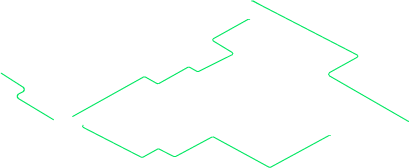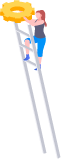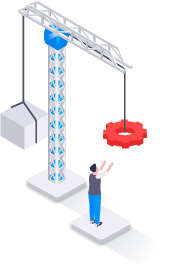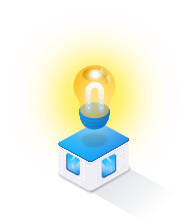Effective Date: 2025-03-07
This release includes System Change Requests and corrects program deficiencies identified by the user community. Please review the feature and bug list below for a full listing of changes in this release.
System Changes
Maintenance
Materiel Management
- 02087 - Add Purpose Code / ICP Physical Inventory
- 02087 - Add Purpose Code / ICP RDO, DRO, Requisition, Customer Requisition, Physical Inventory, and In Transit
- 02109 - Generate a Physical Inventory request upon receipt of a MRO Denial
Property Accountability
Warehouse
- 01671 - Manufacturer Lot and Contract Numbers on Pick Ticket
- 01984 - Physical Inventory for Asset ID / Load asset ID instead of ICN for physical inventory using a mobile device (AIT > Physical Inventory)
- 02086 - LPCTN01 - Stock Nbr AUD / TAC and ACC changes (phase 1)
- 02087 - Add Purpose Code / Allocation Management (Important)
- 02087 - Add Purpose Code / End of Day Transaction Process - 846R
- 02087 - Add Purpose Code / ICN Label
- 02087 - Add Purpose Code / Member Profile
- 02087 - Add Purpose Code / Pick-Plan (Important)
- 02087 - Add Purpose Code / Warehouse Inventory Update
- 02087 - Add Purpose Code / WM Materiel Release Order (MRO)
- 02087 - Add Purpose Code / WM Physical Inventory
Helpdesk Tickets / Bugs Fixed
| Ticket Nbr | Module | Details |
|---|---|---|
| 117609 | Property Accountability | VSCOS: DOLI's not updating to closed dates across all UICs Date of Last Inventory (DOLI)'s are not updating to closed dates across all Unit Identification Code (UIC)s. Resolution: Inventory Management Plans now show the active settings at the UIC level. If the settings are not the same as supposed to be inherited, a message will appear.
|
| 104671 | Property Accountability | WPHRN53: SOCOM - User processed pending disposition of asset and asset is deleted but still shows pending process on the assets There is a completed pending transaction on an asset, yet it is still pending. Resolution: The Pending Disposition Transactions that are created for components, before the higher assemblage asset is dispositioned, are now deleted.
|
System Change Details
Maintenance
01956-WPMAN45 - asset assignment "generate WO" button
Module: Maintenance
What Changed:
A new 'Generate Work Order button" is added to the Maintenance Schedule Asset Assignment Process. It displays in the header of the Search Results for both the Maintenance Schedule ID tab and the Asset ID tab.
When one or more Asset Ids are selected under the Maintenance ID tab, or when one or more Maintenance Schedules are selected under the Asset ID Tab, the Generate Work Order button is activated.
This new button alleviates having to ask the DPAS staff to create work orders.
This new button alleviates having to ask the DPAS staff to create work orders.
There is currently no ability to "force" a Maintenance Schedule to generate a Work Order. There are times when an asset is in for unrelated work and it is appropriate to take the opportunity to work a scheduled inspection early (a.k.a. opportune maintenance).
In the system's current state, a manual inspection is created for a Work Order, then the asset is found in the Maintenance Schedule and either suspended until its next cycle, or the Asset Next Maintenance date is changed.
Impact:
The Generate Work Order button forces a Maintenance Schedule to generate a Work Order.
Materiel Management
02087 - Add Purpose Code / ICP Physical Inventory
Module: Materiel Management
What Changed:
The Purpose Code is added to the Materiel Management/Inventory Control Point (MM/ICP) Physical Inventory screen.
The Originating Problem:
DPAS does not currently support segregating materiel in its MM/ICP or Warehouse applications by Purpose Code.
Impact:
Choosing a Purpose Code is available, if needed.
02087 - Add Purpose Code / ICP RDO, DRO, Requisition, Customer Requisition, Physical Inventory, and In Transit
Module: Materiel Management
What Changed:
The Purpose Code now displays in the Materiel Release Order (MRO) Selection grid to choose a specific Inventory with a specific Purpose Code. It also displays in the MRO review panel, and also chooses a specific Project Code on a backorder.



The Originating Problem:
DPAS does not currently support segregating materiel in its Materiel Management/Inventory Control Point (MM/ICP) or Warehouse applications by Purpose Code.
Impact:
If a Purpose Code is selected or specified, the Inventory moved from the Warehouse needs to add the Purpose Code to the Shipping and Receiving processes.
02109 - Generate a Physical Inventory request upon receipt of a MRO Denial
Module: Materiel Management
What Changed:
When a Materiel Release Order (MRO) is denied at a Warehouse, a Physical Inventory Request for the denied inventory is automatically generated and sent to the Remote Storage Activity (RSA) via an 846P transaction.
The Originating Problem:
Previously when an MRO was denied, the requesting RSA would simply receive a denial notice with no further details.
Impact:
With the automatic generation of a Physical Inventory Request, the RSA is requested to conduct a Physical Inventory of the Stock Number requested from the Warehouse (which it presumably does not have, resulting in the denial).
Property Accountability
01935 - WRM Authorization Id browse in PA - Phase two
Module: Property Accountability
What Changed:
Authorization Identifiers from Force System Management (FSM) are now used as search criteria for Updates, Transfers, and Inquiries.
Phrase Codes can be associated to Stock Numbers in a Local Catalog.
The Originating Problem:
This creates associations within Property Accountability (PA) for Asset Authorizations in FSM. Phrase codes could not be used in a local catalog and there are situations where this would be useful.
Impact:
For those who have connections with FSM and use Stock Number Authorizations, the assets are now searchable by authorization in various sections of PA. Catalog Phrase Code Updates are available for those with permission to update the catalog.
Warehouse
01671 - Manufacturer Lot and Contract Numbers on Pick Ticket
Module: Warehouse
What Changed:
Purpose Code is an optional attribute of any asset record. It is added, along with the Manufacturer Lot and Contract Number, to the Printed Pick lists (when applicable).
The Originating Problem:
Items that have a Manufacturer Lot and Contract Number are written on the Pick Ticket.
DPAS does not currently support segregating materiel in its Materiel Management or Warehouse applications by Purpose Code.
Impact:
The additional fields appear on the Printed Pick tickets.
01984 - Physical Inventory for Asset ID / Load asset ID instead of ICN for physical inventory using a mobile device (AIT > Physical Inventory)
Module: Warehouse
What Changed:
Physical Inventory counts are now conducted by Asset Identifier (ID), using a mobile or disconnected device.
There was no ability to perform Inventory Counts by Asset ID.
If there is no printed Inventory Control Number (ICN), Serial Number, or Stock Number labels, there cannot be Offline Counts.
Impact:
The Offline Count Sheet and Mobile Export File contains Asset ID values instead of ICN values, when the Inventory is counted by Asset ID.
02086 - LPCTN01 - Stock Nbr AUD / TAC and ACC changes (phase 1)
Module: Warehouse
What Changed:
Limited access is available to change the Type Asset Code and Asset Category Code without the need for a data script request.
The Originating Problem:
After multiple Catalog data script requests, any reduction of script requests is required.
Impact:
The ability to re-catalog their own assets in very limited scenarios:
- The Inventory Quantity and Issued Quantity of the Stock Number (across the Logistics Program) MUST Be Zero (0).
The Catalog is Either:
- NOT Used by an Inventory Control Point (ICP);
OR
- Used by an ICP, but it is NOT Associated to an Owning Department of Defense Activity Address Code (DoDAAC) with an appropriation.
02087 - Add Purpose Code / Allocation Management (Important)
Module: Warehouse
What Changed:
Purpose Code is an optional attribute of any asset record. It is propagated from the asset to the Allocation Record(s) as needed.
The value is displayed, if it exists, within the Allocation Management screen.
The value is displayed, if it exists, within the Allocation Management screen.
The Originating Problem:
DPAS does not currently support segregating materiel in its Materiel Management or Warehouse applications by Purpose Code.
Impact:
The Purpose Code presents within the Purpose Code column of the Allocation Management screen.
For organizations that do not use Purpose Codes, no impact is observable, except for the existence of the Purpose Code column.
02087 - Add Purpose Code / End of Day Transaction Process - 846R
Module: Warehouse
What Changed:
The 846R End of Day transaction reports the Purpose Code.
The Originating Problem:
DPAS does not currently support segregating materiel in its Materiel Management/Inventory Control Point (MM/ICP) or Warehouse applications by Purpose Code.
The 846R End of Day transaction previously did not report the Purpose Code of assets listed on the report (i.e. assets changed by inventory affecting transactions during the previous day's activity).
The 846R End of Day transaction previously did not report the Purpose Code of assets listed on the report (i.e. assets changed by inventory affecting transactions during the previous day's activity).
Impact:
The end of day report now contains Purpose Code details.
02087 - Add Purpose Code / ICN Label
Module: Warehouse
What Changed:
Purpose Code is an optional attribute of any asset record. There is an option when printing, whether or not to show the Purpose Code on the labels.
(This is similar to the condition code functionality while printing ICN labels).
The Originating Problem:
DPAS does not currently support segregating materiel in its Materiel Management or Warehouse applications by Purpose Code.
Impact:
The Purpose Code is printed when the following checkbox is selected ...
The 4x6 Serial Asset Label with the Purpose Code:

The 3x2 Serial Asset Label with the Purpose Code:

The 3x2 Bulk Asset Label with the Purpose Code:

The 4x6 Bulk Asset Label with the Purpose Code:

02087 - Add Purpose Code / Member Profile
Module: Warehouse
What Changed:
Purpose Code is an optional attribute of any asset record. It is accounted for as part of the Business Key for inventory within a Member Profile merge.
The Originating Problem:
DPAS does not currently support segregating materiel in its Materiel Management/Inventory Control Point (MM/ICP) or Warehouse applications by Purpose Code.
Impact:
On a Member Profile merge, the Purpose Code is propagated to the single, new profile, for any outstanding inventory.
02087 - Add Purpose Code / Pick-Plan (Important)
Module: Warehouse
What Changed:
Purpose Code is an optional attribute of any asset record. The value is displayed, if it exists, within all 'Plan Pick' and 'Pick Plan' screens.
The Originating Problem:
DPAS does not currently support segregating materiel in its Materiel Management or Warehouse applications by Purpose Code.
Impact:
Purpose Code is visible in Materiel Movement Pick process. It is also visible in Materiel Movement Plan's Stock Number and Inventory Picks, between the Owning Department of Defense Activity Address Code (DoDAAC) and Project Code fields:
- Creating the plan
- Review & finalizing the plan
- Viewing the plan
02087 - Add Purpose Code / Warehouse Inventory Update
Module: Warehouse
What Changed:
Purpose Code is an optional attribute of any asset record. The value is displayed, if it exists, within the Inventory Update (Manager and User) screens.The Originating Problem:
DPAS does not currently support segregating materiel in its Materiel Management or Warehouse applications by Purpose Code.
Impact:
Purpose code is visible in the Search Criteria and Results grid of the Inventory Update User/Manager screens. It can be changed from the Move and Item Data action panels.
02087 - Add Purpose Code / WM Materiel Release Order (MRO)
Module: Warehouse
What Changed:
Purpose Code is an optional attribute of any asset record. The value is displayed, if it exists, within the Materiel Release Order (MRO) screens/process.The Purpose Code value is propagated from the asset to the MRO document record(s) as needed.
The Originating Problem:
DPAS does not currently support segregating materiel in its Materiel Management or Warehouse applications by Purpose Code.
Impact:
The Purpose Code field is visible on the "Document" tab in the MRO Add/Edit window, above the Condition Code. It is also displayed and the field is locked for edit (if supplied via 940R).
For manually created MROs, the Purpose Code field is available and optional, and it is visible on the MRO Details grid, next to the Condition Code.
The list of Purpose Codes is restricted to the specific list for the agency, and if the agency does not use them, then the field is optional and disabled.
The Selection of Assets, within the Inventory Master Selector, is filtered and/or enforced by the Purpose Code, as well as within the Pick/Plan process, is filtered and/or enforced by it.
02087 - Add Purpose Code / WM Physical Inventory
Module: Warehouse
What Changed:
Purpose Code is an optional attribute of any asset record. It is added to the wizard allowing for scheduling inventories by purpose code(s) (when applicable).
The Purpose Code is now added to the grid columns so there is visibility to the desired purpose code(s).
The Originating Problem:
DPAS does not currently support segregating materiel in its Materiel Management or Warehouse applications by Purpose Code.
Impact:
Conducting inventory for assets with and without Purpose Codes, as well as adding items during conduct inventory with and without them.
Reconciling inventory for assets with and without Purpose Codes, as well as viewing them on reports/forms.
Viewing the Purpose Code on the Physical Inventory Reconciliation results inquiry, as well as scheduling inventor(ies) for assets with and without them.