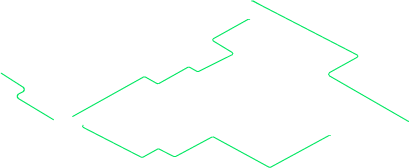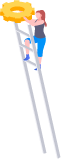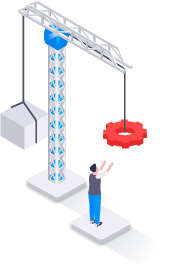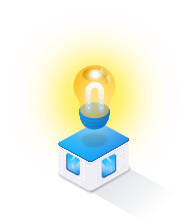Effective Date: 12/31/2023
Listed below are the System Change Requests and corrections of program deficiencies identified by the user community for 2023.
System Changes
Admin
Appt Scheduler
- 01791 - QR Issue / Appointment Check-in process QR Format Changes
- 01791 - QR Issue / Appointment Check-in process with multiple MIL generation
- 01791 - QR Issue / Appointment Check-in process with optional MIL selection
- 01841 - Appointment Scheduler / Permanent Change of Assignment (PCA) appointment type
Architecture
Catalog
- 01659 - Stock Nbr AUD / Modifications to improve user access to update catalog data
- 01823 - webFLIS Interface - CAGE Master DB creation
- 01824 - Additional inquiry columns to support part number updates
- 01905 - Upgrade Dpas.CatalogManagement Service
Database
- 01178 - Materiel Returns / Approval Group Data setup
- 01823 - CAGE Master - CAGE Browse, Legacy WH Implementation & ECat (Stock Number AUD & Receiving)
- 01823 - CAGE Master - CAGE Browse, Microservice and MPN
DLMS
Enterprise
- 01178 - Materiel Returns / Backend and User Interface for ICP
- 01178 - Materiel Returns / Backend Data Service(s)
- 01178 - Materiel Returns / User Interface
- 01762 - Provide support for multiple Customer Profiles
- 01905 - Upgrade Dpas.Attachment Service
- 01905 - Upgrade Dpas.Contract Service
- 01905 - Upgrade Dpas.Identity Service
- 01905 - Upgrade Dpas.Maintenance.Schedule Web/Service
- 01924 - Tier Selector Enhancements
- 01924 - Tier Selector Enhancements (Initial Enhancements)
- 01861 - Create Health Monitor Service
- 01861 - Enhance Health Monitor to Match Other Applications' Health Endpoints
Force Systems Management
ICP
- (1) 01905 - Software Architecture Updates
- 01016 - ICP Dashboard - GFM-A Metrics Error Rates Reporting
- 01856 - Eliminate DLMS 870s for TPFs
- 01862 - DLMS 832N ADC 1422 Changes
- 01863 - DLMS ADC 1428 - 856S New Transaction Type
Interface
- 00616 - External Systems Interface - Physical Inventory Spreadsheet Upload - Validations, Resolution
Inventory
Maintenance & Utilization
- 01282 - MU Work Order/Requisition Deferred Parts
- 01330 - Nuclear Indicator - Additional Role
- 01330 - Nuclear Indicator / Attributes and MAM (2023.2.2)
- 01330 - Pegasus Tech Debt for 2023.3.6
- 01330 - Reimbursable and Mission Critical Indicators - Attributes and MAM
- 01631 - Nuclear, Reimbursable, and Mission Critical Indicators - Inquiry Columns
- 01631 - Nuclear, Reimbursable, and Mission Critical Indicators - Work Order
- 01631 - Reimbursable, and Mission Critical Indicators - Work Order
- 01634 - Maintenance Asset Master - Search Enhancements
- 01634 - Work Order Inquiry Field Additions
- 01711 - M&U Corrosion Score and Coating Fields / Stock Number Maintenance Attributes and MAM (2023.2.3)
- 01711 - M&U Corrosion Score and Coating Fields - Inquiries
- 01711 - M&U Corrosion Score and Coating Fields / Stock Number Maintenance Attributes and MAM (2023.2.2)
- 01766 - Stock Number Maintenance Attributes - Work Order Customization
- 01783 - Tier Selector / Implement Tier Selector MNU & Maintenance Schedule
- 01784 - Update Maintenance Schedule 'Every X Days' and 'Every X Months' (2023.2.2)
- 01801 - Maintenance Schedule - .NET 6 Upgrade
- 01801 - Utilization - .NET 6 Upgrade
- 01805 - Deferred Tasks/Parts / Enhancements/Clean-up
- 01808 - MAM / Bulk Edit - Step 2
- 01809 - LIMS-EV Export Interface / MU fields for Corrosion, Nuclear and Maint POC
- 01809 - Maintenance Asset Master - Asset Details Panel - Customer Information - Owner/POC Panel
- 01809 - Owner/POC AUD
- 01809 - Work Order - Sub Work Order - Customer Information - Owner/POC Panel
- 01809 - Work Order / Mass Closure (Complete)
- 01809 - Work Order / Mass Parts Request Cancellation
- 01809 - Work Order / Mass Work Order- PART 3
- 01809 - Work Order / Mass Work Order/Sub Work Order Assignment - PART 1
- 01809 - Work Order / Mass Work Order/Sub Work Order Assignment - PART 2
- 01809 - WPMAN47 - Maintenance Program / Rebuild Maintenance Program Search Results Grid (2023.2.3)
- 01812 - Mfr Part Nbr FAST Reportable Indicator
- 01821 - Maintenance Asset Inquiry - Add Optional NMC Column
- 01822 - Add PA Property Custodian to MAM Edit, Results, and Advanced Search (2023.2.1)
- 01836 - Maintenance Attribute Management / Program Association Type (2023.1.6)
- 01836 - Maintenance Attribute Management / Stock Number Association Type (2023.2.1)
- 01840 - DPAS Generate Equipment Status Report / AFTO Form 244
- 01840 - DPAS Generate Equipment Status Report / AFTO Form 244 (Continued)
- 01852-WPMAN22- Work Order Journal - New stored procedure that updates journal tables as a set when work order updated
- 01859 - Maintenance Schedule / Last Maintenance Date Calculation - Move all calculations from WO to Maintenance Schedule(research)
- 01859 - Work Order / Last Maintenance Date Maintenance Schedule Updates (Complete)
- 01872 - Upgrade Dpas.MU Maintenance to use new React Components
- 01872-Update MNU Header/Footer to new React Components
- 01905 - Implement My Queries Functionality in Dpas.MU
- 01905 - Upgrade Maintenance Service
- 01905 - Upgrade Utilization Service
- 01950 - AFTO 244 Report Changes
- Feature Flag: 01766 - Stock Number Maintenance Attributes - Work Order Customization
Mobile Platform
- 01791 - QR Issue / Scan QR into Individual Issue against MIL
- 01842 - Incorporate pRFID into the (unplanned) Materiel Movement process
- 01903 - Warehouse Management / Physical Inventory Specialist Role
Property Accountability
- 00616 - External Systems Interface - Physical Inventory Spreadsheet Upload
- 01628 - FH-AFHAF Ship To DODAAC
- 01694 - NSWC Data WH Feed - WPHRi09 - create daily feed for maj cmd NSWC
- 01750 - Asset Inquiry Major Command
- 01833-Sort Capability for Asset Management Search Results
- 01853 - Additional Details for FSM Auth On-Hand Report
- 01866 - Create job to run WCUSS47 [Active Assets and 60 Days Inactive Assets] in PA
- 01896 - Supply Category Management Code
- 01922 - Add AUIC to Agency PreDefined CFO
- 01924 - Tier Selector Enhancements
- 01924 - Tier Selector Enhancements
- 01934 - Modify Depreciation Period for Non-FMR Useful Lives
Security
- 01871 - Authentication Ticket Tracking
- 01871 - Identity Enhancements to Support New Authentication Part 1
- 01871 - Identity Enhancements to Support New Authentication Part 2
- 01871 - Improved Signature Verification for Identity Authentication Endpoints
- 01871-Idp Enhancements to Support New Authentication
Warehouse
- 00729 - Incorporate WAWF Interface into Warehouse
- 01060 - Unit Return / SKO Popup
- 01572 - Disposition / Scan Control
- 01788 - Inventory location parameters
- 01791 - QR Issue / Integration to Member Access
- 01849 - SKO Catalog Improvement / Real-Time Report - Stock Item Inventory
- 01849 - SKO Catalog Improvements / Authorized On-Hand Qty
- 01855 - DPAS Sub-Warehouse / DLMS Inbound Processing
- 01855 - DPAS Sub-Warehouse / Implement the use of Shop Service Code in DLMS Transactions (ADC 284A/381)
- 01855 - DPAS Sub-Warehouse / Supporting Warehouse Changes
- 01855 - DPAS Sub-Warehouse / Warehouse Activity (ETL job) / Phase 2
- 01855 - DPAS Sub-Warehouse / Warehouse Shop Code
- 01933 - Real Time Report - Stock Item Inventory - LP
- 01974 - Allowable Special Characters / Commodity Type and Warehouse Name(s)
Helpdesk Tickets / Bugs Fixed
| Ticket Nbr | Module | Details |
|---|---|---|
| 88331 | Appt Scheduler | LPWHN37 - Appointment AUD / Appointments can be scheduled beyond defined capacity (USMC 88331) Clerks schedule more appointments than the center's capacity. Resolution: Logic is corrected to identify the space available in a facility for appointment schedules.
|
| 92766 | Appt Scheduler | LPWHQ87 - Appointment Inquiry / Date Search does not Include all Appointments Appointment Inquiry Search Results are improperly filtered. Resolution: Appointment Inquiry Search Criteria properly filters all appointments based upon entered Search Criteria fields.
|
| 93493 | Catalog | 2390 - Mfr Cage not allowed error in QC/QA/Inspection attempt for 6371 125 STS (AFERMS 93493) An invalid Validation Message presents for an Asset within the Quality Control Inspection attempt. Resolution: The Deprecated Validation is removed.
|
| 80858 | Catalog | AF CMP GFP: Stock Number/Catalog Screen not editable The "Catalog Source" field, which is not editable, is required. Resolution: The Stock Number is editable without the error message.
|
| 81532 | Catalog | LPCTN01 - Stock Nbr - Resurrecting Stock Nbrs - Error - Must select FSC from Autocomplete but it is already populated Resurrecting a Stock Number has an error. Resolution: A Stock Number is resurrected without having an error.
|
| 97257 | Catalog | LPCTN01 - Stock Nbr AUD - Variable Shelf Life (V, X) does not update ICN shelf life expiration date Variable Shelf Life (V, X) does not update the Inventory Control Number Shelf Life Expiration Date. Resolution: Variable Shelf Life Stock Number assets are updating the Shelf Life Expiration Date when the Expiration Shelf Life Code (months) value is updated.
|
| 77909 | Catalog | LPCTN01 - Stock Number (AUD) - User creates Stock Item Type L and received error 947 Creating Local Stock Numbers with an incorrect Federal Supply Class creates an incorrect error. Resolution: A new error message is created to accurately explain what went wrong when creating a Local Stock Number.
|
| 81430 | Catalog | LPCTN01 - Stock Number AUD - USAF A4/HAF: Request to lock UIT Designator values on stock nbr records with external sourcing The Federal Logistics Information System Unit Item Tracking Designator value needs to be locked down. Resolution: When using an external catalog, DPAS now makes the Unit Item Tracking Designator Code not editable.
|
| 83091 | Catalog | WPCTN03 - FH-AFHAF: PA "A undefined error has occurred - please try again later." occurring in Mfr Part Nbr/Internal Stock Nbr Browse An error occurs when using the Internal Stock Number Browse pop-up window. Resolution: The Internal Stock Number Browse pop-up window now works correctly.
|
| 74988 | Catalog | WPUTN33 - USAF AvSE: Unable to pull up & delete Maint Group ID 'AG' A Maintenance Group Identifier cannot be deleted. Resolution: The Maintenance Group Identifier is deleteable and no longer shows on the User Interface.
|
| 87865 | DLMS | Inbound DLMS transactions are suspending due to client RSA / Warehouse ID changes The inbound Defense Logistics Management Standards transactions are suspending due to client Remote Storage Activity/Warehouse Identifier changes. Resolution: The inbound Defense Logistics Management Standards transactions are working properly.
|
| 98700 | Enterprise | Data Fix Request / SAT RFID Interface/MCPIC request (CSP 98700) A 400 Error returns for API Endpoint. Resolution: The External Endpoint no longer returns a 400 error.
|
| 79247 | Force Systems Management | WPFMQ02 - USAF A4/HAF: Requesting long term alt solution to new 5k result limit on FSM Auth Review Inquiry Resolution: |
| 79247 | Force Systems Management | WPFMQ02 - USAF A4/HAF: Revert 5k client grid limit The export functionality in Force Systems Management is not large enough. Resolution: The export ability in Force Systems Management is made to accommodate larger files. |
| 79247 | Force Systems Management | WPFMQ02 - USAF A4/HAF: SPIKE - Requesting long term alt solution to new 5k result limit on FSM Auth Review Inquiry The export functionality in Force Systems Management is not large enough. Resolution: The export ability in Force Systems Management is made to accommodate larger files.
|
| 67662 | ICP | 870S - Inbound 870S Suspending for multiple reasons: Requisition not found for Document: [DocNbr] 870S transactions are not processing in GARMY. Resolution: This original issue is fixed by a different bug so this is expanded logging for the 870S failing validation.
|
| 81705 | ICP | AF CMP GFP: Requesting fix for suspended 945A transactions in CACI NSS There are 6 suspended transactions that need processing. Resolution: The 6 suspended transactions are fixed and the matching quantities are updated.
|
| 67855 | ICP | Customer Req History tab showing suspended Inbound DLMS 870S (no requisition found for Doc Nbr) A suspended Defense Logistics Management Standards 870S has no corresponding Document Number. Resolution: The suspended Defense Logistics Management Standards 870S transactions are fixed.
|
| 90779, 91255, 91690 | ICP | Data Fix Request - Email - USSOCOM: 945A suspension resulted in no 856S or In Transit for ICP Doc Nbr N5710031581501 The SOFATL Inventory Control Point is getting Materiel receipts for items not showing up in DPAS as in-transit. No 856S is generated for these transactions. Resolution: The user now sees a generated 856S sent to the Ship To. Previously, the user could not see a generated 8565 sent to the Ship To. This issue is caused because the 945A for a Customer Requisition is suspended because the On-Hand Inventory is not greater than the Shipped Quantity on the 945A. The 867I sent in concert with the 945A decremented the inventory before the 945A was processed. The 945A logic updated to only update the In-Transit Qty, but not check for the On-Hand Qty.
|
| 66696, 79188, 83708 | ICP | Dis-associate Managed DoDAAC Program - NSWC: CICP/RSA Realignment Under New ICP User is unable to disassociate RSAs when there is any inventory actions taken within the Inventory Control Point for that RSA. Resolution: Validation is updated so users can now disassociate RSAs and Managed Department of Defense Activity Address Codes from an Inventory Control Point even if there is inventory for that Owning Department of Defense Activity Address Code.
|
| 99599 | ICP | ICP PA Requisition - 869C not generated when Cancellation Requested The 869C does not generate when Cancellation is requested in Inventory Control Point/Property Accountability Requisition. Resolution: The 869c documents now generate correctly.
|
| 95882 | ICP | LPGLM25 - DLMS 527R - Receipt - Receipts Not Incrementing Inventory DLMS 527R Receipts are not incrementing Inventory. Resolution: The code is fixed to increment the quantity when 527R is received without the Identification code as 'T'.
|
| 78234 | ICP | LPGLM26 - DLMS 824R - Reject Advice - AF CMP GFP: Missing Reject Advice Codes Reject Advice Codes are missing from the drop-down menu. Resolution: The drop-down menu now includes the appropriate Reject Advice codes.
|
| 87868 | ICP | LPGLM41 - DLMS 947I - Inventory Adjustment: Correct the 947I processing and update ICP inventory for split serial numbers and UII CACI reports DPAS splitting the 947I transactions into separate Inventory Quantities for Serial Numbers/Unique Item Identifiers. Resolution: When sending in a 947I to change a Condition Code on an Asset that had both a Serial Number and a Unique Item Identifier, two new Assets are created; one with the Serial Number and one with the Unique Item Identifier, both in the new Condition Code. The original Asset in the original Condition Code remains in the Inventory, unchanged. This bug addresses that issue.
|
| 94322 | ICP | LPGLN11 - Customer Profile AUD - D Document Series not working FW: DPAS Ft. Drum The Document Number Range on the Customer Profile is not used on the Customer Requisitions page. Updates are made to leverage the MC Document Number Range of the accessed ICP. The Document Number Range is no longer needed on the Customer Profile page. Resolution: The Document Number Range is not on the Customer Profile page.
|
| 93669, 94322 | ICP | LPGLN11 - Customer Profile AUD - d series doc nbr range unavailable since the release The ICP is generating an in-correct document number for customer requisitions being generated. Resolution: Added an update to the call to the document service to pull the correct customer profile which in turn, will generate the correct document number with the correct document number range.
|
| 94230, 95548 | ICP | LPGLN11 - Customer Profile AUD - PMR RIC showing as blank on customer profile. PMR RIC is blank/greyed out in Customer Profile process. Resolution: The PMR RIC was not showing on the Edit Customer Profile screen when the advanced due in was required. The code is changed to show the PMR RIC value on the Edit Customer Profile screen when applicable.
|
| 98408 | ICP | LPGLN11 - Customer Profile AUD- System does not allow for Grid Export Users are unable to export the Customer Profile Grids. Resolution: Users are now able to export the Customer Profile and Customer Grids.
|
| 85062 | ICP | LPMAR04 - CFO Accounting Detail Report - Report Throwing Errors in Production. When attempting to use the Chief Financial Officer Accounting Report, errors are produced. Resolution: The Chief Financial Officer Accounting Report now works properly.
|
| 79781 | ICP | LPMCN06 - ICP Dashboard - Open Actions in ICP seems to be off / user requesting explanation of values for open actions Amount of Open Actions in MM/ICP was incorrect. Resolution: The Open Actions count in MM/ICP is now using correct items for the count.
|
| 79781 | ICP | LPMCN06 - ICP Dashboard - Fix Physical Inventory pending tasks count The amount of Open Actions in Materiel Management/Inventory Control Point is incorrect. Resolution: The Open Actions count in Materiel Management/Inventory Control Point is now using the correct items for the count.
|
| 79195 | ICP | LPMMN02 - Requisition - MILSTRIP - USAF A4/HAF: Duplicated PA Local Due-Ins from ICP Req submissions Duplicate Due-ins are created in the Property Accountability module when processed. Resolution: Duplicate Due-Ins are not created when processed for an Inventory Control Point Requisition. This is created for a Property Accountability Remote Storage Activity.
|
| 98037 | ICP | LPMMN02 - Requisition / Manually Generated Document Numbers Not Showing (CSP 98037) Manually Generated Document Numbers are not showing. Resolution: The Manual Document Number column is a default column in the Requisition grid.
|
| 92550 | ICP | LPMMN14 - Intransit Review - Email - NSWC: ICP In Transit Review/DoDAAC issue/query The In-Transit Review screen displays the In-Correct Department of Defense Activity Address Code. Resolution: The code is changed to correctly identify the Managed Department of Defense Activity Address Code for the materiel that is In-Transit.
|
| 95647 | ICP | LPMMN21 - Customer Requisition Management - Sample Document Number display Customer Requisition was not displaying a sample Document Number based on the Doc Nbr Range that is setup for MC or MS type in the User's ICP Resolution: Customer Requisition in ICP now shows a sample Document Number and related Range in the Document Number Field if a Document Number Range of type MC or MS is present in the ICP.
|
| 99916 | ICP | LPMMN21 - USAF A4/HAF: Requisition cancelation does not mandate Justification The Requisition Cancellation does not require a Reason for Denial entry. Resolution: A 'Reason for Denial' is mandatory for denial text when denying a Requisition.
|
| 84476 | ICP | LPRMN01 - Requisition - A4/HAF: Adding PA RSA Validation issues DPAS validation issue when adding a PA - Accountable DoDAAC RSA to an ICP. Resolution: When selecting client RSAs for the Property Accountability accountable Department of Defense Activity Address Codes, a change is made to use the Unit Identification Code/Site combination. This prevents the error for an already existing RSA error from occurring when it should not.
|
| 82232 | ICP | LPRMN01 - Requisition - ICP Challenges with History and Requisition doc duplications Inventory Control Point has challenges with History and Requisition Document duplications. Resolution: The History tab of the Customer Requisitions initially loads with the Document Number filter so there is no flicker of the data. If the user removes the Document Number filter from the grid, transactions that should not be present for the Customer Requisition remains hidden from the user.
|
| 85233 | ICP | LPRMN01 - Requisition - A4/HAF - ICP Client RSA display limited The amount of MM/ICP Client RSAs is not sufficient. Resolution: The limit of 500 Client RSA's is removed.
|
| 87689 | ICP | LPRMN01 - Requisition - RSA/Ship To dropdown in Requisition show results by default RSA/Ship To drop-down is not showing RSAs/Ship Tos by default. Resolution: The drop-down is changed to display results by default, not after the first two letters of Intellisense is entered.
|
| 85236 | ICP | LPRMN01 - Requisition - USAF A4/HAF: Missing 'Date Shipped" data element for Requisitions in ICP The Date Shipped field is requested on the Search page of Requisition. Resolution: A new column is added to the Requisition page in the Inventory Control Point module to track the Date the materiel is shipped. This date is derived from the 856S that is sent at the time of the shipment.
|
| 85235 | ICP | LPRMN01 - Requisition - USAF A4/HAF: PA Local Due-in cancelled before ICP received confirmation from the SOS DPAS auto cancels Property Accountability Local Due-Ins when cancellations are in process in the Inventory Control Point module. Resolution: This change prevents the cancellation of Local Due-Ins immediately when the cancellation is processed. It sets the State of the Cancellation to awaiting Source of Supply approval. Once the Source of Supply provides approval of the cancellation (via an 870S), the Due-In will be cancelled.
|
| 90584 | ICP | LPRMN01 - Requisition / ICP Requisition not showing Doc Nbr during Review (USMC CSP 90584) The Document Number inputs manually during the Add Requisition process. However, the Document Number is not visible during the Review process. Resolution: The abilities to see manually entered Document Numbers on the Review popup window and an option to add a column displaying the manually entered Document Numbers are added on the Requisition Manage screen.
|
| 85238 | ICP | LPRMN01 - Requisition / SAF A4/HAF: ICP requisition update issue for AS1 transactions The 856S is not being routed to the Requisitioner. Resolution: The Inventory Control Point is updated to handle the processing of an 856S inbound for a Requisition. When it is processed, the Document Number on the 856S is used to identify a Requisition that exists in the Inventory Control Point it is sent to, and updates that Requisition to the Shipped status.
|
| 91567 | ICP | Post Deploy Script / Prod not recognizing eLearning certification attempts for 7945 - ALT-ICP Stock Record Officer role Users are unable to certify completed training with their DPAS eLearning account for ALT-ICP roles. Resolution: The required training flag is set to true and the database to add the Training Curriculums for the affected rows is updated.
|
| 76998 | ICP | Requisition Denial reason text unavailable to view The information entered into the Reason For Denial field disappears. Resolution: The Deny Requisition pop-up window Reason for Denial Field's entry is now available after entering the text.
|
| 95495 | ICP | Update Customer Requisition to use the current ICP 'MC' Document Number Range when Creating a Customer Requisiiton The Document Number Range is associated to the Customer Profile. Resolution: The Document Number Range is now designated by the user's current Inventory Control Point. This is a change from being associated to the Customer Profile, since Customer Profiles are now allowed to be used in multiple Inventory Control Points.
|
| 94459 | ICP | USSOCOM - SSAVIE not receiving an 870S status transaction from customer requisition SSAVIE is not receiving an 870S status transaction from Customer Requisition. Resolution: This sends the 870S when a 511R is processed and there is no Customer Profile requiring an Advanced Due In. If an Advanced Due In is required, a 527D is sent instead.
|
| 96249 | Inventory | LPAID30 - Physical Inventory / Email - 'Only remaining items' AIT issue (NSWC 96249) The 'Only Remaining Items' filter is not removing the Line Items as they are scanned for Visible inventories. Resolution: The 'Only Remaining Items' filter removes the Line Items as they are scanned for Visible inventories.
|
| 83974 | Inventory | LPAID30 - Physical Inventory / Upload button greyed out for DPAS generated inventory Cannot upload imported Inventory after the same Inventory is downloaded form the server. Resolution: To prevent duplicate Inventories displaying in the grid (preventing an upload), a popup window displays if the user starts an Inventory locally (offline/excel import) and then comes online (connects to the server). This occurs whether the user wants to refresh the Inventory List or continue with data as is.
 Cancel - Does not refresh the Inventory List and allows the user to continue working with Inventory Data as is.
Confirm - Refreshes the inventory list, retrieving all new data from the server.
|
| 82063, 83113, 83009 | Inventory | LPAID31 - Physical Inventory Resolution / Users are getting error warning when completing an AIT import. When using an Automatic Identification Technology for a Physical Inventory Resolution, an error warning appears. Resolution: The Automatic Identification Technology Imports were incorrectly flagged and are now fixed.
|
| 85158 | Inventory | LPAID31 - Physical Inventory Resolution / When clicking edit on the physical inventory resolution screen no data is getting passed to the edit screen When clicking Edit on the Physical Inventory Resolution screen, no data is getting passed to the Edit screen. Resolution: To prevent the drawer from displaying without data, the way it is calling the actions is changed. The drawer no longer opens before data is retrieved to be displayed.
|
| 99303 | Maintenance & Utilization | WPACN28 - FAST Outbound Display AUD - VSCOS: DF-VEHS FAST Report not capturing fuel usage (utilization reported as not functioning 2OCT23) The Federal Automotive Statistical Tool fuel data is not being reported. Resolution: The Maintenance and Utilization Federal Automotive Statistical Tool Report data is reporting and populating fuel accurately on the Federal Automotive Statistical Tool Outbound Report.
|
| 89565 | Maintenance & Utilization | WPACN28 - FAST Outbound Display AUD - VSCOS: DF-VEHS FAST Report not capturing full utilization Federal Automotive Statistical Tool data is not being reported. Resolution: The Maintenance and Utilization Federal Automotive Statistical Tool Report data is reporting and populating accurately on the Federal Automotive Statistical Tool Report.
|
| 83412 | Maintenance & Utilization | WPMAN46 - Maintenance Schedule Asset Details and the Asset Last Maint Dates are not populating correctly Asset Dates for the Maintenance Schedule and Last Maintenance are not populating correctly. Resolution: Updating the Last Maintenance Date and closing the work order correctly updates the Details and Dates.
|
| 87116 | Maintenance & Utilization | Adding additional Exception Handlers Maintenance Issues are not being created for the Requisition of Maintenance and Utilization Parts. Resolution: Additional handlers are added to the Warehouse Service that handles the Maintenance Issue Create requests for Part Ordering from the Maintenance and Utilization Requisition.
|
| 88670 | Maintenance & Utilization | AvSE: Nuclear Administrator/Attribute Mgt role change request The Nuclear Administrator role does not affect the Maintenance Attributes page. Resolution: The Nuclear Administrator role is added on the Maintenance Attribute Management level rather than just on the Maintenance Asset Master. This means any user without the role cannot assign the Nuclear Attribute either on the Maintenance Program level or the Stock Number level.
|
| 86718 | Maintenance & Utilization | AvSE: DPAS/ILS-S - Update Serial Nbr to show all charcters, remove special characters and spaces The value that populates the Serial Number field of the Integrated Logistics Support-Supply Requisition is cut down to the last 7 characters. The user requests all characters to show and the ability to edit this value if necessary. Resolution: Changes to the Serial Number field are made on the Integrated Logistics Support-Supply Requisition Add screen so the user has full visibility of the End Item Serial Number. Spaces and/or special characters are automatically removed from the Serial Number at the time the user submits the Requisition.
|
| 92832 | Maintenance & Utilization | Dispatch Employee Not Showing Name Dispatch Employee and Search Results are not working as intended. Resolution: The last name and first name display in the Operator Identifier field.
|
| 85187, 78596 | Maintenance & Utilization | Maintenance Schedule did not generate Work Order during the midnight update. The Maintenance Schedule does not generate the correct Work Orders. Resolution: The subsequent Work Orders are auto-generated after the initial Work Order is created from a Maintenance Schedule. This bug fix provides a Maintenance Schedule to generate a Work Order, to close a Work Order, to appropriately update the Maintenance Schedule's Next Maintenance Date, and to appropriately auto-generated the next Work Order.
|
| 82622, 81382 | Maintenance & Utilization | MAM/Mass Edit Equipment pool population issue The Maintenance Asset Master Mass Edit is populating the Equipment Pool incorrectly. Resolution: When searching for the Equipment Pool, the search now requires the Name and not the Identifier.
|
| 76917, 84386 | Maintenance & Utilization | PA-M&U Bridging issue - AvSE: Local Cataloged Part Number record assets not bridging properly into M&U The bridge between Property Accountability and Maintenance and Utilization for assets is not working properly. Resolution: The bridge for assets being shared between Property Accountability and Maintenance and Utilization is fixed.
|
| 83557 | Maintenance & Utilization | Phase I: WPMAQ13 Work Order Inquiry - AvSE: Work Order Inquiry/Last Updated By issue (Update Triggers) The Work Order Last Updated By field is different from the Print Work Order. Resolution: The Maintenance and Utilization Database triggers that inserts the Service Accounts Name with the Last Updated by ON UPDATE within their respective database tables are corrected.
|
| 77636 | Maintenance & Utilization | Requisition Pulls in Random Information for Serial/ID NBR field and Serial Nbr field validation The Serial Number is showing incorrect values. Resolution: Updates the Requisition process to ensure the correct Serial Number is displayed.
|
| 93508, 96169 | Maintenance & Utilization | VSCOS: Duplicate MAM records due to disposal failure Duplicate Maintenance Asset Master records due to disposal failure. Resolution: The ability to dispose and reinstate a Property Accountability originated Maintenance Asset is granted. This alleviates the issue that occurs where an item is disposed in Property Accountability and fails to dispose the Maintenance Asset Master, leaving the item stuck in the Maintenance Activity.
|
| 78231 | Maintenance & Utilization | WPMAN08 - Work Plan - AvSE: Maint Schedule Officer role not granting access to create Centralized Work Plans The Centralized Work Plan checkbox is not active. Resolution: When a user has a Maintenance Schedule Officer role, the Centralized Work Plan checkbox is now active.
|
| 70887, 83801, 81262, 82056 | Maintenance & Utilization | WPMAN08 - Work Plan AUD - Work Plan Cannot Delete Work Plans: Error Work plan is associated with an active Maint Schedule (SQL) There is a Work Plan deletion error. Resolution: This issue is fixed.
|
| 76065 | Maintenance & Utilization | WPMAN08 Work Plan AUD - Deleted Work Plans still present in search results in Work Order Deleted Work Plans are presenting in the Work Order Search Results. Resolution: This issue is fixed.
|
| 80928 | Maintenance & Utilization | WPMAN09 - Work Plan Detail AUD - When adding a centralized/public TCTO Work plan, unable to use the magnifying glass under the Work Plan Detail to search for the Work Plan ID to add tasks/parts The magnifying glass does not show under the Work Plan Detail to search for a Work Plan Identifier to add tasks/parts. Resolution: This issue is fixed.
|
| 86338 | Maintenance & Utilization | WPMAN10 - Army AA-RRAD: Adding Maj Cmd Cd to pure M&U only asset record(s) Missing the Major Command Code(s) to the Maintenance and Utilization Only Asset record(s). Resolution: The Major Command Code shows up when adding Maintenance and Utilization Only assets in the Maintenance Asset Master.
|
| 78574, 76647 | Maintenance & Utilization | WPMAN10 - AvSE: Maint Mgmt Assign updates reverting asset profiling to NPD Updates revert assets profiling to Not Profiled. Resolution: This issue is fixed.
|
| 89382 | Maintenance & Utilization | WPMAN10 - AvSE: Nuclear Restricted Reason Default Text The Nuclear Restricted Reason needs the default text. Resolution: The default text “Refer to the MNCL for a nuclear restriction information” is added to the Nuclear Restriction field.
|
| 85168 | Maintenance & Utilization | WPMAN10 - AvSE: Searching by Mfr Name in MAM Add process renders error An error occurs when searching by a Manufacturer Name in the Maintenance Asset Master Add process. Resolution: This issue is fixed.
|
| 81216 | Maintenance & Utilization | WPMAN10 - Correct out of sync data from bad UpdatedAssetsEvents data Sync data is occasionally incorrect. Resolution: Out of sync data in Maintenance and Utilization such as Equipment Location is resolved and corrected.
|
| 78579 | Maintenance & Utilization | WPMAN10 - Disposing Assets There is a Disposing Assets issue. Resolution: This issue is fixed.
|
| 81126, 79894, 82178 | Maintenance & Utilization | WPMAN10 - DLA: PA disposed Assets disposed in the Property Accountability module are showing up as Awaiting Disposition in the Maintenance and Utilization module. Resolution: This issue is fixed.
|
| 78915 | Maintenance & Utilization | WPMAN10 - DLA: 4 DLDDAA assets still show Miles vs Hours on meter with stock nbr set to Hours in Util Measure Cd Assets show Miles on the meter when the Stock Number is set to Hours in the Utilization Measure Code. Resolution: This issue is fixed.
|
| 81216 | Maintenance & Utilization | WPMAN10 - DLA: M&U MAM asset record in DSDNET showing differential "Loc" field value than PA side record The Location field is showing inconsistent field values between the Property Accountability and Maintenance and Utilization modules. Resolution: A Location field is added to the Updated-Asset-Event to make location changes consistent between various modules.
|
| 77971, 78111, 76647 | Maintenance & Utilization | WPMAN10 - DLA: Numerous Assets Switched to "NPD" Maint Mgt Cd Numerous Assets switch to Not Profiled. Resolution: This issue is fixed.
|
| 75810, 87627 | Maintenance & Utilization | WPMAN10 - DLA: Vehicle assets reflecting in 2 different Maint Activities/EP's The transferred Property Accountability Assets report in two different Maintenance Activities. Resolution: The bridging issues are corrected. These issues associate with disposing Federal Automotive Statistical Tool assets in the Maintenance Asset Master. Federal Automotive Statistical Tools assets that were appropriately set to Awaiting Disposition (AWD) after a transfer resulted in the asset in the new Maintenance Activity to also be disposed. Such assets are now properly disposed in the appropriate Maintenance Activity.
|
| 88763 | Maintenance & Utilization | WPMAN10 - Maintenance Asset Master - MAM/FAST Disposal clean up Asset Utilizations are inappropriately deactivated. Resolution: This bug reactivates soft-deleted Utilization records for active assets and changes the Maintenance Management Code to its previous state. |
| 84656, 85222 | Maintenance & Utilization | WPMAN10 - MAM Unable to change Fuel Association when profiling assets The Maintenance Asset Master is unable to change the Fuel Association when profiling assets. Resolution: This issue is fixed.
|
| 83411, 83182 | Maintenance & Utilization | WPMAN10 - Mass Edit/equipment pool not intelligent field The Mass Edit/Equipment Pool field is not an intelligent field and is not working properly. Resolution: This issue is fixed.
|
| 77299 | Maintenance & Utilization | WPMAN10 - Option to search for assets by Certification/License is not available The option to search for assets by Certification/License is not available. Resolution: This issue is fixed.
|
| 79773, 77641 | Maintenance & Utilization | WPMAN10 - VSCOS: MAM/Total Utilization Quantity not displaying properly in new UI The Total Utilization Quantity within the Maintenance Asset Master is not displaying the Total Utilization Quantity. Resolution: This bug addresses the discrepancy with Total Utilization within the Maintenance Asset Master. Before, the Total Utilization field was getting its value from the Last Utilization and not the summary of all utilizations. The End Meter Reading now matches the Total Utilization Quantity. Along with that, a validation is also added to the Utilization panel in the Maintenance Asset Master. The validation checks for Utilization On Base, Utilization Off Base, and Meter Reading. In a scenario where the Utilization On Base change + Utilization Off Base Change does not equal the End Meter reading, a message displays.
|
| 96305 | Maintenance & Utilization | WPMAN10 - VSCOS: Reports of prior profiled assets dropping to NPD status There are reports of prior profiled assets dropping to Not Profiled status. Resolution: Prior profiled assets are no longer dropping to Not Profiled status.
|
| 88284, 89013 | Maintenance & Utilization | WPMAN10 - VSCOS: Stock Number Edits Causing Maint Mgt Cd Change to NPD-Not Profiled The Stock Number edits in the Property Accountability Catalog cause Maintenance and Utilization Assets to reset to Not Profiled. Resolution: The handler is updated to prevent the resetting of Profiled Assets upon Stock Number update.
|
| 83553 | Maintenance & Utilization | WPMAN10 - VSCOS: Exempt option not available in EPAct2005 Designation dropdown The Exempt option is not available in the Energy Policy Act 2005 Designation drop-down. Resolution: This issue is fixed.
|
| 92711 | Maintenance & Utilization | WPMAN10 - VSCOS: MAM/AWD Status change error/glitch affecting multiple UIC's The Maintenance Asset Master/Awaiting Disposition Status change error/glitch is affecting multiple Unit Identification Codes. Resolution: The user does not need to save a disposed Federal Automotive Statistical Tool asset with a Disposition Reason Code in the Maintenance Asset Master.
|
| 79894, 82178, 81025, 79897, 60281 | Maintenance & Utilization | WPMAN10- MAM/AWD and Step 3 issues for FAST There are Maintenance Asset Master/Awaiting Disposition and Step 3 issues for the Federal Automotive Statistical Tool. Resolution: This issue is fixed.
|
| 91056 | Maintenance & Utilization | WPMAN12 - AvSE: Asset Info tab missing from WO screen after 2023.2.7 release The Asset Information panel is missing from the Work Order screen after the 2023.2.7 release. Resolution: The Asset Information Panel within the Work Order process is now available and visible to all Users that have an associated Asset Identifier with the Work Order.
|
| 91617 | Maintenance & Utilization | WPMAN12 - DLA: Intellisense selection method for Asset ID in work order not staying persistently populated The Intellisense selection method for the Asset Identifier in Work Order is not staying persistently populated. Resolution: The Asset Identifier field within the Work Order process populates by the Browse. Manually entering an Asset Identifier field populates the other corresponding fields.
|
| 88879 | Maintenance & Utilization | WPMAN12 - VSCOS: Technical Work Order not printing correctly The Work Order Technician Report is not printing accurately. Resolution: The Work Order Technician Report is now properly populated and prints accurately. All corresponding data properly shows on the report.
|
| 84859 | Maintenance & Utilization | WPMAN12 - VSCOS: WO closure with omitted Outgoing Meter Reading input reflecting '0' Sch Maint Last Util qty The Schedule Maintenance Last Utilization Quantity updates with zero/0 when a Work Order is closed without an Outgoing Meter Reading. Resolution: This issue is fixed.
|
| 82919, 82923, 82899 | Maintenance & Utilization | WPMAN12 - VSCOS: Work Order/Service End Date error issues / Add backend validation There are Work Order/Service End Date errors. Resolution: This issue is fixed.
|
| 77644 | Maintenance & Utilization | WPMAN12 - Work Order AU - Add Work Plan ID field to Sub Work Order - Not Visible in Sub Work Order or Sub Work Order Inquiries The Work Plan field does not show up in the Subordinate Work Order or Subordinate Work Order Inquiries. Resolution: This issue is fixed.
|
| 72117 | Maintenance & Utilization | WPMAN12 - Work Order AU - DLA: Autogenerated Work Order / Sub Work Order Maint Loc source has changed? The Autogenerated Work Order/Subordinate Work Order Maintenance Location source is changed. Resolution: This issue is fixed.
|
| 77093 | Maintenance & Utilization | WPMAN12 - Work Order AU - Sub WO Parts Tab: Deferred Parts Select/Deselect All is not Working The Deferred Parts Select/Deselect on the Subordinate Work Order Parts Tab is not working. Resolution: This issue is fixed.
|
| 93039 | Maintenance & Utilization | WPMAN12 - Work Order AU - VSCOS: Deferred Parts Not Showing On New Work Order for Asset with deferred parts UIC FFD770 The Deferred Parts are not showing on Work Orders for Unit Identification Code FFD770. Resolution: The Deferral Parts populate in Parts Requisition. It also allows the user to add the part.
|
| 74090 | Maintenance & Utilization | WPMAN12 - Work Order AU - VSCOS: Unit conversion pricing inaccurate in M&U/WM Maint Issue in 125 LRS Jacksonville/FF2 The unit conversion pricing is inaccurate in the Maintenance and Utilization and Warehouse Maintenance Issue. Resolution: This issue is fixed.
|
| 74364 | Maintenance & Utilization | WPMAN12 - Work Order AU - VSCOS: WO's missing Mfr information - UIC FFJ170 - 18 LRS Kadena Work Order is missing Manufacturer information. Resolution: This issue is fixed.
|
| 73656 | Maintenance & Utilization | WPMAN12 - Work Order AU - Work Plan Browse Short criteria search does not work The Work Plan Browse Short Criteria Search does not work. Resolution: Users need to have the ability to search appropriately via Browses in Maintenance and Utilization. Users have the ability to search and filter with short criteria searches.
|
| 77092 | Maintenance & Utilization | WPMAN12 Work Order AU: Deferred Parts inquiry not reconciling with Work Order and Warehouse Deferred Parts The Deferred Parts Inquiry is not reconciling with Work Order and Warehouse Deferred Parts. Resolution: This issue is fixed.
|
| 77096 | Maintenance & Utilization | WPMAN12 - Work Order AU: View Attachment Section has the Wrong Header The View Attachment section has the wrong header. Resolution: This issue is fixed.
|
| 89095 | Maintenance & Utilization | WPMAN12 - Work Order Report Asset Indicator - Asset Indicator section not on Full Work Order report when printed as required by Step 7. The Asset Indicator is not displayed on the full Work Order report when being printed by the user. Resolution: The Asset Indicator is displayed correctly when printing the full Work Order report via the Work Order Process.
|
| 94641 | Maintenance & Utilization | WPMAN12 Work Order - DLA: Work Plan browse/Plan ID character limitation issue Work Plan Browse/Plan Identifier has a character limitation issue. Resolution: The Work Plan Browse under Work Order allows 50 characters. Accurate Search Results are also produced.
|
| 94614 | Maintenance & Utilization | WPMAN12 Work Order AU - "All" Search Option for Work Order Status Code Criteria Missing The "All" Option for Work Order Status Code Search Criteria is missing. Resolution: The "All" Option for Work Order Status Code Search Criteria is available.
|
| 89418 | Maintenance & Utilization | WPMAN12 Work Order AU - AA-RRAD: Unable to print WO's without Asset ID's The Work Order Report is not printing without an Asset Identifier. Resolution: The code is revised to allow users to print Work Orders without Asset Identifiers.
|
| 88135 | Maintenance & Utilization | WPMAN12 Work Order AU - Army/AA-TEAD: Point of Contact POC fields not editable- Functionality removed w/ TFS 114348 The user is unable to edit data. Resolution: The Point of Contact Panel within the Work Order process is not editable after inputting Point of Contact data. Users have the ability to edit the Point of Contact entered for the specific Work Order Point of Contact data.
|
| 97238, 97239 | Maintenance & Utilization | WPMAN12 Work Order AU - AVSE "WORK STOPPAGE" Work Order Not loading from Search Grid - User unable to update work order because it will not load The user is unable to update a Work Order because it does not load. Resolution: When users with 8010, 8011 and 8018 - Technician Type I and Technician Type II roles search for Work Orders on the landing page, the application loads the selected Work Order. This is authorized when trying to access Work Orders from the Open Access Menu.
|
| 95711 | Maintenance & Utilization | WPMAN12 Work Order AU - AvSE: Issues adding Sub WO to NMC WO's - 1 Sub work Order in Awaiting NMC Parts Status There are issues adding Subordinate Work Orders to Non Mission Capable - Maintenance Work Orders. This occurs with a Subordinate Work Order State Status as Awaiting Non Mission Capable Parts. Resolution: The user is allowed to add a second Work Order. The Add Sub Work Order button adds the Subordinate Work Order.
|
| 77459 | Maintenance & Utilization | WPMAN12 Work Order AU - AvSE: Work Order Dates issue discovered in Ext Train testing There is a Work Order Date issue. Resolution: This issue is fixed.
|
| 94821 | Maintenance & Utilization | WPMAN12 Work Order AU - DLA: Unable to type asset ID into Asset ID box when creating searching work order Unable to type the Asset Identifier into the Asset Identifier box when creating a Work Order. Resolution: During the Work Order Add process, when an existing Asset Identifier is typed, the Asset Identifier appears in Intellisense after the 3rd character is typed. When the Asset is selected, Intellisense persists and the Asset information imports into the Details page.
|
| 73985 | Maintenance & Utilization | WPMAN12 Work Order AU - DLA: Close Button is not Closing Attachment Window The Close button is not closing the Attachment Window. Resolution: The issue is fixed.
|
| 89560 | Maintenance & Utilization | WPMAN12 Work Order AU - DLA: Full WO printing from Print drawer producing multiple unnecessary extra pages The Work Order Report is not accurate. Resolution: The code is revised to ensure additional/blank pages are removed.
|
| 77612 | Maintenance & Utilization | WPMAN12 Work Order AU - DLA: No Return to Search Criteria option after reviewing a selected WO result / Develop Functionality that lost w/ new UI There is no way to return to the previously entered Search Criteria. Resolution: The entered Search Criteria remains persistent regardless of how the users navigate back to the Work Order page during each session.
Navigation options include:
|
| 94338 | Maintenance & Utilization | WPMAN12 Work Order AU- Maint Sched generated WO's erroring on attempted closure after 2023.3.4 release - Maint Program set to Update only Sched that Generated Work Order The Maintenance Schedule generated Work Orders are erroring on attempted closure after Release 2023.3.4. Resolution: The Auto-Generated Work Order from a Maintenance Program is set to update only the schedule that generated the Work Order. When the Work Order is Closed, the Work Order now saves successfully.
|
| 80926 | Maintenance & Utilization | WPMAN12 Work Order AU - Mass and Single Work Order allowing users to Close Work Orders with Requisitioned Parts in Requested Status Mass and Single Work Orders are allowing users to close Work Orders with Requisitioned Parts in Requested Status. Resolution: This issue is fixed.
|
| 80927 | Maintenance & Utilization | WPMAN12 Work Order AU - Mass update validation/ensure validation checks added to front and backend - allowing user to Close work orders without Service Performed (Mandatory) entry Users are not able to close Work Orders without Service Performed (Mandatory) entry. Resolution: This issue is fixed.
|
| 89626, 89271, 89627, 90043 | Maintenance & Utilization | WPMAN12 Work Order AU - NS-SUP/N00604 - Unable to print full Work Orders (Press Submit button-No progress) since 2023.2.5 update The Work Order Report is not generating after a user generates and submits the report. Resolution: The report no longer errors out and successfully completes.
|
| 67853 | Maintenance & Utilization | WPMAN12 Work Order AU - On Printout from Work Order, Work Order Description not appearing The Work Order Description is not appearing on the Work Order Printout. Resolution: This issue is fixed.
|
| 78684 | Maintenance & Utilization | WPMAN12 Work Order AU - Sub Work Order Top Scroll Bar Frozen on Status change to Closed The Subordinate Work Order top scroll bar is frozen on the Status Change to Closed. Resolution: This issue is fixed.
|
| 73225 | Maintenance & Utilization | WPMAN12 Work Order AU - User print preferences toggle settings not reflected in work order print drawer The Work Order Report Preferences toggles are not working. Resolution: The code is revised in the Preferences and Work Order Print Drawer to ensure they are set by using the Preferences or Change Preferences button in the drawer. The code also ensures the settings in the Print drawer matches what is set in Preferences.
|
| 78336 | Maintenance & Utilization | WPMAN12 Work Order AU - VSCOS/multiple MA's: Cloning WO side scroll bar disappears & unable to scroll to complete The Clone Work Order side scroll bar disappears and the user is unable to scroll down to complete and save the Work Order. Resolution: This issue is fixed.
|
| 79638 | Maintenance & Utilization | WPMAN12 Work Order AU - VSCOS: Closed work date changing to more current date when user updates a closed work order The Closed Work Order date changes to the current date when the user updates a Closed Work Order. Resolution: This issue is fixed.
|
| 84007 | Maintenance & Utilization | WPMAN12 Work Order AU - VSCOS: Generic 'inner exception' error thrown for WO in FFCS60 - Cannot Update Work Order - Parts Cancellation An error occurs for the Work Order in FFCS60. The error populates when the Work Order attempts to update the Parts Cancellation. Resolution: The issue is fixed.
|
| 86635 | Maintenance & Utilization | WPMAN12 Work Order AU - VSCOS: Whoops Cannot edit work order # 2022102000007, UIC FHX400 The "Whoops" error message populates within the Work Order process when attempting to edit. Resolution: The "Whoops" error does not populate for Users. The code is revised and more efficient to resolve the issue Users are experiencing. The Work Order process is running more effectively without any outstanding "Whoops" error messages.
|
| 82653 | Maintenance & Utilization | WPMAN12 Work Order AU - VSCOS: WO Asset Certifications Panel missing, not displaying certs documented in MAM for Asset ID The Work Order Asset Certifications Panel is missing and not displaying the Certifications documented in the Maintenance Asset Master for the Asset Identifier. Resolution: This issue is fixed.
|
| 82646 | Maintenance & Utilization | WPMAN12 Work Order AU - VSCOS: Work Order Mass Close Grid Options - Add Menu Template Select All (All Pages) option and Mass Edit Functions with changes The Work Order Mass Close grid needs an Add Menu Template Select All option and Mass Edit function with changes. Resolution: This issue is fixed.
|
| 82715 | Maintenance & Utilization | WPMAN12: Role 8011 Can Not View Attachments that they Upload The 8011 Role cannot view uploaded Attachments. Resolution: This issue is fixed.
|
| 99661 | Maintenance & Utilization | WPMAN15 - M&U Dashboard - Change Not Profiled to Non FAST Rptbl Not Prof The Dashboard Open Actions Asset/Federal Automotive Statistical Tool Reportable Not Profiled is not pulling up data. Resolution: This addresses the discrepancy between the count and the number of assets returned in the Open Dashboard to match what is available in the Maintenance Asset Master.
|
| 95949 | Maintenance & Utilization | WPMAN30 - DLA: System is allowing dispatches without assigning a Dispatched To selection DPAS was allowing dispatches without assigning a "Dispatched To" selection. Resolution: The "Dispatched To" field validation now ensures the field is populated before saving, when the dispatch status is ISSUED.
|
| 100411 | Maintenance & Utilization | WPMAN30/Master Ticket - Multiple org users unable to make selection on 'Dispatch to field' Users were unable to close out a dispatch due to "Dispatch To" field being unpopulated. Resolution: The "Dispatched To" field validation now ensures the field is populated before saving, when the dispatch status is ISSUED.
|
| 54934 | Maintenance & Utilization | WPMAN41 - Labor Category AUD / UIC FFCS80 / Cannot delete Labor Cats or rates in Labor Category (Front/Back end Validations required) (Data base correction?) Labor Categories/Rates are not deleting. Resolution: This issue is fixed.
|
| 85056 | Maintenance & Utilization | WPMAN45 - AvSE: Maint Schedule Asset issues with Last/Next Maint Dt asset updates The Last and Next Maintenance Dates incorrectly revert back to original values after changing. Resolution: This fix allows the user to manipulate the Asset Next Maintenance Date.
|
| 97178 | Maintenance & Utilization | WPMAN46 - AvSE: Maint Schedule bug trying to create Every X Days with yearly frequency The Every X Days Maintenance Schedule with yearly frequency is limited to 9 years max. Resolution: Validation is available up to two digits to have a frequency up to 99 years.
|
| 95328 | Maintenance & Utilization | WPMAN46 - AvSE: MX Schedule Date Discrepancy A Schedule Date Discrepancy occurs between time zones. Resolution: This fixes the Date discrepancy for users that are not using the Eastern Time Zone.
|
| 98766 | Maintenance & Utilization | WPMAN46 - AvSE: MX Schedule/Asset ID Discrepancy for New Orleans ANG A discrepancy occurs between the Maintenance Schedule and Asset Identifier. Resolution: The Maintenance Schedule Asset is updated when the asset is updated from Property Accountability.
|
| 83413, 85186 | Maintenance & Utilization | WPMAN46 - Autogenerated Work Orders are not populating in the Maintenance Schedule Panel Autogenerated Work Orders are not populating in the Maintenance Schedule Panel. Resolution: This issue is fixed.
|
| 94504, 94827 | Maintenance & Utilization | WPMAN46 - AvSE: MX Schedule Last/Next Maint Date Update Issues The Maintenance Schedule Last Maintenance Date and Next Maintenance Date update has issues Resolution: This fixes the issue with Last Maintenance Date and Next Maintenance Date updates. The Last Maintenance Date is editable only on two conditions;
To edit the Last Maintenance Date, a user needs to make those changes via the Work Order process.
|
| 83979 | Maintenance & Utilization | WPMAN46 - AvSE: Secondary serial numbers not properly reflecting in Maint Schedule Secondary Serial Numbers are not properly displaying for some assets in the Maintenance Schedule. Resolution: The Maintenance and Utilization Asset Assignment process accurately displays the Secondary Serial number for all assets that include a Secondary Serial Number assignment in Property Accountability.
|
| 83410 | Maintenance & Utilization | WPMAN46 - Maintenance Schedule Browse Issue The Maintenance Schedule Browse page is not working correctly. Resolution: Pagination is corrected to retain settings when the next page is selected.
|
| 100007 | Maintenance & Utilization | WPMAN51 - Maintenance Program Asset Attribute AD: Work Order Reason Cd "Hidden" Option The Work Order Reason Code has a "Hidden" option. Resolution: The Work Order Reason Code is moved from the Optional Field to the Required Field and can no longer be hidden.
|
| 83402 | Maintenance & Utilization | WPMAQ08 - AvSE: Cust Nbr doesn't populate in Asset Prev Maint Sched Inquiry when selected in Fields When a user runs an Asset Preventive Maintenance Schedule Inquiry and selects the Custodian Number from the Fields option, the Custodian Number does not populate in the results. Resolution: The Preventative Maintenance Query is corrected. The Custodian Number populates when the field is selected. If there is a Subordinate Custodian, that number also populates.
|
| 89579, 76726, 81944, 79893 | Maintenance & Utilization | WPMAQ08 - VSCOS: Dispositioned assets being included in Asset Prvn Maint Sched inquiry for 72 LRS TINKER The dispositioned assets are included in the Asset Preventive Maintenance Schedule Inquiry for 72 LRS TINKER. Resolution: Disposed assets and transferred assets do not show under the Asset Preventive Maintenance Schedule Inquiry.
|
| 88884 | Maintenance & Utilization | WPMAQ10 - DLA: MHE assets being shown as FAST Reportable in Maint Asset Inquiry The Materiels Handling Equipment assets are incorrectly showing as Federal Automotive Statistical Tool Reportable in the Maintenance Asset Inquiry. Resolution: The Federal Automotive Statistical Tool Asset Reportable Search Criteria is corrected for the Maintenance Asset Inquiry.
|
| 90629 | Maintenance & Utilization | WPMAQ10 - Maint Asset Inquiry Remove Record Restriction from Nuclear Indicator The Maintenance Asset Inquiry only shows Nuclear Restricted items. Resolution: The Maintenance Asset Inquiry Search Criteria is corrected to show Nuclear Attribute assets.
|
| 67156 | Maintenance & Utilization | WPMAQ10 Maintenance Asset Inquiry - VSCOS: Maint Asset Inquiry data not matching PA / M&U info for multiple UICs & MAs The Maintenance and Utilization and Property Accountability data is different. Resolution: The Part Number Data is updated in Maintenance and Utilization when it is updated in Property Accountability for a bridged Property Accountability asset.
|
| 62258 | Maintenance & Utilization | WPMAQ10 Maintenance Asset Inquiry - When selecting Inquires > Maintenance > Maint Asset the fields are not displaying the default fields The Maintenance Asset fields are not displaying the default fields when selecting Inquiries. Resolution: This issue is fixed.
|
| 81616 | Maintenance & Utilization | WPMAQ13 Work Order Inquiry / VSCOS: Non Labor Costs not updating Work Order Parts Inquiry from Work Order Non Labor Costs are not updating the Work Order Parts Inquiry from Work Order. Resolution: This issue is fixed.
|
| 90048 | Maintenance & Utilization | WPMAQ15 - Maintenance Asset Utilization Inquiry - VSCOS: Maint Asset Util inquiry pulling utilization/fuel data not reflected in Util AUD after PA Asset Transfer from one MA to Another The Maintenance Asset Utilization Inquiry is pulling data not reflected in the Utilization Add Update Delete process. Resolution: Assets with Utilization records are carried over when transferring assets between Unit Identification Codes.
|
| 93014 | Maintenance & Utilization | WPMAR04R Work Order Report - AA-BGAD: Work Order Report erroring with larger data range/data set entry The Work Order Report is erroring with larger data range/data set entries. Resolution: When a user runs a Print Work Order, they are able to select more than one line item (Work Order-Subordinate) from the Search Criteria/Results grid and generate/print the report successfully. Users are also able to view the report from the Reports View screen.
|
| 85844, 79840, 81947 | Maintenance & Utilization | WPMAR20R - AvSE: Turn In asset record still showing up on Upcoming Maint Sched Report A Turn In Asset record still shows on the upcoming Maintenance Schedule Report. Resolution: The Turn In Asset no longer shows in the upcoming Maintenance Schedule report.
|
| 79293 | Maintenance & Utilization | WPMAR27 Non-Mission Capable Report Request VSCOS: NMC Summary/Asset Reports do not Reconcile with Work Order NMC Inquiry (PA Only Assets) Non Mission Capable Summary/Assets Reports are not reconciling with Property Accountability Only Assets in the Work Order Non Mission Capable Inquiry. Resolution: This issue is fixed.
|
| 84633, 88083 | Maintenance & Utilization | WPMAR29R Non-Mission Capable Asset Detail Report Request- VSCOS: Joe Foss NMC not calculating (NMC End Date Null) The Non Mission Capable Asset Detail Report is not reflecting the Non Mission Capable Work Orders properly. Resolution: The associated Non Mission Capable Work Orders that have an empty date for both the Non Mission Capable End Date and the Non Mission Capable Status End Date are populated using the Return Date of the Work Order to calculate the Non Mission Capable times properly and accurately.
|
| 78359 | Maintenance & Utilization | WPMAU05 - VSCOS: GSA Fuel uploads being duplicated, in Inquiry, during same upload Resolution: |
| 70543 | Maintenance & Utilization | WPSEN01 - DLA: M&U Dashboard/certain Dispatch links do not include Asset ID and/or 1st/last Op/Tech name The Asset Identifier and Operator/Technicican are unavailable as search parameters on all Dashboard Dispatch displays. Resolution: Additional Fields are added to Dispatch.
|
| 78359 | Maintenance & Utilization | WPUTN30 - Utilization AUD - Script fix to fix the ordinal numbers on asset utilization meters There is an issue with the Ordinal Numbers on the Asset Utilization Meters. Resolution: This issue is fixed.
|
| 63114 | Member Access | LPSEN10 - Member Access / 'Reports' Not Presenting Issued Items for All Assigned UICs (USMC 63114) The Member Site is not displaying all of the Outstanding Unit Accounts. Resolution: The member site is modified to report logic to show all Unit Outstanding Reports for which the member is an assigned Custodian. |
| 91124 | Member Access | LPSEN10 - Member Login / Report Generation The reports from the Member Access page are not working. Resolution: The Printed Reports Facade is fixed and the Member Access error no longer generates when printing reports.
|
| 95385 | Property Accountability | LCGLX75 - Tier Selector / (PA Module) the search function did not return results when using UIC Name as the criteria When searching in the new Tier Selector, the search function does not return results when using the Unit Identification Code Name as the criteria. Resolution: The Property Accountability Tier Selector allows for searching by a Unit Identification Code Identifier or Unit Identification Code Name (Description).
|
| 83248 | Property Accountability | Asset Transfer 1348 Missing Data There is missing data for Asset Transfer 1348. Resolution: This issue is fixed.
|
| 98407 | Property Accountability | LCGLX75 - Tier Selector / (PA Module) changing the items per page- UIC is not remained together When changing the Items Per Page, the Commands and Unit Identification Codes are split up. All of the Unit Identification Codes under an Accountable Unit Identification Code should remain together. Resolution: An indicator is added to the grouping that crosses multiple pages.
|
| 95458 | Property Accountability | LCGLX75 - Tier Selector / Certain browses not working after tier selector changes (Leidos 95458) Certain Browse screens are not working after any Tier Selector changes. Resolution: The Browse screens are fixed. |
| 81299, 81352 | Property Accountability | LPAID30 - Physical Inventory / Custodian Generated inventories not showing in AIT > Physical inventory Physical Inventory/Custodian Generated inventories are not showing in the Automatic Identification Technology Physical Inventory. Resolution: This issue is fixed.
|
| 73986 | Property Accountability | Selected Site ID or Actbl UIC in Top Banner is no Longer Visible During the Tech Refresh, the Site Identification and the Accountable Unit Identification Code fields are removed from the banner. Resolution: The DPAS Property Accountability module header is updated to display the Site Identification and the Accountable Unit Identification Code in the banner on all pages.
|
| 88305 | Property Accountability | User getting 83 error when trying to update the loan code of bulk assets A user reports getting an 83 Error when trying to update the Loan Code of Bulk Assets. Resolution: The misconfigured Bulk Loan records are remedied.
|
| 97216 | Property Accountability | User unable to locate Asset ID DJ7ISS00006 for update A discrepancy occurred with a Loan Reversal update. Resolution: The reversal of a Loan Return (before acceptance) correctly removes the Due In record. The asset was previously stuck in a pending state when this occurred.
|
| 92828, 93475 | Property Accountability | User unable to use the auto generate document nbr functionality on an AAR disposition. A user is unable to add a Document Number while attempting an Administrative Adjustment Report disposition. Resolution: When the Prefer Ship to Department of Defense Activity Address Code preference is set, the Document Number is available for Administrative Adjustment Report disposition types.
|
| 79737 | Property Accountability | WPAUR24 - FSM Auth Mgt On-Hand Report - Erroring/stuck Timeout Errors There is a timeout error. Resolution: This issue is fixed.
|
| 82162 | Property Accountability | WPCTN02 - USAF A4/HAF: PA Mass Update - Stock Nbr not rendering interactable CIIC/Dmil Cd dropdown fields The Stock Number is not rendering Controlled Inventory Item Code/Demilitarization Code dropdown fields. Resolution: This issue is fixed.
|
| 83272 | Property Accountability | WPCTN03 - FH-AFHAF: PA Mfr Part Nbr record adds not saving/Save button not working The Manufacturer Part Number Add record is not saving. Resolution: This issue is fixed.
|
| 85206 | Property Accountability | WPCTN03 - Non-Actbl toggle greyed out in Catalog - MPN process The Non-Accountable toggle is greyed out in Catalog. Resolution: This issue is fixed.
|
| 97405 | Property Accountability | WPCTQ29 - A4/HAF: PA 'Agency Catalog Inquiry' is not reflecting record field info in the 'Details' view Agency Catalog Inquiry process is not reflecting a record's field information in the Details view. Resolution: The Details view displays the correct record field.
|
| 77960 | Property Accountability | WPHRN05 - FH-AFHAF: Transaction error on attempted Update Inventory process on bulk asset The Update Inventory process is not accepting partial quantity inventory updates for bulk assets. Resolution: Bulk Assets can now be correctly processed in partial amounts in the Update Inventory process.
|
| 78249 | Property Accountability | WPHRN11 - USMC: Units receiving transaction 'Unhandled error' when attempting receipt of capital assets Units are receiving a transaction error when attempting receipt of Capital Assets. Resolution: This issue is fixed.
|
| 83772 | Property Accountability | WPHRN20/WPHRI02 - WAWF INBOUND XML IMPORT/EXPORT - determine why XML import failed to process transactions The Wide Area Work—flow import fails silently when Condition Codes are present in the eXtensible Markup Language (XML). Resolution: The Wide Area Work—flow eXtensible Markup Language (XML) generator and ingestion is updated to comply with current standards.
|
| 87926 | Property Accountability | WPHRN22 - WAWF Inbound - User unable to locate asset for basic update The assets do not appear when searched under the Asset Management Update. Resolution: Wide Area Work-flow Loan Receipts are more accurate when selecting a Department of Defense Activity Address Code that may be duplicated.
|
| 79698 | Property Accountability | WPHRN29 - Asset Disposition - DLMS serial number error There is a Defense Logistics Management Standards Serial Number error. Resolution: This issue is fixed.
|
| 77405, 80728 | Property Accountability | WPHRN29 - Asset Disposition - User deleted bulk assets but they still show in active status Bulk Assets are still showing in Active Status after the user deletes the assets. Resolution: This issue is fixed.
|
| 94241 | Property Accountability | WPHRN51 - Asset update - 83 error while attempting to update loan code 83 error appears while attempting to update the loan code. Resolution: Bulk loan associations in DPAS are simplified if multiple bulk loans intersect.
|
| 75150 | Property Accountability | WPHRN51 - Asset Update - User attempting to update subLoc on a BULK asset and the process is failing. A user is updating a Subordinate Location on a Bulk Asset and the process is failing. Resolution: The Attachment References were deleted for already dispositioned Bulk records. Bulk Assets are updated to previously existing Subordinate Locations.
|
| 93663, 95903 | Property Accountability | WPHRN51 - Asset Update - User getting 83 unexpected error when trying to change loan cd on bulk asset from C to G An unexpected error appears while trying to update a Loan Code. Resolution: The Attachments on Loaned Bulk Assets are transferred to the corresponding Government-Owned Asset before the Loaned Asset is deleted.
|
| 82397, 89159 | Property Accountability | WPHRN51 - Asset Update - User getting an error occurred message when trying to change the lease cd on an asset Basic Update on Lease Code causes an undisclosed error. Resolution: Lease Code updates show the correct errors.
|
| 63459, 55631 | Property Accountability | WPHRN56 - UII Update/Assignment - UID Type Cd on IUID Registry and UID Type Cd displayed on UII Inquiry are not in sync The Unique Identification Type Code on the Item Unique Identification Registry and the Unique Identification Type Code on the Unique Item Identifier Inquiry are not in sync. Resolution: This issue is fixed.
|
| 92475 | Property Accountability | WPHRN70 - DF-RDTE: User getting 125/no records response on attempted Asset Reversal of serialized assets under confirmed correct UIC A user reported getting a 125/no records error when attempting an Asset Reversal of Serialized Assets. Resolution: The Disposition Action Type Codes apply when a Loan-Return Disposition is done.
|
| 84850 | Property Accountability | WPHRQ14 - DSCA: DPAS Asset Extraction field lengths issue via Asset Inquiry Inquiry is returning truncated data. Resolution: The width of the DPAS columns is increased to match the table column widths.
|
| 86632 | Property Accountability | WPHRR24 - Assets On Loan Report - Delivery order nbr displayed on Assets on Loan Report WPHRR24 is incorrect on the report The asset on the Loan Report is displaying the incorrect value in the Delivery Order Number field. Resolution: The report is no longer shifting values into the incorrect fields. The first Serial Number of the first Asset Identifier listed under every Contract Number no longer displays as the Delivery Order Number. |
| 91893, 91910 | Property Accountability | WPSAB21 - Disposition Reversal - process is failing to run in prod The Property Accountability Asset Reversal is failing. Resolution: Resolves an issue where the Property Accountability Asset Reversal transactions are queued, but not processing. All queued Property Accountability Asset Reversals are automatically re-processed.
|
| 77932 | Property Accountability | WPSAN25- WCUSS49 - Tunner / Halvorsen Work Order Report-VSCOS: Agency Pre-Defined Inquiry-Air Force Tunner Halvorsen Work Order Report output issue There is a Work Order Report output issue. Resolution: This issue is fixed.
|
| 80181, 80383 | Property Accountability | WPUTN11 - AIT Label Format AUD / Users unable to create labels with label text or update them The user is unable to create or update labels with label text. Resolution: This issue is fixed.
|
| 86990 | Property Accountability | WPUTN22 - DA-ASLT/W6DZAA: UIC tier 1020 assignment not allowing access to UIC DoDAAC/CAGE process under same UIC The Department of Defense Activity Address Code has an access issue. Resolution: The Unit Identification Code level users and the Accountable Unit Identification Code level users have access.
|
| 78165 | Property Accountability | WPUTN34 - DA-ASLT/W6DPAA: Mass Appropriation batch job attempts failed The Mass Appropriation Batch Job attempts are failing. Resolution: This issue is fixed.
|
| 80467 | Security | Admin/Audit: Prior IO/AIO appointees being included again on account notification emails (ref prior HD 75707/TFS 104146) Older IO/AIOs are receiving emails that they no longer should receive. Resolution: The previous IOs / AIOs are no longer receiving emails.
|
| 89152, 89621 | Warehouse | LPWHN43 - Warehouse Transfer / Container with Kits shows discrepant materiel The user is receiving a validation message that will not allow the user to transfer a Container that contained kitted items. Resolution: The Container Validation updates to only look at the End Item Document records.
|
| 83292 | Warehouse | Data Fix Request / CLJ UIF CBRN Unit issue error Once gear is issued, a "return" message appears, no matter the Estimated Return Date. Resolution: The Estimated Return Date is the only date that issued gear creates a message.
|
| 92855 | Warehouse | DLMS 856S - WAWF to DPAS WH is not bringing in Serial Number and UII Warehouse is not bringing in the Serial Number and Unique Item Identifier from the Wide Area Work—flow. Resolution: A code change is entered to fix populating the Unique Item Identifier that is transferred from Wide Area Work—flow to Warehouse Management.
|
| 83294, 85336 | Warehouse | Global - Warehouse / tier selector issue after working in Disposition process Changing Warehouses after working in the Disposition Process creates an error. Resolution: The Tier Selector in Warehouse works correctly, no matter which process is being used at the moment.
|
| 94302 | Warehouse | LCGLM12 - Container Id Browse / Container Export Feature Does Not Work (Navy 94302) The Container Identifier Browse/Container Export feature is not allowing exports. Resolution: The common Container Browse allows exports. |
| 94033 | Warehouse | LCGLX24 - SKO Popup Control / Component QTY not equal to SKO catalog The Sets Kits Outfits Component Receiving Quantity is not equal to the Sets Kits Outfits Catalog Require Quantity. Resolution: The Serialized Sets Kits Outfits components with a quantity greater than 1 displays a row for each component in the Sets Kits Outfits pop up Control grid.
|
| 72911 | Warehouse | LCGLX47 - DPAS Admin Dashboard Mgr / Unit Issue/WM dashboard data population issue with Est Return Dt entry The Dashboard data has items that are not populating correctly. Resolution: The DPAS / Warehouse Dashboard now calculates the Estimated Return Date correctly.
|
| 78869 | Warehouse | LCGLX47 - DPAS Admin Dashboard Mgr / WM Dashboard/discrepancy issue for Past Due Inspections i(VSCOS 78869) A Warehouse Dashboard/discrepancy issue occurred for Past Due Inspections. Resolution: The Inspections Dashboard view is modified to include Kits with Component Inspections Due.
|
| 90560 | Warehouse | LPAID30 - Physical Inventory - NSWC: ‘Use Barcode Prefix’ setting when disabled is still stripping prefix characters when scanning non DPAS labels The prefix characters are being stripped out of Non-DPAS labels while printing, even when the 'Use Barcode Prefix' is disabled. Resolution: When 'Use Barcode Prefix' preference is disabled, prefix characters are no longer removed from barcode scans.
|
| 91382 | Warehouse | LPAID30 - Physical Inventory / Requesting assistance with bringing back lost AIT counts in LOGSU-1 (NSWC 91382) The user is experiencing issues with the Automatic Identification Technology Inventory process dropping inputted counts. Resolution: The root cause of why inventory counts are being reset when user selects 'Count' to continue inventory is identified. The application detects when counts exist and no longer clears the inventory progress.
|
| 88262 | Warehouse | LPAIN08 - Print ICN Label / DPAS ICN Barcode label printing/ICN serial number The user gets an error when trying to download a label when the Serial Number is 30 characters. Resolution: The 'download' label logic is updated to create a bigger barcode when the Serial Number has 30 characters.
|
| 82709 | Warehouse | LPGLM34 - Warehouse Inventory Update - ICN Change Caused Multiple 947I Transaction When completing an Inventory Control Number change for an asset, multiple 947I transactions are created. Resolution: When an Inventory Control Number is changed, only one transaction is generated.
|
| 79205 | Warehouse | LPGLN02 - Contract AUD Program / DA-ASLT/AA-JPEO: Contract number entry issue in PM CCS GFP There is a Contract Number entry issue in PM CCS GFP. Resolution: This issue is fixed.
|
| 49451 | Warehouse | LPGLN10 - Stock Item AUD / "Last Updated" not reflecting most recent transaction information when Replenishment info is changed The Last Updated field in the Stock Item process is not updating properly. Resolution: The Stock Item process updated the Last Updated field correctly.
|
| 89309 | Warehouse | LPGLN10 - Stock Item AUD error on page navigation Stock Item has an error message when navigating in the process. Resolution: The Stock Item process is error-free.
|
| 77888 | Warehouse | LPRMN01 - Requisition / Maintenance Issue Signed without Pick - Update Status to Backorder / Update status to Picked The Maintenance Issue is signed before being picked. Resolution: There is now a message sent when a Maintenance Issue is signed before a Pick occurs.
|
| 96073 | Warehouse | LPSEN10 - Member Access / Reporting Object Reference Error The Member Site/'Error Rendering File' has an issue when trying to pull Individual Issue Facility receipts. Resolution: Object Reference Errors are resolved.
|
| 86394 | Warehouse | LPUTR01 - Reporting / AFERMS: Report Run Time Delays Europe (MLUCE) vs Eastern Standard (RLWILLIA1) vs Pacific Standard Times (JCTORRES & CTATE) have time delays for pulling the same reports. Resolution: The 30 minute delay initially implemented to minimize this impact is removed. Reports are scheduled in server time, but the Unit of Issue displays the user's local time. The Date/Time Zone conversion takes place in the Scheduler.
|
| 82141 | Warehouse | LPWHI11 - DLMS Transaction Inquiry / Loading the DLMSTransactionInquiry page is causing Timeout Users report the inquiry did not return any results and eventually times out causing the error page to display. Resolution: The Warehouse Defense Logistics Management Standards Transaction Inquiry performance is optimized. |
| 92965 | Warehouse | LPWHN19 - Warehouse Receiving / WM Transfer/UI conversion issue in 4427 60 OSS (AFERMS 92965) The Unit of Issue changes from Each (EA) to Box (BX) and the unit stops the transaction. Resolution: The Unit of Issue selection defaults to the Stocking Unit of Issue (Stocking UI) for Warehouse Transfer and defaults to the Catalog Unit of Issue (UI) for all other Warehouse Receiving processes.
|
| 83247 | Warehouse | LPWHN25 - Member Profile AUD / Add validation when entering Size Category (AFERMS 83247) Invalid Size Category values are manually entered. Resolution: Error message displays when an invalid value is entered in the Size Category field.
|
| 84224, 87715 | Warehouse | LPWHN25 - Member Profile AUD / NBG-2: Unexpected error trying to add member profiles Users experience an error when attempting to upload a Member Profile spreadsheet. Resolution:
|
| 62377 | Warehouse | LPWHN25 - Member Profile AUD / Safari screen view in Member Profile AUD When a Primary Attachment is added in the Member Profile process, the Results Grid does not size properly. when using the Safari browser. Resolution: The Primary Attachment in the Member Profile process has changed to a hyperlink instead of a thumbnail. This prevents the incorrect resizing of the Results Grid when viewing in the Safari browser.
|
| 86946, 85319 | Warehouse | LPWHN31 - UIC Custodian / Error with CAC popup window (Navy 86946 85319) The 83 Error appears on the Member Browse when adding the Unit Identification Code Custodian. Resolution: The JavaScript error for the Common Access Card pop-up window is resolved. |
| 80204 | Warehouse | LPWHN32 - Individual Issue / DW04I displaying MAC instead of Unit Cost The Issue Receipt has invalid cost numbers associated with the Issued Materiel. Resolution: The Receipt Cost Calculation is resolved to consider the billable configuration of the Owning Department of Defense Activity Address Code. When billable, the Moving Average Cost value is used, otherwise the Stock Number Unit Cost is used in the calculation.
|
| 94788 | Warehouse | LPWHN32.1 - Individual Issue / DW05I Outstanding Returnable Items When running the DW05i, the list that populates does not include all returnable items that have been issued. Resolution: The query to return outstanding items from all Warehouses on form DW05 is fixed.
|
| 89352 | Warehouse | LPWHN32.1 - Individual Issue / Individual Return of SKO with RL on a Single Component Returns All Components in SKO Individual Issue and Individual Return need to have the Return Later Code for an individual component of Sets Kits Outfits without having the entire Sets Kits Outfits marked Return Later. Resolution: The Kit Components are marked with different Not Returned Reason Codes when returning unmanaged kits.
|
| 84569 | Warehouse | LPWHN32.1 - USAFA: Front CAC barcode scanning not working after 23.1.5 release The front barcode on a CAC needs to be able to be scanned into DPAS. Resolution: The front CAC barcode has two versions - the "N" and the "M" series. Both versions of the CAC barcode can now be scanned into DPAS.
|
| 61968 | Warehouse | LPWHN34 - Unit Issue / Serialized Item Qty Incorrect on DD1348 The DD1348 from the Unit Issue lists the incorrect quantity for Serialized Assets. Resolution: The Serialized Item Quantity is corrected on the DD1348.
|
| 64156 | Warehouse | LPWHN43 - Warehouse Transfer / In-Transit container/ability to add items to container midstream issue While a container was in-transit from the losing Warehouse to the gaining Warehouse, the User was able to add items to the Container. Resolution: An In-Transit Container can not have items added to it during a Warehouse Transfer. |
| 86667 | Warehouse | LPWHN43 - Warehouse Transfer Add Update / Add 'Remarks' as an optional grid column (NSWC 86667) Add 'Remarks' as an optional grid column on the Warehouse Transfer grid. Resolution: 'Remarks' are added as an optional grid column and is able to be exported (Excel, PDF, CSV).
|
| 28984 | Warehouse | LPWHN43 - Warehouse Transfer AUD / Condition Code handling request for Warehouse Transfers If a Condition Code changes during a Warehouse Transfer, the process cannot be completed. Resolution: The Warehouse Transfer process can now be completed, even if the Condition Code changes during the transfer.
|
| 84239 | Warehouse | LPWHN47 - Unit Returns / USMC CSP: Items Added to Unit Return not showing on Pending Return Items During a Unit Return, the Stock Number does not show up on the “Pending” tab when it is added to the Return. It will show up on the Receipt. This causes double returns because the CSR cannot see the ADD and adds the item again. Resolution: The query behind the Pending Return tab is modified to display items that are added to the return but are not outstanding.
|
| 95763 | Warehouse | LPWHN47 - Unit Returns / Default containers not associated with WH's showing up on Unit Returns (USMC 95763) When attempting to edit a Unit Return, the in-correct Default Container is displayed for a specific Stock Number. Resolution: The Default Return Container does not leak between Warehouses. During the Unit Return, the Default Return Container only populates in the Edit Details and Outstanding Items grid if there is one set in the current Warehouse.
|
| 83246 | Warehouse | LPWHN50 - Disposition / Container Id field generates 'select inventory' error Generating a Disposition by container does not populate the Stock Numbers. Resolution:
|
| 91134 | Warehouse | LPWHN50 - Disposition / DA-ASLT/PEO M&S: Assets not showing on Closed status Disposition (ASA-ALT 91134) The user is unable to view assets on the Disposition when viewing the Disposal Document after Disposal. Resolution: The Disposition Materiel Panel displays the correct disposed assets.
|
| 83235 | Warehouse | LPWHN50 - Disposition / Default the 'Details' panel to expanded on add When adding a Disposition, mandatory fields can be missed when panels are not automatically opened. Resolution: All panels in the Disposition process are automatically open.
|
| 94025 | Warehouse | LPWHN50 - Disposition / Doc Nbr/qty issue in Materiel section in WM Disposition (NSWC 94025) Users are only able to view the first ten items on a page. Users are also unable to navigate to the next page(s) when viewing Serial Numbers on the Disposition record. Resolution: The page advancement arrows for the View Details Material and Edit Disposition Material grids are functional. The Items Per Page selection dropdown is available and the Line Item Count is displaying accurately.
|
| 64156 | Warehouse | LPWHN50 - Disposition / In-Transit container/ability to add items to container midstream issue While a container was in-transit from the losing Warehouse to the gaining Warehouse, the User was able to add items to the Container. Resolution: An In-Transit Container can not have items added to it.
|
| 92462 | Warehouse | LPWHN50 - Disposition / Mode of Shipment incorrect on the 1149 (CSP 82462) The Mode of Shipment field is incorrect on the DD Form 1149 printed from Disposition. Resolution: The DD Form 1149 is corrected to pull the appropriate Mode of Shipment for the document selected. |
| 86956 | Warehouse | LPWHN50 - Disposition / USMC CSP: Disposition Partial Qty Unable to be Picked When using the Disposition for a Bulk Stock Number and clicking on the increase/decrease arrows to change the Quantity, the data populated in the grid disappears. Users need to click the Search button to re-populate the grid again. Resolution: The DPAS grid package is updated to resolve a fix for the Selected Quantity picker.
|
| 79890, 80366 | Warehouse | LPWHN50 - Disposition / USMC CSP: Unable to select a warehouse in Disposition process Within the Disposition process, a new Warehouse cannot be selected. Resolution: A user can now change the current warehouse from within the Disposition page.
|
| 60416 | Warehouse | LPWHN52 - Inventory Update Manager / incorrect grid sizing when two or less results with attachments When a Primary Attachment is added in the Inspection process, the Results Grid does not size properly. Resolution: The Primary Attachment in the Inspection process has changed to a hyperlink instead of a thumbnail. This prevents the incorrect resizing of the Results Grid. |
| 78724 | Warehouse | LPWHN52 - Inventory Update Manager / NSWC: 83 error thrown in attempted Serial Stock Nbr Change via Inventory Update in LOGSU-1 When Updating a Serial Stock Number in an Inventory, an 83 Error appears. Resolution: The Inventory Update Manager now allows Serial Stock Number changes.
|
| 84873 | Warehouse | LPWHN53 - Manage Physical Inventory / Phys Inventory/Remarks Field entry issue for bulk managed assets (NECC 84873) The Physical Inventory Remarks Field has an entry issue. Resolution: The scrolling issue is fixed to allow the user to edit Remarks and History Remarks.
|
| 92574 | Warehouse | LPWHN53 - Manage Physical Inventory / PI/Inv by Location issue with Loc Sequence out of order (NBG-2: 92574) The Location field on the Physical Inventory screen is not in alphabetical order. Resolution: The Location field on the Physical Inventory screen is in alphabetical order.
|
| 84821 | Warehouse | LPWHN53 - Physical Inventory / Location IDs column display Physical Inventories with multiple locations expand the results grid rows beyond legibility. Resolution: When Physical Inventories have multiple locations, a pop-up window appears with a comma-delimited list of all the locations.
|
| 87157 | Warehouse | LPWHN53 - Physical Inventory / Location IDs column display fix DPAS shows the 'Associated Location(s)' link for any Physical Inventory. Resolution: The display of the Stock Number(s), Serial Number(s), and Location(s) columns in Physical Inventory is enhanced by showing up to 5 Stock Number(s), Serial Number(s), or Locations in the main grid column. For more than 5 selections, the associated link is shown to view the selected data.
|
| 95962, 95948 | Warehouse | LPWHN73 - Issue (Warehouse) / 'Unexpected error' generated with 1149 form print attempt in Warehouse Issue (Navy 95962, SOCOM 95948) When attempting to sign a Maintenance Issue, the user is presented with a critical error. Resolution: The configuration issue with background handling of the Warehouse issue Sign action is fixed.
|
| 76830 | Warehouse | LPWHN73 - Warehouse Issue / Javascript Error (Production) When creating a Warehouse Issue and opening the Sub-Grid, a JavaScript Error appears. Resolution: Once a Warehouse Issue is created and Assets are added, opening the Sub-Grid menu shows the Asset Details.
|
| 73620 | Warehouse | LPWHN77 - DLMS Transaction Inquiry - enterprise rollup changes The Enterprise Roll-Up message and information is not always correct. Resolution: The Enterprise Roll-Up message and information has changed to include more columns, and is now less confusing to users.
|
| 82141 | Warehouse | LPWHN77 - DLMS Transaction Review (WH) / Loading the DLMSTransactionInquiry page does not return data Users reported the inquiry did not return any results and would eventually timeout causing the error page to display. Resolution: Optimized Warehouse DLMS Transaction Inquiry performance
|
| 60416 | Warehouse | LPWHN88 - Inspection AUD / Grid not sizing correctly with primary attachment When a Primary Attachment is added in the Inspection process, the Results Grid does not size properly. Resolution: The Primary Attachment in the Inspection process has changed to a hyperlink instead of a thumbnail. This prevents the incorrect resizing of the Results Grid.
|
| 95337 | Warehouse | LPWHN88 - Inspection AUD / Inspections tab showing type (c) inspections due when they're not (AFERMS 95337) All Sets Kits Outfits inspections are not getting pulled into the Inspection page. Resolution: Logic is corrected to default to "all" when the inspection button is clicked, and no records are checked.
|
| 86396 | Warehouse | LPWHN88 - Inspection AUD / TCTO still showing for component in inspections even after it was completed (AFERMS 86396) The Time Compliance Technical Order shows for component(s) in inspections after completion. Resolution: The Selected Inspection grid is corrected to filter out one time inspections with a Last Inspection Date.
|
| 84896 | Warehouse | LPWHN89 - Member Sales Review / USAFA/High Priority: Member Sales review price data not accurate The Individual Issue Receipt does not match the Member Sales Report values. Resolution: The Issue Receipt Cost calculation is corrected to match the calculations used for the Member Sales Reports. |
| 81608 | Warehouse | LPWHN94 - UII/pRFID Association / DA-ASLT/PEO M&S: Cannot add/update RFID when UII is assigned Cannot add or update the Radio Frequency Identification (RFID) when a Unit Item Identification is assigned. Resolution: The Radio Frequency Identification now has the same validation as the Unit Item Identification.
|
| 89915 | Warehouse | LPWHN95 - Physical Inventory - Issued / SAT Error with Issued Inventory added as Post-Post (NSWC 89915) The user is unable to complete an Issued Inventory for items added via the Post-Post process. Resolution: The Issued Inventory processes Post-Post items.
|
| 79143, 82967, 84874 | Warehouse | LPWHQ32 - Individual/Unit Issue/Return Inquiry / Unit Issue Activity/Unit Issue report field showing UIC Name value vs 6-char UIC value The Unit Issue Activity Report Field shows the Unit Identification Code Name only, instead of 6 character Unit Identification Code value. Resolution: The Unit Identification Code 6 character value appears, even when the complete Unit Identification Code is not available.
|
| 95807 | Warehouse | LPWHQ33 - Inventory Activity Inquiry / results do not present daily transactions until after midnight EST (CSP 95807) There is an Inventory Activity/Time Zone issue in OKH IIF (USMC CSP 95807). Resolution: The default From Date and To Date displays based on local PC time. Transaction Date/Time within the results grid displays local time. |
| 60204 | Warehouse | LPWHQ33 - Inventory Activity Inquiry / UI calculation - Not a Physical Inventory Reconciliation Report problem The Physical Inventory Reconciliation Report shows inconsistent values with the Inventory. Resolution: The calculation that displays the Extended Cost is corrected within the Inventory Activity Inquiry. |
| 80105, 82057 | Warehouse | LPWHQ33 - Inventory Activity Inquiry / Warehouse name change caused loss of visibility of history The name change of a Warehouse causes loss of visibility of records with previous name. Resolution: Tier Keys are added to the Inventory Activity table so name changes do not cause visibility loss.
|
| 77807 | Warehouse | LPWHQ34 - Unit Issue Activity Inquiry / UIC field returning different values in parts of Unit Issue activity The Unit Identification Code field returns different values in parts of Unit Issue activity Resolution: All Unit Issue Activity Inquiry Tabs now show Unit Identification Code Account Number and Unit Identification Code Name.
|
| 94674 | Warehouse | LPWHQ46 - Stock Nbr Inventory Inquiry / DA-ASLT/JPEO AA: Warehouse issue - Inventory Inquiry (ASA-ALT 94674) When attempting to drill down on a specific Stock Number from the Inquiry, it returns all the inventory in the Warehouse and ignores the specified parameters. Resolution: The Stock Number filter hyperlink is fixed to filter by Stock Number.
|
| 81604 | Warehouse | LPWHQ47 - ICN Inventory Inquiry / DA-ASLT/PEO M&S: UII missing from ICN Inventory report The Unique Item Identifier is missing from the Inventory Control Number inventory report. Resolution: The Unique Item Identifier value now presents properly in the Inventory Control Number Inventory grid.
|
| 85226 | Warehouse | LPWHQ84 - Quality Control/Inspection Results Inquiry / Data/Reports issue/request for QC/Inspection Results (AFERMS 85226) The Warehouse - Quality Control/Inspection Results Inquiry is incorrect. Resolution: The Enterprise rollup and report filters are fixed.
|
| 98994 | Warehouse | LPWHQ85 - Unit Issue Outstanding Items Inquiry / Due Date update on Unit Issues not reflecting on Outstanding Items Inquiry (CSP 62365) The Due Date update on Unit Issues is not reflecting on the Outstanding Items Inquiry. Resolution: The Warehouse Management Module 05UC and Warehouse Management Module 05UA forms display the returnable item's selected Return Date under each Commodity Type. The field presents as 'Return Dt' instead of 'Estimated Return Dt'.
|
| 79713 | Warehouse | LPWHQ87 - Appointment Inquiry / Critical Error when using search criteria There is a Critical Error when trying to search within the Appointment Inquiry. Resolution: When searching within the Appointment Inquiry, the Search Criteria works properly.
|
| 91499 | Warehouse | LPWHR10 - DW Fm 04 Issue List / USMC CSP: Issue/Return receipts printed in HTML render overlapping info The Defense Property Accountability System Warehouse Management Module Form 04 (Issue AND Receipt) is displaying incorrect formatting when printing multiple pages. Resolution: The output generated for the Hypertext Markup Language version of the Defense Property Accountability System Warehouse Management Module Form 04 Report is corrected. |
| 94558 | Warehouse | LPWHR74 - Expiring Items Replacement Report / Unable to use Commodity Feature on Expiring Items Replacement Report (NSWC 94558) When generating the Expiring Items Report based on Commodity Type, the report does not return any results when it should. Resolution: The Expiring Items Replacement Report Commodity Type filter is fixed.
|
| 87195 | Warehouse | LPWHR78 - Warehouse Activity Report / NSWC: Generate inventory report export to PDF The current Portable Document Format report size is doubled when attempting to print the report. Resolution: The Physical Inventory Report has a row height set to hold a single line of data, but flexible to adjust if more space is needed. This significantly reduces the size of the report. Previously, the Physical Inventory Report, part of the Warehouse Activity Reports, had a row fixed height of 1/2 inch which made the Portable Document Format extremely large.
|
| 79239 | Warehouse | LPWHR85 - DW Fm 26 - Inspection Report / Serial Column width issue In DW Form 26 Inspection Summary (NSWC 79239) There is a Serial Number column width issue in the Defense Property Accountability System Warehouse Management Module Form 26 Inspection Summary. Resolution: The 'Technician' and 'Inspection Results' columns are shorten to increase the Serial Number column to 20 characters width.
|
System Change Details
Admin
01826 - Admin Module - Process to apply management code updates
Module: Admin
What Changed:
Management Code Updates are made directly through the system. Designated users are able to log into the admin module, select the targeted LP/Catalog to get a list of available stock, and apply the update to selected records. Any errors that are returned from the management code update procedures are communicated back to the user so the customers can be notified (ie. the existence of inventory, etc.)
Users needed to change the Management Codes on stock numbers. Many data fixes were needed for for these changes (Bulk to Serial / Serial to Bulk). DPAS would then log and run a data script request.
Saves DPAS a large amount of time that was previously spent on these data fixes.
Appt Scheduler
01791 - QR Issue / Appointment Check-in process QR Format Changes
Module: Appt Scheduler
What Changed:
The format of the QR Code generated from the Quick Pick application page, to be used by the individual members during the issue process, has changed to support the expected Stock Number, size, and quantity information.
The Originating Problem:
An SCR is created to support members selecting gear for issue and is based on a Master Issue List that is predefined by the issue facilities.
Impact:
The line clerks have visibility to what is expected for the member's materiel while validating and completing the issue process.
01791 - QR Issue / Appointment Check-in process with multiple MIL generation
Module: Appt Scheduler
01791 - QR Issue / Appointment Check-in process with multiple MIL generation
What Changed:
The QR Codes are now generated into smaller data sets to improve readability.
The Originating Problem:
The QR Code, generated for the member's needed items, becomes unreadable with larger Master Issue Lists.
Impact:
The performance/reliability, using the QR Code, is improved.
01791 - QR Issue / Appointment Check-in process with optional MIL selection
Module: Appt Scheduler
01791 - QR Issue / Appointment Check-in process with optional MIL selection
What Changed:
The appointment check-in process is modified to (optionally) use a Master Issue List for the member at the time of check-in. Functionality is provided to generate a QR code for the member to load into the Quick Pick Application to use as expected values.
The Originating Problem:
This is new functionality to support the QR Issue functionality being built for the Warehouse Management module.
Impact:
Members can select the materiel needed for the assignment from a known list. This saves time and gains efficiency within the issue process(es).
01841 - Appointment Scheduler / Permanent Change of Assignment (PCA) appointment type
Module: Appt Scheduler
What Changed:
A new appointment type, PCA - Permanent Change of Assignment, has been added to the USMC: CSP calendar management system.
The Originating Problem:
Members needed a way to come into a facility and update their assigned UIC whenever their unit assignments were changed. The facilities needed a method to identify these members and direct them differently than the standard issue/return appointments within a particular day.
Impact:
PCA appointments, once set up, is available at member check-in. Members with this type of appointment are notified to be taken care of from a single lane without disruption to the flow of other members getting/returning gear. This appointment type directs the clerk to the member's profile where the change is made and the appointment is completed once the update is finished.
Architecture
01905 - Apply updates to Accounting Microservice, Service Microservice and Help Desk Microservice
Module: Architecture
What Changed:
Existing services are updated to meet current development standards and incorporate new features.
The Originating Problem:
The services are behind in updates and need to be updated to current standards.
Impact:
There is no impact to the user experience.
Catalog
01659 - Stock Nbr AUD / Modifications to improve user access to update catalog data
Module: Catalog
What Changed:
Bulk Stock Numbers will not have the fields enabled.
Part B Stock Numbers are not included.
For Serial Stock Numbers ONLY.
Change CAGE Req, Contract Req or Lot Req from Not Required to Required - NO ICN's
- The screen displays required inputs for CAGE Required, Contract Required, or Lot Required.
Change CAGE Req, Contract Req or Lot Req from Not Required to Required - ICN's exist
- The screen disables inputs for CAGE Required, Contract Required, or Lot Required.
Change from Required to Not Required
- Users will be able to uncheck the CAGE Required, Contract Required, or Lot Required.
The Originating Problem:
CAGE Required / Contract Required / Lot Required - These three fields are the main sources for our data script requests, and currently are locked down due to the necessity of rollup logic when it is associated to bulk stock. To allow us a bit more flexibility until we can implement rollup functionality, we can enable the checkboxes when the stock is serially managed.
Impact:
Allows users increased flexibility when updating catalog data preventing the necessity to log data fix requests through the help desk.
CAGE Required / Contract Required / Lot Required - These three fields are the main sources for our data script requests, and currently are locked down due to the necessity of rollup logic when it is associated to bulk stock. To allow us a bit more flexibility until we can implement rollup functionality, we can enable the checkboxes when the stock is serially managed.
Impact:
Allows users increased flexibility when updating catalog data preventing the necessity to log data fix requests through the help desk.
01823 - webFLIS Interface - CAGE Master DB creation
Module: Catalog
What Changed:
The interface processes necessary to retrieve and manage the data are now provided.
The Originating Problem:
Importing the FPDW CAGE data interface needed to occur.
Impact:
The user can no longer add invalid CAGE numbers.
01824 - Additional inquiry columns to support part number updates
Module: Catalog
What Changed:
Stock Nbr AUD has a link that displays a pop up with associated Manufacturer Part Numbers (MPNs) for Stock Item Code B stock numbers.
Stock Nbr Inquiry shows a column with MPNs for Stock Item Code B.
Stock Number Search Results
Manufacturer Part Number Details

Stock Nbr Inquiry

The Originating Problem:
Impact:
Recently DPAS implemented changes to support a one to one association between stock item type B (Part Numbers) and manufacturer part numbers. Currently the manufacturer's name, CAGE, and part number are not included within the returned data on the existing stock number screens. To support day to day data inquiries, these fields are included on both the Stock Number AUD and the Stock Number Inquiry.
Impact:
Stock Nbr AUD now has a link that shows associated MPNs.
01905 - Upgrade Dpas.CatalogManagement Service
Module: Catalog
What Changed:
The Catalog Management Service is updated.
The Originating Problem:
The Catalog Management Service is behind in updates and needs to be made current.
Impact:
No impact to the user should be observed.
Database
01178 - Materiel Returns / Approval Group Data setup
Module: Database
01178 - Materiel Returns / User Interface
What Changed:
There is a new, enterprise-level, approval structure to provide the necessary, configurable visibility to Materiel Return Request(s).
The Originating Problem:
DPAS needs to incorporate the request and management of a Materiel Return into the Property Accountability and Warehouse modules.
Impact:
*** Not available in production until after the necessary roles are provided within the role request form(s).
This is only a portion of the project and provides the user experience and functionality necessary for the Materiel Returns Program.
01823 - CAGE Master - CAGE Browse, Legacy WH Implementation & ECat (Stock Number AUD & Receiving)
Module: Database
What Changed:
DPAS consumes CAGE master data from DAAS to improve the accuracy of the DPAS system, and lets users access official CAGE codes from DLA. The user continues creating CAGE codes using the current logic, and allowing entry of any CAGE code fitting the required format.
CAGE data is sent to DAAS in two forms, a monthly full file and daily update files. The monthly files are a complete set of commonly requested CAGE data, current as of the file date stamp. Daily update files contain only changes from previous day’s data. Each of these files are sent to DAAS in JSON format, and CAGE Data Element descriptions are provided by DAAS. To consume this data for use within DPAS, the JSON files are passed to GEX to be consumed by the system. DPAS is updated to allow the user to reference this data within the cataloging processes to ensure utilization of official CAGE codes.
Impact:
Consumption of the CAGE master data from DAAS improves the accuracy and accountability of the DPAS system, by ensuring a source exists for users to access official CAGE codes from DLA in the autocomplete, as well as a new CAGE Master Browse. The user continues creating CAGE codes using the current logic allowing entry of any CAGE code fitting the required format.
01823 - CAGE Master - CAGE Browse, Microservice and MPN
Module: Database
What Changed:
DPAS consumes CAGE master data from DAAS to improve the accuracy of the DPAS system, and lets users access official CAGE codes from DLA. The user continues creating CAGE codes using the current logic, and allowing entry of any CAGE code fitting the required format.
CAGE data is sent to DAAS in two forms, a monthly full file and daily update files. The monthly files are a complete set of commonly requested CAGE data, current as of the file date stamp. Daily update files contain only changes from previous day’s data. Each of these files are sent to DAAS in JSON format, and CAGE Data Element descriptions are provided by DAAS. To consume this data for use within DPAS, the JSON files are passed to GEX to be consumed by the system. DPAS is updated to allow the user to reference this data within the cataloging processes to ensure utilization of official CAGE codes.
Consumption of the CAGE master data from DAAS improves the accuracy and accountability of the DPAS system, by ensuring a source exists for users to access official CAGE codes from DLA in the autocomplete, as well as a new CAGE Master Browse. The user continues creating CAGE codes using the current logic allowing entry of any CAGE code fitting the required format.
DLMS
01868 - DLMS Infrastructure & Microservice
Module: DLMS
What Changed:
DLMS database has been created, a microservice has been established, and the DLMS Inbound Pendulum job has been created.
The Originating Problem:
DLMS Redesign has begun as a part of tech refresh.
Impact:
The groundwork for DLMS Redesign is being established.
Enterprise
01178 - Materiel Returns / Backend and User Interface for ICP
Module: Enterprise
What Changed:
The User Interface changes to support Materiel Management functionality of the Materiel Returns process.
Inventory Control Point users cannot create or edit requests. Users can only respond with guidance on the Disposition of Requested Assets.
DPAS needs to incorporate the request and management of a Materiel Return into the Property Accountability and Warehouse modules.
Impact:
*** Not available in production until after the necessary roles are provided within the role request form(s).
This is only a portion of the project and provides the user experience and functionality necessary for the Materiel Returns Program.
01178 - Materiel Returns / Backend Data Service(s)
Module: Enterprise
01178 - Materiel Returns / Backend Data Service(s)
What Changed:
Introduces Back-End Data Service endpoints to support the Materiel Return Program within DPAS.
DPAS needs to incorporate the request and management of a Materiel Return into the Property Accountability and Warehouse modules.
Impact:
*** Not available in production until after the necessary roles are provided, for the user interface, within the role request form(s).
This is only a portion of the project and provides the necessary support for Materiel Return Request(s).
01178 - Materiel Returns / User Interface
Module: Enterprise
What Changed:
There is a new User Interface to support a Materiel Return Program within DPAS.
Enterprise-level functionality is available within Materiel Management, Property Accountability, and Warehouse.
The Originating Problem:
DPAS needs to incorporate the request and management of a Materiel Return into the Property Accountability and Warehouse modules.
Impact:
*** Not available in production until after the necessary roles are provided within the role request form(s).
This is only a portion of the project and provides the user experience and functionality necessary for the Materiel Returns Program.
01762 - Provide support for multiple Customer Profiles
Module: Enterprise
What Changed:
The Customer Profile is re-designed so users can have more than one Customer Profile for a single Department of Defense Activity Address Code (DoDAAC). Their Customer Profiles now exist within a collection that can be accessed and used by more than one Inventory Control Point.
The Originating Problem:
Users are requesting the ability to create multiple Customer Profiles for one Department of Defense Activity Address Code (DoDAAC), so they can leverage the default values of these profiles when creating Customer Requisitions, depending on the type of materiel.
All existing Customer Profiles are retained and updated to meet the newly implemented business rules.
01905 - Upgrade Dpas.Attachment Service
Module: Enterprise
Related to: SCR 01905What Changed:
The Attachment Service is updated.
The Originating Problem:
The Attachment Service is behind in updates and needs to be made current.
Impact:
No impact to the user should be observed.
01905 - Upgrade Dpas.Contract Service
Module: Enterprise
Related to: SCR 01905What Changed:
The Contract Service is updated.
The Originating Problem:
The Contract Service is behind in updates and needs to be made current.
Impact:
No impact to the user should be observed.
01905 - Upgrade Dpas.Identity Service
Module: Enterprise
What Changed:
The Identity Service is updated.
The Identity Service is behind in updates and needs to be made current.
Impact:
No impact to the user should be observed.
01905 - Upgrade Dpas.Maintenance.Schedule Web/Service
Module: Enterprise
Related to: SCR 01905What Changed:
The Maintenance Schedule Microservice is updated.
The Originating Problem:
The Maintenance Schedule Microservice is behind in updates and needs to be made current.
Impact:
No impact to the user should be observed.
01924 - Tier Selector Enhancements
Module: Enterprise
What Changed:
Within the Property Accountability module, the Tier Selector is updated to include an option to select the desired View Type of the Tier Selector.
Use the gear icon to expand the section where the preference is set:
Example of the new Tree View:

Following the update of the User Interface, user feedback requests the option to select between the new Card View and the legacy Tree View because the Tree View is situationally preferred when users have access to a large quantity of tiers.
Impact:
This new feature is only observed in the Property Accountability module at this time.
01924 - Tier Selector Enhancements (Initial Enhancements)
Module: Enterprise
What Changed:
The Tier selector page navigation is updated to include:
- Go to First page arrow
- Go to Previous page arrow
- Go to Next page arrow
- Go to Last page arrow
- Items per Page dropdown selector
- Page Item information in format xx-xx of xx items
The Originating Problem:
The Tier selector page navigation did not include page item information.
Impact:
All DPAS Applications that use the Tier Selector are updated to include page item information.
01861 - Create Health Monitor Service
Module: Enterprise
What Changed:
A Health Monitoring and Notification System adds regular checks for the health of DPAS applications. Therefore DPAS administrators can identify areas of concern quicker and potentially before causing further affects on the system as a whole. The Health Monitoring is initially limited to the new DPAS Maintenance Applications and is going to be expanded in the future to monitor other aspects of DPAS.
The Originating Problem:
Current detection and notification of problems in the DPAS system is handled by code within the applications and users that report problems they encounter. We are going to augment these methods by adding an automated process that routinely checks the health of applications in the DPAS system.
Impact:
Current detection and notification of problems in the DPAS system is handled by code within the applications and users that report problems they encounter. We are going to augment these methods by adding an automated process that routinely checks the health of applications in the DPAS system.
Impact:
Users are not directly aware of these changes.
01861 - Enhance Health Monitor to Match Other Applications' Health Endpoints
Module: Enterprise
What Changed:
The Health Monitor application was updated to be consistent with the rest of the applications.
The Originating Problem:
The Health Monitor Service's health check had an inconsistent URL.
No impact to users. This allows for consistency in the automated health checks.
Force Systems Management
01625 - FSM Data Query 03
Module: Force Systems Management
What Changed:
The vertical scrollbar has a max height within the grid to give the user the ability to use the horizontal scrollbar without having to scroll to the bottom of the page.
The Originating Problem:
The user has to scroll to the bottom of the page to use the horizontal scrollbar.
Impact:
No impact to the user should be observed.
ICP
(1) 01905 - Software Architecture Updates
Module: ICP
What Changed:
The Background Architecture is updated.
The Originating Problem:
The Background Architecture is behind in updates and needs to be made current.
No impact to the user should be observed.
01016 - ICP Dashboard - GFM-A Metrics Error Rates Reporting
Module: ICP
What changed:
The ICP Dashboard displays a series of Error Rates for both the previous day and the current month. Those rates indicate the DLMS Transaction Suspension Rate, the EOD/EOM Unreconciled Rate, and the EOD Transaction Mismatch Rate for the day and for the current month to indicate the status of DLMS transactions for the ICP.

GFM-A Metrics Reporting ITFRs:
- Solution shall calculate/report an error rate of data reconciliation mismatches by type of mismatch.
- Solution shall calculate/report an error rate of data reconciliation mismatches by contractor.
- Solution shall calculate/report an error rate of the number of transactions rejected because the item in invalid.
Impact:
This widget should enable ICP managers to see the status of their DLMS transactions to indicate the accuracy of DLMS transactions being inbounded. It would also enable the ICP managers to see the status of end of day error rate of data reconciliation mismatches.
01856 - Eliminate DLMS 870s for TPFs
Module: ICP
What Changed:
For Customer Requisitions, an 870S Supply Status is no longer generated.
The Originating Problem:
The 870S Supply Status being generated by the Customer Requisition process, along with a DLMS 527D Prepositioned Materiel Receipt, sometimes creates duplicate orders for ASA(ALT). Army is requesting that they are no longer generated.
Impact:
Customer Requisitions are no longer generating an 870S Supply Status.
01862 - DLMS 832N ADC 1422 Changes
Module: ICP
What Changed:
The DLMS 832N Catalog Data transaction revision includes a new qualifier to identify the procurement instrument identifier (PIID), or contract number, which authorizes the contractor to perform work on behalf of the government.
The Originating Problem:
Previously, contractors faced the inability to transmit and receive authorizing contracts, a data element required by DoDI 500.64 section 4.6, via the 832N transactions. Contract associations were manually added after 832N transactions had processed.
Impact:
Implementation of this change to the 832N DLMS transaction ensures inventory accountability and accuracy in reporting the financial value of inventory held by the contractor.
01863 - DLMS ADC 1428 - 856S New Transaction Type
Module: ICP
01863 - DLMS ADC 1428 - 856S New Transaction Type
What Changed:
The use of the 856W Defense Logistics Management Standards (DLMS) transaction is eliminated. To handle Hazardous Material/Hazardous Waste Shipment Status information, a new transaction type code of AZ (Disposal Shipment Advice) is added to the existing DLMS 856S generation process.
The Originating Problem:
Defense Logistics Management Standards Approved Standards Change (ASC) 1428.
Impact:
The 856S transaction type code AZ is now used to handle Hazardous Material/Hazardous Waste Shipment Status information.
Interface
00616 - External Systems Interface - Physical Inventory Spreadsheet Upload - Validations, Resolution
Module: Interface
What Changed:
Asset Identifiers that are not in DPAS are added to the Physical Inventory Resolution process. Additional spreadsheet data validations are added.
Additional enhancements to the spreadsheet upload are requested for Physical Inventory Resolution.
Impact:
Asset Identifiers that are not in DPAS are added to the Physical Inventory Resolution process. Additional spreadsheet data validations are added.
Inventory
01929 - AIT Blind Inventory Only Remaining Items
Module: Inventory
What Changed:
The Originating Problem:
The "Only Remaining Items" toggle is not present during a Blind Automatic Identification Technology Inventory.
This allows members to view the assets that still require inventory within a specific location.
Impact:
Members have a filtered view of what is left to inventory within the defined locations.
Impact:
Members have a filtered view of what is left to inventory within the defined locations.
Maintenance & Utilization
01282 - MU Work Order/Requisition Deferred Parts
Module: Maintenance & Utilization
What changed:
When users in the M&U module close a Work Order with open Parts Requests through Requisition and select Defer Parts, they see the Maintenance Issue in the Warehouse display the DE - Deferred Parts Status. If they later create a new Work Order for the Asset that needs those deferred parts, they can re-establish that parts request and Requisition.
The originating problem:
Enhancing the current M&U, Requisition, and WH messaging to defer parts requests and re-establish them when a Work Order is closed.
Impact:
M&U module Work Order is improved.
01330 - Nuclear Indicator - Additional Role
Module: Maintenance & Utilization
What Changed:
Nuclear fields are non-editable unless the user has the specific Nuclear Administrator role.
Existing attribute field sets are separated into individual sub-panels within the Additional Attributes panel on MAM Step 3.

The Originating Problem:
Nuclear fields should not be editable by everyone who has access to MAM.
Impact:
Nuclear fields are disabled for users without the role when the feature is enabled.
Field visibility and distinction are greatly improved by the attribute separation.
01330 - Nuclear Indicator / Attributes and MAM (2023.2.2)
Module: Maintenance & Utilization
What Changed:
This feature provides the ability to designate specific stock numbers as Nuclear Certified, and then manage the Nuclear Certification for associated assets by marking them as Nuclear Restricted within MAM.
Prior to this feature, DPAS did not provide the capability to identify an asset as nuclear certified. Fleet analysts and technicians needed a simple, standard and repeatable solution to distinguish nuclear certified assets to properly manage, direct actions or perform maintenance.
Impact:
Users must designate the need for the Nuclear Indicator on specific stock numbers in order for the functionality to display within MAM.
01330 - Pegasus Tech Debt for 2023.3.6
Module: Maintenance & Utilization
What Changed:
A Database column changed to not null.
The Originating Problem:
The column was originally set to nullable when originally developed in 2022, but based on usage, should be not nullable.
Impact:
No impact to the user should be observed.
01330 - Reimbursable and Mission Critical Indicators - Attributes and MAM
Module: Maintenance & Utilization
What Changed:
Designates specific stock numbers as Reimbursable and/or Mission Critical, and then manages the indicators for associated assets by marking them as Reimbursable, Refundable and/or Mission Critical within MAM.
Prior to this feature, DPAS did not provide the capability to identify an asset as Reimbursable and/or Mission Critical. Fleet analysts and technicians needed a simple, standard and repeatable solution to distinguish Reimbursable and/or Mission Critical to properly manage, direct actions, or perform maintenance.
Impact:
Users must designate the need for the Reimbursable and/or Mission Critical indicator on specific stock numbers in order for the functionality to display within MAM.
01631 - Nuclear, Reimbursable, and Mission Critical Indicators - Inquiry Columns
Module: Maintenance & Utilization
What Changed:
This feature allows for the Nuclear, Reimbursable, and Mission Critical indicators that were added to a specific asset to be displayed and searchable within pertinent Inquiries to include the Maintenance Asset Inquiry and Work Order Inquiry.
DPAS did not identify an asset as nuclear certified, reimbursable or mission critical when opening a work order. Fleet analysts and technicians need a simple, standard and repeatable solution to distinguish nuclear certified, reimbursable or mission critical assets to properly manage, direct actions or perform maintenance.
Impact:
Users must designate the need for the Nuclear, Reimbursable, and/or Mission Critical Indicators on specific stock numbers in order for the functionality to display within MAM and to be displayed within Work Order.
01631 - Nuclear, Reimbursable, and Mission Critical Indicators - Work Order
Module: Maintenance & Utilization
What Changed:This feature allows for the Nuclear Certified, Reimbursable, and Mission Critical indicators that were added to a specific asset to be displayed within a work order and associated printed versions of the associated asset. These indicators display as read-only values for the awareness of maintenance technicians as they complete the work order.
The Originating Problem:
DPAS did not identify an asset as Nuclear Certified, Reimbursable, or Mission Critical when opening a work order. Fleet analysts and technicians need a simple, standard and repeatable solution to distinguish nuclear certified, reimbursable or mission critical assets to properly manage, direct actions or perform maintenance.
Impact:
Users must designate the need for the Nuclear Certified, Reimbursable, and/or Mission Critical Indicators on specific stock numbers in order for the functionality to display within MAM and to be displayed within Work Order.
01631 - Reimbursable, and Mission Critical Indicators - Work Order
Module: Maintenance & Utilization
What Changed:
This feature allows for the Reimbursable, and Mission Critical indicators that were added to a specific asset to be displayed within a work order and associated printed versions of the associated asset. These indicators display as read-only values for the awareness of maintenance technicians as they complete the work order.
The Originating Problem:
DPAS did not identify an asset as Reimbursable, or Mission Critical when opening a work order. Fleet analysts and technicians need a simple, standard and repeatable solution to distinguish reimbursable or mission critical assets to properly manage, direct actions or perform maintenance.
Impact:
Users must designate the need for the Reimbursable, and/or Mission Critical Indicators on specific stock numbers in order for the functionality to display within MAM and to be displayed within Work Order.
01634 - Maintenance Asset Master - Search Enhancements
Module: Maintenance & Utilization
What Changed:
Adding Dispatch Category and Job Order Number as searchable values to the Advanced Search functionality in Maintenance Asset Master (MAM).
The Originating Problem:
New MAM enhancements removed Dispatch Category and Job Order Number from being searchable within the MAM process. A couple of users mentioned needing that ability back.
Impact:
Should enhance the searchability of MAM records generally for all users.
01634 - Work Order Inquiry Field Additions
Module: Maintenance & Utilization
What Changed:
In the M&U module, within the Work Order Inquiry process a variety of different inquiry field additions have been added to enhance the Work Order Inquiry data output for our Users.
The Originating Problem:
In the past, Users were not able to see specific data for fields that were not in the field select screen via the Work Order Inquiry.
Impact:
With this change, Users are able to maximize the Work Order Inquiry process and see additional field selections that were not available previously. The field additions allows for more data gathering and output to be included in the excel inquiry.
With this change, Users are able to maximize the Work Order Inquiry process and see additional field selections that were not available previously. The field additions allows for more data gathering and output to be included in the excel inquiry.
01711 - M&U Corrosion Score and Coating Fields / Stock Number Maintenance Attributes and MAM (2023.2.3)
Module: Maintenance & Utilization
What Changed:
The Originating Problem:
Prior to this feature, DPAS did not provide the capability to identify an asset with Corrosion values certified. Fleet analysts and technicians needed a simple, standard and repeatable solution to distinguish Corrosion and to properly manage, direct actions or perform maintenance.
Impact:
Users must designate the values for Corrosion on specific stock numbers in order for the functionality to display within MAM.
01711 - M&U Corrosion Score and Coating Fields - Inquiries
Module: Maintenance & Utilization
What Changed:
Maintenance Asset Inquiry was changed to also include search & grid view fields for corrosion, nuclear and mission critical/reimbursable fields.
The Originating Problem:
Attribute related fields have been added to the MAM and Work Order screens, but said fields were not yet shown on the Maintenance Asset Inquiry.
Impact:
The Maintenance Asset Inquiry now has additional fields.
01711 - M&U Corrosion Score and Coating Fields / Stock Number Maintenance Attributes and MAM (2023.2.2)
Module: Maintenance & Utilization
What Changed:
This feature provides the ability to designate specific stock numbers with Corrosion and then to manage them by marking assets with initial Corrosion values within MAM. The Originating Problem:
Prior to this feature, DPAS did not provide the capability to identify an asset with Corrosion values certified. Fleet analysts and technicians needed a simple, standard and repeatable solution to distinguish Corrosion assets and to properly manage, direct actions or perform maintenance.
Impact:
Users must designate the values for Corrosion on specific stock numbers in order for the functionality to display within MAM.
01766 - Stock Number Maintenance Attributes - Work Order Customization
Module: Maintenance & Utilization
What Changed:
Within the Maintenance Attribute Management process is a new Work Order Configuration screen. On this screen, users can customize their Work Orders, including the Work Order Header, Subordinate Work Order Detail, and associated Work Order Header panels and the Subordinate Work Order panels. Users have the option to Display, Display and Default, Hide, and Hide and Default fields.

The Originating Problem:
Many of the data fields displayed on the Maintenance and Utilization Work Order/Subordinate Work Order screens are not used by the Naval Special Warfare for recording boat/craft maintenance actions. The presence, and in some cases required entry, for unused data fields results in numerous additional man-hours for their users to record boat/craft maintenance.
All Maintenance and Utilization users that utilize the Work Order process.
01783 - Tier Selector / Implement Tier Selector MNU & Maintenance Schedule
Module: Maintenance & Utilization
What Changed:
The new Tier Selector is now added to the remainder of the DPAS Maintenance Application.
The Originating Problem:
This was previously only available via Maintenance Program, Maintenance Address, Maintenance Asset Master, and Work Order.
Impact:
All DPAS Maintenance Applications have the Tier Selector.
01784 - Update Maintenance Schedule 'Every X Days' and 'Every X Months' (2023.2.2)
Module: Maintenance & Utilization
What Changed:
Updated to allow up to four digits days i.e. (1-9999) and three digit months i.e. (1-999).The Originating Problem:
Permit scheduling and documentation of Inspection and Schedules for Aviation Support Equipment with the number of Days and Months inspections with intervals greater than 999 days and 99 months.
Impact:
The system now allows for inspections with greater intervals than before.
01801 - Maintenance Schedule - .NET 6 Upgrade
Module: Maintenance & Utilization
What Changed:
.6 NET Core has a targeted end of life date of 11/12/2024. The DPAS Maintenance Schedule Application was upgraded to .NET 6.
The Originating Problem:
Microsoft has announced the end of life for 3.1 .NET Core as 12-13-22. DPAS has templates that are using this version that need to be updated to the .6 NET Core version.
Impact:
This should not change the functionality of the application, though a system test should be performed to ensure the application still functions as expected.
01801 - Utilization - .NET 6 Upgrade
Module: Maintenance & Utilization
What Changed:
.6 NET Core has a targeted end of life date of 11/12/2024. The DPAS Utilization Application was upgraded to .NET 6.
The Originating Problem:
Microsoft has announced the end of life for 3.1 .NET Core as 12-13-22. DPAS has templates that are using this version that need to be updated to the .6 NET Core version.
Impact:
This should not change the functionality of the application, though a system test should be performed to ensure the application still functions as expected.
01805 - Deferred Tasks/Parts / Enhancements/Clean-up
Module: Maintenance & Utilization
What changed:
This feature adds the capability for Work Order Parts Deferrals to route the deferral message through requisition to the associated Warehouse Issue to put the Warehouse Issue into DE-Deferred Status. It also enables the parts to be used in future Work Orders and for the associated Requisition to be reinstated with the new work order information.
The originating problem:
Prior to this feature part deferrals would send a cancelation request through Requisition to the associated Warehouse Issue. This would put the Warehouse Issue into a closed or cancelled status - which was not allowing for knowledge of when a part was deferred vs. no longer needed.
Impact:
Functionality will be available to all users who have Update access to Work Order.
01808 - MAM / Bulk Edit - Step 2
Module: Maintenance & Utilization
01808 - MAM / Mass Edit
What Changed:
The mass edit functionality to all applicable fields within the Maintenance Asset Master (MAM) process is available again.
The Originating Problem:
The DPAS modernization initially provided for the user to input 3 parameters while mass profiling assets within the Maintenance Asset Master process.
The capability to mass profile all fields that the previous version was able to is required to be implemented.
Impact:
This functionality impacts all users as it revives the mass edit functionality that existed prior to the tech refreshed version of MAM.
01809 - LIMS-EV Export Interface / MU fields for Corrosion, Nuclear and Maint POC
Module: Maintenance & Utilization
What Changed:
The following fields are being added to the LIMS-EV feed:
- color_cd,
- corrosion_level_cd,
- lst_painted_dt,
- primer_cd,
- topcoat_cd,
- mission_critical_flg,
- reimbursable_flg,
- refundable_flg
- nuclear_restricted_flg,
- lst_nuclear_restricted_flg_change_reason
The LIMS-EV feed needed expanding to capture the new M&U fields.
Impact:
No impact to the user should be observed.
01809 - Maintenance Asset Master - Asset Details Panel - Customer Information - Owner/POC Panel
Module: Maintenance & Utilization
What Changed:
When the new Maintenance Asset Master (MAM) process was created, it did not include the Owner/Point of Contact (POC) tab that existed on the old MAM. This tab in the old MAM process displayed the information for the Custodian of the asset that was bridged over from Property Accountability (PA). This feature adds this information back to the new MAM process, but also adds functionality to allow for a Maintenance POC to be defined.
The Originating Problem:
Prior to the tech refresh of MAM, it included the ability to view the Owner/POC information which was information that was bridged over from PA. This display was removed when MAM was tech refreshed. In addition, the owner POC information that was displayed often held very little value for Maintenance purposes because the person identified was the Asset Custodian on the Property Book rather than the person who would be interested in maintenance activities.
Impact:
The Maintenance Asset Master is updated to include the Owner/POC tab.
01809 - Owner/POC AUD
Module: Maintenance & Utilization
What Changed:
The Address process changed and is now called "Points of Contact" and a new type of address has been added for Maintenance Point of Contact. Once added, these POC's are associated to both a specific Maintenance Asset Master record as well as to specific Work Orders.
For work orders that are associated to an asset that already has the Maintenance POC identified on the MAM, the Maintenance POC for the work order defaults to that person and allows for editing. Otherwise, the user is permitted to browse for a Maintenance POC to associate manually in Work Order.
The Customer POC fields in Work Order has always been an open text set of fields where the user can associate a POC for the work order. Since the POC info was not saved, the data had to be re-entered for every work order, regardless of whether it was the same people or not. This functionality standardizes and streamlines the Work Order customer POC functionality so the fields do not need to be addressed at all times.
Impact:
M&U Users who have access to the Master Data Address process as well as those who have access to Maintenance Asset Master and Work Order.
01809 - Work Order - Sub Work Order - Customer Information - Owner/POC Panel
Module: Maintenance & Utilization
What Changed:
Associate a POC from the master data screen to the maintenance asset master into the work order process to associated with a specific Asset ID. The POC is updated within the Work Order process if need be, making it convenient and user friendly.
The Originating Problem:
Providing a browse or place where POC data is applied into the Work Order process. Additionally, allowing the ability to associate a POC through the Maintenance Asset Master to a specific Asset Id.
Impact:
Through the Master Data > Point of Contacts, the POC entered must have an Address Type of PC.
01809 - Work Order / Mass Closure (Complete)
Module: Maintenance & Utilization
What changed:
The ability now exists to close numerous work orders at one time, as well as void work orders when they are no longer needed.
The originating problem:
The new Work Order process only included the ability to close work orders one at a time.
Since often numerous work orders are either completed or closed out all at once, there needed to be a method to close work orders en masse in order to prevent updating each work order one at a time.
Continued Work Order Mass Update Transactions are in progress for a future release, and that includes Work Order Assignment and Parts Cancellation.
01809 - Work Order / Mass Parts Request Cancellation
Module: Maintenance & Utilization
What changed:
The ability to cancel numerous parts at one time.
The new Work Order process only included the ability to cancel parts from within each work order. Since this can be cumbersome when cancelling many parts across many open work orders, there needed to be a method to cancel parts en masse in order to prevent updating each work order one at a time.
Continued Work Order Mass Update Transactions are in progress for a future release, including Work Order Assignment.
01809 - Work Order / Mass Work Order- PART 3
Module: Maintenance & Utilization
What Changed:
The Originating Problem:
Users need to update each Work Order Reason individually, which renders the Mass Work Order Assign ineffective.
Impact:
Validations are only there for a Closed Status Work Order.
01809 - Work Order / Mass Work Order/Sub Work Order Assignment - PART 1
Module: Maintenance & Utilization
What Changed:
A portion of the mass edit functionality is returned by providing the ability to assign numerous work orders to teams and Primary Techs, all within a single transaction.
The Originating Problem:
When the Maintenance Asset Master process was updated, the legacy Mass Edit functionality, including the ability to mass assign, was lost.
Impact:
Functionality is available for any user who has access to the Work Order process.
Functionality is available for any user who has access to the Work Order process.
01809 - Work Order / Mass Work Order/Sub Work Order Assignment - PART 2
Module: Maintenance & Utilization
What Changed:
The new Work Order process provides the ability to assign Primary Technicians to numerous work orders using a single transaction.
The Originating Problem:
The Mass Edit functionality that existed prior to the Tech Refresh provided the ability to mass assign work orders to primary technicians. This functionality was not part of the original scope of the tech refresh efforts, and was not included as part of the new Work Order process.
Impact:
Any user who has access to add, update, or delete work orders can use this functionality.
01809 - WPMAN47 - Maintenance Program / Rebuild Maintenance Program Search Results Grid (2023.2.3)
Module: Maintenance & Utilization
What Changed:
Updated the Search Results grid to follow current design standards. No Records Found and Please enter criteria and click Search added. Dynamic add button included.

Search Results grid did not follow design standards generating issues with searching.
Impact:
Paging controls now works as intended, instead of returning unexpected results.
01812 - Mfr Part Nbr FAST Reportable Indicator
Module: Maintenance & Utilization
What Changed:
- Added a FAST Indicator value to the Manufacturer Part Number table to identify that the asset is FAST reportable to attached assets.
- Updated the process to populate the value, add to grid / inquires, reports.
- Synchronized FAST Indicator with M&U.
- Modified logic in M&U for determining FAST reportable assets.
The Originating Problem:
The user needed to have FAST reporting defined on a corporate level, rather than allowing each Maintenance Activity to create the definition. Today, the catalog team has a FAST indicator within the Manufacturer Part Number process. When set to Yes (system defaults to Yes when ACC = P, but user can override the setting), the system forces the user to select a FAST Manufacturer Name. Currently the indicator is not an attribute, thus there is no true positive confirmation that the asset is FAST reportable.
Impact:
- Improves accuracy for FAST Reportable assets.
- Eliminates Maintenance Activities ability to not correctly report commercially designed vehicles.
01821 - Maintenance Asset Inquiry - Add Optional NMC Column
Module: Maintenance & Utilization
Related to: SCR 01821What Changed:
We added the NMC Status column to the Maintenance Asset Inquiry. It is available in the search criteria and fields.
The Originating Problem:
The data was available via work order, but not accessible via inquiries.
Impact:
The data is now available and searchable.
01822 - Add PA Property Custodian to MAM Edit, Results, and Advanced Search (2023.2.1)
Module: Maintenance & Utilization
What Changed:
This feature adds the Property Custodian field to the MAM record (on page 2 within the Summary panel) as well as to the MAM Advanced Search and Results Grid. This supports the ability to filter through the MAM Asset records using the PA Property Custodian, as users attempt to Mass Profile assets in Maintenance.
The Originating Problem:
When the Maintenance Asset Master process was updated with Tech Refresh the UIC field, which existed in the old MAM, was never carried over into the new MAM. This limited the ability to filter MAM assets, which is primarily how many users filter through the results in order to Mass Profile.
Impact:
All M&U Users
01836 - Maintenance Attribute Management / Program Association Type (2023.1.6)
Module: Maintenance & Utilization
What Changed:
This feature adds a new process to the Maintenance and Utilization Catalog Menu called Maintenance Attribute Management. The process enables the user to define specific field sets and associated functionality that applies across the entire Maintenance Program for every Stock Number associated to the subject program. Future enhancements further allows these field set/functionality specifications creation down at a specific Stock Number level rather than at the full Maintenance Program level. These specifications dictate availability of specific fields within Maintenance Asset Master (MAM) and Work Order, and drives functionality related to those fields. The Originating Problem:
The DPAS diverse customer base results in DPAS having attribute requirements that do not apply to every DPAS customer's mission. Requiring every customer to manage attributes and/or functionality that does not apply to them, results in unwanted and unnecessary overhead on the part of the customer.
Impact:
Those with access to the Stock Number catalog within M&U now have access to the Maintenance Attribute Management.
01836 - Maintenance Attribute Management / Stock Number Association Type (2023.2.1)
Module: Maintenance & Utilization
What Changed:
This feature enhances the Stock Number Maintenance Attributes process that was newly added to the Maintenance and Utilization Catalog Menu. The process enables the user to define specific field sets and associated functionality that should apply a specific stock number level rather than at the full program level. These specifications dictate the availability of specific fields within Maintenance Asset Master (MAM) and Work Order, and drives functionality related to those fields. The Originating Problem:
The DPAS diverse customer base results in DPAS having attribute requirements that do not apply to every DPAS customer's mission. To require every customer to managed attributes or functionality that does not apply to them results in unwanted and unnecessary overhead on the part of the customer.
Impact:
Users that have access to the Stock Number catalog within M&U.
01840 - DPAS Generate Equipment Status Report / AFTO Form 244
Module: Maintenance & Utilization
What Changed:
There is a new screen in M&U.
The Originating Problem:
We received an SCR to fulfill the needs of the Airforce group of the AFTO Form 244 Report.
It fulfills the Air Force group and others interested in using the DPAS M&U Form 244 Report.
01840 - DPAS Generate Equipment Status Report / AFTO Form 244 (Continued)
Module: Maintenance & Utilization
What Changed:
There is a new screen in M&U.
The Originating Problem:
We received an SCR to fulfill the needs of the Airforce group of the AFTO Form 244 Report.
It fulfills the Air Force group and others interested in using the DPAS M&U Form 244 Report.
01852-WPMAN22- Work Order Journal - New stored procedure that updates journal tables as a set when work order updated
Module: Maintenance & Utilization
Related to: SCR 01852What Changed:
The following five (5) tables update together, as a set, whenever Work Order updates:
- mu.work_order_header_journal
- mu.work_order_detail_journal
- mu.work_order_detail_part_journal
- mu.work_order_detail_labor_journal
- mu.work_order_header_nmc_journal
The Originating Problem:
The Header, Detail, Parts, Labor, and NMC Journal Tables updated separately whenever Work Order updated.
Impact:
The new Stored Procedure increases data accuracy and provides redundancy when a user updates a Work Order.
01859 - Maintenance Schedule / Last Maintenance Date Calculation - Move all calculations from WO to Maintenance Schedule(research)
Module: Maintenance & Utilization
01859 - Maintenance & Utilization / Maintenance Schedule Last Maintenance Date Update from Work Order Closure
What Changed:
This feature allows the last maintenance date to be applied at closure of the work order, regardless of whether all the work plans were completed. It also permits the schedule to generate a work order regardless of work plan completion so long as a work order is not already open for the same asset and using the same schedule.
The Originating Problem:
Previously the Last Maintenance Date of a Maintenance Schedule was set when all the associated Work Plans were completed and was calculated to equal the earliest of all the completion dates of any of the work plans. In addition, when a work plan associated to a specific maintenance schedule was not completed on a work order, this would prevent the maintenance schedule from generating any work orders in the future until the incomplete work plan was completed.
Impact:
All users that use Maintenance Schedules to auto-generate work orders are impacted.
01859 - Work Order / Last Maintenance Date Maintenance Schedule Updates (Complete)
Module: Maintenance & Utilization
What Changed:
Added controls to the Work Order header to identify the Maintenance Schedules that are updated once a Work Order is closed. The Maintenance Schedules are identified by the program level setting applied for the Maintenance Activity. In addition, it allows for the application of the Work Order calculated Last Maintenance Date to the originating maintenance schedule only, or to all applicable maintenance schedules.
The Originating Problem:
In the past, there was no way to know within each Work Order which Maintenance Schedules would be updated by its closure. In addition, Last Maintenance Dates were applied by using the calculated Last Maintenance Date to all Maintenance Schedules that included any Work Plans completed within a Work Order. This method supports some customers, but for others it threw off the recurrence of numerous Maintenance Schedules and resulted in needed Work Orders not being generated.
Impact:
All users that use Maintenance Schedules to auto-generate work orders.
01872 - Upgrade Dpas.MU Maintenance to use new React Components
Module: Maintenance & Utilization
Related to: SCR 01872What Changed:
The Originating Problem:
The DPAS applications utilize Kendo and React JavaScript frameworks that are in need of upgrading to the latest versions.
Impact:
No impact to the user should be observed.
01872-Update MNU Header/Footer to new React Components
Module: Maintenance & Utilization
Related to: SCR 01872What Changed:
The Maintenance & Utilization Headers are updated to use newer components. No functional changes should be observed by the users.
The Originating Problem:
The DPAS applications utilize Kendo and React JavaScript frameworks that are in need of upgrading to the latest versions.
Impact:
No impact to the user should be observed.
01905 - Implement My Queries Functionality in Dpas.MU
Module: Maintenance & Utilization
Related to: SCR 01905What Changed:
The main Search page on Work Order, Maintenance Attributes, and Maintenance Asset Master is updated to include a Grid Option to save search settings and configure one to optionally be applied by default.
The Originating Problem:
Search settings were previously unable to be retained.
Impact:
Search settings are able to be saved on the following screens in the Maintenance module: Work Order, Maintenance Attributes, and Maintenance Asset Master.
01905 - Upgrade Maintenance Service
Module: Maintenance & Utilization
Related to: SCR 01905What Changed:
The Maintenance Service was updated.
The Originating Problem:
The Maintenance Service is behind in updates and needs to be made current.
Impact:
No impact to the user should be observed.
01905 - Upgrade Utilization Service
Module: Maintenance & Utilization
Related to: SCR 01905What Changed:
The Utilization Service was updated.
The Originating Problem:
The Utilization Service is behind in updates and needs to be made current.
Impact:
No impact to the user should be observed.
01950 - AFTO 244 Report Changes
Module: Maintenance & Utilization
Related to: SCR 01950What Changed:
A new Supervisory Review Section was included in the report. The customer requested to keep this new section blank. The font size of the report text was changed to a fixed '10' except for the MC and NMC boxes which are now at a fixed font size of '14'. The fields in the report have new capability for the text the wrap if the text exceeds the field data size. The interval display changed from the full name of the interval displaying to now the first letter of the interval along with the frequency.
An example is before 'Daily' after 2 frequency and 'D' indicates Daily.


The Originating Problem:
The current 244 extends the scheduled inspection (III) section to the second page if the equipment has more than 4 inspections and does not have a Supervisory Review Section. The text generated for some sections auto-filled are small text and hard to read due to the length of the description and no wrap text feature.
Impact:
Impact:
The 244 report now has an expanded wrap text, fixed data font size of 10, 14 data font size for MC and NMC boxes only and a new section entitled 'Supervisory Review'.
Feature Flag: 01766 - Stock Number Maintenance Attributes - Work Order Customization
Module: Maintenance & Utilization
What Changed:
Allows for development of the Work Order Customization screen until the full functionality is developed and complete.
Work Order Customization SCR is in process.
Impact:
Impacts all users across M&U, as this allows users the ability to customize their Work Orders.
Mobile Platform
01791 - QR Issue / Scan QR into Individual Issue against MIL
Module: Mobile Platform
What Changed:
The Individual Issue process is modified to accept expected stock number, size, and quantity information when capturing QR data from the member's phone.
This supports the functionality for the member to scan master issue list (MIL) data into the pick application on their phone prior to selecting gear and completing their issue.
Impact:
Individual members have visibility to the expected quantity and size of materiel required.
This functionality allows the issue facilities to verify and complete the issue process.
01842 - Incorporate pRFID into the (unplanned) Materiel Movement process
Module: Mobile Platform
What Changed:
The Materiel Movement (unplanned) process now supports pRFID identification of assets, locations, and containers.
The Originating Problem:
This is new functionality - not all processes support pRFID identification.
Impact:
This change allows users utilizing pRFID to identify assets, locations, or containers for unplanned moves within the warehouse.
01903 - Warehouse Management / Physical Inventory Specialist Role
Module: Mobile Platform
01903 - Warehouse Management / Physical Inventory Specialist Role
What Changed:
The Warehouse Management / Physical Inventory Specialist Role access is available for users.
The Originating Problem:
There are users whose sole DPAS responsibility is to conduct and report the results of a physical inventory.
Impact:
This role enables separation of duties and limits users who conduct physical inventories to those functions within the DPAS Warehouse Management application using the automated capabilities of DPAS.
Property Accountability
00616 - External Systems Interface - Physical Inventory Spreadsheet Upload
Module: Property Accountability
What Changed:
User selects from drop down for the physical inventory type: site, location, UIC, custodian, etc.

Create physical inventory headers based on selection.

The Originating Problem:
Impact:
Needed to create the ability to import physical inventories.
Impact:
Currently working with one client to get data imported.
01628 - FH-AFHAF Ship To DODAAC
Module: Property Accountability
What Changed:
If the Prefer Ship To DoDAAC user preference is checked, the Ship To DoDAAC is used as the first 6 positions of the document number.
The Originating Problem:
When processing a Disposition or Transfer with the DAAS interface, the document number needs to change to reflect the gaining UICs DoDAAC.
Impact:
Allows processing transfers and dispositions in timely manner.
01694 - NSWC Data WH Feed - WPHRi09 - create daily feed for maj cmd NSWC
Module: Property Accountability
What Changed:
There is a new daily feed for NSWC.
The Originating Problem:
NSWC needs a daily subset of the USSOCOM feed for their major command.
Impact: The new daily feed will be specific to the major command code, allowing USSOCOM and NSWC SPECWARCOM to have separate, more specific data feeds.
01750 - Asset Inquiry Major Command
Module: Property Accountability
What Changed:
Added a dropdown for Major Command Code on the Inquiry > Asset Management > Asset screen.
The Originating Problem:
Currently the MAJCOM code is not a filter option on main Asset Inquiry screen, limiting the capability to view, sort, extract, and prioritize asset data for a specific MAJCOM field. Additionally the Asset Management Inquiry does not include I&S and "Related NSN" as part of the data pull.
Impact:
Improves readiness reporting for the Department of the Air Force.
01833-Sort Capability for Asset Management Search Results
Module: Property Accountability
What Changed:
Requested columns on specific pages are now available for sorting.
Stock Number, Serial Number, Item Description, Asset Level Code, Sub Location, Lot Number, Suspected Loss Status Code, Non-Accountable, Loan Code, Unique Item Identifier (UII), Fund Code/Allotment Serial Number (ASN).

Stock Number, Serial Number, Item Description, Customer Number, Asset Level Code, Location, Lot Number, Non-Accountable, Capital, Unique Item Identifier (UII).

Stock Number, Serial Number, Item Description, Customer Number, Location, Suspected Loss Status Code, Loan Code, Non-Accountable, Dollar Amount, Unique Item Identifier (UII), Unique Identification (UID) Verified.

Stock Number, Serial Number, Sub Customer Number, Asset Level Code, Lot Number, Item Description, Pilferable, Non-Accountable, Unique Item Identifier (UII), Capital, Pending, Loan Code, Unique Item Identifier (UII) Status Code, Unique Item Identifier (UII) Verification, Fund Code/Allotment Serial Number (ASN), Interface System Code.
Air Force requested that more columns have the capability to sort.
Impact:
Additional Columns are now able to sort.
01853 - Additional Details for FSM Auth On-Hand Report
Module: Property Accountability
What Changed:
- Added the Readiness code and UTC fields to the report.
- Added the Multiselects for the Accountable UICs, UICs, Major Command Codes, Platforms, UTCs, Stock Numbers, and Authorization Ids fields.
- Added cascading behavior for the new multiselect option.
- Bachelor NSNs will be displayed as Master NSNs.
- Master NSN (Highlighted in Darker Shade of Gray) will always be displayed on report above listed Children NSNs.
Multiselects and Cascading behavior:
UTC and Readiness Codes added to the report.
Master NSNs and Bachelor NSNs highlighted in a Darker shade of Gray to easily identify them:

Current FSM Auth On-hand report does not auto populate the the Master NSN in the NSN column when running a report with the Interchangeable or Substitute NSN.
Impact:
- Multiselect improves the functionality of report.
- Now displays the UTC and Readiness Cd fields in the report.
- Master NSNs and Bachelor NSNs are highlighted in a darker shade of gray on the report.
- Master NSNs will always be listed ahead on the Child NSNs, even when Master NSNs may not have any On Hand Quantities.
01866 - Create job to run WCUSS47 [Active Assets and 60 Days Inactive Assets] in PA
Module: Property Accountability
What Changed:
A new extract that pulls active assets and 60 day inactive assets. Also a new job based on the MDR Extract job in Quartz to execute the extract.
The Originating Problem:
DPAS has a custom extract that provides data to the Army monthly: a listing of active assets and the last 2 months of assets that have been dropped from DPAS. The DPAS PM runs the real-time report and provides the data to the Army.
The DPAS PM is requesting that the data be sent to Advana, thus removing the DPAS PM from having to run the extract and deliver the information contained in the real-time report to the Army POC. The real-time report is WCUSS47 - Army Active Assets and last 2 Months of Inactive Assets.
Impact:
Impact:
No longer a manual process to retrieve/send data.
01896 - Supply Category Management Code
Module: Property Accountability
What Changed:
The field has increased visibility on Asset and Asset Activity Inquiries and in the Asset Receiving (on the catalog tab) and Update processes.The Originating Problem:
The Supply Category Management Code was not easily visible when receiving or updating an asset which could cause inaccuracies or confusion when property receipts are executed.
Impact:
The field is now more visible while performing property receipts, updates, and inquiries to help with decision-making processes.
01922 - Add AUIC to Agency PreDefined CFO
Module: Property Accountability
What Changed:
Added the Actbl UIC field so it is easier for users to identify Actbl UIC assets.
The Originating Problem:
The current CFO Asset Detail Inquiry did not display the Actbl UIC column. The column is now added to the inquiry.
The CFO Asset Detail Inquiry includes the Accountable UIC field.
01924 - Tier Selector Enhancements
Module: Property Accountability
What Changed:- Tier card is auto selected after clicking on a search result
- Autocomplete is alphabetical order by full path
- Able to double click on card to update tier
- Display site on the card and group by Accountable UIC
- If the same tier is selected, the popup is closed without refreshing the page
The DPAS user community requested design enhancements to the recently-released React card-based tier selector. The enhancements include faster methods to search for and select a Tier by auto-selection from the search results; for search results to be in alphabetical order by full path; the ability to double-click the card to select the Tier; display the site on the card and group by Accountable UIC; and to not update the page if the same tier is selected.
Impact:
These changes are specific to the Property Accountability Module.
01924 - Tier Selector Enhancements
Module: Property Accountability
What Changed:
The PA tier selector should allow for searching by UIC Id or UIC Name (Desc). Also, Scroll arrows no longer disappear when used for navigation.
The Originating Problem:
When searching in the new tier selector, the search function did not return results when using UIC Name as the criteria. Also, when the user has access to multiple programs that require scrolling, the arrows to scroll disappear before reaching the beginning or end of the programs.
Impact:
These changes are specific to the Property Accountability Module.
01934 - Modify Depreciation Period for Non-FMR Useful Lives
Module: Property Accountability
Related to: SCR 01934What Changed:
Added useful life definitions for Fire Trucks (P 20000000000066 - Fire Trucks) and Locomotives (T 20000000000067 - Railway) which have a useful life of 240 months.
The Originating Problem:
Useful Life Definitions were required for depreciation periods.
Impact:
Depreciation Period for Non-FMR Useful Lives exist.
Security
01871 - Authentication Ticket Tracking
Module: Security
Related to: SCR 01871What Changed:
New code is added to the new Authentication process to track the user's authentication session on a DPAS database table. A new row is created on the table when the user initially signs in. The row is updated when the user's authentication session is renewed and deleted when the user signs out.
The Originating Problem:
DPAS is required to track a user's authentication session from beginning to end.
Impact:
The DPAS application currently relies on a Login process that is only compatible with non-modernized modules. This requires modernized modules to launch after navigating through existing non-modernized modules. This limits the ability for newer modernized modules to run standalone and is frustrating for users wanting to bookmark the modern DPAS modules. Through the modernization of DPAS, the number of non-modernized modules used to launch these newer modules is reduced and eventually eliminated.
Rows are created, updated, and deleted on a DPAS database table. Users should not be aware of this functionality. No impact to the user should be observed.
01871 - Identity Enhancements to Support New Authentication Part 1
Module: Security
What Changed:
- New Identity API Login endpoint
- New Identity Web Sign-In endpoint
- New Consent to Monitoring Screen:
- Unauthorized Screen:

Currently the DPAS application relies on a Login process that is only compatible with non-modernized modules. This requires modernized modules to be launched after first navigating through existing non-modernized modules. This limits the ability for newer modernized modules to run standalone and can be frustrating for users wanting to bookmark the modern DPAS modules. Through the modernization of DPAS the number of non-modernized modules that can be used to launch these newer modules will continue to be reduced and eventually eliminated.
Impact:
No impact to the user should be observed.
01871 - Identity Enhancements to Support New Authentication Part 2
Module: Security
What Changed:
There is a new Web Consent To Monitor page that prompts for a tier selection if the user has not previously selected one for the current application.
Currently the DPAS application relies on a Login process that is only compatible with non-modernized modules. This requires modernized modules to be launched after first navigating through existing non-modernized modules. This limits the ability for newer modernized modules to run standalone and can be frustrating for users wanting to bookmark the modern DAPS modules. Through the modernization of DPAS the number of non-modernized modules that can be used to launch these newer modules will continue to be reduced and eventually eliminated.
Impact:
No impact to the user should be observed until the pilot implementation in subsequent features.
01871 - Improved Signature Verification for Identity Authentication Endpoints
Module: Security
What Changed:
The Dpas.Security.Web.Extensions signature verification logic is updated, and the Dpas.Identity API is updated to use updated signature verification functions in the Dpas.Security.Web.Extensions package.
The Originating Problem:
Currently the DPAS application relies on a Login process that is only compatible with non-modernized modules. This requires modernized modules to be launched after first navigating through existing non-modernized modules. This limits the ability for newer modernized modules to run standalone and can be frustrating for users wanting to bookmark the modern DPAS modules. Through the modernization of DPAS the number of non-modernized modules that can be used to launch these newer modules will continue to be reduced and eventually eliminated.
Impact:
No impact to the user should be observed.
01871-Idp Enhancements to Support New Authentication
Module: Security
What Changed:
The IDP Tier Selector and the IDP Login Process were updated.
The Originating Problem:
Currently the DPAS application relies on a Login process that is only compatible with non-modernized modules. This requires modernized modules to be launched after first navigating through existing non-modernized modules. This limits the ability for newer modernized modules to run standalone and can be frustrating for users wanting to bookmark the modern DPAS modules. Through the modernization of DPAS the number of non-modernized modules that can be used to launch these newer modules will continue to be reduced and eventually eliminated.
Impact:
No impact to the user should be observed.
Warehouse
00729 - Incorporate WAWF Interface into Warehouse
Module: Warehouse
00729 - Incorporate WAWF Interface into Warehouse
What Changed:
In the Warehouse module, WAWF reports can be generated to document the receipt of assets. The transactions may be filtered by various criteria, including Document Number and Date From/To. Inbounding and processing these transactions establishes and updates Due Ins. Within the Warehouse module, the Warehouse DoDAAC will be associated to/used as the APSR ID. Users with an APSR ID established with WAWF are able to view and download the reports by filtering the WAWF transaction type in the DLMS Transactions screen.

The Wide Area Work—flow (WAWF) process previously exists in the Property Accountability module. The Army requested this process be implemented in the Warehouse module as well in order to establish and update Due Ins to support Total Package Fielding (TPF). U.S. Army receives new equipment daily and desires a Financial Improvement and Audit Readiness (FIAR) compliant record of what was received/accepted in Procurement Integrated Enterprise Environment (PIEE) WAWF.
Using the PIEE WAWF receipt provides the U.S. Army with the Asset Identification, Serial Number, UII and Cost Data electronically. Users have the capability to receive and update Due Ins and generate WAWF reports.
01060 - Unit Return / SKO Popup
Module: Warehouse
01060 - Unit Return / SKO Popup
What Changed:
Provided the functionality to leave missing components on an Unit Outstanding List for a Unit Return; same process used within Individual Return for SKO Items.
The Originating Problem:
Impact:
This change addresses a lot of the root cause issue for those tickets and provides better, more efficient method for SKO management within unit return.
01572 - Disposition / Scan Control
Module: Warehouse
What Changed:
The common scan control has been added into the modernized UI for the disposition process.
The Originating Problem:
Through the modernization of the disposition screen, the common scan control was omitted. New UI components were missing. Also the scan control needed to be made into a common back-end interpreter, so it can more easily be integrated into screens that require it, with the necessary configurability.
This was originally logged as a SAT defect when the new disposition screen was deployed.
Impact:
User is able to utilize scanning devices to identify locations, containers, and assets for disposition.
01788 - Inventory location parameters
Module: Warehouse
01788 - Physical Inventory / Provide the ability to create inventories by location range
What Changed:
Added the option to enter a Location range when adding a Physical Inventory that selects locations in alphabetical order.
The Originating Problem:
Users must select each location individually when performing an Inventory by Location. This potentially requires users to input hundreds of individual locations when inventorying multiple bins, rows, or cabinets.
Impact:
Users may continue using the existing Location Multi-Select, or use the new Location Range.
01791 - QR Issue / Integration to Member Access
Module: Warehouse
What Changed:
Added 2 new common controls to the master code library.
The Originating Problem:
Components are needed to support the Member Selection of the Master Issue List for use within the QR Issue application. These have been developed as Common Components to facilitate other implementations within the Warehouse Management module that are not currently in the scope of this SCR.
Impact:
No impact to the user should be observed.
01849 - SKO Catalog Improvement / Real-Time Report - Stock Item Inventory
Module: Warehouse
What Changed:
A real time report that shows Stock Item Inventory and Authorizations.
Report fields (ReportLayout.xlsx file):
- LP
- Region
- Site
- Warehouse
- Owning DoDAAC
- Warehouse Id
- LIN/TAMCN
- Stock Nbr
- Item Desc
- Stock Item Cd
- Stock Item Cd Desc
- Mgmt Cd
- Mgmt Cd Desc
- SUoI Cd
- SUol Cd Desc
- Due-In Qty
- On-Hand Qty
- Issued Qty
- Total Qty
- Auth Qty
- O/U Auth Qty
- Req Qty
- O/U Req Qty
The Originating Problem:
Unable to view the Stock Item Auth and quantities in Warehouse.
Impact:
The real-time Stock Item Inventory and Authorizations report is available.
01849 - SKO Catalog Improvements / Authorized On-Hand Qty
Module: Warehouse
What Changed:
Data fields are added to the Warehouse Stock Item screen under a new Table of Allowance tab within the Add / Edit pop-up window. These set allowance authorized and required per stock number and/or SKO at the Warehouse DoDAAC level for users with the Stock Item Allowance Manager role.
The Originating Problem:
DPAS currently has high and low limits for stocking, but do not want to change those fields for inventory management purposes. NECC has a need for a data field that captures the allowance authorized per stock number / SKO at the Warehouse / DoDAAC / UIC Level.
Impact:
Fields are set on stock items for any users with the newly added Stock Item Allowance Manager role. A new inquiry screen is currently being developed to display over/under allowance quantities for on-hand, issued, and due in inventory.
01855 - DPAS Sub-Warehouse / DLMS Inbound Processing
Module: Warehouse
What changed:
DLMS transactions are modified to include the Warehouse Id (Shop Code) where supported. Warehouse Transaction Review screens are modified to display the information, if/when it contains actual data.
The originating problem:
New functionality is being added to DPAS warehouse to allow multiple warehouses to share a single DoDAAC/RIC value, used for DLMS routing. In order to specifically indicate which one of the warehouses (using a single DoDAAC/RIC), a unique identifier was needed: Warehouse Id (Shop Code).
Impact:
No impact to normal DLMS routing and traffic will be noticed until Shop Codes are added, scheduled for a future release.
01855 - DPAS Sub-Warehouse / Implement the use of Shop Service Code in DLMS Transactions (ADC 284A/381)
Module: Warehouse
What Changed:
The XN qualifier is implemented in DLMS 856S and 940R transactions.
The Originating Problem:
New functionality is created to support the Subordinate Warehouse functionality within the DPAS Warehouse.
Impact:
No impact to the user should be observed. The functionality remains inactive until the Subordinate Warehouse is fully implemented.
01855 - DPAS Sub-Warehouse / Supporting Warehouse Changes
Module: Warehouse
What Changed:
Modified warehouse processes, reports and forms to consider and recognize the Warehouse Id as required when an organization implements Sub-Warehouses.
New functionality to support the sub-warehouse functionality within DPAS Warehouse.
Impact:
Warehouse ID appears on the Warehouse Issue and Materiel Release Order screens, but will remain inactive until Sub-Warehouse has been implemented.
01855 - DPAS Sub-Warehouse / Warehouse Activity (ETL job) / Phase 2
Module: Warehouse
01855 - DPAS Sub-Warehouse / Warehouse Activity (ETL job) / Phase 2
What Changed:
Modified the Inventory Activity (ETL job) to track tier level keys (LP, region, site and warehouse) in the event of a name change.
Loss of historical visibility to data if any names are changed to existing warehouses, sites, regions or logistics programs.
Impact:
Better visibility to all the inventory activity data in the event of a name change.
01855 - DPAS Sub-Warehouse / Warehouse Shop Code
Module: Warehouse
What Changed:
Added the warehouse_id field to the DPAS warehouse table to support the progressing sub-warehouse functionality. This value is present (empty) within the Warehouse AUD and is read-only.
The Originating Problem:
This change is in the initial technical requirements and supports the necessary DLMS modifications to support the sub-warehouse project.
Impact:
The Warehouse Id field is present (empty and non-editable) on the Warehouse add/update/delete page.
01933 - Real Time Report - Stock Item Inventory - LP
Module: Warehouse
Related to: SCR 01933What Changed:
Created a new real time report based on LPWHR53 - Real Time Report - Stock Item Inventory - WH that shows all stock item inventory levels for an LP, including over/under Authorized and Required Quantities set in the Stock Item AUD. This report, and the Authorized and Required Quantity configuration, requires the Stock Item Allowance Manager role.
LPWHR53 - Real Time Report - Stock Item Inventory - WH only gave current warehouse stock item inventory levels, and an enterprise (LP) solution was required.
Impact:
Users with the Stock Item Allowance Manger Role can now view all inventory levels and the Required/Authorized Quantity over/under for the entire LP in one real-time report.
01974 - Allowable Special Characters / Commodity Type and Warehouse Name(s)
Module: Warehouse
What Changed:
Limited special characters are now supported within the Commodity Type (ampersand) and Warehouse Names (parenthesis).
The Originating Problem:
This change is made to support the Subordinate Warehouse functionality to provide more consistency and readability of the "Sub'd" Warehouses.
Impact:
The user is able to better establish naming conventions within their Warehouses.